先制作选框:
创建一个Image,给Sourece Image随便添加一张方形图片,如果添加圆的出来就是圆,这个看情况而定,然后勾掉Fill Center这样就镂空了
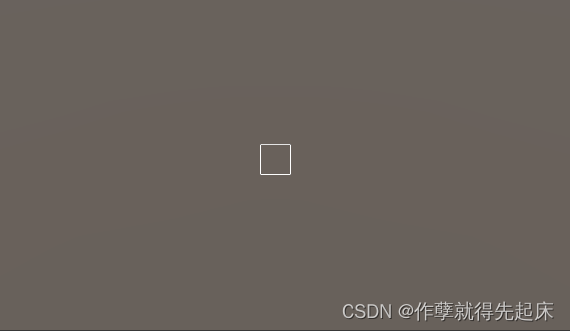
这种框选一般都是作为组件存在所以代码要做成单例类,默认情况下隐藏选框,在鼠标托拽时也要修改宽高,在需要时也要显示出来故此代码如下:
public RectTransform rectTransfrom;//这个对象是创建image选框,关联上即可
public static UIMgr Instance//单例
{
get;
private set;
}
// Start is called before the first frame update
void Start()
{
Instance = this;
}
// Update is called once per frame
void Update()
{
}
public void SetRectangle(Vector2 pos,Vector2 size)
{
rectTransfrom.gameObject.SetActive(true);//显示对象
rectTransfrom.position = pos;//中心点位置赋值
rectTransfrom.sizeDelta = size;//长宽赋值
}
public void HideRectangle()
{
rectTransfrom.gameObject.SetActive(false);//隐藏对象
}在进行操作时要想两个问题:
1、什么时候显示和隐藏
2、显示时如何跟随鼠标进行计算
if (Input.GetMouseButtonDown(0)) //当鼠标按下去时进行显示并且进行计算
{
_isDrang = true;//显示
_startPos = Input.mousePosition;//实时获取鼠标位置(开始位置)
}
if (_isDrang)
{
_endPos = Input.mousePosition;//实时获取鼠标位置(结束位置)
Vector2 center=(_startPos+_endPos)/2; //中心的位置
var size = new Vector2(Mathf.Abs(_endPos.x-_startPos.x),Mathf.Abs(_endPos.y-_startPos.y));//绝对值算边框 长 宽
UIMgr.Instance.SetRectangle(center,size);//这个目标对象要做单例,将数据传递,显示对象
_selectRect= new Rect(center-size/2,size);//为框选目标对象做准备,获取框选范围
}当鼠标抬起时
if (Input.GetMouseButtonUp(0))
{
_isDrang = false;//对象归正
UIMgr.Instance.HideRectangle();//隐藏对象
}
接下来时选中目标对象:
先给目标个组件:要单例 获取选中的目标对象并返回
注意这里的对象要是选中目标的父级对象进行关联,通过父级查找子集对象进行选中,在这一步相当于是获取了所有可选中对象进行遍历查找,通过直接获取父级对象缩小了我们遍历查找的范围,这样再某种程度上节约了性能。
public Transform[] GetAllSelectsUnites()
{
List<Transform> result = new List<Transform>();
foreach (Transform trans in Solider)
{
result.Add(trans);
}
return result.ToArray();
//下面被注释掉的是简写,与上面意思一致(用rider的)
//return Solider.Cast<Transform>().ToArray();
}然后返回到框选操作中:
var allUnity=GameMgr.Instance.GetAllSelectsUnites();//这里是上面的单例组件
var mainCamera = Camera.main;//获取相机组件,不建议在这里获取性能不好
foreach (var unit in allUnity)//遍历所有返回对象
{
var screenPos =mainCamera.WorldToScreenPoint(unit.position);//选取相机视角内对象,进一步节省性能
if (_selectRect.Contains(screenPos))//从框选范围内选取所有对象
{
Debug.Log(unit.name);//测试输出对象名称
}
}如果不使用图片进行画框操作还可使用GL进行,此方法还可进行划线等相关绘制操作,代码如下(如需框选选中目标,请结合Demo,请注意此代码需要与相机关联)
[SerializeField] Material _glMat;//引入材质
[SerializeField] Color _gcolor=Color.green;//设定颜色
bool _drawing;//控制开关
Vector3 _starPost,_endPost;//开始位置、结束位置(坐标)
void Start()
{
}
// Update is called once per frame
void Update()
{
if(Input.GetMouseButtonDown(0))//如果点击
{
_drawing=true;
_starPost=Input.mousePosition;
}
if(Input.GetMouseButtonUp(0))//如果抬起
{
_drawing=false;
_endPost=Input.mousePosition;
}
}
private void OnPostRender() //生命周期函数在update之后调用
{
if(!_drawing)
{
return;
}
_glMat.SetPass(0);//设置着色器编号
GL.PushMatrix();//将模型、视图和投影矩阵保存到矩阵堆栈顶部。
GL.LoadOrtho();//Helper 函数,用于设置正交投影。
GL.Begin(GL.LINES);//开始绘制,决定以什么样式进行绘制
GL.Color(_gcolor);//设定颜色
//计算四角顶点
Vector3 otherPostOne=new Vector3(_starPost.x,Input.mousePosition.y);
Vector3 otherPostTwo=new Vector3(Input.mousePosition.x,_starPost.y);
//添加顶点
GL.Vertex(ScreenToWorldPos(_starPost));
GL.Vertex(ScreenToWorldPos(otherPostOne));
GL.Vertex(ScreenToWorldPos(_starPost));
GL.Vertex(ScreenToWorldPos(otherPostTwo));
GL.Vertex(ScreenToWorldPos(Input.mousePosition));
GL.Vertex(ScreenToWorldPos(otherPostOne));
GL.Vertex(ScreenToWorldPos(Input.mousePosition));
GL.Vertex(ScreenToWorldPos(otherPostTwo));
//结束(告诉gl结束)
GL.End();
GL.PopMatrix();//将模型、视图和投影矩阵在矩阵堆栈顶部移除。
}
//将坐标进行转换,使它符合要求,不大于1,不小于0
Vector3 ScreenToWorldPos(Vector3 screenPos)
{
return new Vector3(screenPos.x/Screen.width,screenPos.y/Screen.height);
}