介绍
网址:https://www.uviewui.com/components/switch.html
在渲染的列表中使用

案例演示
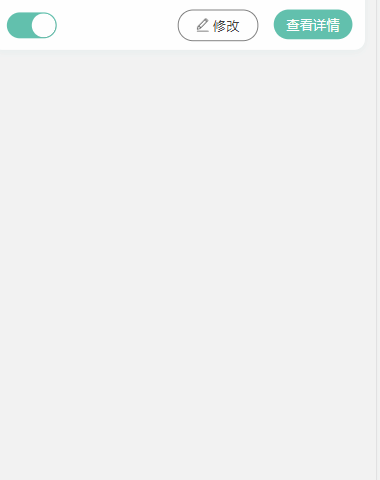
代码
<view class="item" v-for="(item,index) in list" :key="index">
<view class="switchBox">
<u-switch v-model="item.status == 0 ? false : true" :activeValue="true" :inactiveValue="false"
asyncChange @change="asyncChange(item)" inactiveColor="#BFBFBF" activeColor="#62C0AD">
</u-switch>
</view>
</view>
export default {
data() {
return {
//0禁用、1开启
list: [
{
name:"内容1",status:0},
{
name:"内容2",status:1},
{
name:"内容3",status:0},
]
}
},
methods: {
asyncChange(item) {
console.log(item);
uni.showModal({
title: '提示',
content: `你确定要${
item.status == 0?'开启':'禁用'}吗`,
confirmColor: '#63C0AD',
success: (res) => {
if (res.confirm) {
// 调用状态修改接口
this.$common.request('post', '/agent/index/saveDistributorsStatus', {
id: item.id,
}).then(res => {
console.log(res);
if (res.code = 1) {
this.$common.success(res.msg)
this.getList()
}
})
}
}
})
},
}
}