图片素材的切割
1.选择需要切割的图片,点击Sprite Editor按钮
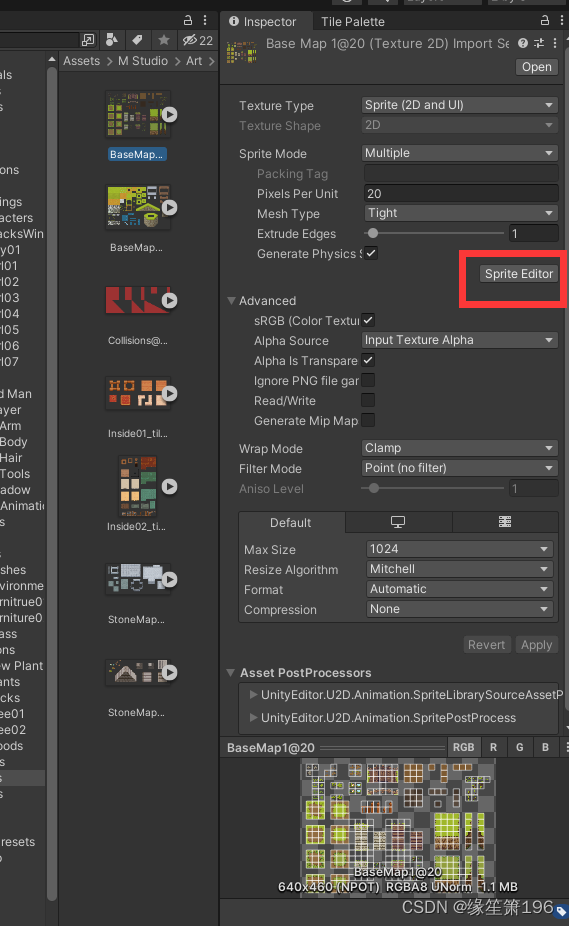
2.选择对应的切割方式,输入需要切割的尺寸,Pivot代表的是切割的中心点位置

Preset的用法
Preset为预制的设置,设置过一次后,其他需要用到相同的设置的图片就可以直接指定
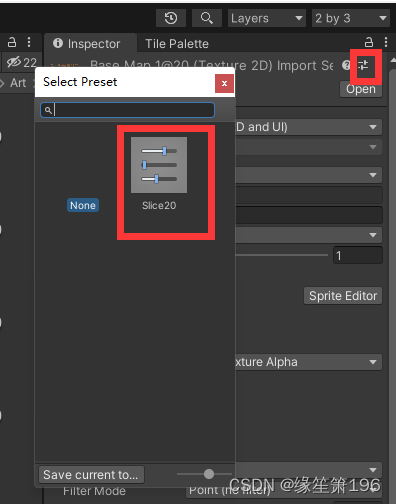
点击Save按钮就可以保存当前的设置
图片渲染规则
渲染图片在图层tag和序号相同的情况下,越下方的物体层级越高
在下方的物体会遮盖上方的物体
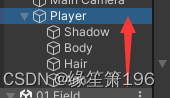
Sorting Group用法
可以将整个子物体设置为一个图层,防止其他图层的一个渲染问题

设置整个项目按照 Y 轴渲染
设置Transparency Sort Mode以及Transparency Sort Axis

实现 Player 基本移动
using System.Collections;
using System.Collections.Generic;
using UnityEngine;
public class Player : MonoBehaviour
{
//声明一个刚体组件
private Rigidbody2D rb;
//声明变量
public float speed;
private float inputX;
private float inputY;
private Vector2 movementInput;
//Awake()在调用的时候执行
private void Awake()
{
rb = GetComponent<Rigidbody2D>();
}
private void Update()
{
PlayerInput();
}
private void FixedUpdate()
{
Movement();
}
/// <summary>
/// 将用户输入的X,Y转换为坐标
/// </summary>
private void PlayerInput()
{
inputX = Input.GetAxisRaw("Horizontal");
inputY = Input.GetAxisRaw("Vertical");
//如果同时按下横向移动和纵向移动,会对速度做一个削弱
if(inputX != 0 && inputY != 0)
{
inputX *= 0.6f;
inputY *= 0.6f;
}
movementInput = new Vector2(inputX, inputY);
}
/// <summary>
/// 让角色进行移动
/// </summary>
private void Movement()
{
rb.MovePosition(rb.position + movementInput * speed * Time.deltaTime);
}
}