在前端做可视化项目中,不得不提到Echarts,一个专业的可视化插件
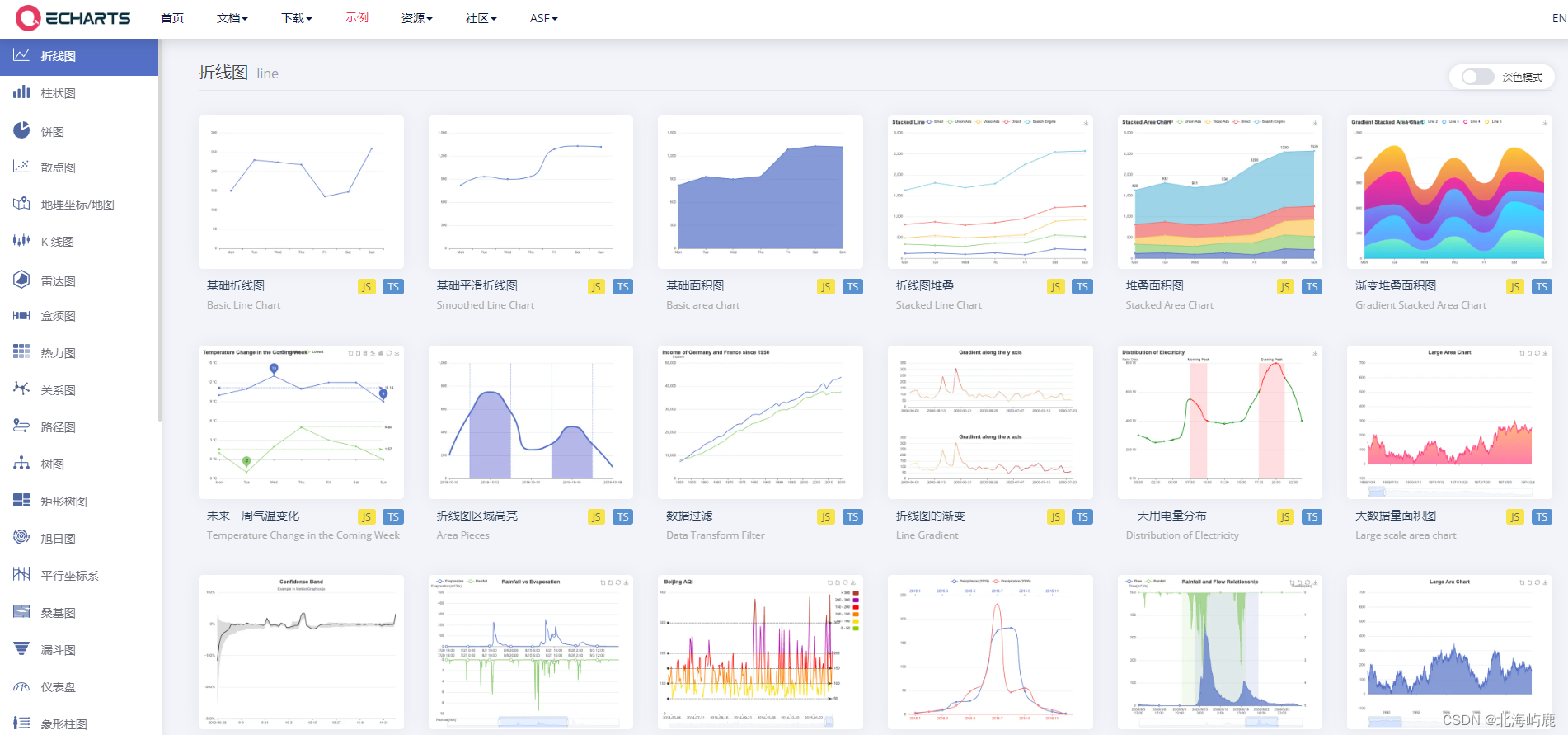
使用Echarts
- 引入包
npm install echarts --save也可以使用yarn
- 首先,我们定义一下template
<template>
<div class="echarts-box">
<div id="myEcharts" :style="{ width: '900px', height: '300px' }"></div>
</div>
</template>- 其次,在文件中导入Echarts
import * as echarts from "echarts";- 然后,在script中进行使用
export default {
name: "echartsBox",
setup() {
/// 声明定义一下echart
let echart = echarts;
onMounted(() => {
initChart();
});
onUnmounted(() => {
echart.dispose;
});
// 基础配置一下Echarts
function initChart() {
let chart = echart.init(document.getElementById("myEcharts"), "dark");
// 把配置和数据放这里
chart.setOption({
xAxis: {
type: "category",
data: [
"一月",
"二月",
"三月",
"四月",
"五月",
"六月",
"七月",
"八月",
"九月",
"十月",
"十一月",
"十二月"
]
},
tooltip: {
trigger: "axis"
},
yAxis: {
type: "value"
},
series: [
{
data: [
820,
932,
901,
934,
1290,
1330,
1320,
801,
102,
230,
4321,
4129
],
type: "line",
smooth: true
}
]
});
window.onresize = function() {
//自适应大小
chart.resize();
};
}
return { initChart };
}
};
</script>效果图:

总结一下
在正式开发中,我们可能多处使用到Echarts,所以大家可以写一个EchartsCommon,把height、width和setOption定义为动态接收props,这样就方便调用啦!!