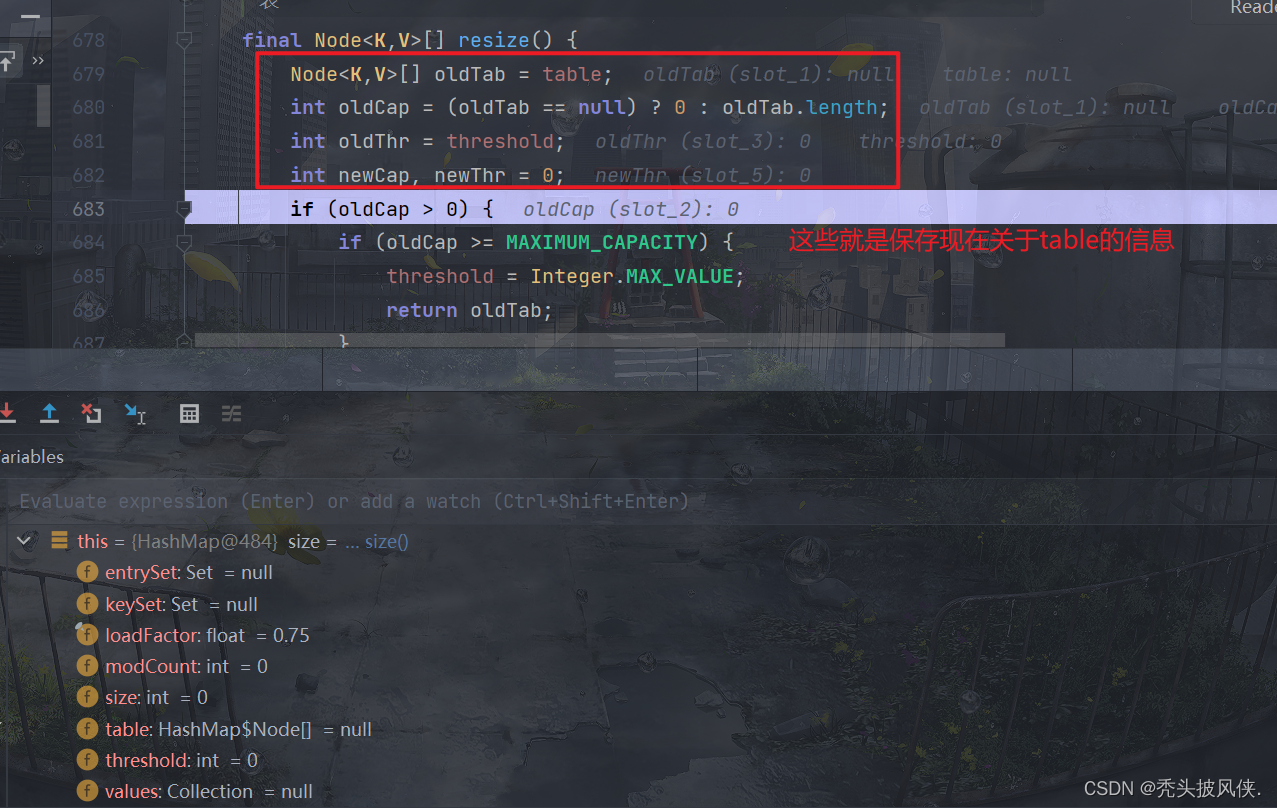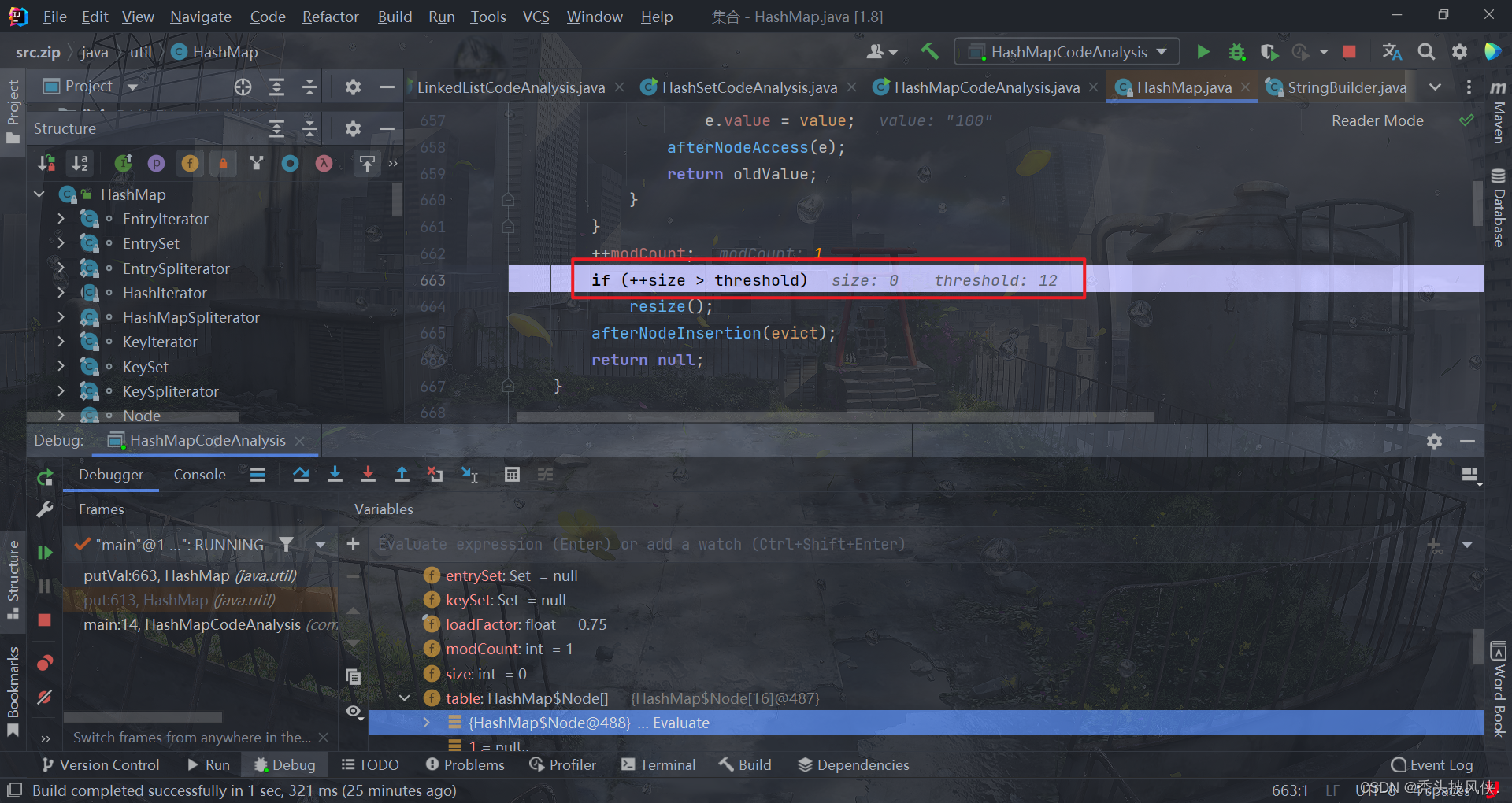基础说明
HashMap 是一个散列表,它存储的内容是键值对(key-value)映射。
HashMap 实现了 Map 接口,根据键的 HashCode 值存储数据,具有很快的访问速度,最多允许一条记录的键为 null,不支持线程同步。
HashMap 是无序的,即不会记录插入的顺序。
HashMap 继承于AbstractMap,实现了 Map、Cloneable、java.io.Serializable 接口。
下面是HashMap的类图
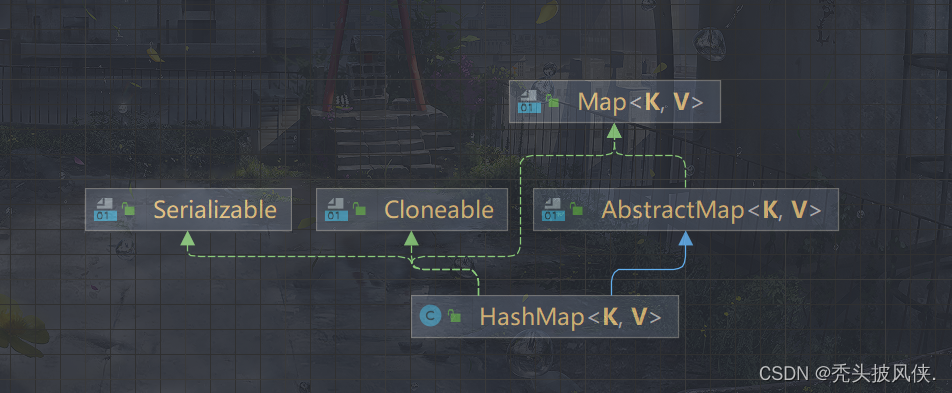
在HashMap里面,我们存储的每一个节点都是一个Node
/**
* Basic hash bin node, used for most entries. (See below for
* TreeNode subclass, and in LinkedHashMap for its Entry subclass.)
*/
static class Node<K,V> implements Map.Entry<K,V> {
final int hash;
final K key;
V value;
Node<K,V> next;
Node(int hash, K key, V value, Node<K,V> next) {
this.hash = hash;
this.key = key;
this.value = value;
this.next = next;
}
public final K getKey() {
return key; }
public final V getValue() {
return value; }
public final String toString() {
return key + "=" + value; }
public final int hashCode() {
return Objects.hashCode(key) ^ Objects.hashCode(value);
}
public final V setValue(V newValue) {
V oldValue = value;
value = newValue;
return oldValue;
}
public final boolean equals(Object o) {
if (o == this)
return true;
if (o instanceof Map.Entry) {
Map.Entry<?,?> e = (Map.Entry<?,?>)o;
if (Objects.equals(key, e.getKey()) &&
Objects.equals(value, e.getValue()))
return true;
}
return false;
}
}
对于HashMap,这篇文章不会对hash算法还有红黑树的原理进行说明,这个是属于数据结构的知识!!!
在开始了解HashMap源码前,先对HashMap的几个重要成员属性进行说明

/**
* The table, initialized on first use, and resized as
* necessary. When allocated, length is always a power of two.
* (We also tolerate length zero in some operations to allow
* bootstrapping mechanics that are currently not needed.)
*/
transient Node<K,V>[] table;
table就是用来存储元素的
/**
* The number of key-value mappings contained in this map.
*/
transient int size;
size表示元素个数
/**
* The default initial capacity - MUST be a power of two.
*/
static final int DEFAULT_INITIAL_CAPACITY = 1 << 4; // aka 16
/**
* The maximum capacity, used if a higher value is implicitly specified
* by either of the constructors with arguments.
* MUST be a power of two <= 1<<30.
*/
static final int MAXIMUM_CAPACITY = 1 << 30;
/**
* The load factor used when none specified in constructor.
*/
static final float DEFAULT_LOAD_FACTOR = 0.75f;
上面几个是关于table容量的一些属性
/**
* The bin count threshold for using a tree rather than list for a
* bin. Bins are converted to trees when adding an element to a
* bin with at least this many nodes. The value must be greater
* than 2 and should be at least 8 to mesh with assumptions in
* tree removal about conversion back to plain bins upon
* shrinkage.
*/
static final int TREEIFY_THRESHOLD = 8;
/**
* The bin count threshold for untreeifying a (split) bin during a
* resize operation. Should be less than TREEIFY_THRESHOLD, and at
* most 6 to mesh with shrinkage detection under removal.
*/
static final int UNTREEIFY_THRESHOLD = 6;
/**
* The smallest table capacity for which bins may be treeified.
* (Otherwise the table is resized if too many nodes in a bin.)
* Should be at least 4 * TREEIFY_THRESHOLD to avoid conflicts
* between resizing and treeification thresholds.
*/
static final int MIN_TREEIFY_CAPACITY = 64;
上面这些是关于是否树形化的一些属性
构造器
在HashMap中有3个构造器,分别如下
无参构造器
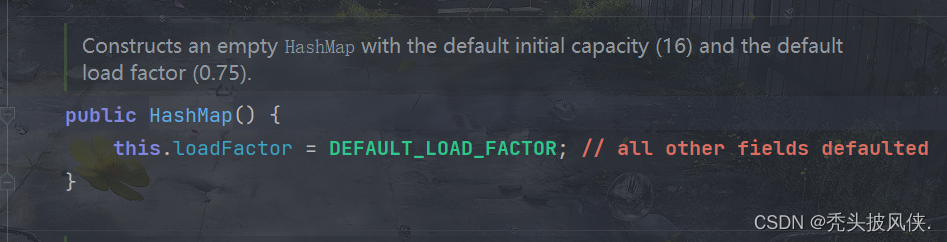
指定初始容量
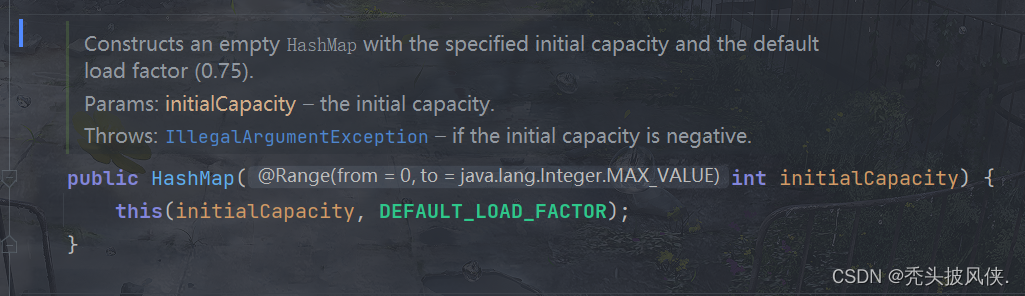
指定初始容量和负载因子
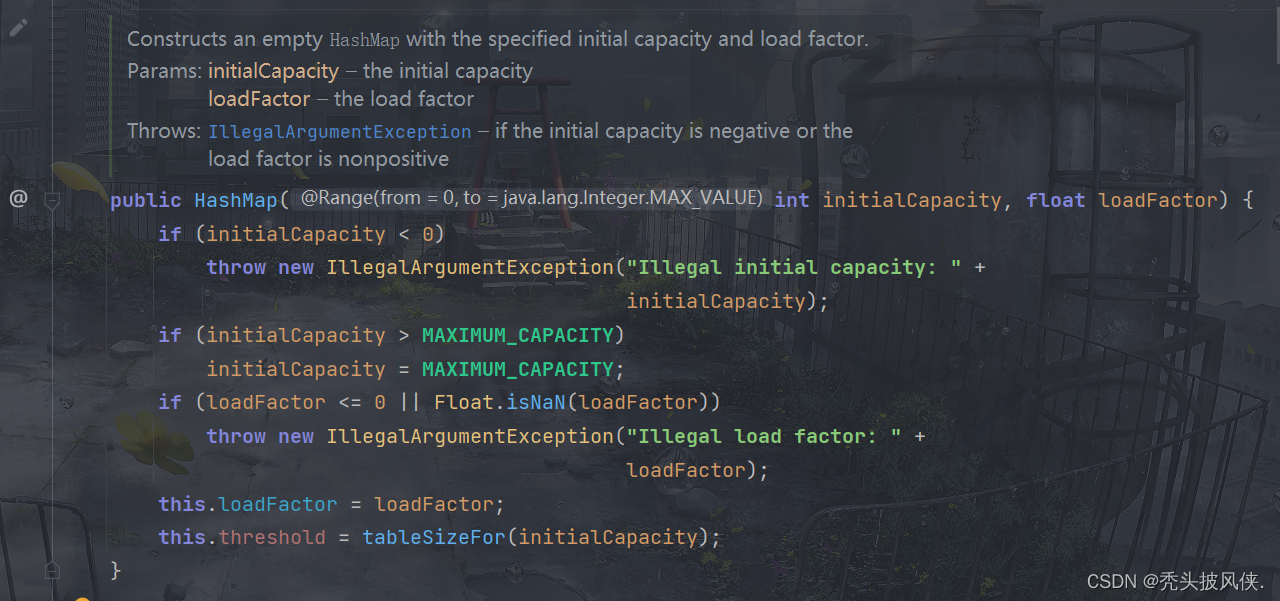
通过Map创建

对于HashMap,一般都是使用无参构造器。对于初始容量,默认值就是16,对于负载因子,默认值就是0.75。
负载因子的作用就是判断table是否需要扩容了,如果table的容量达到了 当前容量*负载因子,那么就会进行扩容
put方法(无扩容,无冲突)
现在我们就来开始debug,下面就是要进行debug的代码
public static void main(String[] args) {
HashMap<Integer, String> hashMap = new HashMap<>();
for (int i = 0; i < 20; i++) {
hashMap.put(i, "100");
}
}
对于debug,我们主要是看过程,一定不要过分在意细节,不然就绕进去了。下面就开始debug了
首先看看创建HashMap后有什么
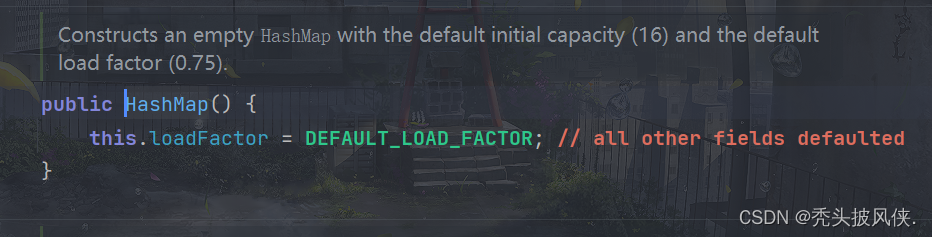
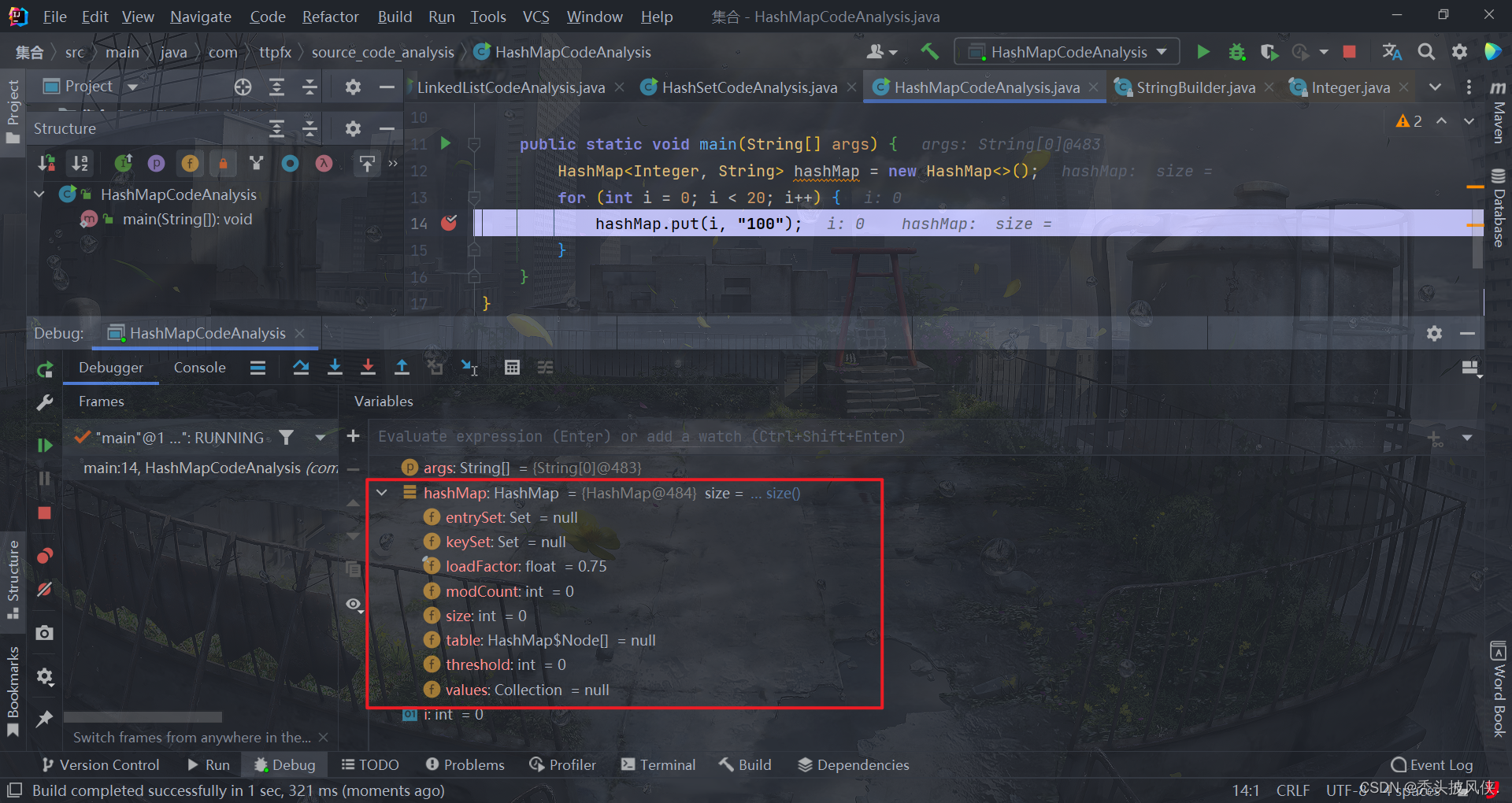
可以发现创建就是设置了一些负载因子
然后进入put方法

该方法首先会计算传入k的hash值,对于hash算法,这里不做说明,请参考数据结构,下面就是hash方法的内容
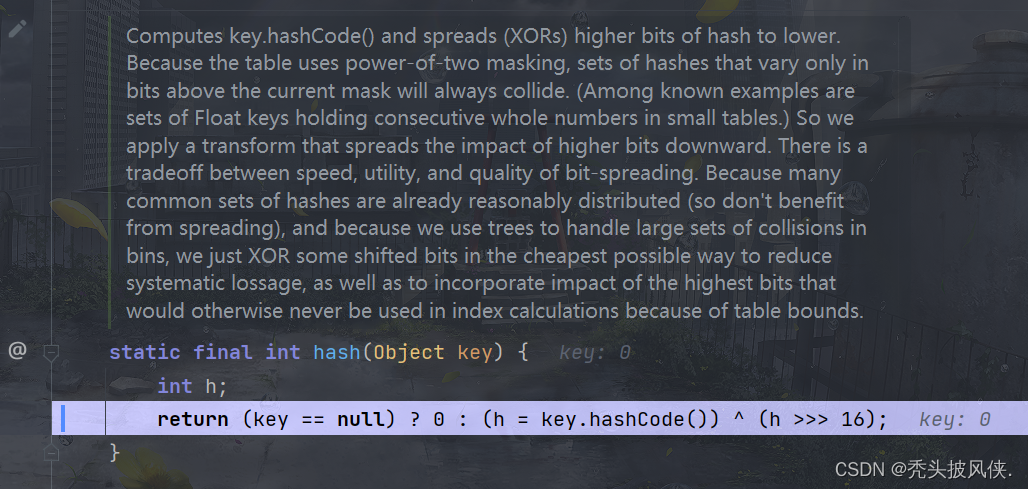
计算完hash后,进入putVal方法
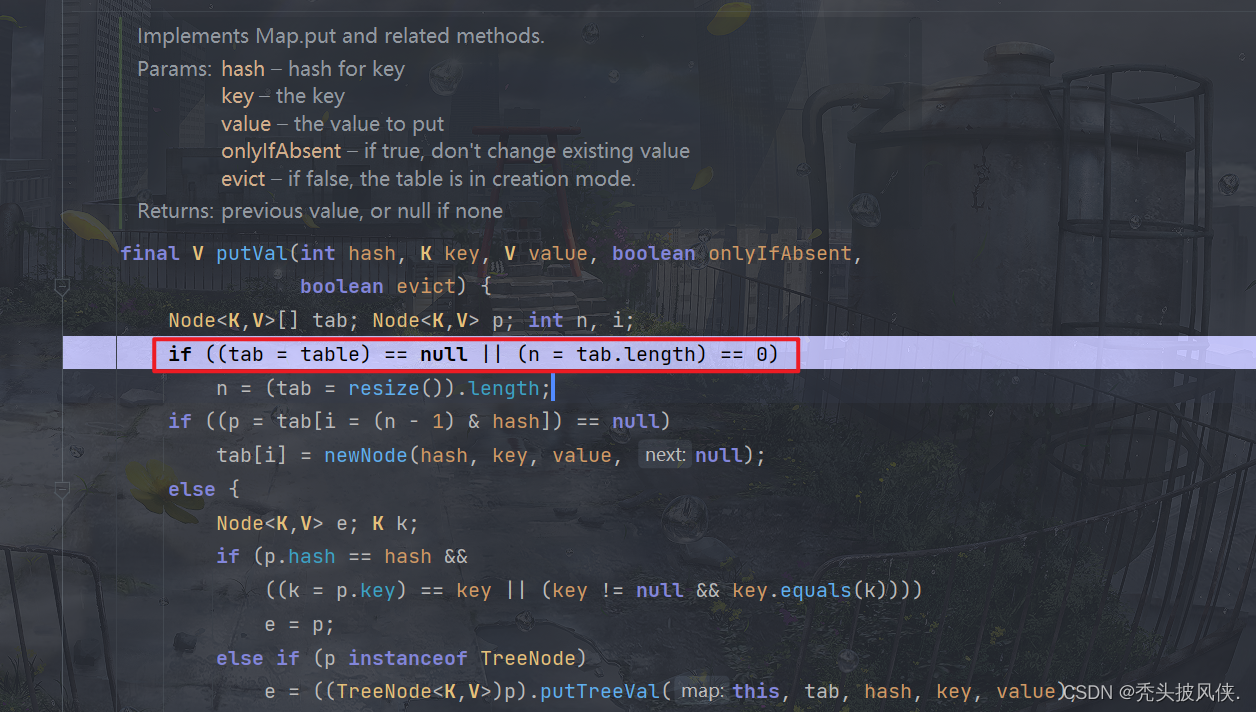
这个if就是判断当前table是否为null,显然是的,于是就进入到resize方法。resize方法内容很多,这里我不会说明每一条语句,挑重要的进行说明。在这之前,我们应当看一下该方法的注释
/**
* Initializes or doubles table size. If null, allocates in
* accord with initial capacity target held in field threshold.
* Otherwise, because we are using power-of-two expansion, the
* elements from each bin must either stay at same index, or move
* with a power of two offset in the new table.
*
* @return the table
*/
开始debug
继续往下面走
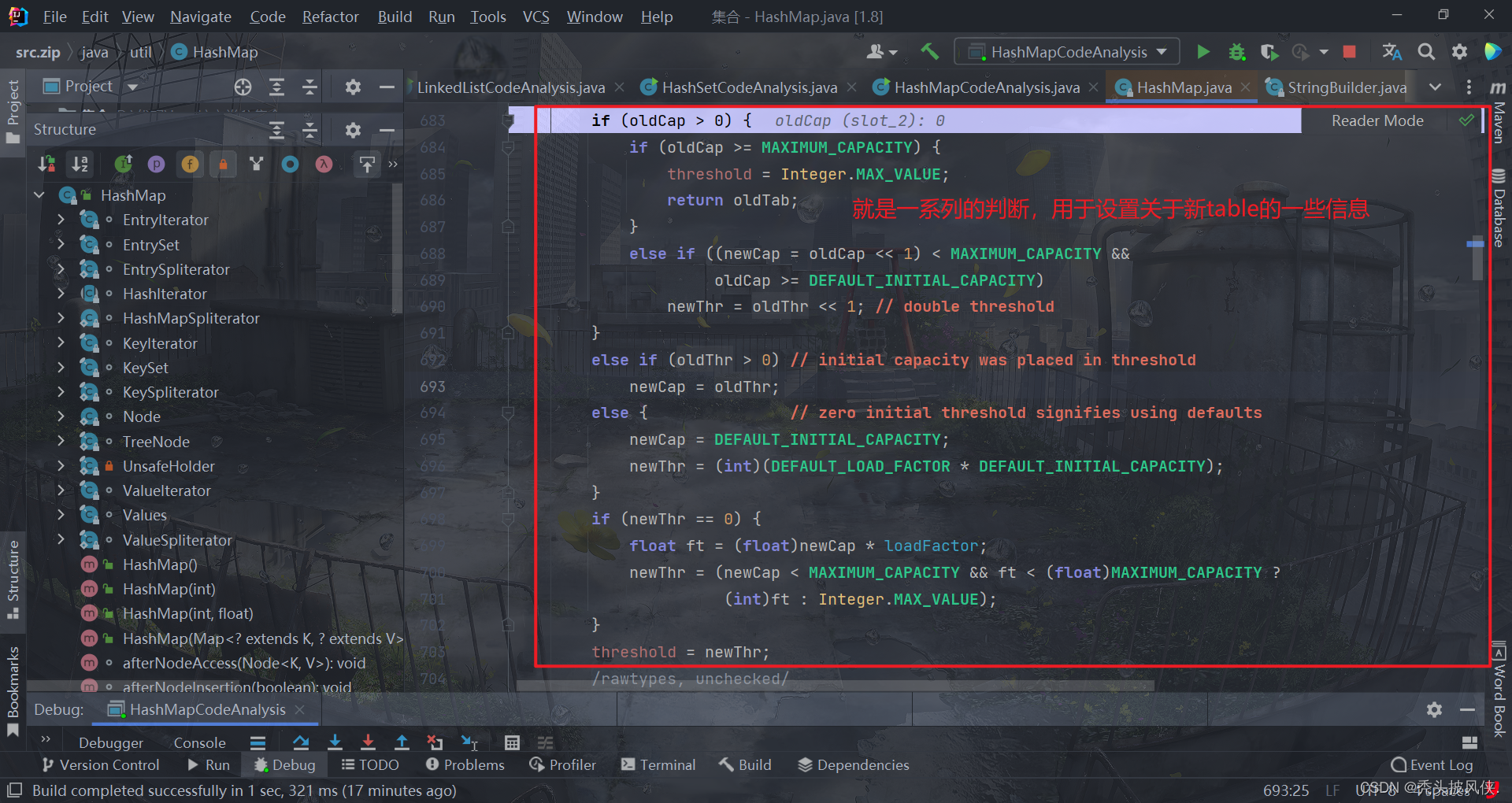
上面的判断完成后就开始真正创建数组了
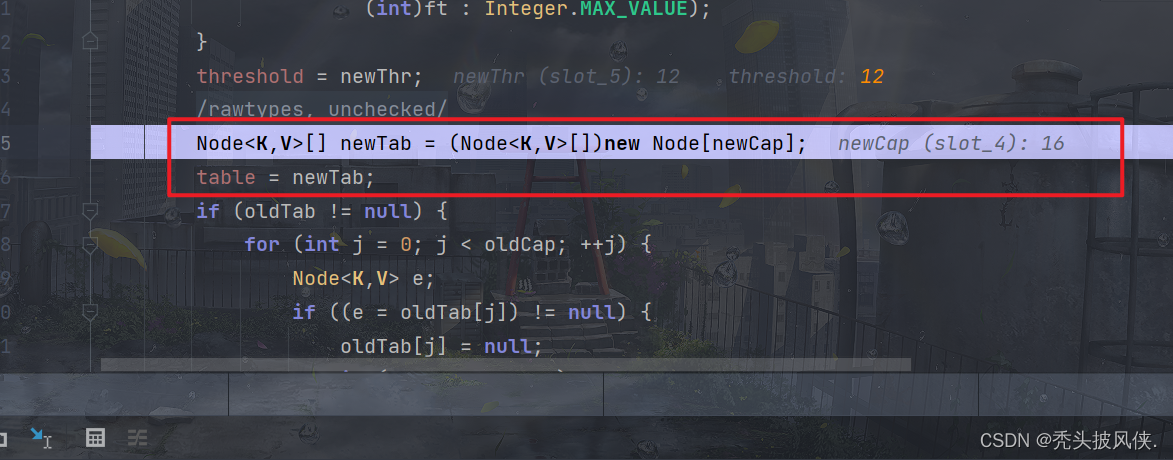
然后赋值,对于下面的if判断,其实就是将oldTab的值复制过来,由于oldTab为null,所以这个方法就结束了,这个方法结束之后,table就已经初始化了,大小为16
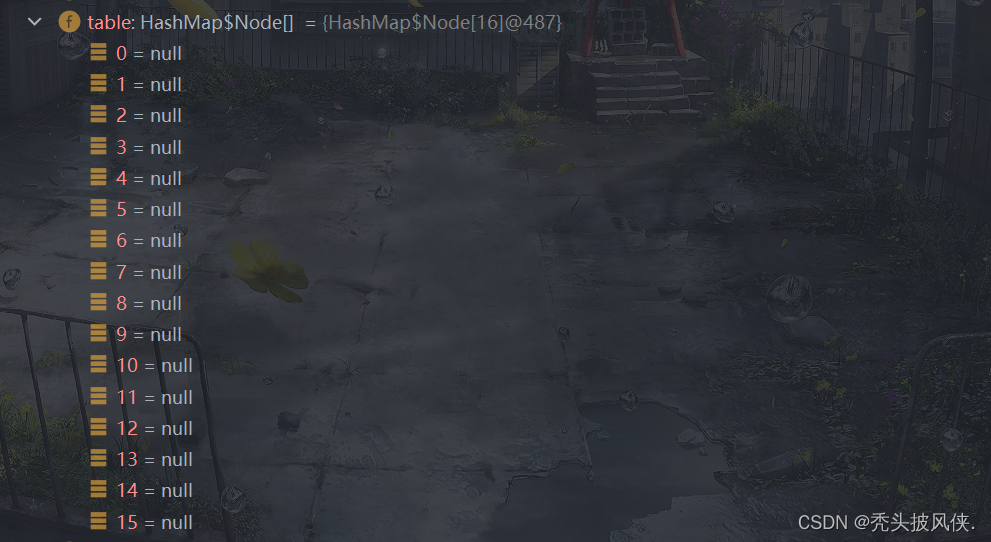
继续debug
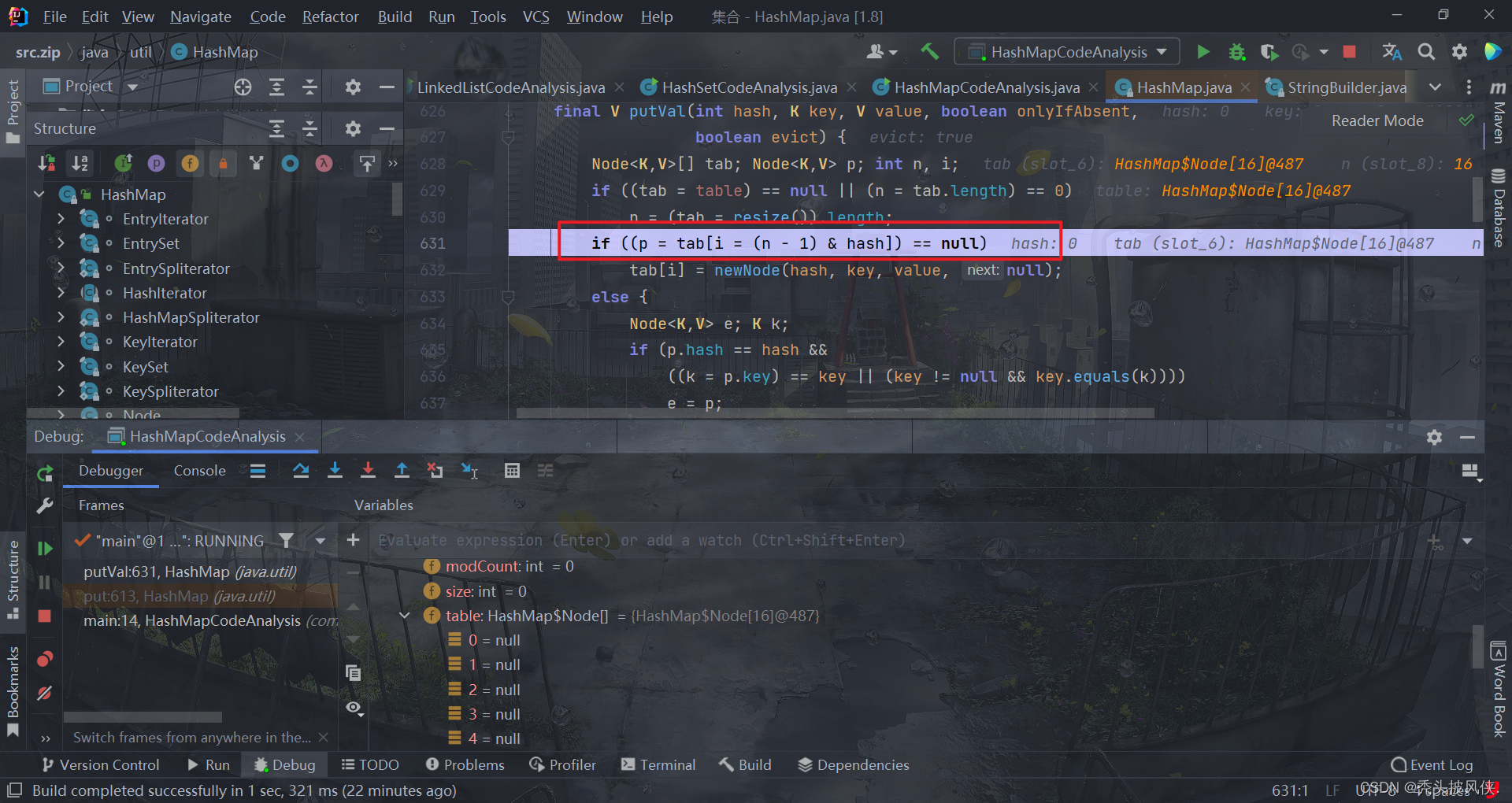
这条语句就是判断指定通过hash算出来的索引位置是否已经存放了值,显然没有,所以就会将其设置到指定位置
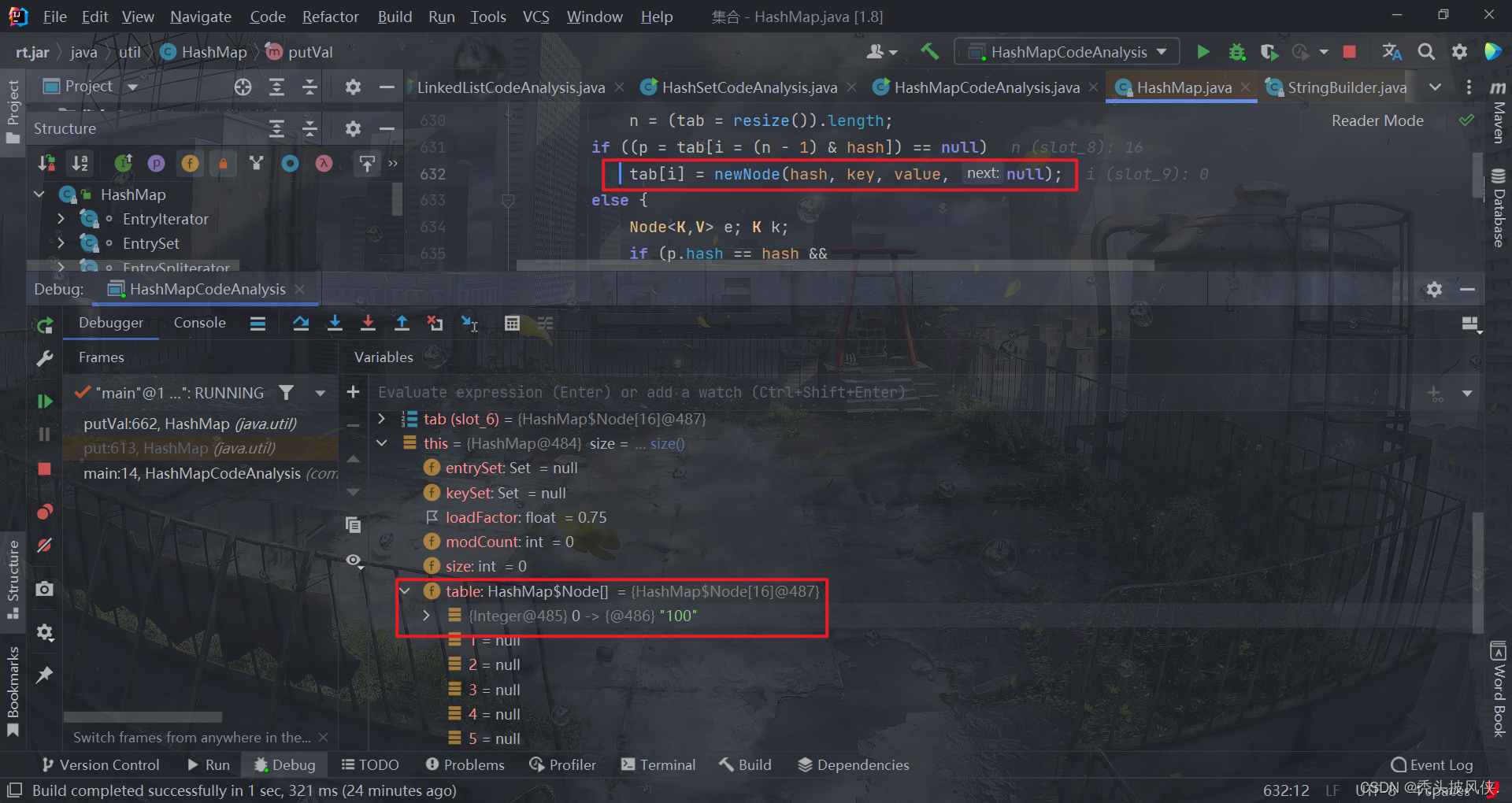
继续往下面走,可以看见一个if语句
这个就是用来判断是否需要扩容的,threshold就是当前容量*负载因子,这里的threshold就是12
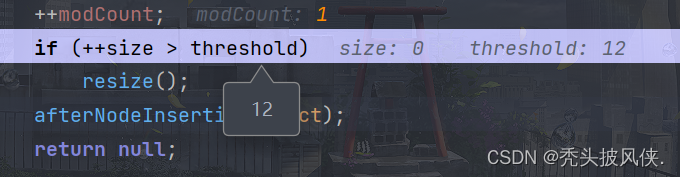
继续往下走,方法结束
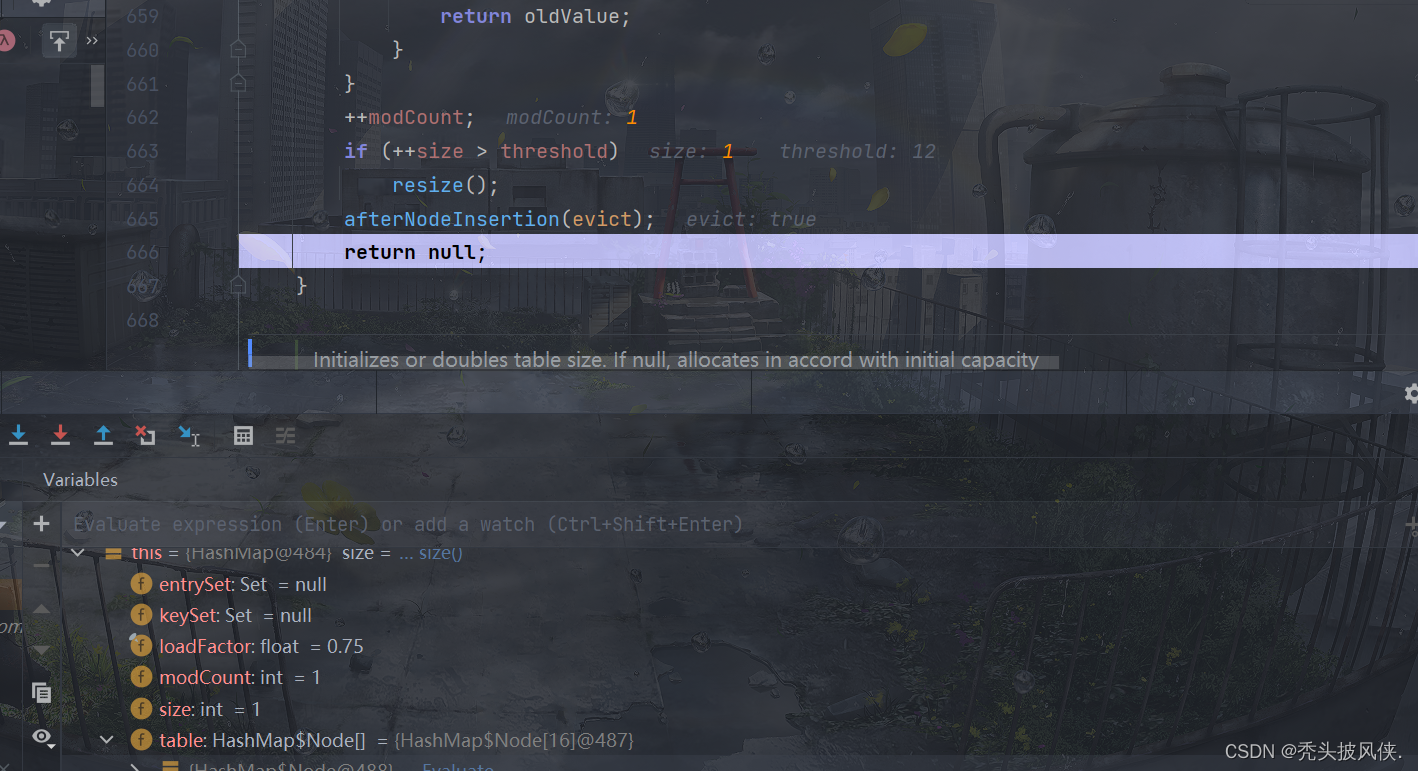
下面就是添加完一个元素后的HashMap信息
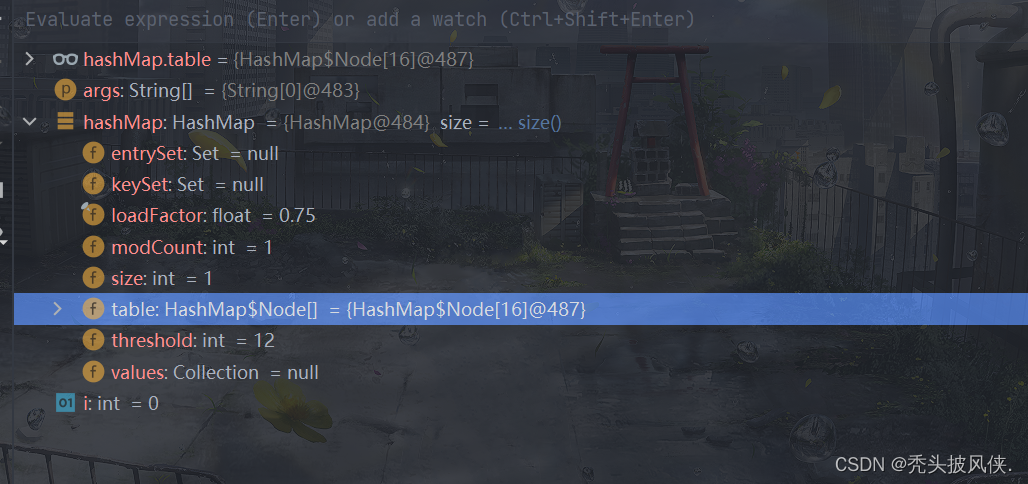
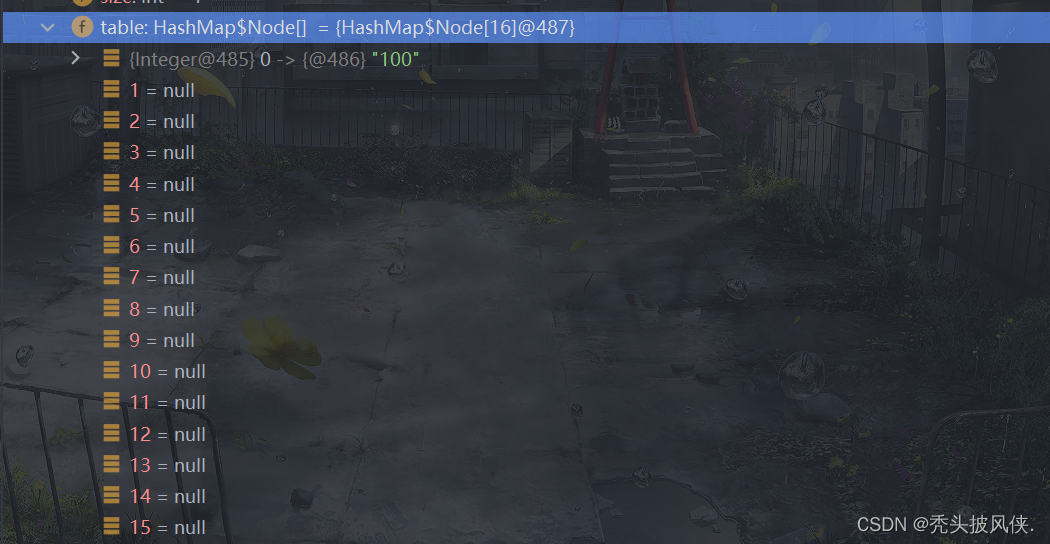
put方法(无冲突,有扩容)
我们通过上面的学习应该知道了当table数组使用3/4的时候就会扩容了,下面来具体看一下流程
public static void main(String[] args) {
HashMap<Integer, String> hashMap = new HashMap<>();
for (int i = 0; i < 20; i++) {
hashMap.put(i, "100");
}
}
还是这个代码,我们使用条件debug,看看i==12的时候是如何进行扩容的
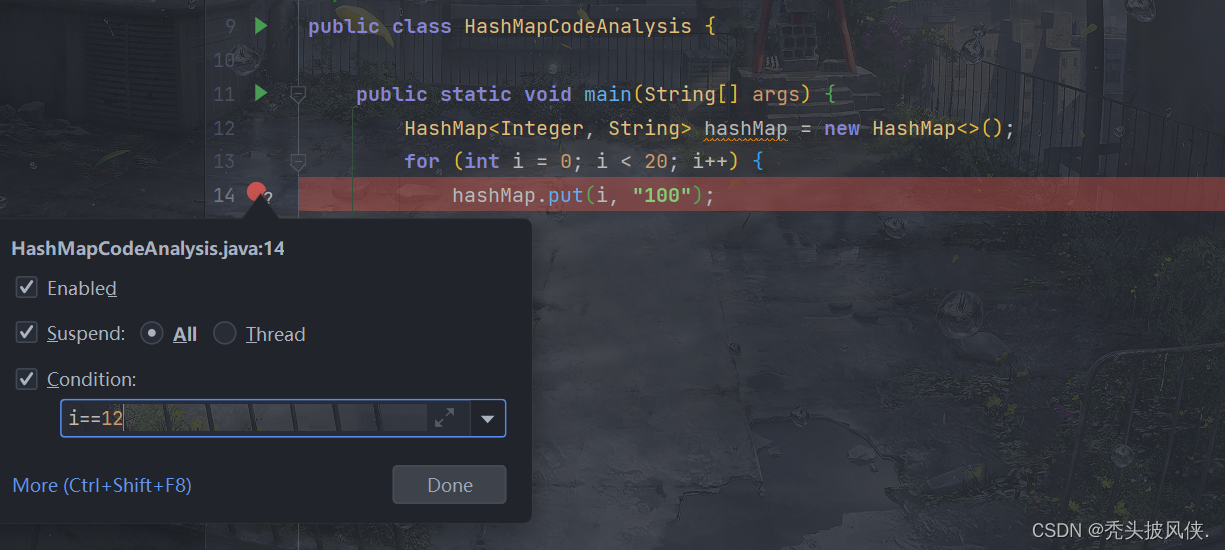
由于大部分内容都是和一般情况一样的,所以我就直接跳到关键部分
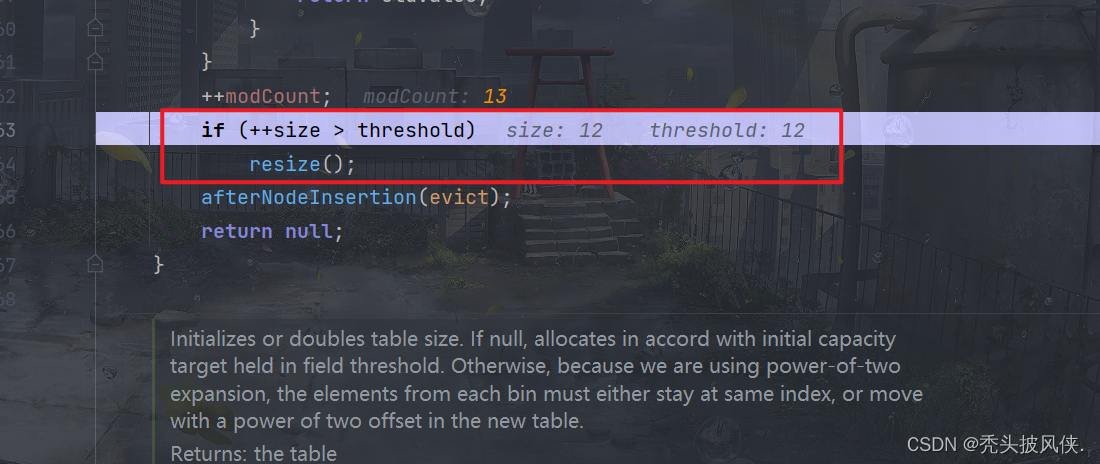
当i=12的时候,++size会>threshold,所以会执行resize方法。resize方法前面部分也是一样的,我也是直接跳到关键部分
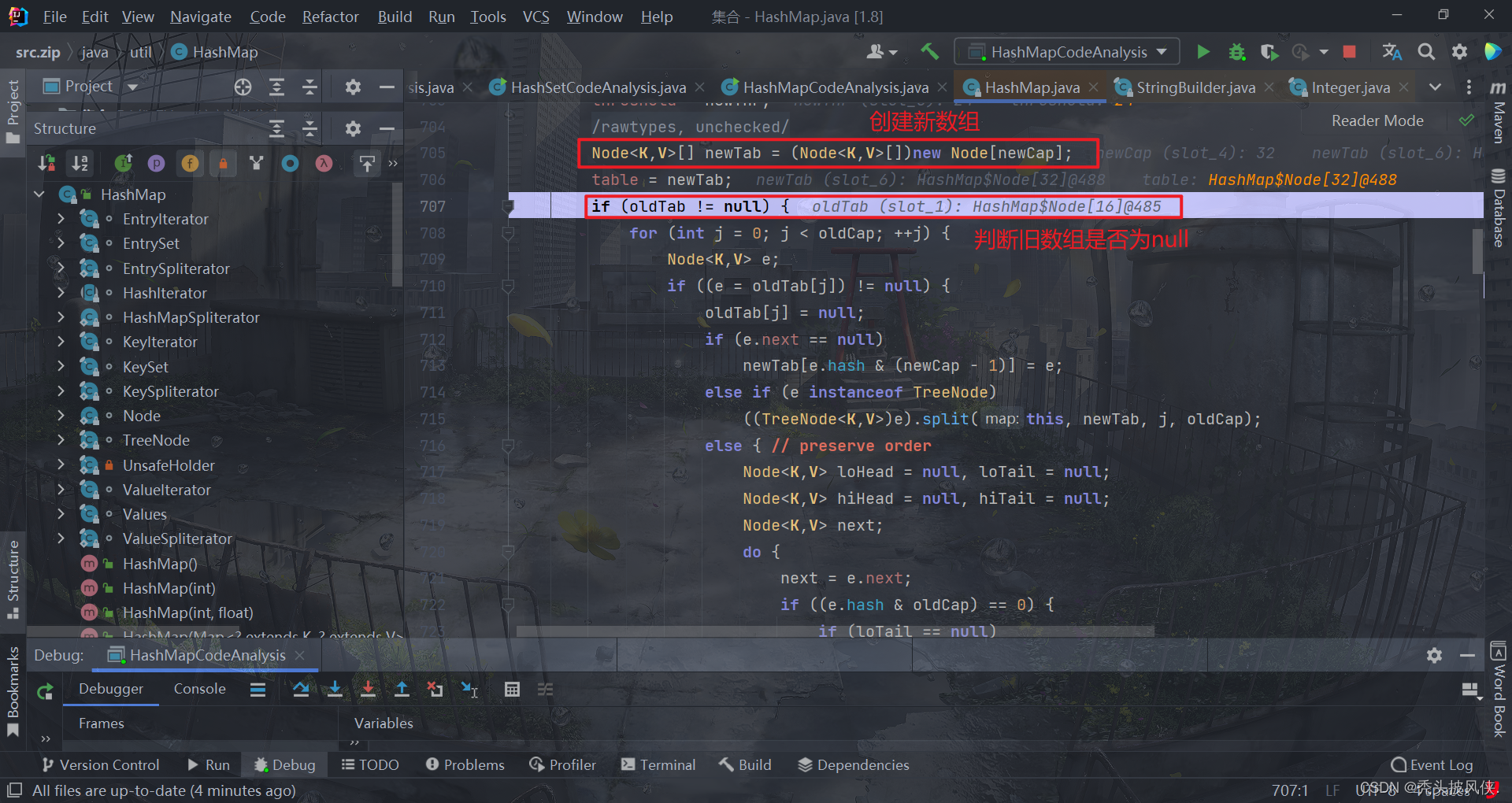

由于我们的table没有发生冲突,在这个循环里面 e.next==null 永远成立
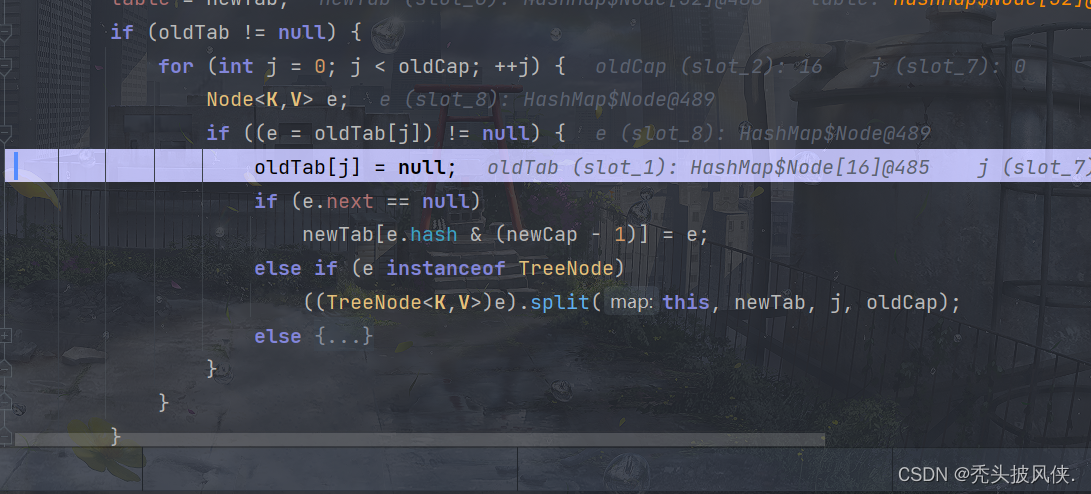
复制完成之后就会返回新table,大小为32,threshold会更新为24
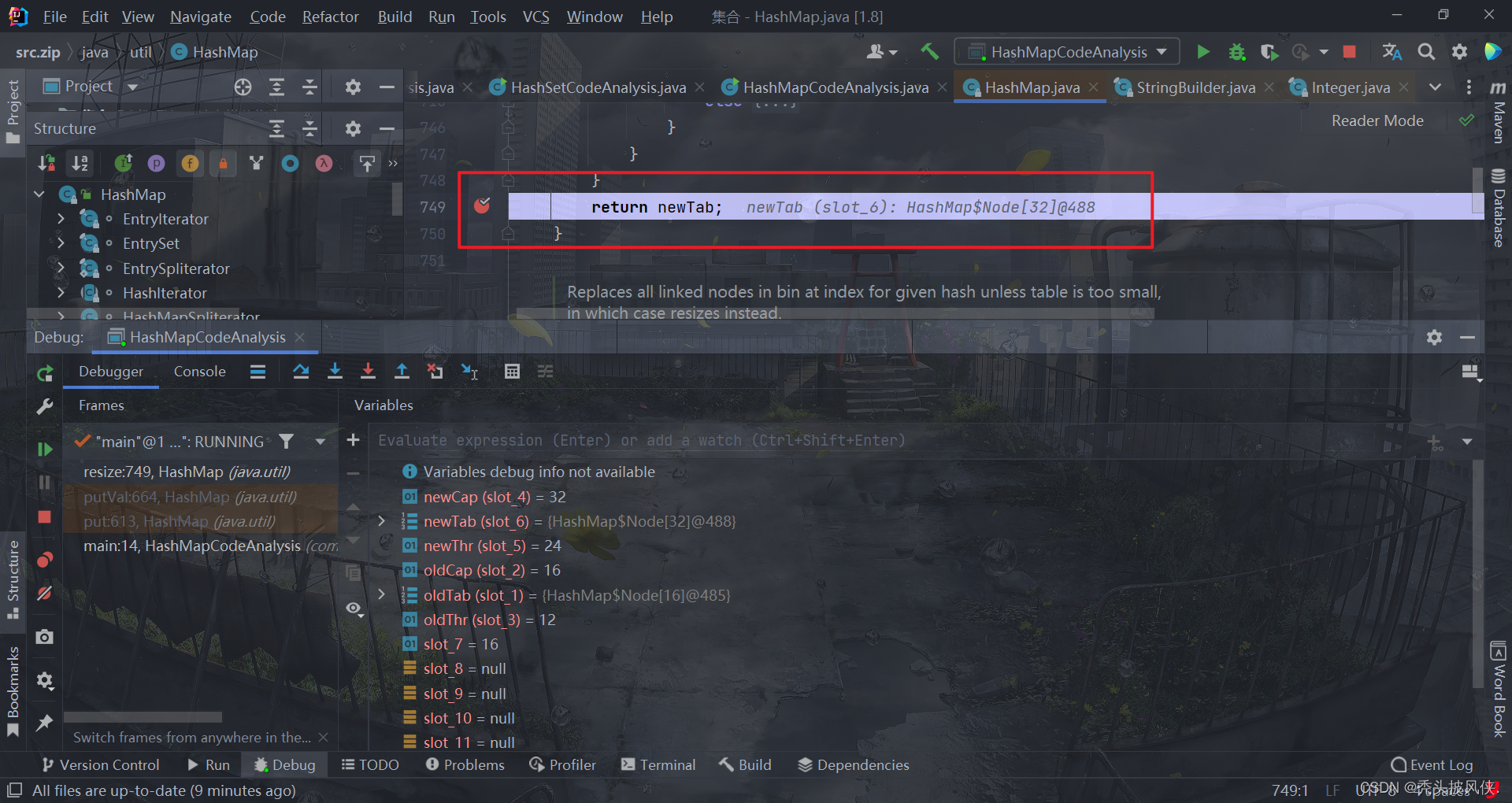
对于一般情况下的扩容,下面的条件基本都会成立,也就是threshold和容量都会翻倍

put方法(有冲突,无树化)
上面我们都是介绍的无hash冲突的情况,现在就来debug下出现hash冲突的情况
public class FixHashCat {
@Override
public int hashCode() {
return 12345678;
}
}
上面的FixHashCat重写了hashCode,使之成为固定值,这样方便debug
public static void main(String[] args) {
HashMap<FixHashCat, String> hashMap = new HashMap<>();
hashMap.put(new FixHashCat(), "1");
hashMap.put(new FixHashCat(), "2");
}
上面的第二个put肯定就会产生hash冲突,下面就来看一下流程吧
对于重复的步骤我就跳过了,现在还是会进入putVal方法
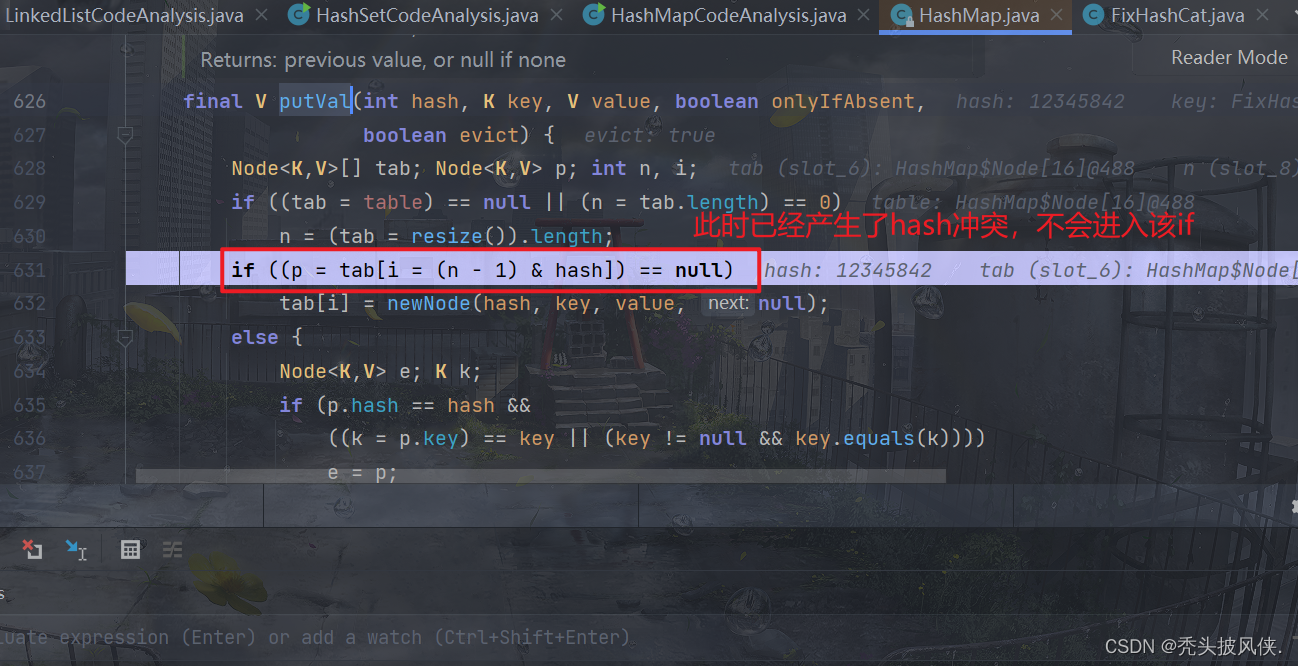
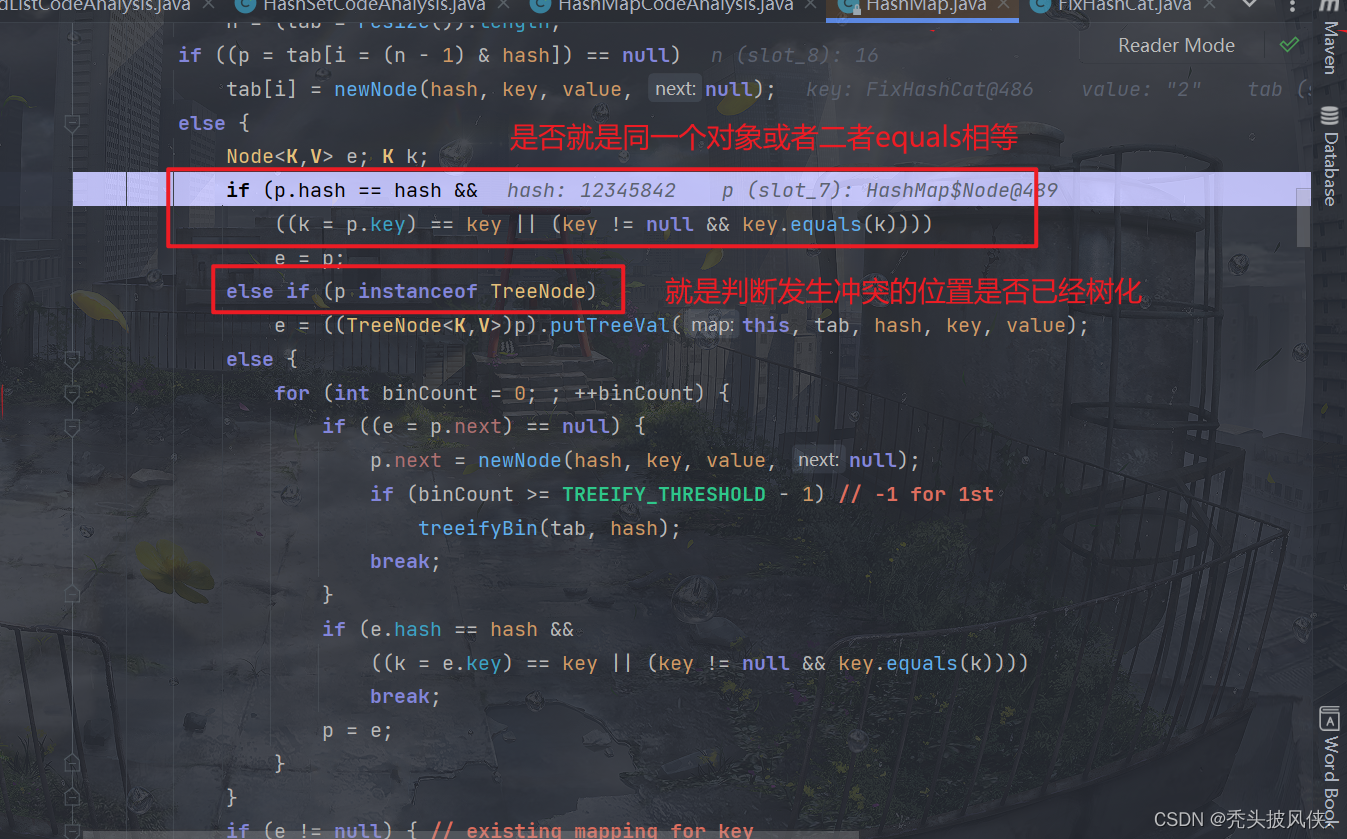
由于我们没有重写equals方法,当前也没有树化,所以会进行如else语句
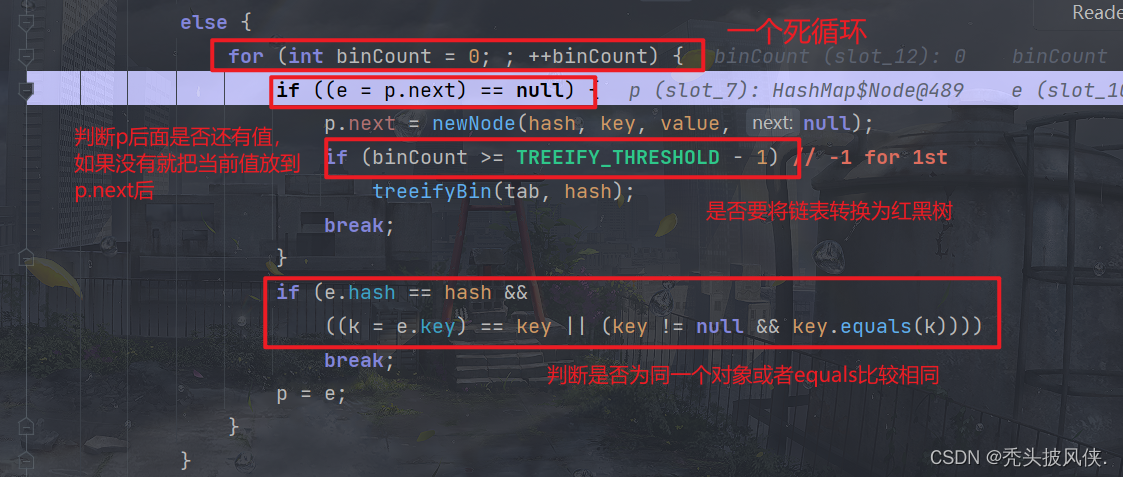
对于是否树化,链表的数量要大于等于7才行,加上新加入的那个,bitCount又是从0开始的,也就是当链表个数达到9个就会进行树化
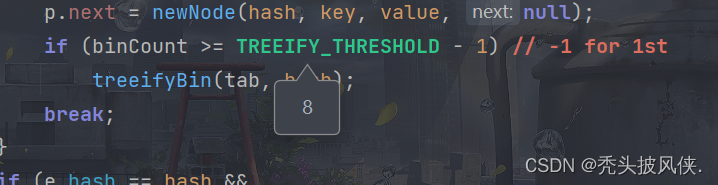
由于我们添加后链表长度都才为2,所以显然不会树化,继续执行,将当前元素添加到指定索引的链表末尾。继续往下执行,还可以发现一个if
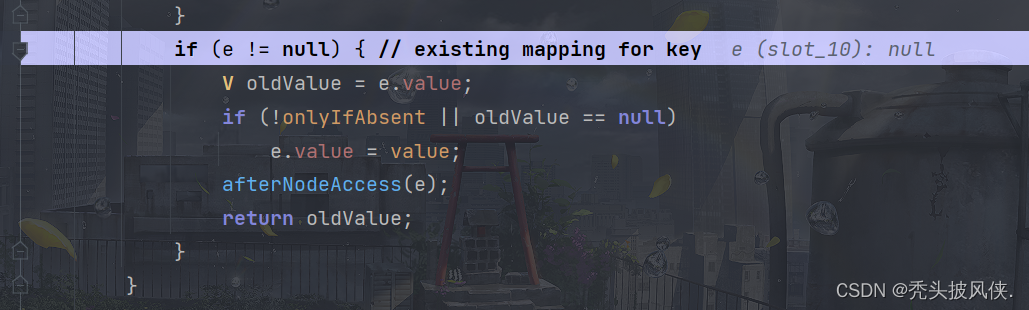
我们指定map里面key是唯一的,如果添加2个相同的key,那么前面个key的值就会被覆盖,这里的if就是用来完成这个事情的。继续debug
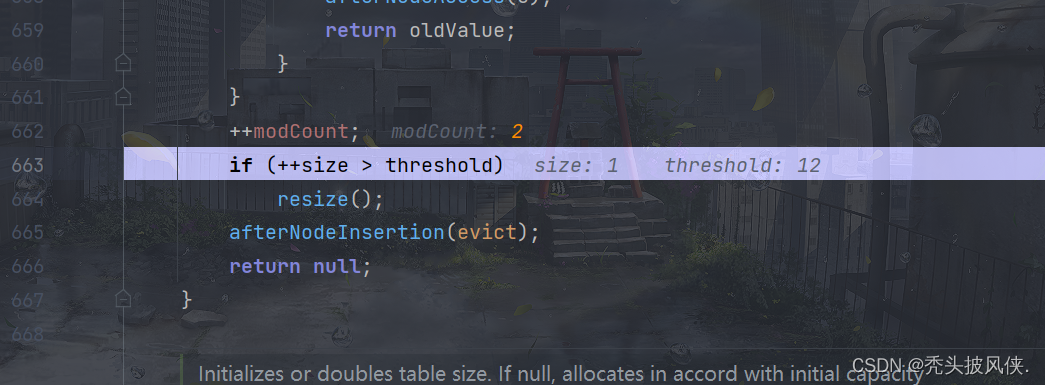
执行到这里,debug也就基本结束了,最后来看看table的结构
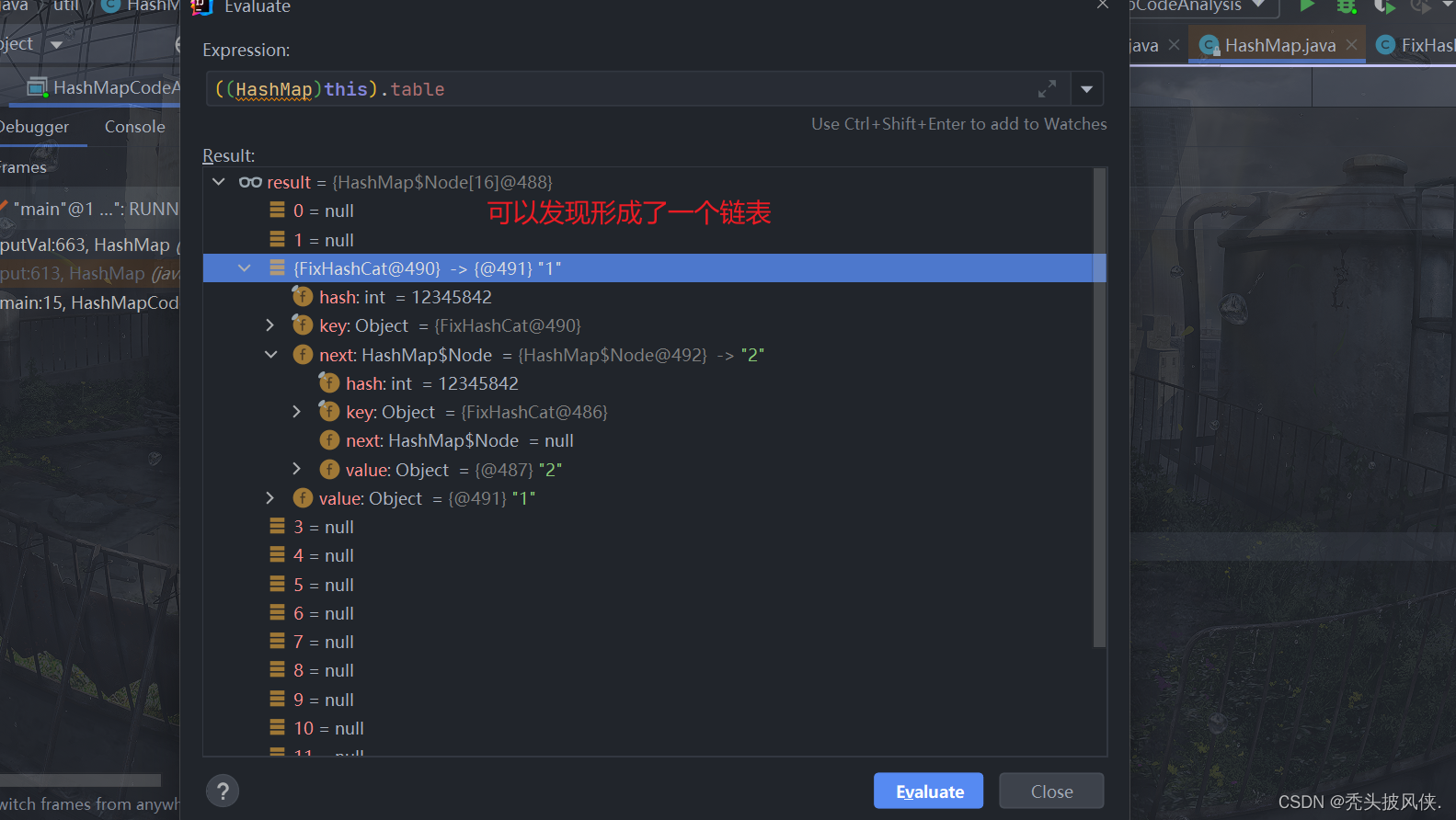
put方法(有冲突,树化)
上面看见了当链表个数达到9个的时候会进行树化,链表变换为红黑树,下面就来debug这个过程
public static void main(String[] args) {
HashMap<FixHashCat, String> hashMap = new HashMap<>();
for (int i = 0; i < 8; i++) {
hashMap.put(new FixHashCat(), i + "");
}
hashMap.put(new FixHashCat(), "8");
}
我使用上面代码进行debug,查看hashMap.put(new FixHashCat(), “8”)这条语句添加时候的情况
前面相同的部分我就跳过了,直接从树化部分开始
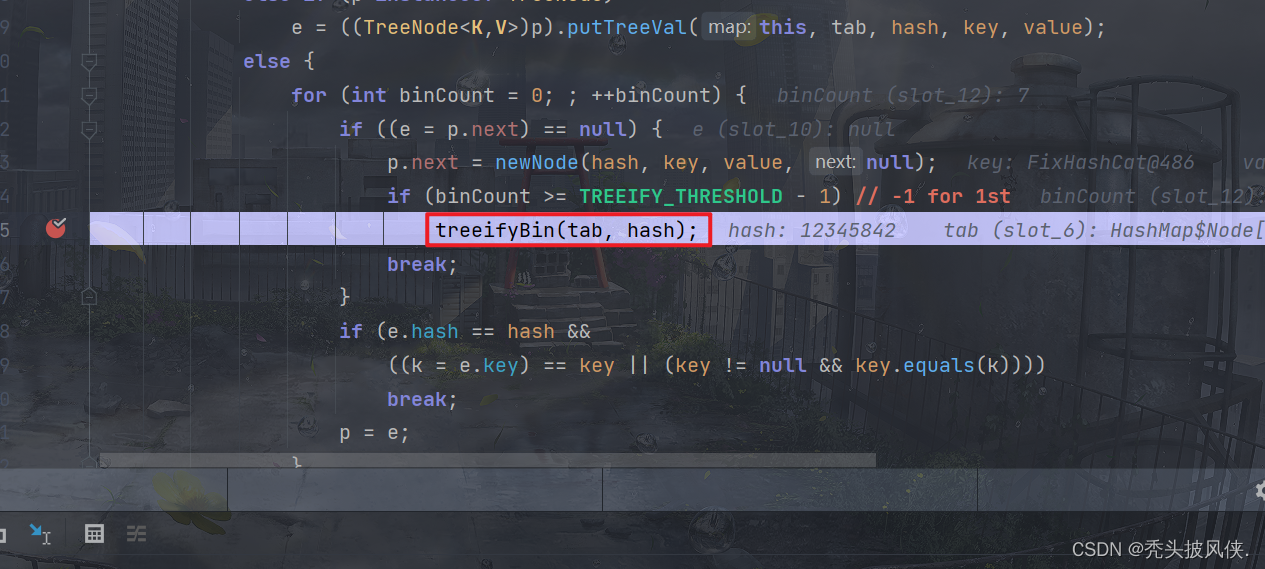
进入到treeifyBin,结果由于table容量太小(这里是16),于是会重设table大小,并不会树化。
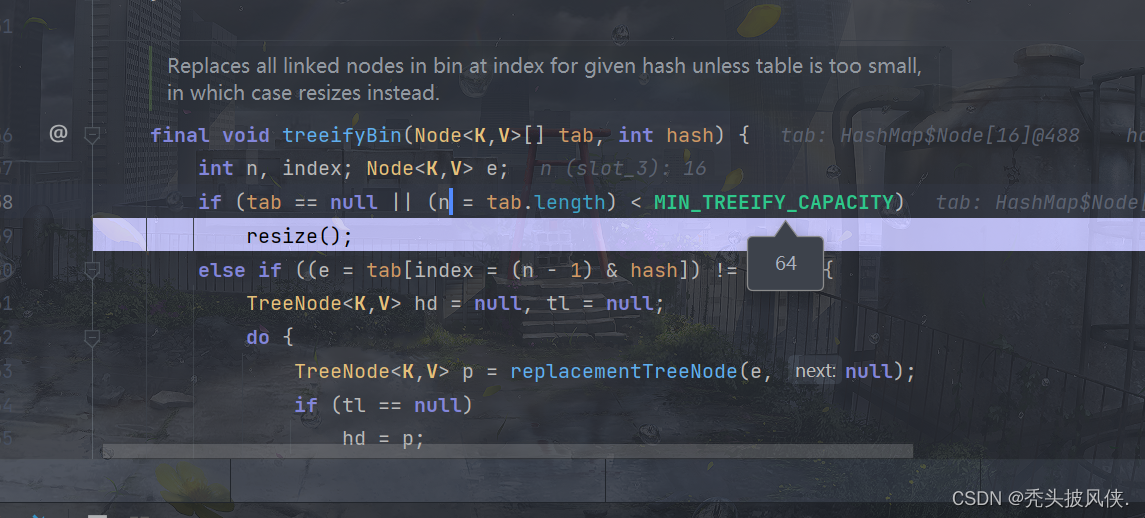
为了看到树化的过程,我在创建HashMap的时候指定初始容量
public static void main(String[] args) {
HashMap<FixHashCat, String> hashMap = new HashMap<>(128);
for (int i = 0; i < 8; i++) {
hashMap.put(new FixHashCat(), i + "");
}
hashMap.put(new FixHashCat(), "9");
}
还是debug到treeifyBin
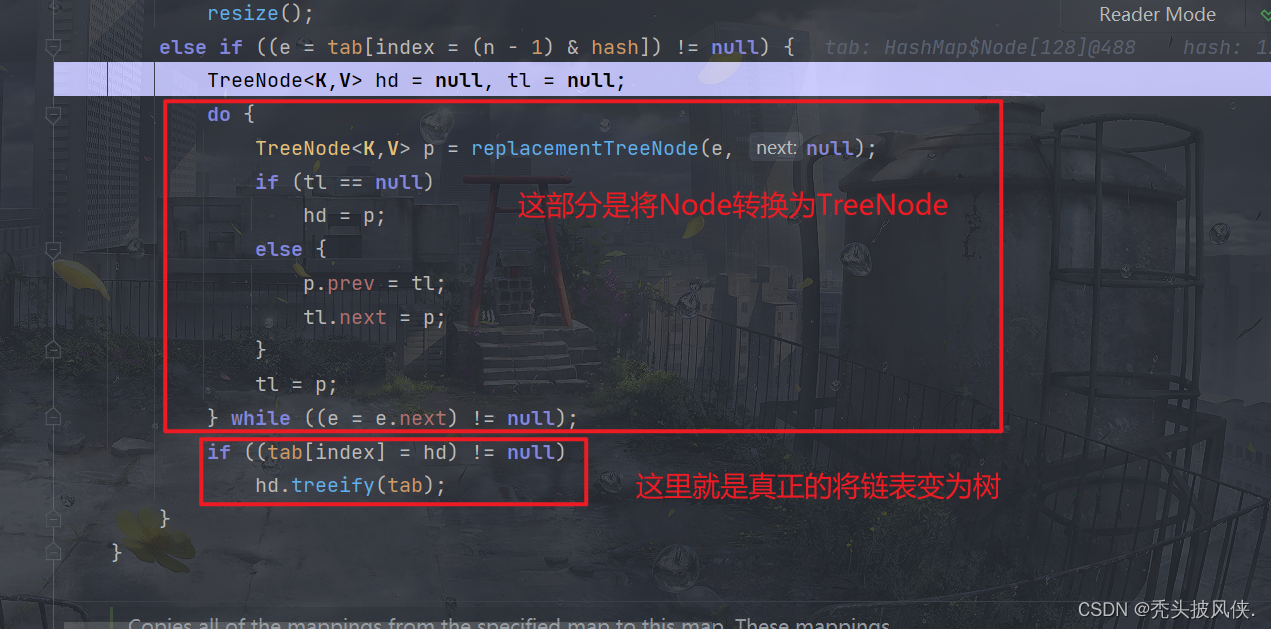
简单看一下replacementTreeNode,代码很简单,如下
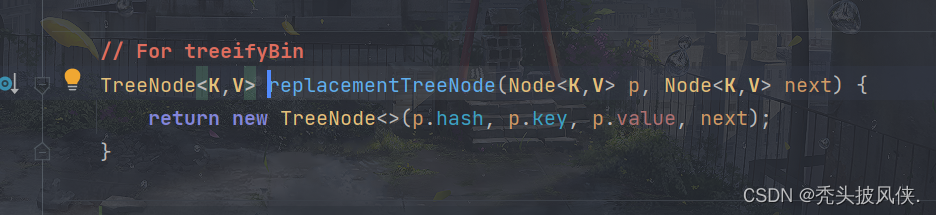
对于do-while里面的内容我并不关心,直接跳到if语句
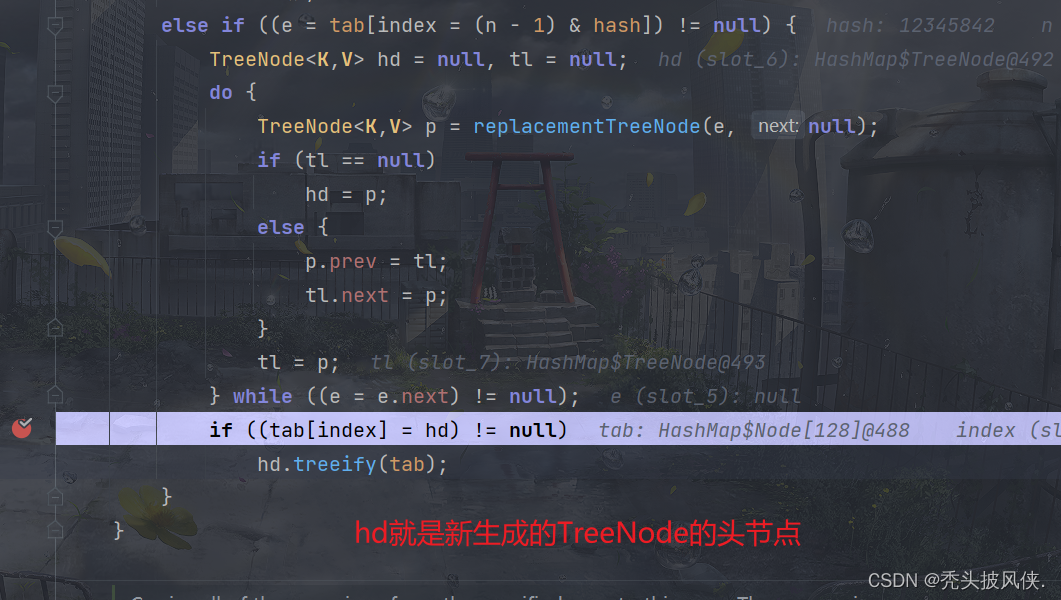
可以看一下hd的内容
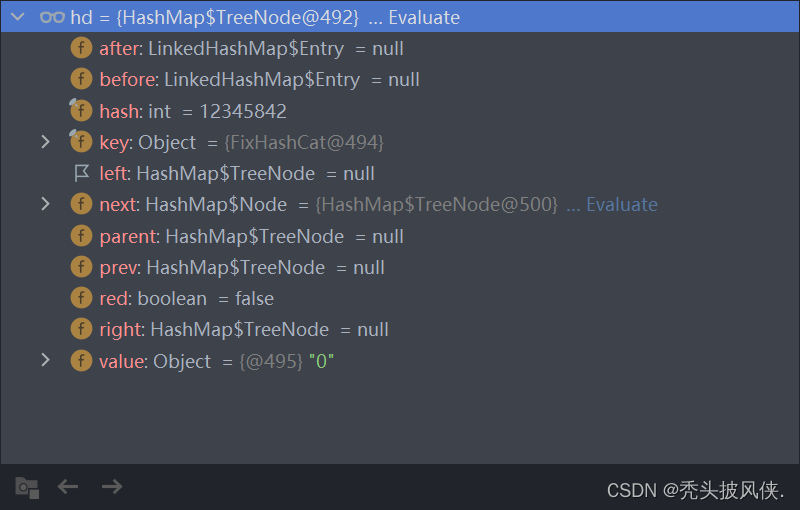
下面就是执行treeify方法
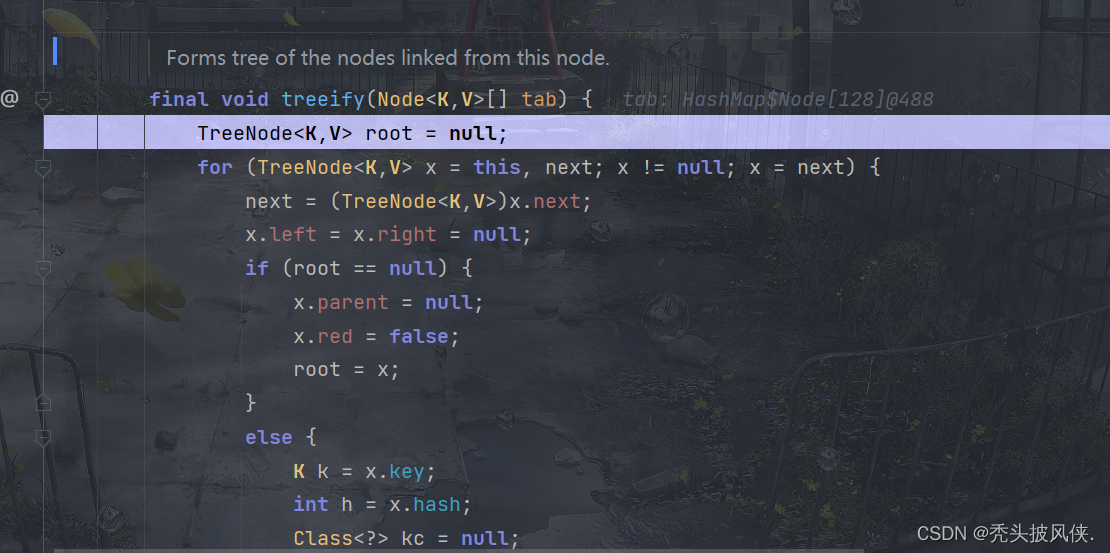
对于这个方法,完全就是属于数据结构了,这里不进行说明,大家可以自行查看源代码。现在我直接看看执行完该方法后产生的树
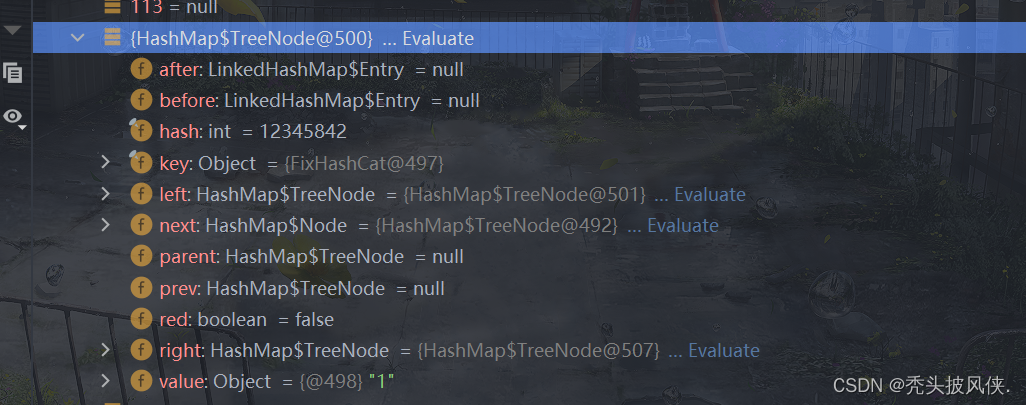
可以发现树节点就是通过TreeNode来存储的,用于快速查找。
现在关于树化的debug就结束了,现在我想对上面提到的TreeNode进行一下说明
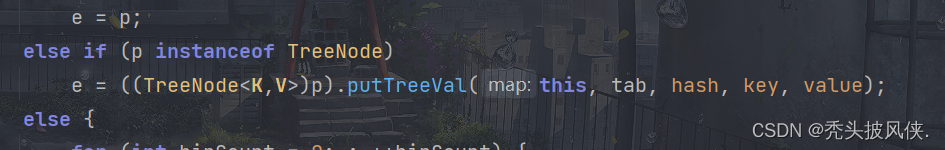
就是p instanceof TreeNode,这个在上面提到过,现在大家应该可以看懂了,树化之后的节点就是TreeNode,如果是TreeNode,那么就要将其添加到树,而不是链表尾部。
remove方法(树退化)
对于HashMap,不仅仅会将链表变化为树,当树的元素个数小于某个阈值时,树也会退化为链表
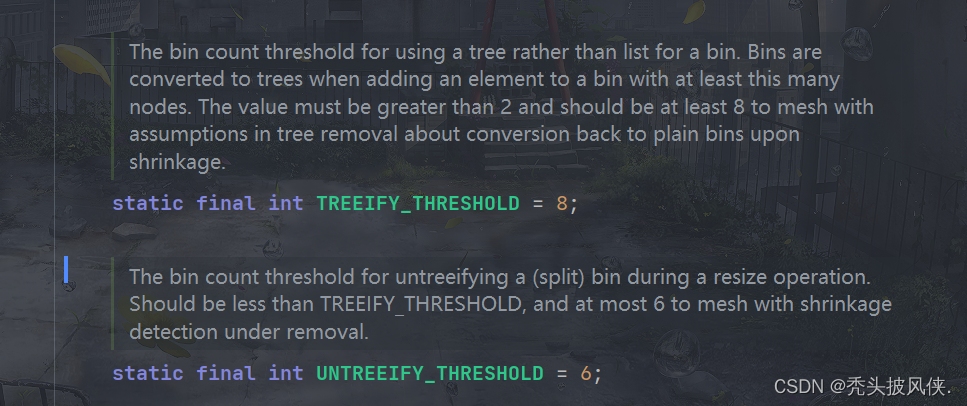
上面分别是树化和退化的阈值。
当我们删除元素的时候可能就会进行退化,树变成链表
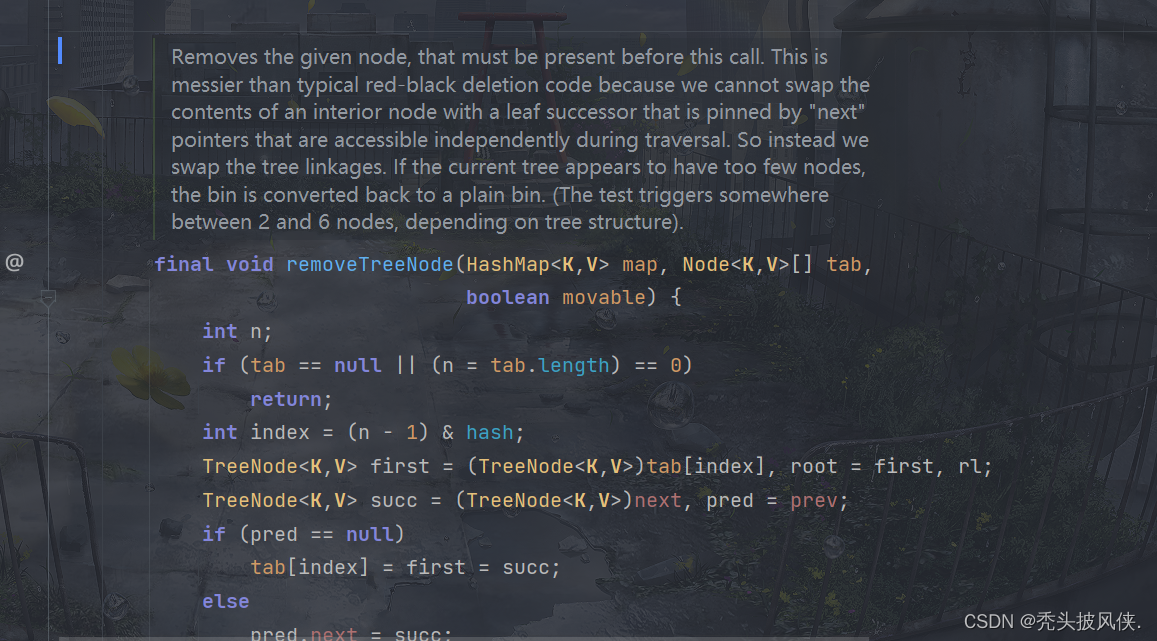
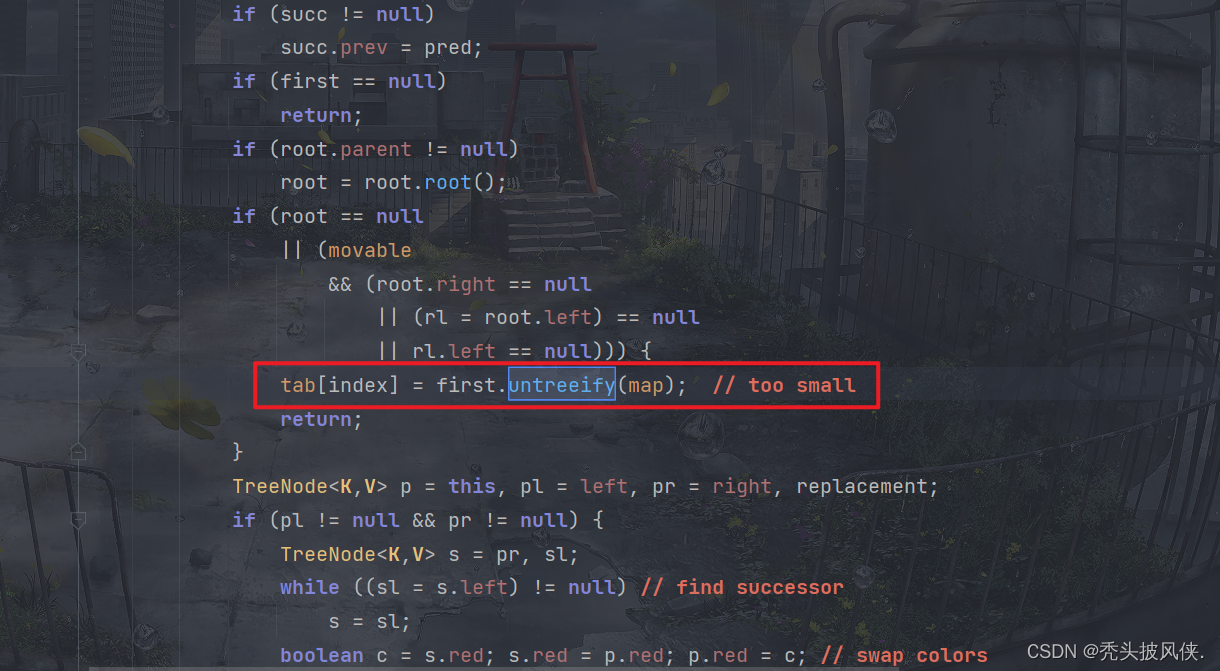
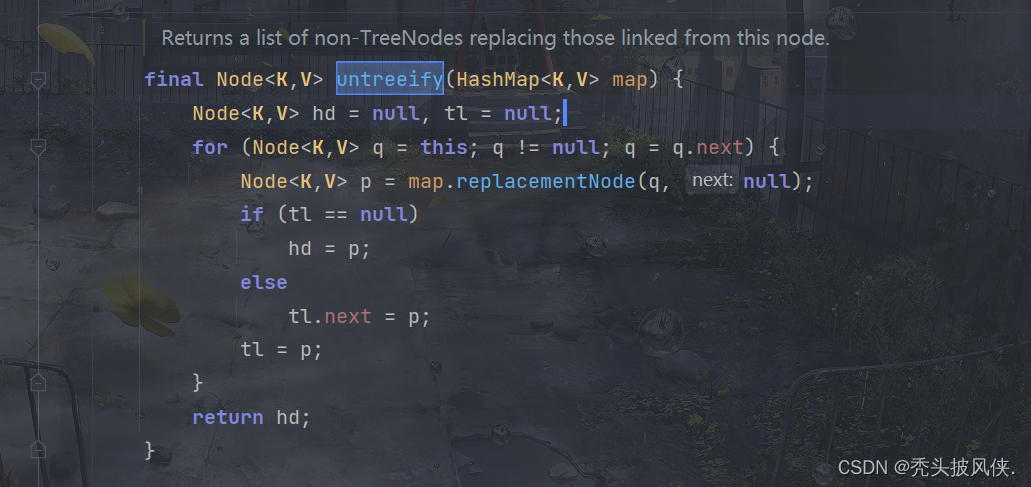
常见方法
在这里介绍一些HashMap里面经常使用到的方法
| 方法名称 | 作用 |
|---|---|
| entrySet() | 返回所有元素的set集合(k-v形式) |
| getOrDefault(Object key, V defaultValue) | 返回指定key对于的value,如果不存在就返回defaultValue |
| keySet() | 返回所有的key |
| values() | 返回所有的value |
| forEach | 遍历集合元素 |
| containsKey(Object key) | 是否包含指定key |
| containsValue(Object value) | 是否包含指定value |
总结
HashMap使用K-V的形式存储数据,Map的扩容机制是按照2倍进行的,当达到阈值时就会扩容。当hash冲突严重时,链表会转换为红黑树,当树元素个数很少时,又会退化为链表。