基于微信小程序的图像识别
前言:闲来无事想用小程序做一些简单且容易上手的功能,顺便接触下自己从未涉及到的领域,本文功能采用微信小程序原生开发,纯前端调用开放平台接口,无后端封装,新手也能迅速上手。
一、效果图
开放平台图像识别API主要有:动物识别、植物识别、logo识别、果蔬识别等。开发者们可以领取免费的资源进行使用,在不做商业用途的情况下,例如毕业设计或者功能体验等场景,那额度是绰绰有余的。
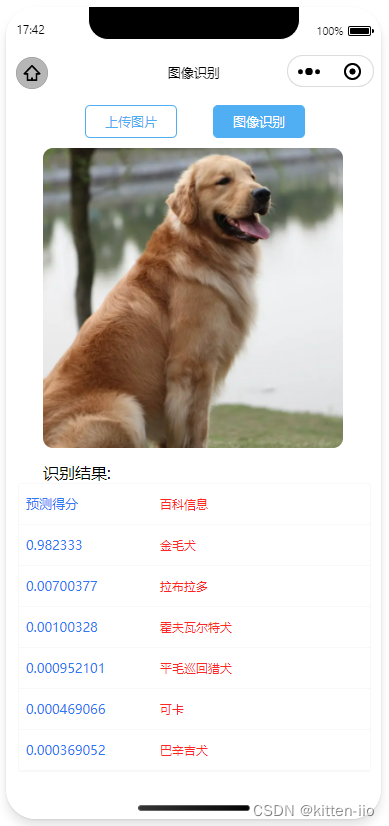

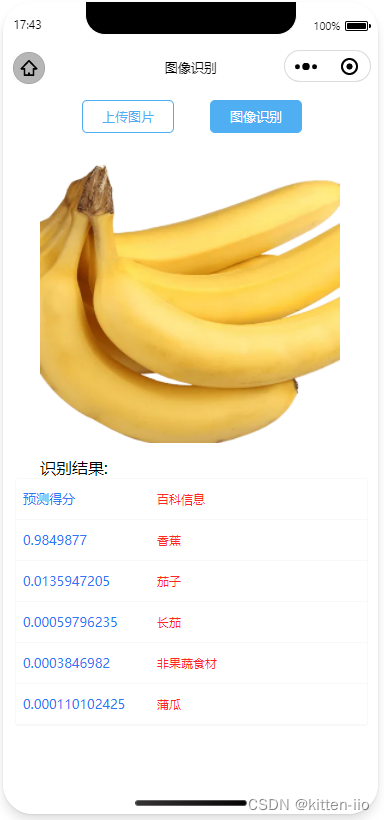


二、实现流程
开发流程前的一些准备:
1、准备百度以及微信公众平台账号。
2、准备微信Web开发者工具。
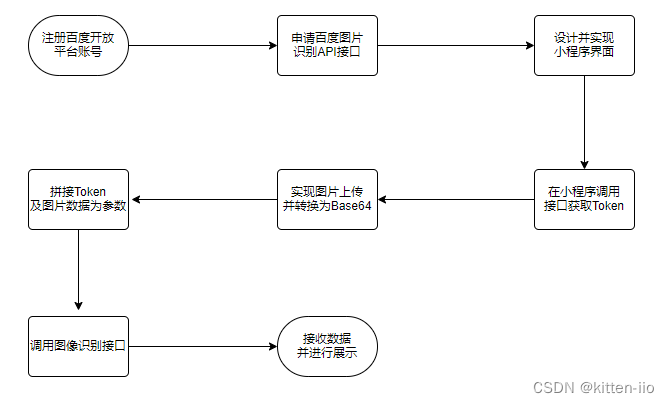
三、前期准备
(1)注册百度开放平台账号

(2)在控制台点击左侧菜单,选择产品服务,搜索图像识别
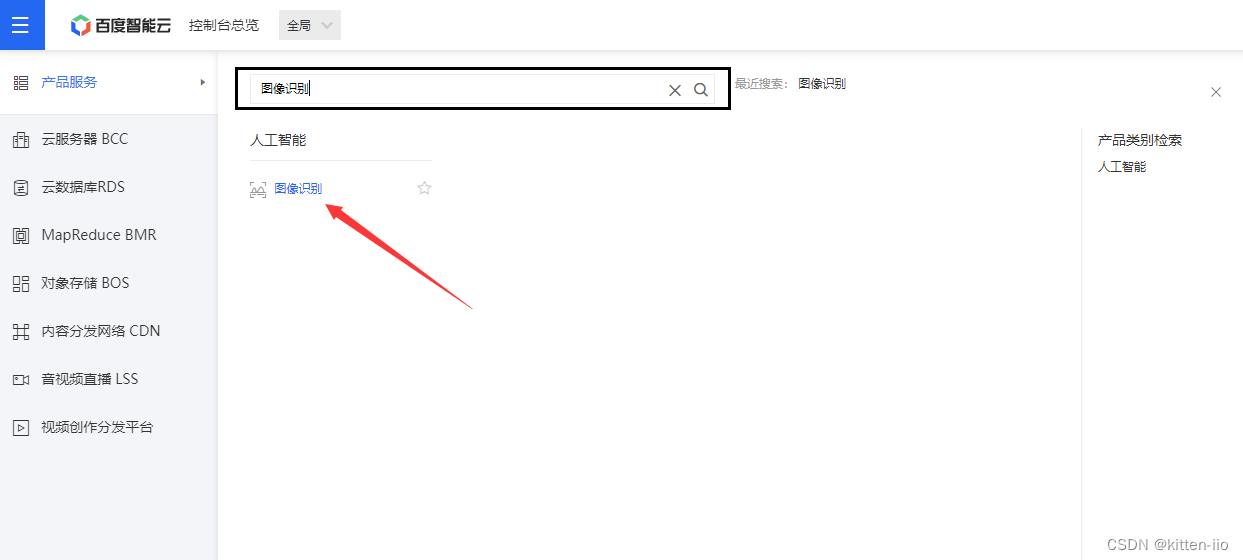
(3)创建一个新的应用并存储好对应的API Key和Secret Key
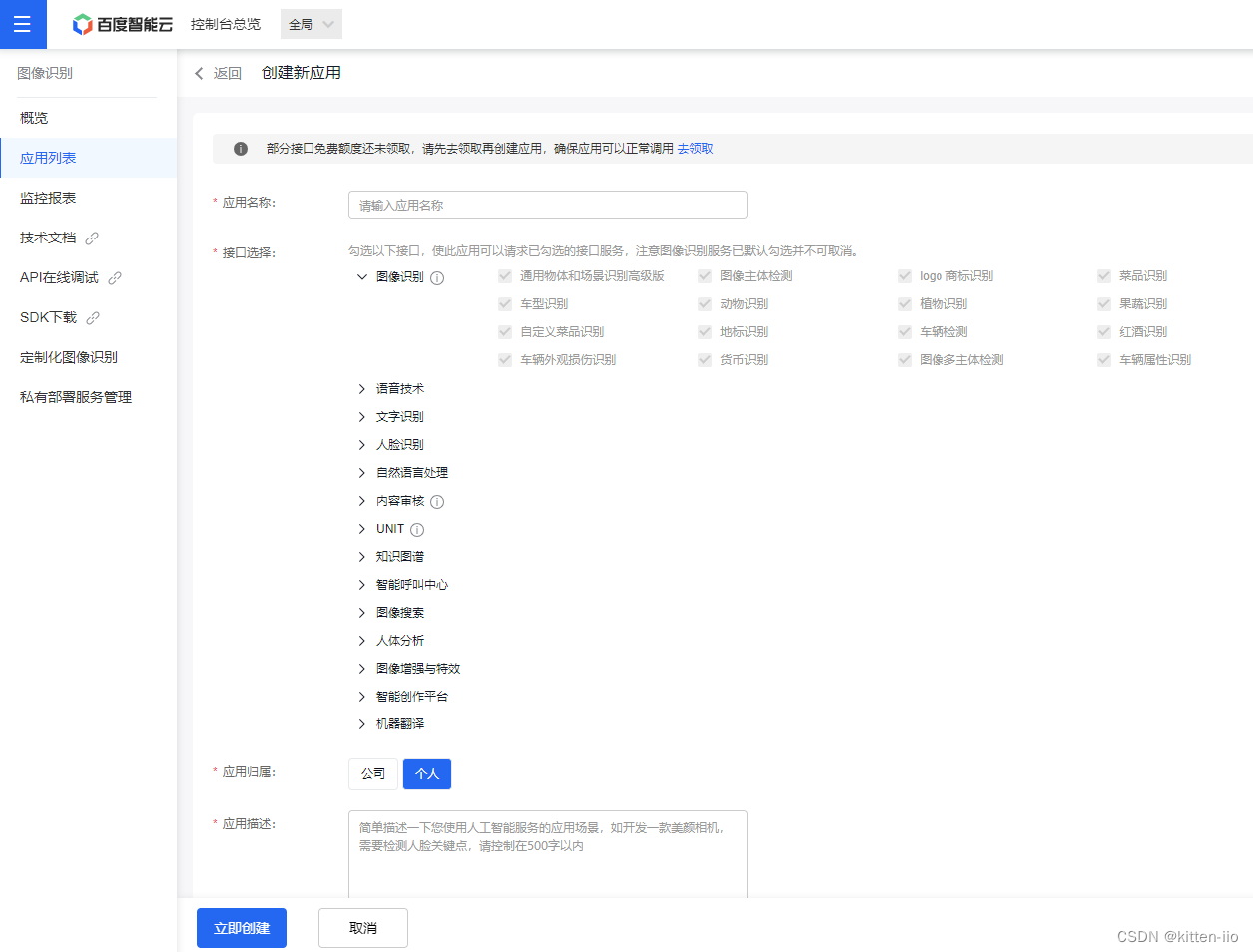
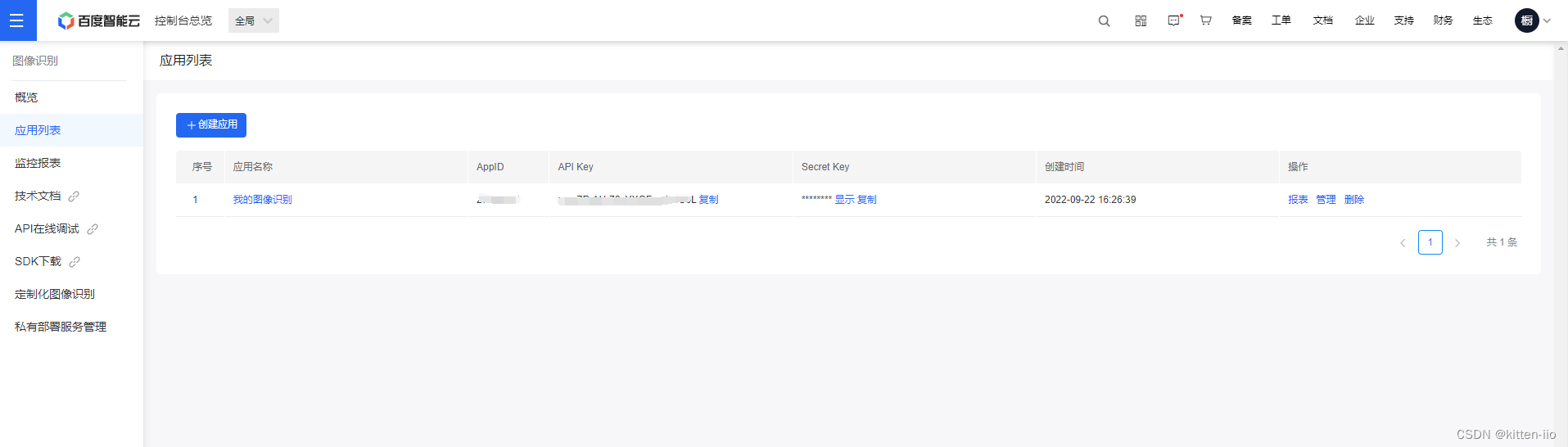
(4)用API Key和Secret Key拼接参数调用接口获取Access Token

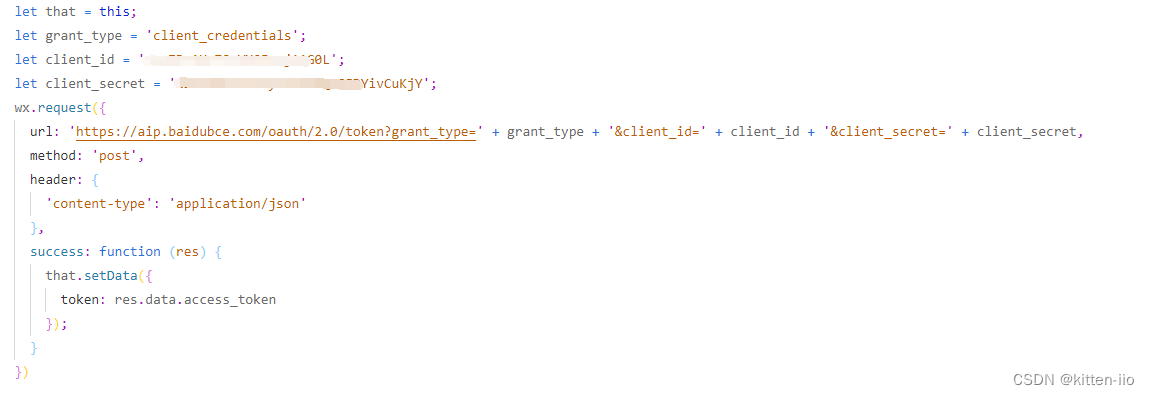
(5)小程序实现图片上传以及将图片格式转换
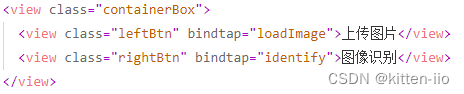

(6)拼接参数,调用图像识别接口


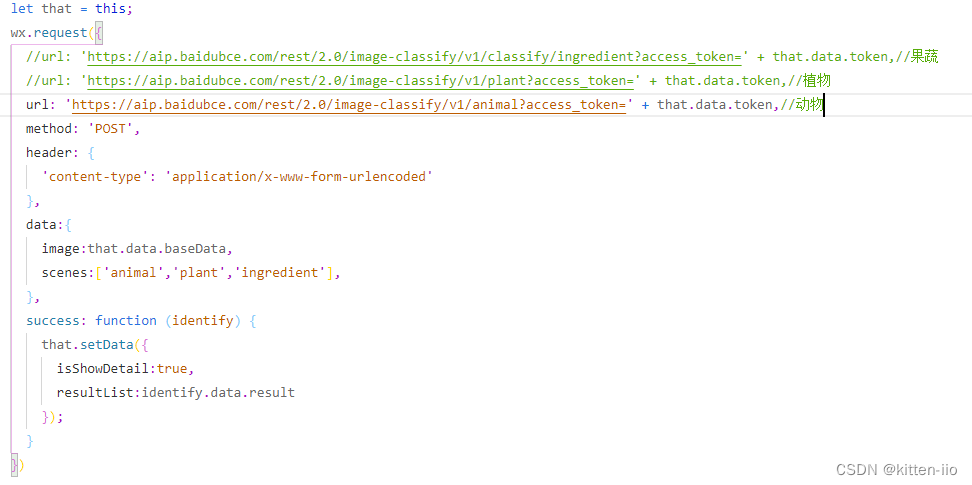 在前期开发准备的过程中,有很多容易踩到的坑,在这里简单分享一下
在前期开发准备的过程中,有很多容易踩到的坑,在这里简单分享一下
1、注册账号时找错平台。
2、在申请接口的时候直接添加应用没有领取免费的额度资源。
3、在小程序调用平台开放API时没有配置可信任域名导致一直访问不了。
4、调用接口拼接access_token时直接放到请求的参数上,正确情况是需要拼接在url上的。
四、代码块
WXML部分
<view class="containerBox">
<view class="leftBtn" bindtap="loadImage">上传图片</view>
<view class="rightBtn" bindtap="identify">图像识别</view>
</view>
<image src="{
{imgSrc}}" class="showImg"></image>
<view class="result" wx:if="{
{isShowDetail}}">
<view class="resultTitle">识别结果:</view>
<view class="productDetailTable">
<view class="productTableTr">
<view class="leftTr">
<view class="little leftTrText">预测得分</view>
</view>
<view class="rightTr little">百科信息</view>
</view>
<view class="productTableTr" wx:for="{
{resultList}}">
<view class="leftTr">
<view class="little leftTrText">{
{
item.score}}</view>
</view>
<view class="rightTr little">{
{
item.name}}</view>
</view>
</view>
</view>
WXSS部分
.containerBox{
width:750rpx;
display:flex;
height:62rpx;
margin-top:20rpx;
}
.leftBtn{
width:181rpx;
height:62rpx;
color:#4FAFF2;
border:1rpx solid #4FAFF2;
border-radius:10rpx;
text-align: center;
line-height:62rpx;
font-size:28rpx;
margin-left: 158rpx;
}
.rightBtn{
width:181rpx;
height:62rpx;
color:white;
border:1rpx solid #4FAFF2;
border-radius:10rpx;
text-align: center;
line-height:62rpx;
font-size:28rpx;
margin-left: 73rpx;
background:#4FAFF2;
}
.showImg{
width:600rpx;
height:600rpx;
margin-left:75rpx;
margin-top:25rpx;
border-radius:20rpx;
}
.result{
margin-top:20rpx;
}
.resultTitle{
margin-left:75rpx;
}
.productTableTr{
height: 80rpx;line-height: 80rpx;border-bottom: 1rpx solid #F8F8F8;display:flex;
}
.leftTr{
width: 283rpx;height: 80rpx;line-height: 80rpx;
}
.rightTr{
width: 419rpx;height: 80rpx;line-height: 80rpx;color: #FF2525;font-size: 26rpx;
}
.leftTrText{
color: #2B79F5;font-size: 28rpx;margin-left: 15rpx;width: 283rpx;
}
.productDetailTable{
width: 702rpx;margin-left: 24rpx;border:1rpx solid #F8F8F8;border-radius: 6rpx;
}
JS部分
wx.request({
url: 'https://aip.baidubce.com/rest/2.0/image-classify/v1/animal?access_token=' + that.data.token,//动物
method: 'POST',
header: {
'content-type': 'application/x-www-form-urlencoded'
},
data:{
image:that.data.baseData,
scenes:['animal','plant','ingredient'],
},
success: function (identify) {
that.setData({
isShowDetail:true,
resultList:identify.data.result
});
}
})