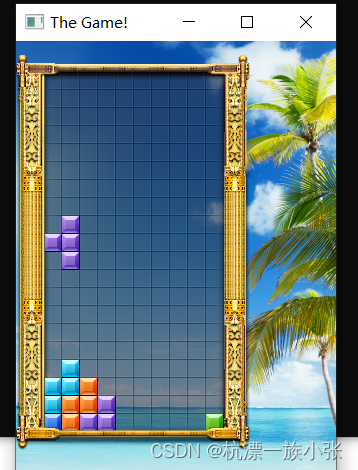先看效果图:
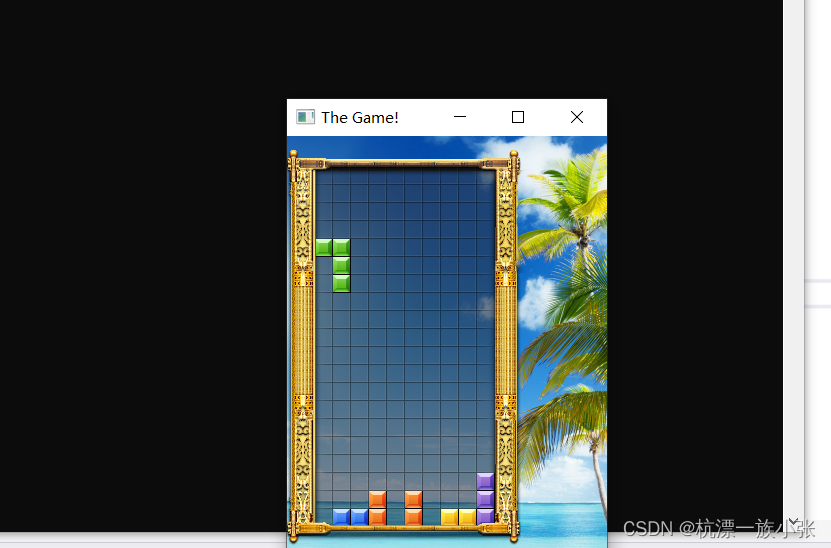
首先需要先下载安装SFML安装包,这里我下载的是64位的

然后解压放在一个文件夹下,记好路径
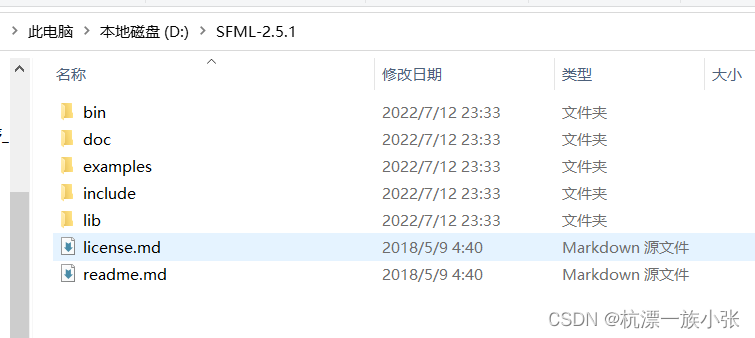
然后要在VS中加入路径
在VC++目录中配置包含目录和库目录
包含目录的路径:D:\SFML-2.5.1\include
库目录的路径:D:\SFML-2.5.1\lib

然后在链接器-输入-添加依赖项中配置以下几个:
sfml-window-d.lib
sfml-system-d.lib
sfml-graphics-d.lib
sfml-audio-d.lib
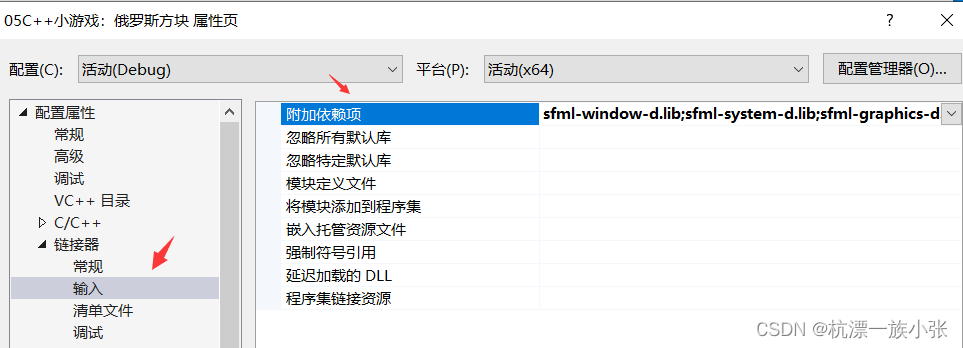
运行代码时弹出报错
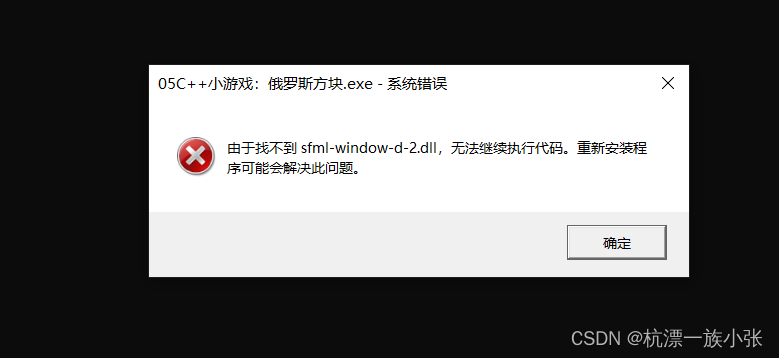
由于找不到sfml-window-d-2.dll,无法继续执行代码。重新安装程序可能会解决此问题。
这时候我们要把解压的sfml的bin文件夹下的内容,拷贝到当前代码程序的x64/Debug中去。
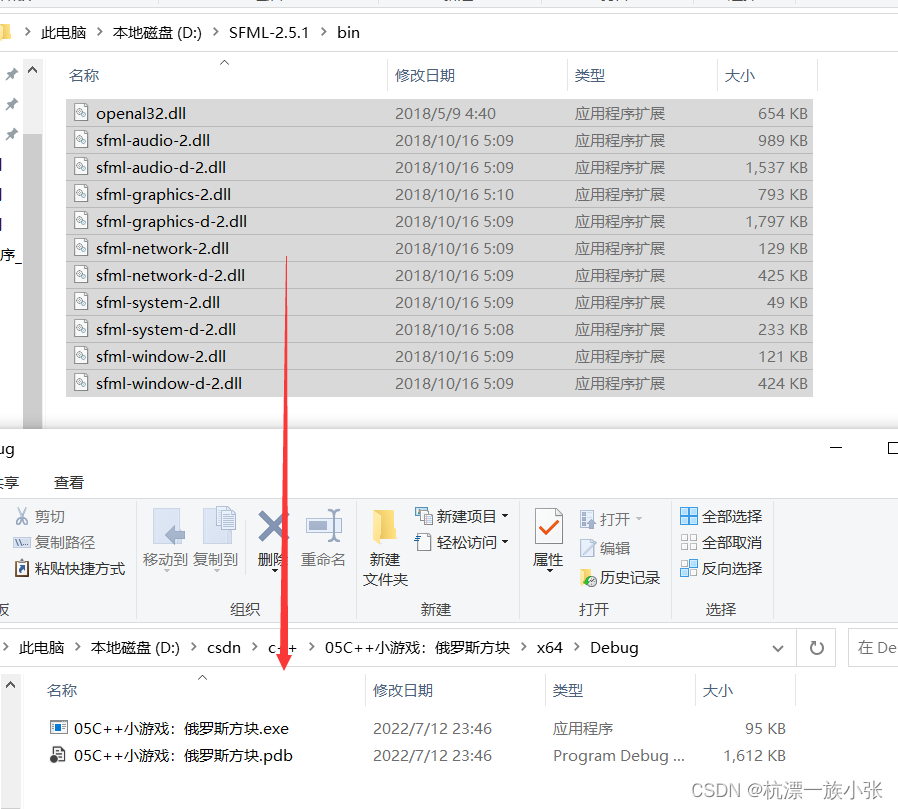
 再次运行就会发现可以了。
再次运行就会发现可以了。
完整的代码如下:
#include <SFML/Graphics.hpp>
#include <time.h>
using namespace sf;
const int M = 20;
const int N = 10;
int field[M][N] = { 0 };
struct Point
{
int x, y;
} a[4], b[4];
int figures[7][4] =
{
1,3,5,7, // I
2,4,5,7, // Z
3,5,4,6, // S
3,5,4,7, // T
2,3,5,7, // L
3,5,7,6, // J
2,3,4,5, // O
};
bool check()
{
for (int i = 0; i < 4; i++)
if (a[i].x < 0 || a[i].x >= N || a[i].y >= M) return 0;
else if (field[a[i].y][a[i].x]) return 0;
return 1;
};
int main()
{
srand(time(0));
RenderWindow window(VideoMode(320, 480), "The Game!");
Texture t1, t2, t3;
t1.loadFromFile("images/tiles.png");
t2.loadFromFile("images/background.png");
t3.loadFromFile("images/frame.png");
Sprite s(t1), background(t2), frame(t3);
int dx = 0; bool rotate = 0; int colorNum = 1;
float timer = 0, delay = 0.3;
Clock clock;
while (window.isOpen())
{
float time = clock.getElapsedTime().asSeconds();
clock.restart();
timer += time;
Event e;
while (window.pollEvent(e))
{
if (e.type == Event::Closed)
window.close();
if (e.type == Event::KeyPressed)
if (e.key.code == Keyboard::Up) rotate = true;
else if (e.key.code == Keyboard::Left) dx = -1;
else if (e.key.code == Keyboard::Right) dx = 1;
}
if (Keyboard::isKeyPressed(Keyboard::Down)) delay = 0.05;
/*< -Move -> ///*/
for (int i = 0; i < 4; i++) { b[i] = a[i]; a[i].x += dx; }
if (!check()) for (int i = 0; i < 4; i++) a[i] = b[i];
//Rotate//
if (rotate)
{
Point p = a[1]; //center of rotation
for (int i = 0; i < 4; i++)
{
int x = a[i].y - p.y;
int y = a[i].x - p.x;
a[i].x = p.x - x;
a[i].y = p.y + y;
}
if (!check()) for (int i = 0; i < 4; i++) a[i] = b[i];
}
///Tick//
if (timer > delay)
{
for (int i = 0; i < 4; i++) { b[i] = a[i]; a[i].y += 1; }
if (!check())
{
for (int i = 0; i < 4; i++) field[b[i].y][b[i].x] = colorNum;
colorNum = 1 + rand() % 7;
int n = rand() % 7;
for (int i = 0; i < 4; i++)
{
a[i].x = figures[n][i] % 2;
a[i].y = figures[n][i] / 2;
}
}
timer = 0;
}
///check lines//
int k = M - 1;
for (int i = M - 1; i > 0; i--)
{
int count = 0;
for (int j = 0; j < N; j++)
{
if (field[i][j]) count++;
field[k][j] = field[i][j];
}
if (count < N) k--;
}
dx = 0; rotate = 0; delay = 0.3;
/// draw//
window.clear(Color::White);
window.draw(background);
for (int i = 0; i < M; i++)
for (int j = 0; j < N; j++)
{
if (field[i][j] == 0) continue;
s.setTextureRect(IntRect(field[i][j] * 18, 0, 18, 18));
s.setPosition(j * 18, i * 18);
s.move(28, 31); //offset
window.draw(s);
}
for (int i = 0; i < 4; i++)
{
s.setTextureRect(IntRect(colorNum * 18, 0, 18, 18));
s.setPosition(a[i].x * 18, a[i].y * 18);
s.move(28, 31); //offset
window.draw(s);
}
window.draw(frame);
window.display();
}
return 0;
}代码梳理:
首先是创建一个320×480的游戏屏幕,设置游戏的主循环事件
#include<SFML/Graphics.hpp>
#include<time.h>
using namespace sf;
int main()
{
RenderWindow window(VideoMode(320, 480), "The Game!");
while (window.isOpen())
{
Event e;
while (window.pollEvent(e))
{
if (e.type == Event::Closed)
{
window.close();
}
}
window.clear(Color::White);
window.display();
}
return 0;
}
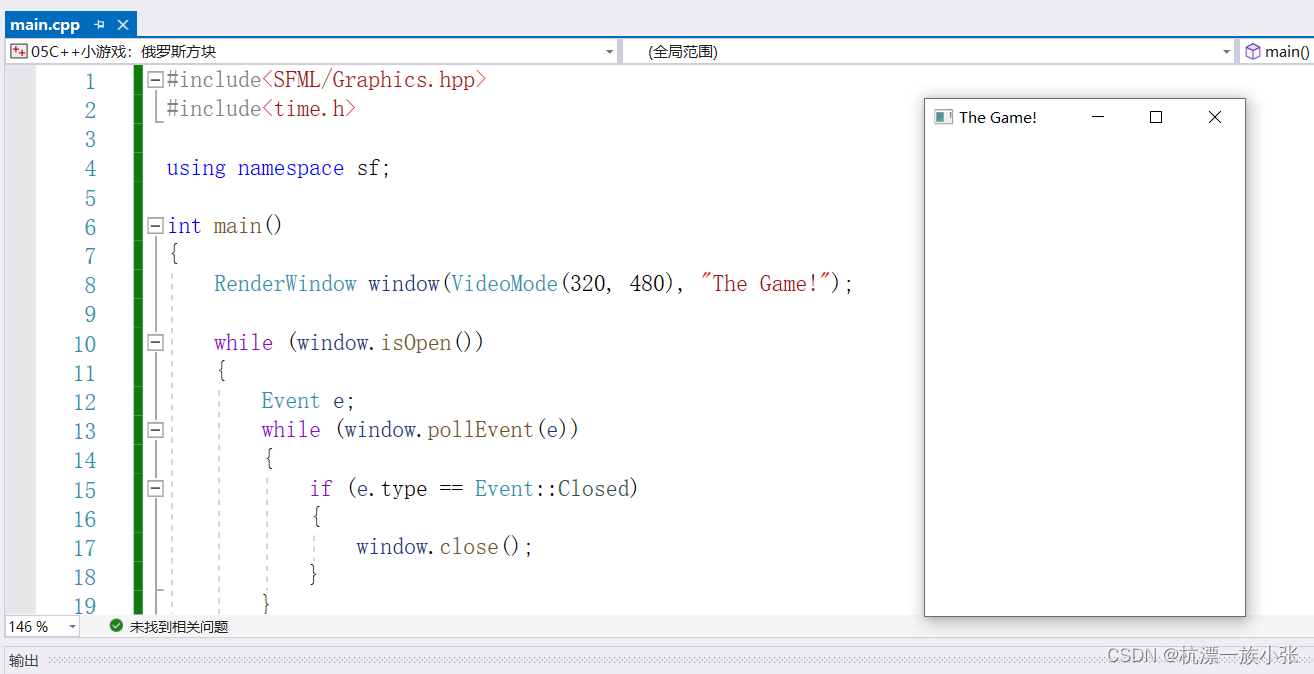
把样式图片通过纹理渲染在界面上,这里我们读取的是当前代码文件夹下的images/tiles.png图片。
#include<SFML/Graphics.hpp>
#include<time.h>using namespace sf;
int main()
{
RenderWindow window(VideoMode(320, 480), "The Game!");Texture t;//++++++++++++++++++++++++
t.loadFromFile("images/tiles.png");//++++++++++++++++++++++++
Sprite s(t);//++++++++++++++++++++++++
//s.setTextureRect(IntRect(0, 0, 18, 18));//++++++++++++++++++++++++while (window.isOpen())
{
Event e;
while (window.pollEvent(e))
{
if (e.type == Event::Closed)
{
window.close();
}
}window.clear(Color::White);
window.draw(s);//++++++++++++++++++++++++
window.display();
}return 0;
}
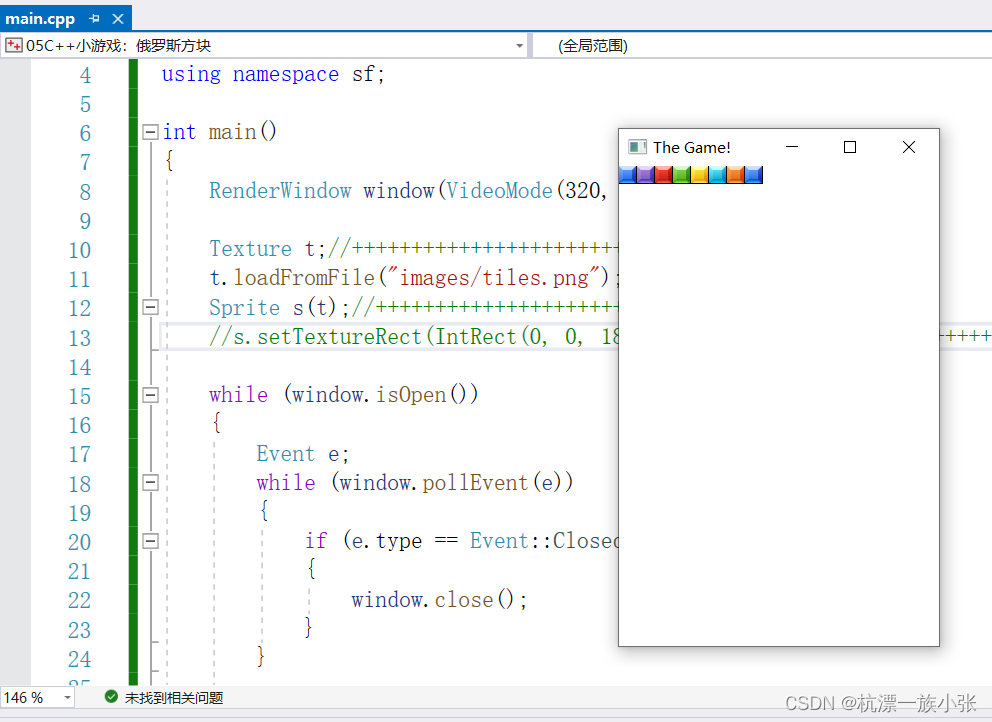
s.setTextureRect(IntRect(0, 0, 18, 18))将矩形不同颜色的小方块分割出第一个
#include<SFML/Graphics.hpp>
#include<time.h>using namespace sf;
int main()
{
RenderWindow window(VideoMode(320, 480), "The Game!");Texture t;//++++++++++++++++++++++++
t.loadFromFile("images/tiles.png");//++++++++++++++++++++++++
Sprite s(t);//++++++++++++++++++++++++
s.setTextureRect(IntRect(0, 0, 18, 18));//++++++++++++++++++++++++while (window.isOpen())
{
Event e;
while (window.pollEvent(e))
{
if (e.type == Event::Closed)
{
window.close();
}
}window.clear(Color::White);
window.draw(s);//++++++++++++++++++++++++
window.display();
}return 0;
}
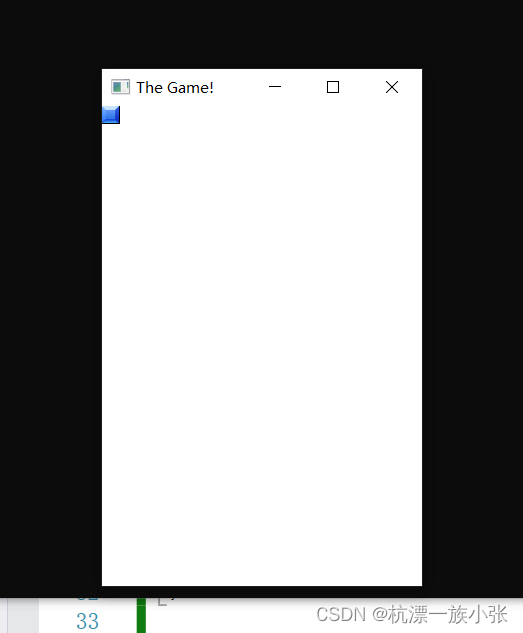
定义方框的样式(7种)
先定义一个8格的2x4矩形,然后根据编号定义形状。每个形状都是有四个小方块组成。
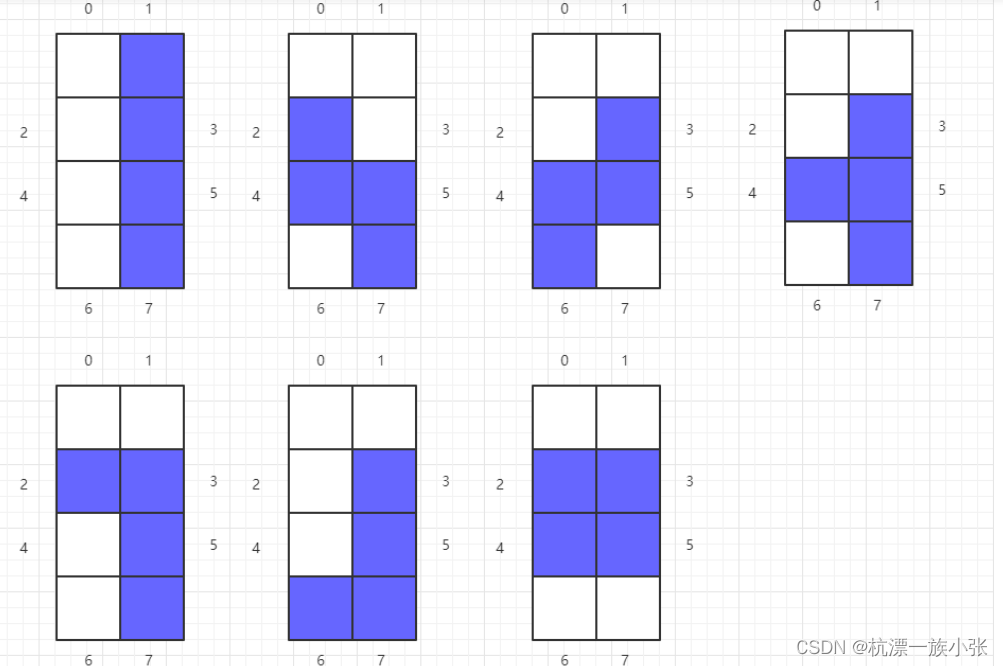
#include<SFML/Graphics.hpp>
#include<time.h>using namespace sf;
const int M = 20;
const int N = 10;int field[M][N] = { 0 };
struct Point
{
int x, y;
} a[4], b[4];int figures[7][4] =
{
1,3,5,7, // I
2,4,5,7, // Z
3,5,4,6, // S
3,5,4,7, // T
2,3,5,7, // L
3,5,7,6, // J
2,3,4,5, // O
};int main()
{
RenderWindow window(VideoMode(320, 480), "The Game!");Texture t;//++++++++++++++++++++++++
t.loadFromFile("images/tiles.png");//++++++++++++++++++++++++
Sprite s(t);//++++++++++++++++++++++++
s.setTextureRect(IntRect(0, 0, 18, 18));//++++++++++++++++++++++++while (window.isOpen())
{
Event e;
while (window.pollEvent(e))
{
if (e.type == Event::Closed)
{
window.close();
}
}
int n = 3;
for (int i = 0; i < 4; i++)
{
a[i].x = figures[n][i] % 2;
a[i].y = figures[n][i] / 2;
}
window.clear(Color::White);
for (int i = 0; i < 4; i++)
{
s.setPosition(a[i].x * 18, a[i].y * 18);
window.draw(s);
}
//window.draw(s);//++++++++++++++++++++++++
window.display();
}return 0;
}

通过更改n的数值得到不同的俄罗斯方块n=5时
#include<SFML/Graphics.hpp>
#include<time.h>using namespace sf;
const int M = 20;
const int N = 10;int field[M][N] = { 0 };
struct Point
{
int x, y;
} a[4], b[4];int figures[7][4] =
{
1,3,5,7, // I
2,4,5,7, // Z
3,5,4,6, // S
3,5,4,7, // T
2,3,5,7, // L
3,5,7,6, // J
2,3,4,5, // O
};int main()
{
RenderWindow window(VideoMode(320, 480), "The Game!");Texture t;//++++++++++++++++++++++++
t.loadFromFile("images/tiles.png");//++++++++++++++++++++++++
Sprite s(t);//++++++++++++++++++++++++
s.setTextureRect(IntRect(0, 0, 18, 18));//++++++++++++++++++++++++while (window.isOpen())
{
Event e;
while (window.pollEvent(e))
{
if (e.type == Event::Closed)
{
window.close();
}
}
int n = 5;
for (int i = 0; i < 4; i++)
{
a[i].x = figures[n][i] % 2;
a[i].y = figures[n][i] / 2;
}
window.clear(Color::White);
for (int i = 0; i < 4; i++)
{
s.setPosition(a[i].x * 18, a[i].y * 18);
window.draw(s);
}
//window.draw(s);//++++++++++++++++++++++++
window.display();
}return 0;
}

实现按键进行旋转(向上建)和平移(左右建),旋转中心为任意形状的第二个小方格
#include<SFML/Graphics.hpp>
#include<time.h>using namespace sf;
const int M = 20;
const int N = 10;int field[M][N] = { 0 };
struct Point
{
int x, y;
} a[4], b[4];int figures[7][4] =
{
1,3,5,7, // I
2,4,5,7, // Z
3,5,4,6, // S
3,5,4,7, // T
2,3,5,7, // L
3,5,7,6, // J
2,3,4,5, // O
};int main()
{
RenderWindow window(VideoMode(320, 480), "The Game!");Texture t;//++++++++++++++++++++++++
t.loadFromFile("images/tiles.png");//++++++++++++++++++++++++
Sprite s(t);//++++++++++++++++++++++++
s.setTextureRect(IntRect(0, 0, 18, 18));//++++++++++++++++++++++++int dx = 0; bool rotate = 0; int colorNum = 1;
while (window.isOpen())
{
Event e;
while (window.pollEvent(e))
{
if (e.type == Event::Closed)
window.close();if (e.type == Event::KeyPressed)
if (e.key.code == Keyboard::Up) rotate = true;
else if (e.key.code == Keyboard::Left) dx = -1;
else if (e.key.code == Keyboard::Right) dx = 1;
}
/*< -Move -> ///*/
for (int i = 0; i < 4; i++) a[i].x += dx;//Rotate//
if (rotate)
{
Point p = a[1]; //center of rotation
for (int i = 0; i < 4; i++)
{
int x = a[i].y - p.y;
int y = a[i].x - p.x;
a[i].x = p.x - x;
a[i].y = p.y + y;
}
}int n = 5;
if(a[0].x==0)
for (int i = 0; i < 4; i++)
{
a[i].x = figures[n][i] % 2;
a[i].y = figures[n][i] / 2;
}
window.clear(Color::White);
for (int i = 0; i < 4; i++)
{
s.setPosition(a[i].x * 18, a[i].y * 18);
window.draw(s);
}
dx = 0; rotate = 0;
//window.draw(s);//++++++++++++++++++++++++
window.display();
}return 0;
}

然后实现自由落体
#include<SFML/Graphics.hpp>
#include<time.h>using namespace sf;
const int M = 20;
const int N = 10;int field[M][N] = { 0 };
struct Point
{
int x, y;
} a[4], b[4];int figures[7][4] =
{
1,3,5,7, // I
2,4,5,7, // Z
3,5,4,6, // S
3,5,4,7, // T
2,3,5,7, // L
3,5,7,6, // J
2,3,4,5, // O
};int main()
{
RenderWindow window(VideoMode(320, 480), "The Game!");Texture t;//++++++++++++++++++++++++
t.loadFromFile("images/tiles.png");//++++++++++++++++++++++++
Sprite s(t);//++++++++++++++++++++++++
s.setTextureRect(IntRect(0, 0, 18, 18));//++++++++++++++++++++++++int dx = 0; bool rotate = 0; int colorNum = 1;
float timer = 0, delay = 0.3;Clock clock;
while (window.isOpen())
{
float time = clock.getElapsedTime().asSeconds();
clock.restart();
timer += time;Event e;
while (window.pollEvent(e))
{
if (e.type == Event::Closed)
window.close();if (e.type == Event::KeyPressed)
if (e.key.code == Keyboard::Up) rotate = true;
else if (e.key.code == Keyboard::Left) dx = -1;
else if (e.key.code == Keyboard::Right) dx = 1;
}
/*< -Move -> ///*/
for (int i = 0; i < 4; i++) a[i].x += dx;//Rotate//
if (rotate)
{
Point p = a[1]; //center of rotation
for (int i = 0; i < 4; i++)
{
int x = a[i].y - p.y;
int y = a[i].x - p.x;
a[i].x = p.x - x;
a[i].y = p.y + y;
}
}///Tick//
if (timer > delay)
{
for (int i = 0; i < 4; i++) { b[i] = a[i]; a[i].y += 1; }
timer = 0;
}int n = 5;
if(a[0].x==0)
for (int i = 0; i < 4; i++)
{
a[i].x = figures[n][i] % 2;
a[i].y = figures[n][i] / 2;
}
window.clear(Color::White);
for (int i = 0; i < 4; i++)
{
s.setPosition(a[i].x * 18, a[i].y * 18);
window.draw(s);
}
dx = 0; rotate = 0;
//window.draw(s);//++++++++++++++++++++++++
window.display();
}return 0;
}

这时候的自由落体会直接调出界面外,所以还需要加一个截止横线
#include<SFML/Graphics.hpp>
#include<time.h>using namespace sf;
const int M = 20;
const int N = 10;int field[M][N] = { 0 };
struct Point
{
int x, y;
} a[4], b[4];int figures[7][4] =
{
1,3,5,7, // I
2,4,5,7, // Z
3,5,4,6, // S
3,5,4,7, // T
2,3,5,7, // L
3,5,7,6, // J
2,3,4,5, // O
};
bool check()
{
for (int i = 0; i < 4; i++)
if (a[i].x < 0 || a[i].x >= N || a[i].y >= M) return 0;
else if (field[a[i].y][a[i].x]) return 0;return 1;
};
int main()
{
srand(time(0));
RenderWindow window(VideoMode(320, 480), "The Game!");Texture t;//++++++++++++++++++++++++
t.loadFromFile("images/tiles.png");//++++++++++++++++++++++++
Sprite s(t);//++++++++++++++++++++++++
s.setTextureRect(IntRect(0, 0, 18, 18));//++++++++++++++++++++++++int dx = 0; bool rotate = 0; int colorNum = 1;
float timer = 0, delay = 0.3;Clock clock;
while (window.isOpen())
{
float time = clock.getElapsedTime().asSeconds();
clock.restart();
timer += time;Event e;
while (window.pollEvent(e))
{
if (e.type == Event::Closed)
window.close();if (e.type == Event::KeyPressed)
if (e.key.code == Keyboard::Up) rotate = true;
else if (e.key.code == Keyboard::Left) dx = -1;
else if (e.key.code == Keyboard::Right) dx = 1;
}
/*< -Move -> ///*/
for (int i = 0; i < 4; i++) { b[i] = a[i]; a[i].x += dx; }
if (!check()) for (int i = 0; i < 4; i++) a[i] = b[i];//Rotate//
if (rotate)
{
Point p = a[1]; //center of rotation
for (int i = 0; i < 4; i++)
{
int x = a[i].y - p.y;
int y = a[i].x - p.x;
a[i].x = p.x - x;
a[i].y = p.y + y;
}
}///Tick//
if (timer > delay)
{
for (int i = 0; i < 4; i++) { b[i] = a[i]; a[i].y += 1; }if (!check())
{
for (int i = 0; i < 4; i++) field[b[i].y][b[i].x] = colorNum;colorNum = 1 + rand() % 7;
int n = rand() % 7;
for (int i = 0; i < 4; i++)
{
a[i].x = figures[n][i] % 2;
a[i].y = figures[n][i] / 2;
}
}timer = 0;
}
dx = 0; rotate = 0;
window.clear(Color::White);/// draw//
window.clear(Color::White);for (int i = 0; i < M; i++)
for (int j = 0; j < N; j++)
{
if (field[i][j] == 0) continue;
s.setTextureRect(IntRect(field[i][j] * 18, 0, 18, 18));
s.setPosition(j * 18, i * 18);
window.draw(s);
}
for (int i = 0; i < 4; i++)
{
s.setPosition(a[i].x * 18, a[i].y * 18);
window.draw(s);
}//window.draw(s);//++++++++++++++++++++++++
window.display();
}return 0;
}

然后固定每次下落的颜色,并且有加速下落功能
#include<SFML/Graphics.hpp>
#include<time.h>using namespace sf;
const int M = 20;
const int N = 10;int field[M][N] = { 0 };
struct Point
{
int x, y;
} a[4], b[4];int figures[7][4] =
{
1,3,5,7, // I
2,4,5,7, // Z
3,5,4,6, // S
3,5,4,7, // T
2,3,5,7, // L
3,5,7,6, // J
2,3,4,5, // O
};
bool check()
{
for (int i = 0; i < 4; i++)
if (a[i].x < 0 || a[i].x >= N || a[i].y >= M) return 0;
else if (field[a[i].y][a[i].x]) return 0;return 1;
};
int main()
{
srand(time(0));
RenderWindow window(VideoMode(320, 480), "The Game!");Texture t;//++++++++++++++++++++++++
t.loadFromFile("images/tiles.png");//++++++++++++++++++++++++
Sprite s(t);//++++++++++++++++++++++++
s.setTextureRect(IntRect(0, 0, 18, 18));//++++++++++++++++++++++++int dx = 0; bool rotate = 0; int colorNum = 1;
float timer = 0, delay = 0.3;Clock clock;
while (window.isOpen())
{
float time = clock.getElapsedTime().asSeconds();
clock.restart();
timer += time;Event e;
while (window.pollEvent(e))
{
if (e.type == Event::Closed)
window.close();if (e.type == Event::KeyPressed)
if (e.key.code == Keyboard::Up) rotate = true;
else if (e.key.code == Keyboard::Left) dx = -1;
else if (e.key.code == Keyboard::Right) dx = 1;
}if (Keyboard::isKeyPressed(Keyboard::Down)) delay = 0.05;
/*< -Move -> ///*/
for (int i = 0; i < 4; i++) { b[i] = a[i]; a[i].x += dx; }
if (!check()) for (int i = 0; i < 4; i++) a[i] = b[i];//Rotate//
if (rotate)
{
Point p = a[1]; //center of rotation
for (int i = 0; i < 4; i++)
{
int x = a[i].y - p.y;
int y = a[i].x - p.x;
a[i].x = p.x - x;
a[i].y = p.y + y;
}
}///Tick//
if (timer > delay)
{
for (int i = 0; i < 4; i++) { b[i] = a[i]; a[i].y += 1; }if (!check())
{
for (int i = 0; i < 4; i++) field[b[i].y][b[i].x] = colorNum;colorNum = 1 + rand() % 7;
int n = rand() % 7;
for (int i = 0; i < 4; i++)
{
a[i].x = figures[n][i] % 2;
a[i].y = figures[n][i] / 2;
}
}timer = 0;
}
dx = 0; rotate = 0; delay = 0.3;
window.clear(Color::White);/// draw//
window.clear(Color::White);for (int i = 0; i < M; i++)
for (int j = 0; j < N; j++)
{
if (field[i][j] == 0) continue;
s.setTextureRect(IntRect(field[i][j] * 18, 0, 18, 18));
s.setPosition(j * 18, i * 18);
window.draw(s);
}
for (int i = 0; i < 4; i++)
{
s.setTextureRect(IntRect(colorNum * 18, 0, 18, 18));
s.setPosition(a[i].x * 18, a[i].y * 18);
s.move(28, 31); //offset
window.draw(s);
}//window.draw(s);//++++++++++++++++++++++++
window.display();
}return 0;
}
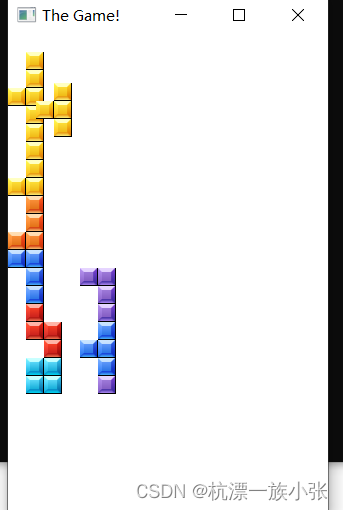
在加上一行满足要求后,删除功能
#include<SFML/Graphics.hpp>
#include<time.h>using namespace sf;
const int M = 20;
const int N = 10;int field[M][N] = { 0 };
struct Point
{
int x, y;
} a[4], b[4];int figures[7][4] =
{
1,3,5,7, // I
2,4,5,7, // Z
3,5,4,6, // S
3,5,4,7, // T
2,3,5,7, // L
3,5,7,6, // J
2,3,4,5, // O
};
bool check()
{
for (int i = 0; i < 4; i++)
if (a[i].x < 0 || a[i].x >= N || a[i].y >= M) return 0;
else if (field[a[i].y][a[i].x]) return 0;return 1;
};
int main()
{
srand(time(0));
RenderWindow window(VideoMode(320, 480), "The Game!");Texture t;//++++++++++++++++++++++++
t.loadFromFile("images/tiles.png");//++++++++++++++++++++++++
Sprite s(t);//++++++++++++++++++++++++
s.setTextureRect(IntRect(0, 0, 18, 18));//++++++++++++++++++++++++int dx = 0; bool rotate = 0; int colorNum = 1;
float timer = 0, delay = 0.3;Clock clock;
while (window.isOpen())
{
float time = clock.getElapsedTime().asSeconds();
clock.restart();
timer += time;Event e;
while (window.pollEvent(e))
{
if (e.type == Event::Closed)
window.close();if (e.type == Event::KeyPressed)
if (e.key.code == Keyboard::Up) rotate = true;
else if (e.key.code == Keyboard::Left) dx = -1;
else if (e.key.code == Keyboard::Right) dx = 1;
}if (Keyboard::isKeyPressed(Keyboard::Down)) delay = 0.05;
/*< -Move -> ///*/
for (int i = 0; i < 4; i++) { b[i] = a[i]; a[i].x += dx; }
if (!check()) for (int i = 0; i < 4; i++) a[i] = b[i];//Rotate//
if (rotate)
{
Point p = a[1]; //center of rotation
for (int i = 0; i < 4; i++)
{
int x = a[i].y - p.y;
int y = a[i].x - p.x;
a[i].x = p.x - x;
a[i].y = p.y + y;
}
}///Tick//
if (timer > delay)
{
for (int i = 0; i < 4; i++) { b[i] = a[i]; a[i].y += 1; }if (!check())
{
for (int i = 0; i < 4; i++) field[b[i].y][b[i].x] = colorNum;colorNum = 1 + rand() % 7;
int n = rand() % 7;
for (int i = 0; i < 4; i++)
{
a[i].x = figures[n][i] % 2;
a[i].y = figures[n][i] / 2;
}
}timer = 0;
}
dx = 0; rotate = 0; delay = 0.3;
window.clear(Color::White);
///check lines//
int k = M - 1;
for (int i = M - 1; i > 0; i--)
{
int count = 0;
for (int j = 0; j < N; j++)
{
if (field[i][j]) count++;
field[k][j] = field[i][j];
}
if (count < N) k--;
}dx = 0; rotate = 0; delay = 0.3;
/// draw//
window.clear(Color::White);for (int i = 0; i < M; i++)
for (int j = 0; j < N; j++)
{
if (field[i][j] == 0) continue;
s.setTextureRect(IntRect(field[i][j] * 18, 0, 18, 18));
s.setPosition(j * 18, i * 18);
window.draw(s);
}
for (int i = 0; i < 4; i++)
{
s.setTextureRect(IntRect(colorNum * 18, 0, 18, 18));
s.setPosition(a[i].x * 18, a[i].y * 18);
s.move(28, 31); //offset
window.draw(s);
}//window.draw(s);//++++++++++++++++++++++++
window.display();
}return 0;
}
最后加上背景图片即可,完整代码如下:
#include <SFML/Graphics.hpp>
#include <time.h>
using namespace sf;const int M = 20;
const int N = 10;int field[M][N] = { 0 };
struct Point
{
int x, y;
} a[4], b[4];int figures[7][4] =
{
1,3,5,7, // I
2,4,5,7, // Z
3,5,4,6, // S
3,5,4,7, // T
2,3,5,7, // L
3,5,7,6, // J
2,3,4,5, // O
};bool check()
{
for (int i = 0; i < 4; i++)
if (a[i].x < 0 || a[i].x >= N || a[i].y >= M) return 0;
else if (field[a[i].y][a[i].x]) return 0;return 1;
};
int main()
{
srand(time(0));RenderWindow window(VideoMode(320, 480), "The Game!");
Texture t1, t2, t3;
t1.loadFromFile("images/tiles.png");
t2.loadFromFile("images/background.png");
t3.loadFromFile("images/frame.png");Sprite s(t1), background(t2), frame(t3);
int dx = 0; bool rotate = 0; int colorNum = 1;
float timer = 0, delay = 0.3;Clock clock;
while (window.isOpen())
{
float time = clock.getElapsedTime().asSeconds();
clock.restart();
timer += time;Event e;
while (window.pollEvent(e))
{
if (e.type == Event::Closed)
window.close();if (e.type == Event::KeyPressed)
if (e.key.code == Keyboard::Up) rotate = true;
else if (e.key.code == Keyboard::Left) dx = -1;
else if (e.key.code == Keyboard::Right) dx = 1;
}if (Keyboard::isKeyPressed(Keyboard::Down)) delay = 0.05;
/*< -Move -> ///*/
for (int i = 0; i < 4; i++) { b[i] = a[i]; a[i].x += dx; }
if (!check()) for (int i = 0; i < 4; i++) a[i] = b[i];//Rotate//
if (rotate)
{
Point p = a[1]; //center of rotation
for (int i = 0; i < 4; i++)
{
int x = a[i].y - p.y;
int y = a[i].x - p.x;
a[i].x = p.x - x;
a[i].y = p.y + y;
}
if (!check()) for (int i = 0; i < 4; i++) a[i] = b[i];
}///Tick//
if (timer > delay)
{
for (int i = 0; i < 4; i++) { b[i] = a[i]; a[i].y += 1; }if (!check())
{
for (int i = 0; i < 4; i++) field[b[i].y][b[i].x] = colorNum;colorNum = 1 + rand() % 7;
int n = rand() % 7;
for (int i = 0; i < 4; i++)
{
a[i].x = figures[n][i] % 2;
a[i].y = figures[n][i] / 2;
}
}timer = 0;
}///check lines//
int k = M - 1;
for (int i = M - 1; i > 0; i--)
{
int count = 0;
for (int j = 0; j < N; j++)
{
if (field[i][j]) count++;
field[k][j] = field[i][j];
}
if (count < N) k--;
}dx = 0; rotate = 0; delay = 0.3;
/// draw//
window.clear(Color::White);
window.draw(background);for (int i = 0; i < M; i++)
for (int j = 0; j < N; j++)
{
if (field[i][j] == 0) continue;
s.setTextureRect(IntRect(field[i][j] * 18, 0, 18, 18));
s.setPosition(j * 18, i * 18);
s.move(28, 31); //offset
window.draw(s);
}for (int i = 0; i < 4; i++)
{
s.setTextureRect(IntRect(colorNum * 18, 0, 18, 18));
s.setPosition(a[i].x * 18, a[i].y * 18);
s.move(28, 31); //offset
window.draw(s);
}window.draw(frame);
window.display();
}return 0;
}