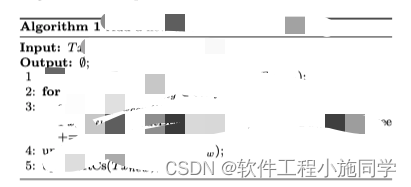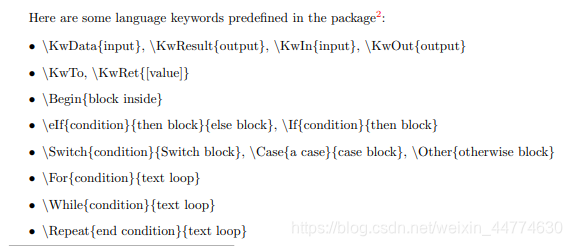
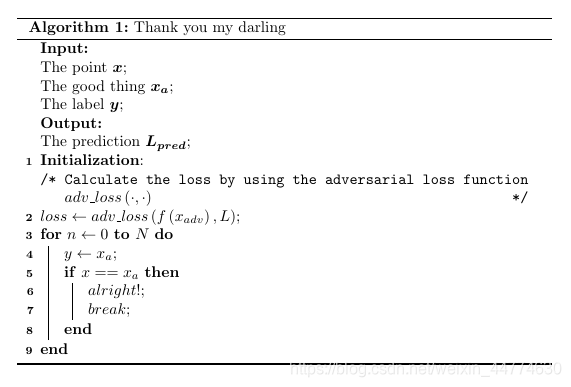
一、怎么用:
【paper】latex使用algorithm工具包实现伪代码排版_妈妈咪咦的博客-CSDN博客_algorithm包 latex
二、Latex 中伪代码编译通过,但是在pdf文档中不显示
引入\usepackage{float}
,添加[H]来产生没有浮动效果的环境。
\begin{algorithm}[H]
xxx
\end{algorithm}
\beign{figuire}[H]
xxx
\end{figuire}
\begin{table}[H]
xxx
\end{table}
三、设置字体大小、capiton字体大小
latex调整caption字体大小_JasmineHah的博客-CSDN博客_caption标签设置字体大小
\begin{algorithm}[H]
\footnotesize
\renewcommand{\algorithmicrequire}{\textbf{Input:}}
\renewcommand{\algorithmicensure}{\textbf{Output:}}
\captionsetup{font=footnotesize}
\caption{xxxxxx}
\label{alg:xxxxxx}
\begin{algorithmic}[1]
\REQUIRE
$Tx$: The transaction;
\ENSURE
$\emptyset$;
\end{algorithmic}
\end{algorithm}