效果图:

hpu.ico
同一目录下:
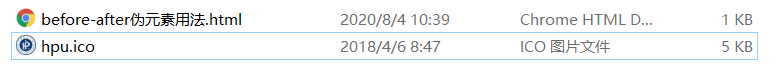
源码:
<!DOCTYPE html>
<html lang="en">
<head>
<meta charset="UTF-8">
<title>before-after</title>
<style>
div{
margin:50px;}
div::before{
content:url(hpu.ico);
position:relative;
bottom:-10px;
left:-10px;
}
div::after{
content:"";
width: 0px;
height: 0px;
display: inline-block;
border:10px solid transparent;
border-bottom:20px solid red;
position: relative;
bottom:-8px;
left:10px;
}
p{
margin:50px;
width:200px;
height:50px;
background:green;
border-radius: 5px;
}
p::after{
content:"";
width: 0px;
height: 0px;
display:inline-block;
border:12px solid transparent;
border-top:12px solid green;
position:relative;
bottom:-50px;
left:85px;
}
</style>
</head>
<body>
<div>河南理工大学计算机学院</div>
<p></p>
</body>
</html>
可以通过border、border-bottom、border-radius、border-top等控制图标的形状。