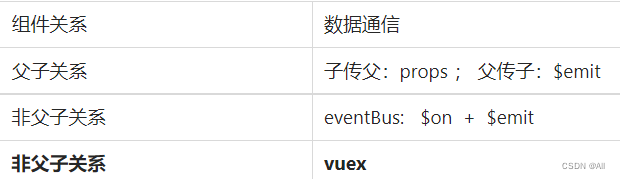
VueX 大型项目 管理公共数据的工具
作用: 独立与组件系统之外的,状态管理工具,采用集中式存储管理所有的组件状态,解决多组件数据通信(跨组件通信 A组件修改数据其他组件都能收到), 数据变化是可预测的 响应式
主要内容三个: state 保存公共数据 (类似于data) mutations 修改数据 actions 异步请求
次要的 : getters 计算属性 (类似于computed) moudules 拆分模块
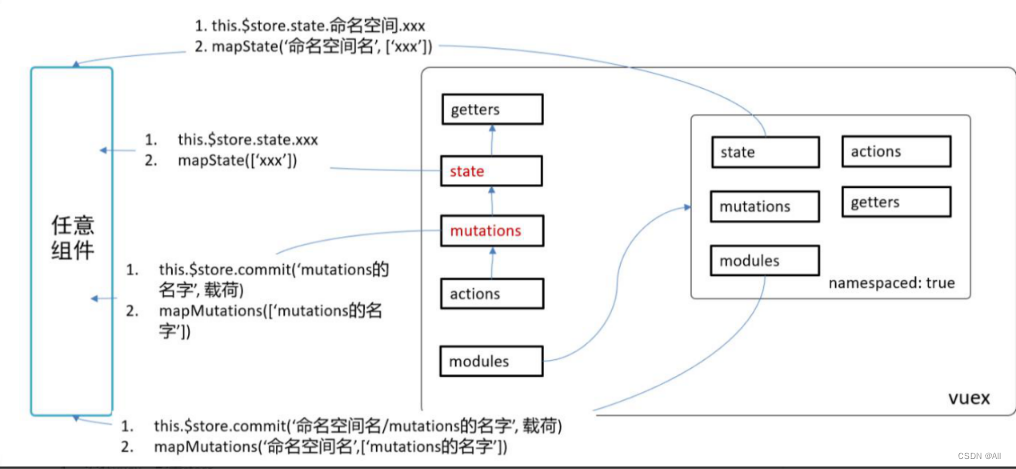
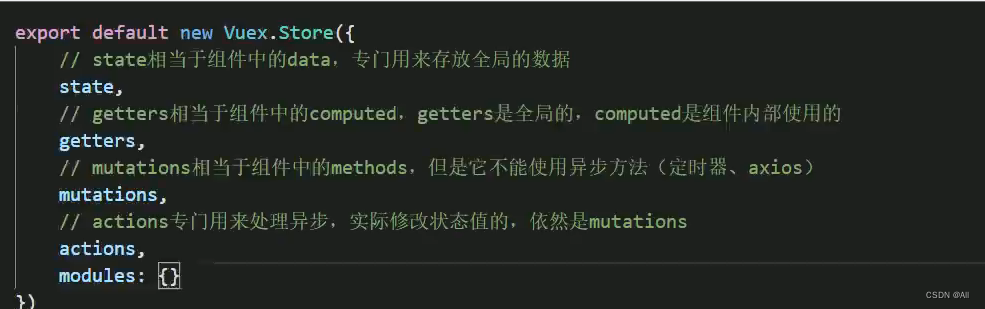
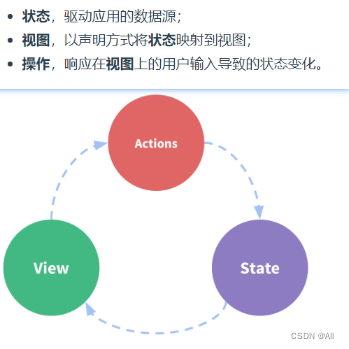

项目中使用两种情况
1.老项目 先额外安装vuex包,在配置
2.新项目 在配置vue-cli中创建项目时,就可以选中vuex项,这样就不用配置了(脚手架会自动帮助我们完成.)
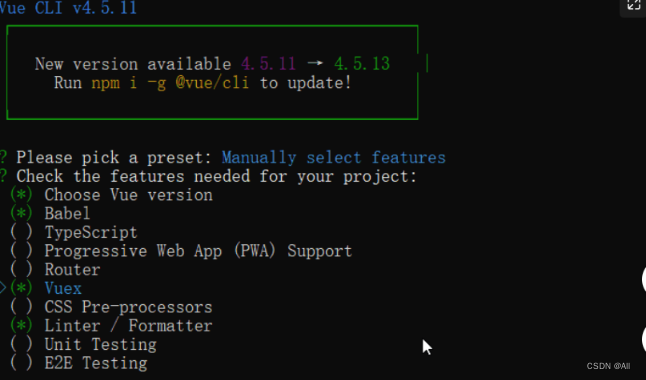
旧项目中使用vuex
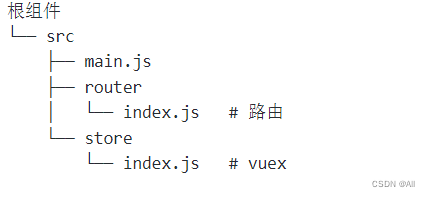
//vue2对应官网npm上面的vuex 下载[email protected]最好
npm install vuex@3.6.2
开发依赖 : npm i xxxx --save-dev ; npm i xxxx -D ;
生产依赖: npm i xxxx --save ; npm i xxxx -S; npm i xxxx
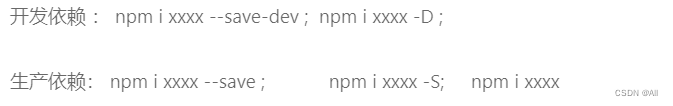
创建index.js
import Vue from 'vue'
import Vuex from 'vuex'
Vue.use(Vuex)
const store = new Vuex.Store({
state(){
return {
// 就是公共的数据,所有的组件都可以直接使用
count: 100
}
}
})
export default store
main.js
// 省略其他
// 1. 导入store
import store from './store'
new Vue({
// 省略其他...
store // 2. 注入Vue实例
})
在任意组件中,通过this.$store.state 来获取公共数据。
state定义公共数据
new Vuex.store({
state() {
return {
属性名: 属性值
}
}
})
1.在组件中,通过this.KaTeX parse error: Expected '}', got 'EOF' at end of input: …省略this而直接写成: { { store.state.属性名}}
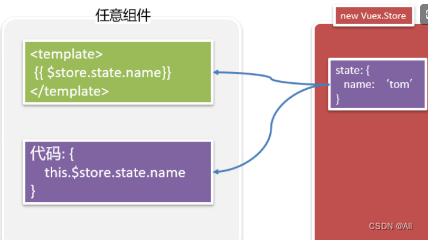
下载如图插件
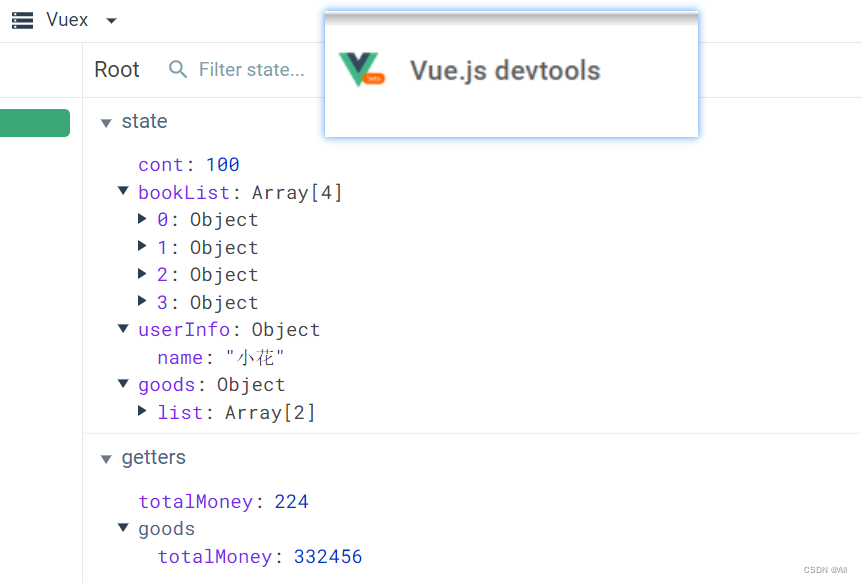
Vuex-用mutations修改公共数据
vue组件 ---->修改公共数据 ---->{vuex: mutations用来修改公共数据 —>state用来保存公共数据} ---->读取公共数据—>vue组件
1.定义格式
new Vue.store({
// 省略其他...
mutations:{
// 每一项都是一个函数,可以声明两个形参
mutation名1:function(state [, 载荷]) {
},
mutation名2:function(state [, 载荷]) {
}
}
})
● 第一个参数是必须的,表示当前的state。在使用时不需要传入
● 第二个参数是可选的,表示载荷,是可选的。在使用时要传入的数据
2.调用格式
//commit是固定的方法
this.$store.commit('mutation名', 实参)
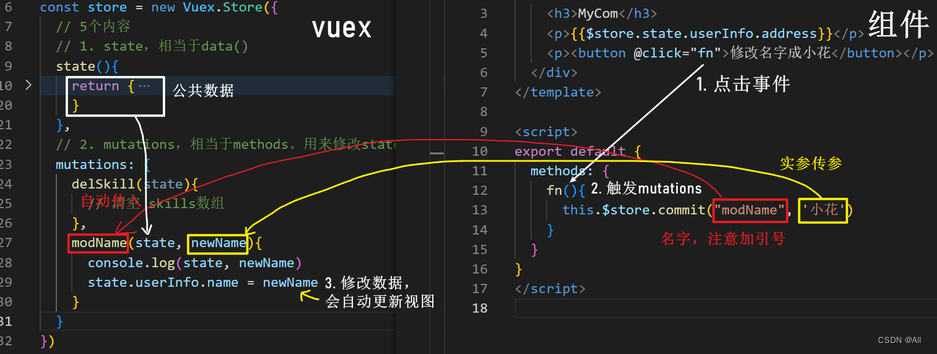
**
1.mutations的中文含义是:变异。 它是Vuex中用来修改公共数据的唯一入口。
2.在定义时:它的第一个参数是state,第二个参数是载荷
3.在调用时:用 this.$store.commit(‘mutation名’, 载荷) 来调用
**
Vuex-mutaions拓展理解
问:为啥是 s t o r e . c o m m i t ( ′ m u t a t i o n s 的 名 字 ′ ) 而 不 是 store.commit('mutations的名字')而不是 store.commit(′mutations的名字′)而不是store.mutations的名字()?
答:Vuex 中的 mutation 非常类似于事件:每个 mutation 都有一个字符串的 事件类型 (type) 和 一个 回调函数 (handler)。这个回调函数就是我们实际进行状态更改的地方,并且它会接受 state 作为第一个参数。
问:数据不可以该在组件内部直接修改吗?
答:不能。虽然语法上不报错,也有响应式的特点。但是不推荐。特别是在严格模式下会报错。若将vue创建 store 的时候传入 strict: true, 开启严格模式,那么任何修改state的操作,只要不经过 mutation的函数,vue就会报错
问:可以传递多个数据吗?
答:参数只能有一个
this.$store.commit('setUrl', url, host) // host这个参数将无法被接收到
//如果希望传递复杂的数据,第二个参数可以是对象,例如下面的写法
this.$store.commit('setUrl', {
url, host} )
等价写法 this.$store.commit({
type: 'mutations的名字'})
组件created钩子函数中:
组件
//渲染数据
<div style="flex: 1 1 auto; border:1px solid #ccc;">
书目
<p v-for="(book, idx) in $store.state.books" :key="idx">
{
{
book.name}}, {
{
book.price}}
</p>
总价为:XX元
</div>
//用法
created(){
// console.log(this.$store.state.count)
this.loadData()
},
methods: {
async loadData(){
// 1. 发请求拿数据
const res = await axios.get('http://www.liulongbin.top:3009/api/getbooks')
console.log(res.data.data)
// 2. 把数据保存到vuex(state)
this.$store.commit('initBooks', res.data.data)
}
},
index.js
state: {
// 省略其他...
books: [] // 用来保存书
},
mutations: {
// 省略其他...
// 用来设置数据
initBooks(state, books) {
state.books = books
}
}
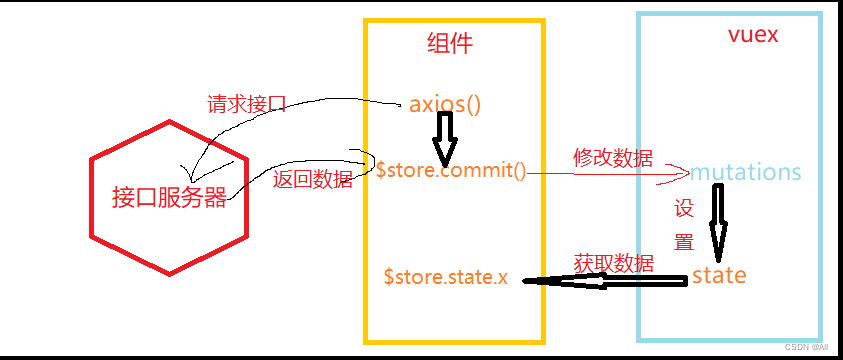
Vuex-用getters的派生状态
定义格式
//state 就是义的公共数据state
new Vuex.store({
// 省略其他...
getters: {
// state 就是上边定义的公共数据state
getter的名字1: function(state) {
return 要返回的值
}
}
})
在组件中通过:$store.getters.getter的名字 来访问
它的作用是从已有公共数据项中派生出新的数据项,类似于computed
Vuex-state-mutation-getters 小结
- 定义数据:
- 提供获取/修改数据的方法
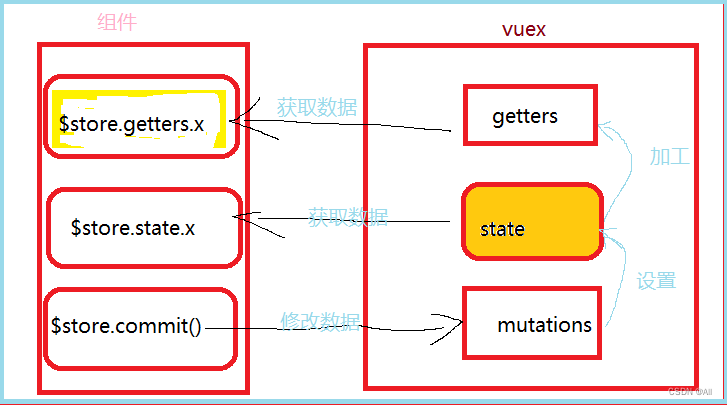
Vuex-actions-发异步请求
- 组件内部发ajax
- ajax回来之后,去调用mutations来保存到vuex中
● actions是vuex的一个配置项
● 作用:发异步请求获取数据,调用mutations来保存数据,将整个ajax操作封装到Vuex的内部
● 要点:
○ action 内部可以发异步请求操作
○ action是间接修改state的:是通过调用 mutation来修改state
定义格式
new Vuex.store({
// 省略其他...
actions: {
// context对象会自动传入,它与store实例具有相同的方法和属性
action的名字: function(context, 载荷) {
// 1. 发异步请求, 请求数据
// 2. commit调用mutation来修改数据
// context.commit('mutation名', 载荷)
}
}
})
在组件中通过this.$store.dispatch(‘actions的名字’, 参数)来调用action
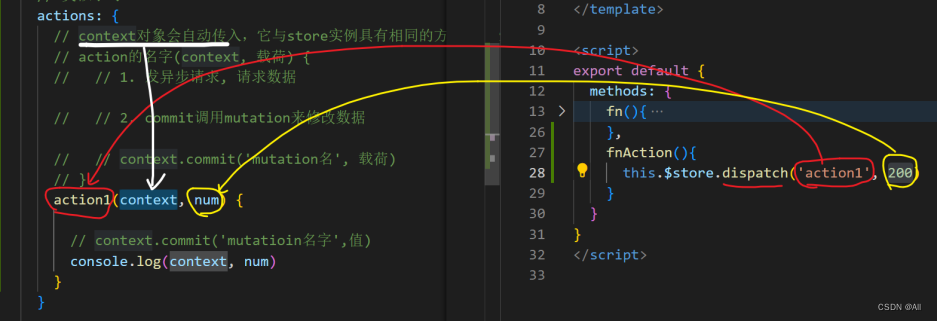
// 发ajax请求,从后端获取数据,再来去修改state中的数据
actions: {
getBooks (context) {
// 1. 发异步请求
axios({
url: 'https://www.fastmock.site/mock/37d3b9f13a48d528a9339fbed1b81bd5/book/api/books',
method: 'GET'
}).then(res => {
console.log(res)
// 2. 调用mutation
context.commit('setBooks', res.data.data)
})
}
},
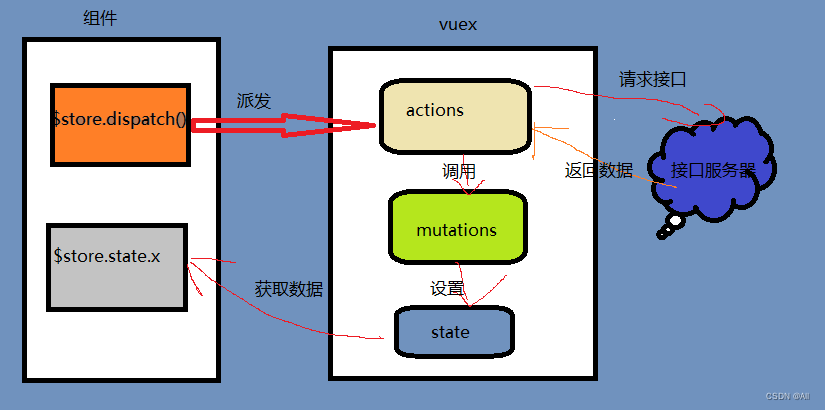
将ajax请求放在actions中有两个好处:
- 代码得到了进一步封装。将发ajax和保存数据到vuex绑定在一起。
- 逻辑更通顺。如果数据需要保存在Vuex的state中,那从接口处获取数据的操作就定义在Vuex的actions中。
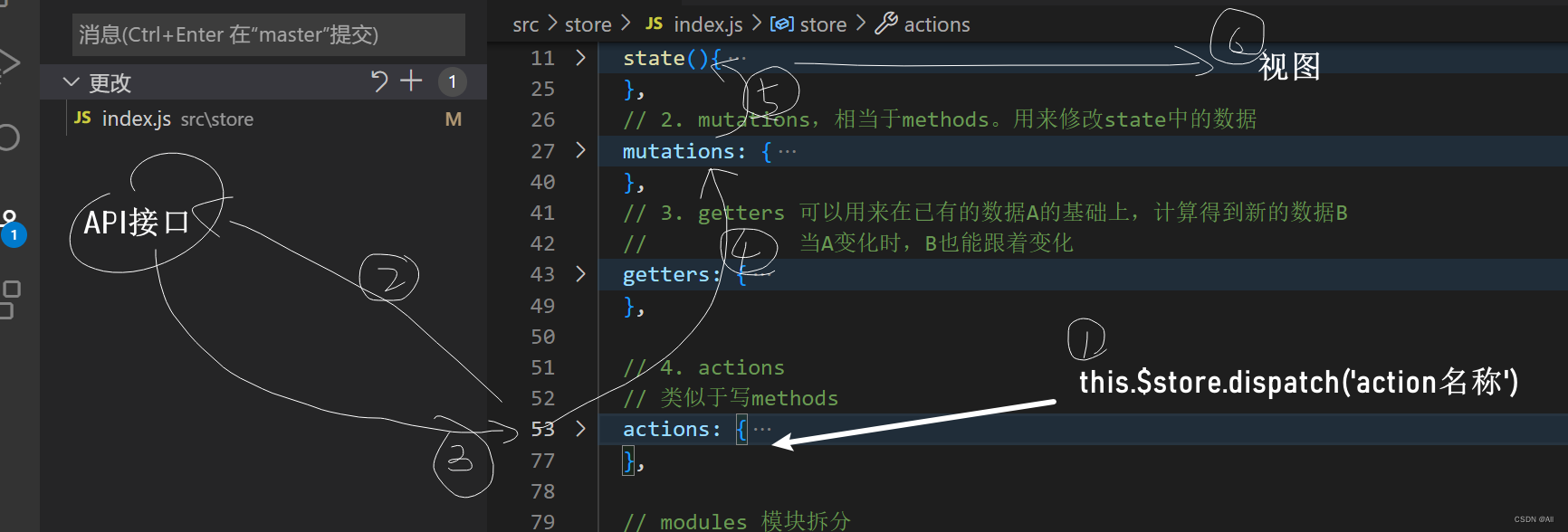
Vuex-用modules来拆分复杂业务
随着项目越来越大,需要放在vuex中的数据越来越多,整个store/index.js中代码会越来越长,怎么办呢?
modules的作用,拆分模块,把复杂的场景按模块来拆开
格式:
export default new Vuex.Store({
// state: 用来保存所有的公共数据
state: {
},
getters: {
},
mutations: {
},
actions: {
},
modules: {
模块名1: {
// namespaced为true,则在使用mutations时,就必须要加上模块名
namespaced: true,
state: {
},
getters: {
},
mutations: {
},
actions: {
},
modules: {
}
},
模块名2: {
// namespaced不写,默认为false,则在使用mutations时,不需要加模块名
state: {
},
getters: {
},
mutations: {
},
actions: {
},
modules: {
}
}
}
})
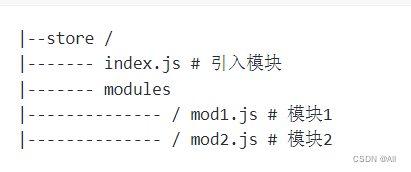
访问数据和修改数据的调整 namespaced为true
获取数据项: {
{
$store.state.模块名.数据项名}}
获取getters: {
{
$store.getters['模块名/getters名']}}
● 访问模块中的mutations/actions:
○ 如果namespaced为true,则需要额外去补充模块名
○ 如果namespaced为false,则不需要额外补充模块名
$store.commit('mutations名') // namespaced为false
$store.commit('模块名/mutations名') // namespaced为true
$store.dispatch('actions名') // namespaced为false
$store.dispatch('模块名/actions名') // namespaced为true
使用了modules之后,在访问数据时就要额外添加modules的名字了。
结论: 在使用modules时,建议都给加上namespaced!
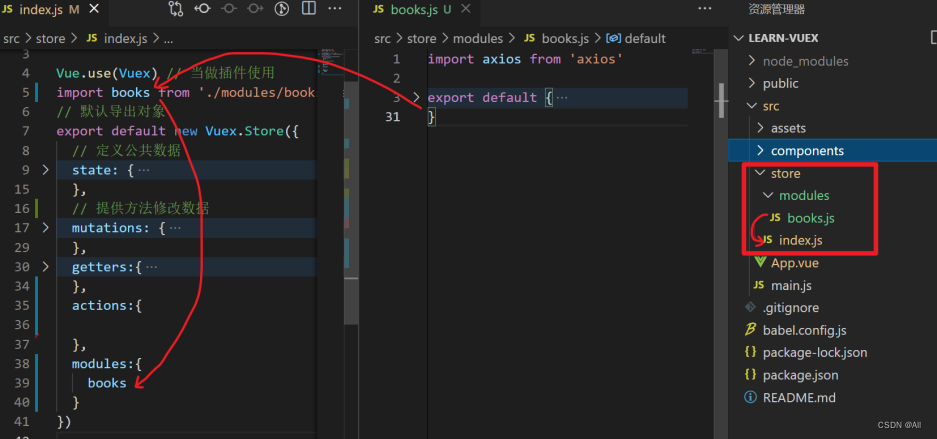
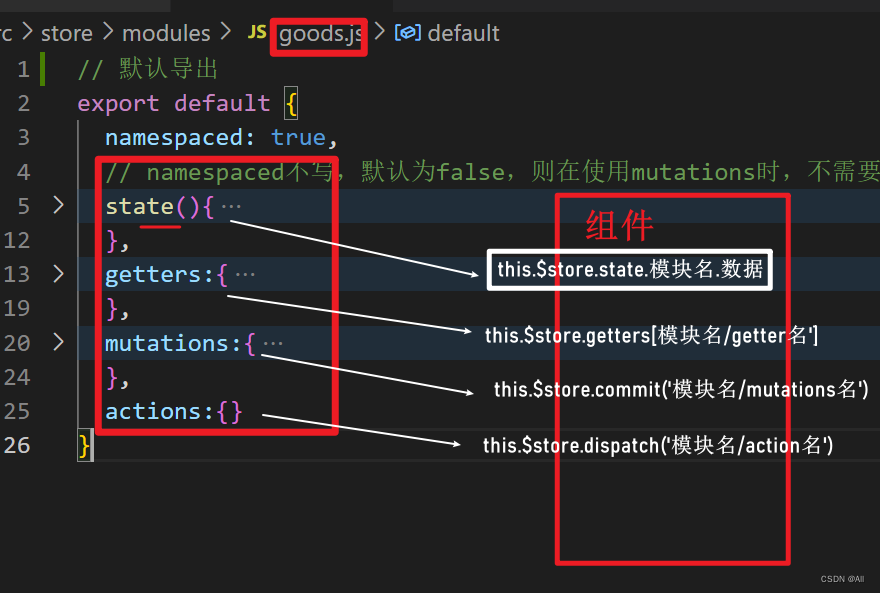
Vuex-辅助函数mapState来使用公共数据
掌握mapState的用法,将state中的变量映射到当前的组件中使用;
问题当访问某个数据项嵌套太深了,能不能优化一下访问的方式?
用mapState把公共数据(vuex.store) 映射 到本组件内部的计算属性中
mapState的使用步骤 映射
// 1. 导入辅助函数mapState,它是在vuex中定义的一个工具函数。
// es6 按需导入 import { mapState } from 'vuex'
import {
mapState } from 'vuex'
computed: {
// 说明1: ...对象 是把对象展开,合并到computed
// 说明2: mapState是一个函数
// ['数据项1', '数据项2']
...mapState(['xxx']),
...mapState({
'新名字': 'xxx'})
}
使用
this.xxx
{
{
xxx}}
// 步骤
// 1. 导入辅助函数mapState,它是在vuex中定义的一个工具函数。
// es6 按需导入 import { mapState } from 'vuex'
import {
mapState } from 'vuex'
// 2. 在computed中使用 ...mapState(['books'])
// const res = mapState(['books'])
// res的结果是一个对象: { books: function() {}}
// console.log('mapState', res)
export default {
computed: {
c1 () {
return 'c1'
},
// books: function() {}
// ..res: 把res这个对象合并到computed对象中
// ...res
...mapState(['books'])
}
}
</script>
1. mapState是辅助函数,将vuex中的数据投射到组件内部;
2. computed:{ …mapState() } 这里的…是对象的展开运算符,整体来看是对象的合并
Vuex-辅助函数mapState对数据重命名
掌握mapState对数据重命名的用法。 vuex中的数据与本组件内的数据名相同
...mapState({
'新名字': 'xxx'})
Vuex-map函数用法汇总
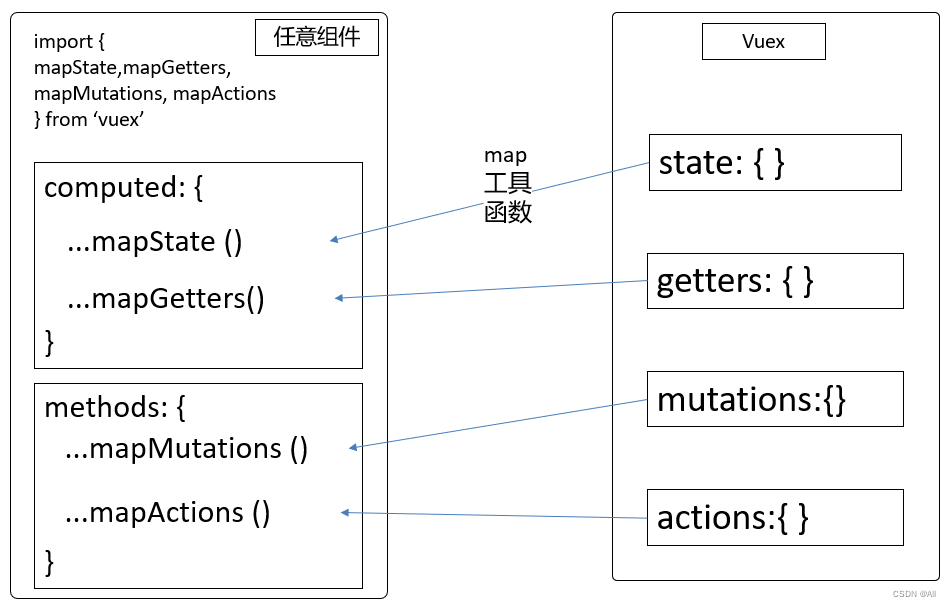
如何使用全局state
● 直接使用: this.$store.state.xxx;
● map辅助函数:
computed: {
...mapState(['xxx']),
...mapState({
'新名字': 'xxx'})
}
如何使用modules中的state
● 直接使用: this.$store.state.模块名.xxx;
● map辅助函数:
computed: {
...mapState('模块名', ['xxx']),
...mapState('模块名', {
'新名字': 'xxx'})
}
如何使用全局getters
● 直接使用:this.$store.getters.xxx
● map辅助函数:
computed: {
...mapGetters(['xxx']),
...mapGetters({
'新名字': 'xxx'})
}
如何使用modules中的getters
直接使用: this.$store.getters.模块名.xxx
map辅助函数:
computed: {
...mapGetters('模块名', ['xxx']),
...mapGetters('模块名',{
'新名字': 'xxx'})
}
如何使用全局mutations
直接使用:this.$store.commit('mutation名', 参数)
map辅助函数:
methods: {
...mapMutations(['mutation名']),
...mapMutations({
'新名字': 'mutation名'})
}
如何使用modules中的mutations(namespaced:true)
直接使用: this.$store.commit('模块名/mutation名', 参数)
map辅助函数:
methods: {
...mapMutations('模块名', ['xxx']),
...mapMutations('模块名',{
'新名字': 'xxx'})
}
如何使用全局actions
直接使用:this.$store.dispatch('action名', 参数)
map辅助函数:
methods: {
...mapActions(['actions名']),
...mapActions({
'新名字': 'actions名'})
}
如何使用modules中的actions(namespaced:true)
直接使用: this.$store.dispatch('模块名/action名', 参数)
map辅助函数:
methods: {
...mapActions('模块名', ['xxx']),
...mapActions('模块名',{
'新名字': 'xxx'})
}
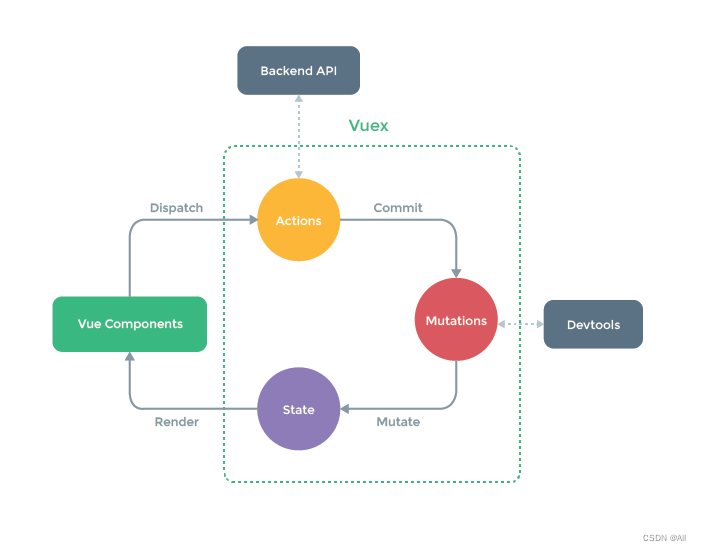
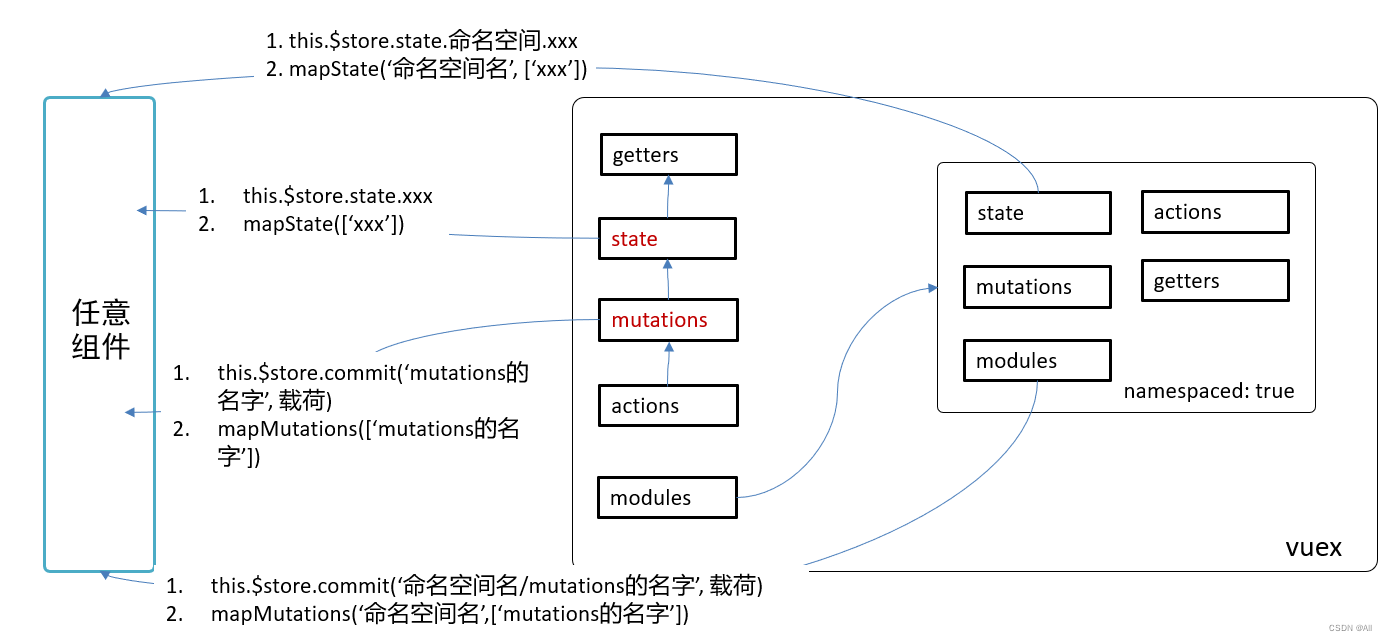
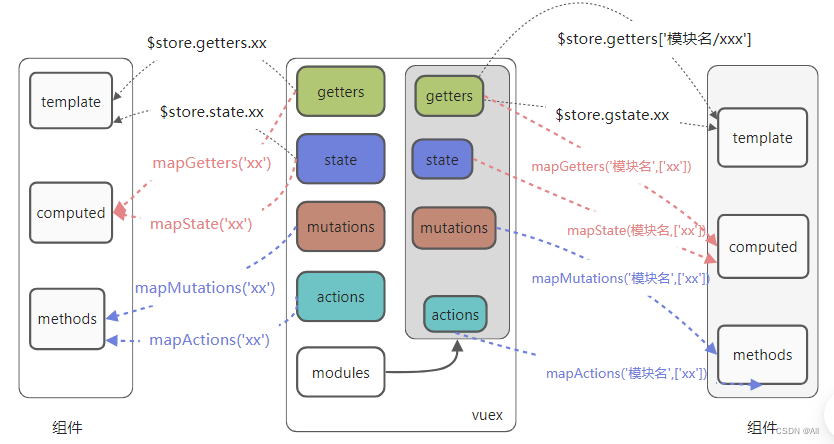
画画画

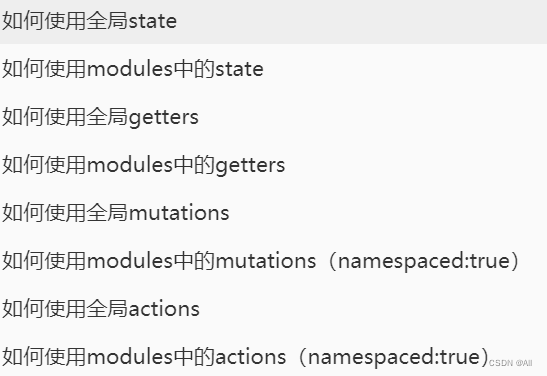
本地储存
watch: {
//监听list改变时把数据存储在本地上
// 'list'
// this.数据
// this.计算属性
// this.$route // this.$route.qeury.xxx
'$store.state.list': {
deep:true,
handler(newVal){
localStorage.setItem('tododd',JSON.stringify(newVal))
}
}
}