Vuex 是一个专为 Vue.js 应用程序开发的状态管理模式
好了我们开始吧,如果您还没有了解过这个请点击这里https://vuex.vuejs.org/zh/
安装
npm install vuex --save
yarn add vuex
1、Src下面新建一个store文件夹
2、在store文件夹下新建一个index.js
目录如下:
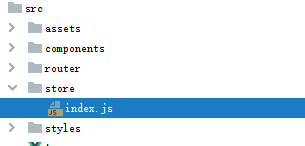
3、index.js内容如下
import Vue from 'vue' import Vuex from 'vuex' Vue.use(Vuex) // 创建VueX对象 const store = new Vuex.Store({ state: { name: '蜡笔小仙女' }, // 是store的计算属性 getters: { getName (state) { return state.name } }, // 异步操作 actions: { setMyName ({commit, state}, name) { commit('setName', name) } }, // 同步操作 // 想要更改state的状态值,只能通过commit mutations的方法来更改。 mutations: { setName (state, name) { state.name = name } } }) export default store
4、修改main.js来引入store.js
import Vue from 'vue' import App from './App' import router from './router' // 引入vuex-store import store from '@/store/index' new Vue({ el: '#app', store, router, components: { App }, template: '<App/>' })
至此我们已经完成VUEX的引入。
下面我们开始一个例子来讲解,我们直接修改components下面的HelloWorld.vue代码如下
<template> <div class="hello"> {{getName}} <button type="button" @click="setName">点击更改</button> <router-link :to="{name: 'MyStore'}">点击跳转另一个页面</router-link> </div> </template> <script> export default { name: 'HelloWorld', data () { return {} }, methods: { setName (name) { // this.$store.commit('setName', '小猪佩奇') this.$store.dispatch('setMyName', '小猪佩奇') } }, computed: { getName () { return this.$store.getters.getName } } } </script>
然后在components下面新建一个myStore.vue组件,
<template>
<div class="myStore">
{{$store.state.name}}
</div>
</template>
<script>
export default {
}
</script>
并且配置src下面的router.js
import Vue from 'vue' import Router from 'vue-router' Vue.use(Router) export default new Router({ routes: [ { path: '/', name: 'HelloWorld', component: () => import('@/components/HelloWorld') }, { path: '/myStore', name: 'MyStore', component: () => import('@/components/myStore') } ] })
现在我们启动起来 看看。
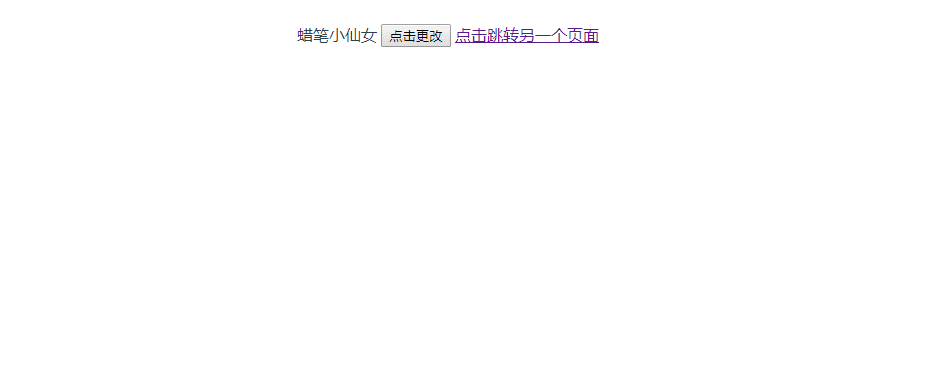
OK达到了预期。
总结:
this.$store.dispatch() 与 this.$store.commit()方法的区别
commit: 同步操作
存储
this.$store.commit('changeValue',name)
取值
this.$store.state.changeValue
dispatch: 异步操作
存储
this.$store.dispatch('getLists',name)
取值
this.$store.getters.getLists
本文全部手打原创,如果有什么错误的地方 欢迎大家拍砖 给我一个评论在下方。