之前分享过一篇word文档的创建和修改,那么在实际开发过程中有时候会遇到读取大量的数据(姓名、年级、性别等等),以下分享一下Unity创建和读取excel表格。
一、导入NPOI类库文件
这里用的版本是Unity 2018.4.2,可直接下载类库文件导入Unity,,如果是较低版本,可以看下我之前Unity与word文档交互的博客,对于稍低版本有具体的处理方法。(提取码:kkkk)
https://pan.baidu.com/s/1fE9hmm62ms_KgPj5HffEVA
这里类库文件需要放入Plugins文件夹内。
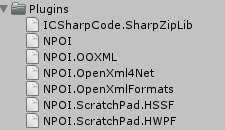
二、创建Excel表格
命名空间引入(在最后面会贴上完整代码)
using NPOI.HSSF.UserModel;
using NPOI.SS.UserModel;
using System.Collections.Generic;
using System.IO;
using UnityEngine;
开始创建Excel表格
private string filePath;
private HSSFWorkbook wk;
private FileStream fs; //文件流
private ISheet sheet; //工作表
private IRow row; //行
private ICell cell; //列
private void Awake()
{
filePath = "C:/david.xls";
}
private void Start()
{
CreateExcel();
}
/// <summary>
/// 创建表格
/// </summary>
private void CreateExcel()
{
Debug.Log(1);
wk = new HSSFWorkbook();
sheet = wk.CreateSheet("mySheet");
Debug.Log(2);
for (int i = 0; i <= 20; i++)
{
row = sheet.CreateRow(i);
cell = row.CreateCell(0);
cell.SetCellValue(i);
}
fs = File.Create(filePath);
wk.Write(fs);
fs.Close();
fs.Dispose();
Debug.Log("创建表格成功");
}
路径自定义即可,进入Unity随便挂在到任一游戏物体上,运行即可在指定路径生成excel,可以看到生成了mysheet工作表,其中也有了数据。

三、读取Excel表格
先创建好要读取的excel表格,这里还是上面的C盘路径,以游戏物体及属性为例。
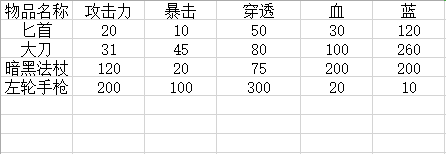
通过以下方法,遍历工作表–行--列
/// <summary>
/// 读取表格
/// </summary>
private void LoadExcel()
{
fs = File.OpenRead(filePath);
wk = new HSSFWorkbook(fs);
sheet = wk.GetSheetAt(0);
for (int j = 1; j <= sheet.LastRowNum; j++)
{
row = sheet.GetRow(j);
if (row != null)
{
for (int k = 0; k < row.LastCellNum; k++)
{
Debug.Log(row.GetCell(k).ToString());
}
}
}
}
效果如下:(这里需要注意以下,无论是创建/读取,都要把excel关闭,在打开状态下Unity会报错)
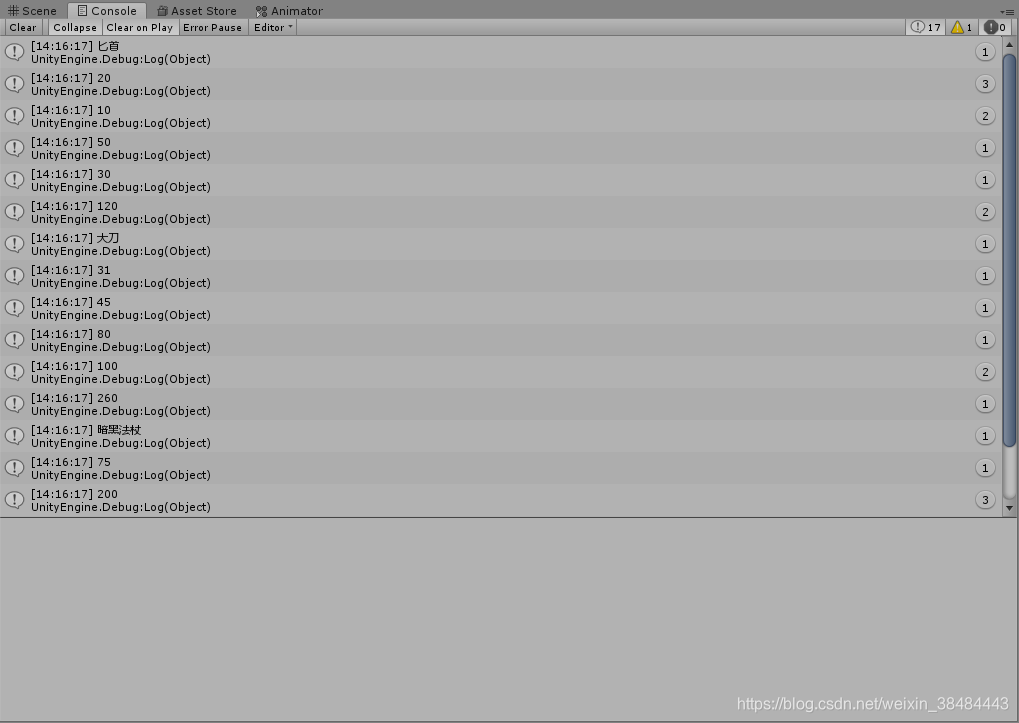
接下来就可以进行下一步的解析了,我们需要把这些数据进行整理和分类,先把和表格对应的字段弄出来,用results列表存储获取的所有数据,itemInfos列表获取到所有物品。
/// <summary>
/// 接收结果
/// </summary>
public List<string> results = new List<string>();
/// <summary>
/// 物品信息
/// </summary>
public List<ItemInfo> itemInfos = new List<ItemInfo>();
public struct ItemInfo
{
public string name;
public int attack;
public int crit;
public int panetrate;
public int hp;
public int mp;
}
在获取到具体列的元素时存入result列表内
/// <summary>
/// 读取表格
/// </summary>
private void LoadExcel()
{
fs = File.OpenRead(filePath);
wk = new HSSFWorkbook(fs);
sheet = wk.GetSheetAt(0);
for (int j = 1; j <= sheet.LastRowNum; j++)
{
row = sheet.GetRow(j);
if (row != null)
{
for (int k = 0; k < row.LastCellNum; k++)
{
//Debug.Log(row.GetCell(k).ToString());
results.Add(row.GetCell(k).ToString());
}
}
}
}
遍历results,将具体的Item物体进行赋值操作。
/// <summary>
/// 获取所有数据
/// </summary>
private void GetAllDatas()
{
for (int i = 0; i < results.Count; i += 6)
{
ItemInfo item;
item.name = results[i];
item.attack = int.Parse(results[i+1]);
item.crit = int.Parse(results[i + 2]);
item.panetrate = int.Parse(results[i + 3]);
item.hp = int.Parse(results[i + 4]);
item.mp = int.Parse(results[i + 5]);
itemInfos.Add(item);
}
for (int i = 0; i < itemInfos.Count; i++)
{
Debug.Log(string.Format("物品名称:{0} 攻击力:{1} 暴击:{2} 穿透:{3} 血:{4} 蓝:{5}",
itemInfos[i].name, itemInfos[i].attack, itemInfos[i].crit,
itemInfos[i].panetrate, itemInfos[i].hp, itemInfos[i].mp));
}
}
最后结果如下图。
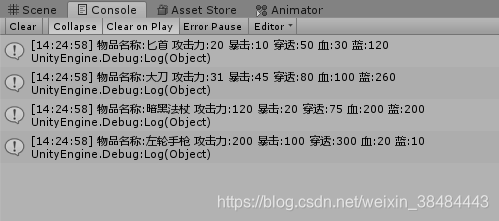
完整代码:
using NPOI.HSSF.UserModel;
using NPOI.SS.UserModel;
using System.Collections.Generic;
using System.IO;
using UnityEngine;
/// <summary>
/// 读取表格
/// </summary>
public class LoadTable : MonoBehaviour
{
private string filePath;
private HSSFWorkbook wk;
private FileStream fs; //文件流
private ISheet sheet; //工作表
private IRow row; //行
private ICell cell; //列
private void Awake()
{
filePath = "C:/david.xls";
}
private void Start()
{
LoadExcel();
GetAllDatas();
}
/// <summary>
/// 创建表格
/// </summary>
private void CreateExcel()
{
Debug.Log(1);
wk = new HSSFWorkbook();
sheet = wk.CreateSheet("mySheet");
Debug.Log(2);
for (int i = 0; i <= 20; i++)
{
row = sheet.CreateRow(i);
cell = row.CreateCell(0);
cell.SetCellValue(i);
}
fs = File.Create(filePath);
wk.Write(fs);
fs.Close();
fs.Dispose();
Debug.Log("创建表格成功");
}
/// <summary>
/// 读取表格
/// </summary>
private void LoadExcel()
{
fs = File.OpenRead(filePath);
wk = new HSSFWorkbook(fs);
sheet = wk.GetSheetAt(0);
for (int j = 1; j <= sheet.LastRowNum; j++)
{
row = sheet.GetRow(j);
if (row != null)
{
for (int k = 0; k < row.LastCellNum; k++)
{
//Debug.Log(row.GetCell(k).ToString());
results.Add(row.GetCell(k).ToString());
}
}
}
}
/// <summary>
/// 获取所有数据
/// </summary>
private void GetAllDatas()
{
for (int i = 0; i < results.Count; i += 6)
{
ItemInfo item;
item.name = results[i];
item.attack = int.Parse(results[i+1]);
item.crit = int.Parse(results[i + 2]);
item.panetrate = int.Parse(results[i + 3]);
item.hp = int.Parse(results[i + 4]);
item.mp = int.Parse(results[i + 5]);
itemInfos.Add(item);
}
for (int i = 0; i < itemInfos.Count; i++)
{
Debug.Log(string.Format("物品名称:{0} 攻击力:{1} 暴击:{2} 穿透:{3} 血:{4} 蓝:{5}",
itemInfos[i].name, itemInfos[i].attack, itemInfos[i].crit,
itemInfos[i].panetrate, itemInfos[i].hp, itemInfos[i].mp));
}
}
/// <summary>
/// 接收结果
/// </summary>
public List<string> results = new List<string>();
/// <summary>
/// 物品信息
/// </summary>
public List<ItemInfo> itemInfos = new List<ItemInfo>();
public struct ItemInfo
{
public string name;
public int attack;
public int crit;
public int panetrate;
public int hp;
public int mp;
}
}