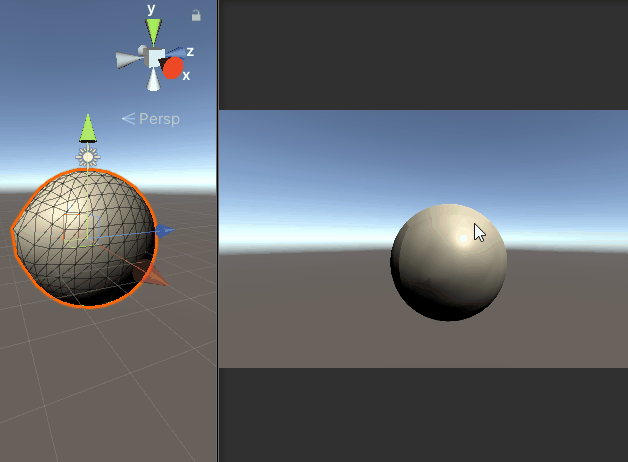
using System.Collections;
using System.Collections.Generic;
using UnityEngine;
public class MeshChangeDemo : MonoBehaviour
{
public MeshFilter meshFilter;
public float changeForce = 10f;
public float springForce = 20f;
public float forceOffset = 0.1f;
public float damping = 5f;
public float uniformScale = 1f;
public float uniformScaleRate = 0f;
private Mesh mesh;
private Vector3[] originVertices;
private Vector3[] displayVertices;
private Vector3[] vertexVelocities;
// Start is called before the first frame update
void Start()
{
uniformScale = transform.localScale.x;
mesh = meshFilter.mesh;
originVertices = (Vector3[])mesh.vertices.Clone();
displayVertices = (Vector3[])mesh.vertices.Clone();
vertexVelocities = new Vector3[displayVertices.Length];
}
// Update is called once per frame
void Update()
{
Ray ray = Camera.main.ScreenPointToRay(Input.mousePosition);
RaycastHit hit;
if(Physics.Raycast(ray, out hit))
{
MeshChangeDemo meshChangeDemo = hit.transform.GetComponent<MeshChangeDemo>();
if (meshChangeDemo != null)
{
meshChangeDemo.ChangeMesh(hit.point + hit.normal * forceOffset, changeForce);
}
}
for (int i = 0; i < displayVertices.Length; i++)
{
Vector3 v = vertexVelocities[i];
Vector3 displacement = displayVertices[i] - originVertices[i];
v -= displacement * springForce * Time.deltaTime; //回弹形状
v *= 1f - damping * Time.deltaTime; //阻尼
vertexVelocities[i] = v;
//displayVertices[i] += v * (Time.deltaTime / uniformScale); //应用速度 除以uniformScale是为了兼容缩放了物体的情况 可理解为放大物体则形变更小,反之更大
float uniform = (uniformScale * uniformScaleRate);
if (uniform == 0)
{
uniform = 1;
}
displayVertices[i] += v * (Time.deltaTime / uniform);
}
mesh.vertices = displayVertices;
mesh.RecalculateNormals();
}
public void ChangeMesh(Vector3 point, float force)
{
point = transform.InverseTransformPoint(point);
for (int i = 0; i < displayVertices.Length; i++)
{
Vector3 pointToVertex = displayVertices[i] - point;
//注意:物体缩放了,但是这里获取到的物体网格顶点实际是没有缩放时的顶点位置,也就是会是得到的一个错误的向量 如果你的物体被缩放了。
pointToVertex *= uniformScale;//处理物体被缩放,但是模型本身顶点没缩放 导致向量与实际不符,现在乘上一个缩放系数它自身 如果是2倍则是会将向量还原到正确的倍数
float f = force / (1f + pointToVertex.sqrMagnitude); //Fv = F / (1 + d^2) 获取顶点受力公式
float v = f * Time.deltaTime; //dv = a * dt a = F/m 设m=1,则 dv = F * dt
vertexVelocities[i] += pointToVertex.normalized * v;
}
}
}
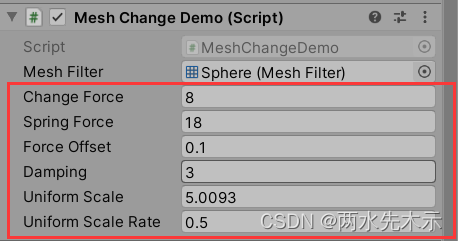
从上至下参数含义:施加力、回弹力、施加力相对碰撞点的法线偏移量、阻尼、缩放系数(动态获取物体局部缩放值X)、缩放系数的影响系数。可自行调整达到最优效果。代码参考UnityMesh编程(4)网格变形 - 知乎