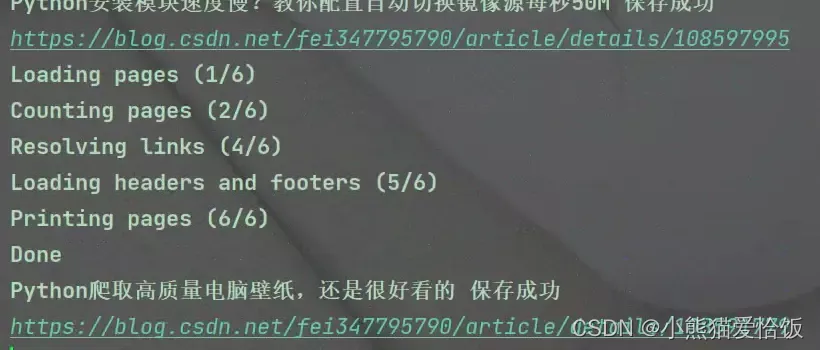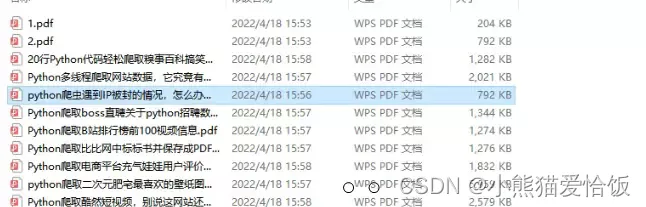wkhtmltopdf [软件],这个是必学准备好的,不然这个案例是实现不出来的
获取文章内容代码 (https://jq.qq.com/?_wv=1027&k=QgGWqAVF)
发送请求, 对于url地址发送请求
解析数据, 提取内容
保存数据, 先保存成html文件
再把html文件转成PDF
代码实现 (https://jq.qq.com/?_wv=1027&k=QgGWqAVF)
请求数据
python学习交流群:660193417###
import requests # 数据请求模块
url = f'https://blog.csdn.net/fei347795790/article/list/1' # 确定请求网址
# headers 请求头, 主要用于伪装python, 防止程序被服务器识别出来
headers = {
'user-agent': 'Mozilla/5.0 (Windows NT 10.0; Win64; x64) AppleWebKit/537.36 (KHTML, like Gecko) Chrome/100.0.4896.88 Safari/537.36'
}
# 用requests模块里面get方式发送请求
response = requests.get(url=url, headers=headers)
print(response.text)
<Response [200]> 响应对象 200 表示请求成功
解析数据, 提取内容 (https://jq.qq.com/?_wv=1027&k=QgGWqAVF)
python学习交流群:660193417###
for index in href:
html_data = requests.get(url=index, headers=headers).text
selector_1 = parsel.Selector(html_data)
title = selector_1.css('#articleContentId::text').get()
content = selector_1.css('#content_views').get()
article_content = html_str.format(article=content)
print(title)
print(article_content)
break
保存数据 (https://jq.qq.com/?_wv=1027&k=QgGWqAVF)
python学习交流群:660193417###
html_path = 'html\\' + title +'.html'
with open(html_path, mode='w', encoding=' utf-8') as f:
f.write(article_content)
print(title,'保存成功')
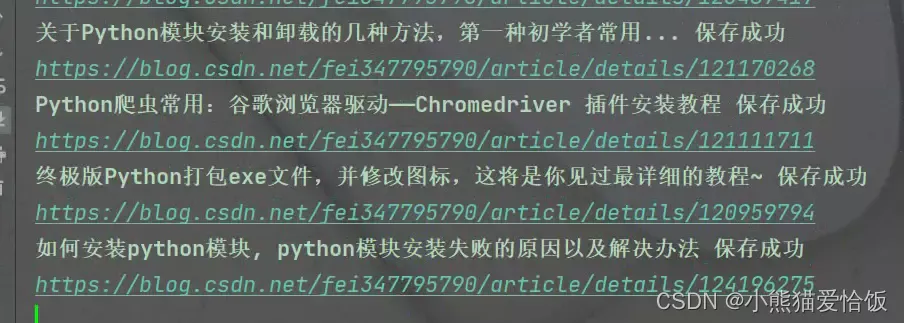
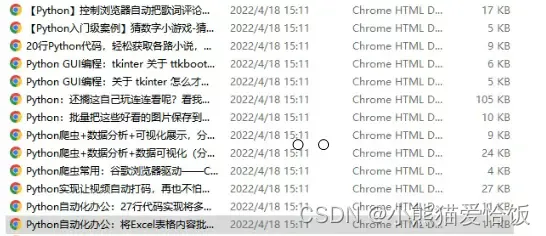
转制为pdf文件 (https://jq.qq.com/?_wv=1027&k=QgGWqAVF)
html_path = 'html\\ + title + '.html'
pdf_path = 'pdf\\' + title + '.pdf'
with open(html_path, mode='w', encoding='utf-8') as f:
f.write(article_content)
config = pdfkit.configuration(wkhtmltopdf=r'C:\01-Software-installation\wkhtmltopdf\bin\wkhtmltopdf.exe')
ppdfkit.from_file(html_path,pdf_path,configuration=config)
print(title,'保存成功')