Rasa课程、Rasa培训、Rasa面试、Rasa实战系列之Docker Duckling服务部署
vmvare 本地安装 docker Duckling服务
简介在windows 10 本地电脑上安装vmvare虚拟机,部署docker duckling服务,vmvare安装步骤可以参考网络资料,这里不再赘述。在虚拟机centos linux 7.9 版本中安装docker,部署duckling服务。
官网链接:https://docs.docker.com/engine/install/centos/
- 删掉以前的docker相关包
login as: root
root@192.168.28.6's password:
Last login: Sun Apr 3 12:44:25 2022
[root@localhost ~]# yum remove docker*
Loaded plugins: fastestmirror, langpacks
No Match for argument: docker*
No Packages marked for removal
- 配置yum源
[root@localhost ~]# sudo yum install -y yum-utils
Loaded plugins: fastestmirror, langpacks
Loading mirror speeds from cached hostfile
* base: mirrors.cn99.com
* extras: ftp.sjtu.edu.cn
* updates: mirrors.aliyun.com
Package yum-utils-1.1.31-54.el7_8.noarch already installed and latest version
Nothing to do
[root@localhost ~]# sudo yum-config-manager \
> --add-repo \
> http://mirrors.aliyun.com/docker-ce/linux/centos/docker-ce.repo
Loaded plugins: fastestmirror, langpacks
adding repo from: http://mirrors.aliyun.com/docker-ce/linux/centos/docker-ce.rep
grabbing file http://mirrors.aliyun.com/docker-ce/linux/centos/docker-ce.repo to
repo saved to /etc/yum.repos.d/docker-ce.repo
[root@localhost ~]#
[root@localhost ~]#
[root@localhost ~]#
[root@localhost ~]#
- 安装docker
[root@localhost ~]# sudo yum install -y docker-ce docker-ce-cli containerd.io
Loaded plugins: fastestmirror, langpacks
Loading mirror speeds from cached hostfile
* base: mirrors.cn99.com
* extras: ftp.sjtu.edu.cn
* updates: mirrors.aliyun.com
docker-ce-stable
(1/2): docker-ce-stable/7/x86_64/primary_db
(2/2): docker-ce-stable/7/x86_64/updateinfo
Resolving Dependencies
--> Running transaction check
---> Package containerd.io.x86_64 0:1.5.11-3.1.el7 will be installed
--> Processing Dependency: container-selinux >= 2:2.74 for package: containerd.i
---> Package docker-ce.x86_64 3:20.10.14-3.el7 will be installed
--> Processing Dependency: docker-ce-rootless-extras for package: 3:docker-ce-20
---> Package docker-ce-cli.x86_64 1:20.10.14-3.el7 will be installed
--> Processing Dependency: docker-scan-plugin(x86-64) for package: 1:docker-ce-c
--> Running transaction check
---> Package container-selinux.noarch 2:2.119.2-1.911c772.el7_8 will be installe
---> Package docker-ce-rootless-extras.x86_64 0:20.10.14-3.el7 will be installed
--> Processing Dependency: fuse-overlayfs >= 0.7 for package: docker-ce-rootless
--> Processing Dependency: slirp4netns >= 0.4 for package: docker-ce-rootless-ex
---> Package docker-scan-plugin.x86_64 0:0.17.0-3.el7 will be installed
--> Running transaction check
---> Package fuse-overlayfs.x86_64 0:0.7.2-6.el7_8 will be installed
--> Processing Dependency: libfuse3.so.3(FUSE_3.2)(64bit) for package: fuse-over
--> Processing Dependency: libfuse3.so.3(FUSE_3.0)(64bit) for package: fuse-over
--> Processing Dependency: libfuse3.so.3()(64bit) for package: fuse-overlayfs-0.
---> Package slirp4netns.x86_64 0:0.4.3-4.el7_8 will be installed
--> Running transaction check
---> Package fuse3-libs.x86_64 0:3.6.1-4.el7 will be installed
--> Finished Dependency Resolution
Dependencies Resolved
================================================================================
Package Arch Version
================================================================================
Installing:
containerd.io x86_64 1.5.11-3.1
docker-ce x86_64 3:20.10.14
docker-ce-cli x86_64 1:20.10.14
Installing for dependencies:
container-selinux noarch 2:2.119.2-
docker-ce-rootless-extras x86_64 20.10.14-3
docker-scan-plugin x86_64 0.17.0-3.e
fuse-overlayfs x86_64 0.7.2-6.el
fuse3-libs x86_64 3.6.1-4.el
slirp4netns x86_64 0.4.3-4.el
Transaction Summary
================================================================================
Install 3 Packages (+6 Dependent packages)
Total download size: 94 M
Installed size: 378 M
Downloading packages:
warning: /var/cache/yum/x86_64/7/extras/packages/container-selinux-2.119.2-1.911
Public key for container-selinux-2.119.2-1.911c772.el7_8.noarch.rpm is not insta
(1/9): container-selinux-2.119.2-1.911c772.el7_8.noarch.rpm
warning: /var/cache/yum/x86_64/7/docker-ce-stable/packages/containerd.io-1.5.11-
Public key for containerd.io-1.5.11-3.1.el7.x86_64.rpm is not installed
(2/9): containerd.io-1.5.11-3.1.el7.x86_64.rpm
(3/9): docker-ce-20.10.14-3.el7.x86_64.rpm
(4/9): docker-ce-rootless-extras-20.10.14-3.el7.x86_64.rpm
(5/9): docker-scan-plugin-0.17.0-3.el7.x86_64.rpm
(6/9): fuse-overlayfs-0.7.2-6.el7_8.x86_64.rpm
(7/9): slirp4netns-0.4.3-4.el7_8.x86_64.rpm
(8/9): docker-ce-cli-20.10.14-3.el7.x86_64.rpm
(9/9): fuse3-libs-3.6.1-4.el7.x86_64.rpm
--------------------------------------------------------------------------------
Total
Retrieving key from https://mirrors.aliyun.com/docker-ce/linux/centos/gpg
Importing GPG key 0x621E9F35:
Userid : "Docker Release (CE rpm) <[email protected]>"
Fingerprint: 060a 61c5 1b55 8a7f 742b 77aa c52f eb6b 621e 9f35
From : https://mirrors.aliyun.com/docker-ce/linux/centos/gpg
Retrieving key from file:///etc/pki/rpm-gpg/RPM-GPG-KEY-CentOS-7
Importing GPG key 0xF4A80EB5:
Userid : "CentOS-7 Key (CentOS 7 Official Signing Key) <security@centos.org
Fingerprint: 6341 ab27 53d7 8a78 a7c2 7bb1 24c6 a8a7 f4a8 0eb5
Package : centos-release-7-9.2009.0.el7.centos.x86_64 (@anaconda)
From : /etc/pki/rpm-gpg/RPM-GPG-KEY-CentOS-7
Running transaction check
Running transaction test
Transaction test succeeded
Running transaction
Installing : docker-scan-plugin-0.17.0-3.el7.x86_64
Installing : 1:docker-ce-cli-20.10.14-3.el7.x86_64
Installing : 2:container-selinux-2.119.2-1.911c772.el7_8.noarch
Installing : containerd.io-1.5.11-3.1.el7.x86_64
Installing : slirp4netns-0.4.3-4.el7_8.x86_64
Installing : fuse3-libs-3.6.1-4.el7.x86_64
Installing : fuse-overlayfs-0.7.2-6.el7_8.x86_64
Installing : docker-ce-rootless-extras-20.10.14-3.el7.x86_64
Installing : 3:docker-ce-20.10.14-3.el7.x86_64
Verifying : 3:docker-ce-20.10.14-3.el7.x86_64
Verifying : containerd.io-1.5.11-3.1.el7.x86_64
Verifying : fuse3-libs-3.6.1-4.el7.x86_64
Verifying : fuse-overlayfs-0.7.2-6.el7_8.x86_64
Verifying : docker-ce-rootless-extras-20.10.14-3.el7.x86_64
Verifying : slirp4netns-0.4.3-4.el7_8.x86_64
Verifying : 2:container-selinux-2.119.2-1.911c772.el7_8.noarch
Verifying : 1:docker-ce-cli-20.10.14-3.el7.x86_64
Verifying : docker-scan-plugin-0.17.0-3.el7.x86_64
Installed:
containerd.io.x86_64 0:1.5.11-3.1.el7 docker-ce.x86_64 3:20.10.
Dependency Installed:
container-selinux.noarch 2:2.119.2-1.911c772.el7_8 docker-ce-rootless-extr
fuse-overlayfs.x86_64 0:0.7.2-6.el7_8 fuse3-libs.x86_64 0:3.6
Complete!
[root@localhost ~]#
[root@localhost ~]#
[root@localhost ~]#
[root@localhost ~]#
[root@localhost ~]#
[root@localhost ~]#
[root@localhost ~]#
- 启动 docker
[root@localhost ~]#
[root@localhost ~]# systemctl enable docker --now
Created symlink from /etc/systemd/system/multi-user.target.wants/docker.service
[root@localhost ~]#
[root@localhost ~]#
[root@localhost ~]#
[root@localhost ~]#
[root@localhost ~]#
[root@localhost ~]# pwd
/root
[root@localhost ~]#
[root@localhost ~]#
[root@localhost ~]#
[root@localhost ~]#
[root@localhost ~]#
[root@localhost ~]#
[root@localhost ~]# sudo mkdir -p /etc/docker
[root@localhost ~]# sudo tee /etc/docker/daemon.json <<-'EOF'
> {
> "registry-mirrors": ["https://82m9ar63.mirror.aliyuncs.com"],
> "exec-opts": ["native.cgroupdriver=systemd"],
> "log-driver": "json-file",
> "log-opts": {
> "max-size": "100m"
> },
> "storage-driver": "overlay2"
> }
> EOF
{
"registry-mirrors": ["https://82m9ar63.mirror.aliyuncs.com"],
"exec-opts": ["native.cgroupdriver=systemd"],
"log-driver": "json-file",
"log-opts": {
"max-size": "100m"
},
"storage-driver": "overlay2"
}
[root@localhost ~]# sudo systemctl daemon-reload
[root@localhost ~]# sudo systemctl restart docker
[root@localhost ~]#
[root@localhost ~]#
[root@localhost ~]#
[root@localhost ~]# docker images
REPOSITORY TAG IMAGE ID CREATED SIZE
[root@localhost ~]#
[root@localhost ~]# https://hub.docker.com/
-bash: https://hub.docker.com/: No such file or directory
[root@localhost ~]#
[root@localhost ~]#
[root@localhost ~]#
-
查找镜像
查询duckling下载地址
https://hub.docker.com/r/rasa/duckling
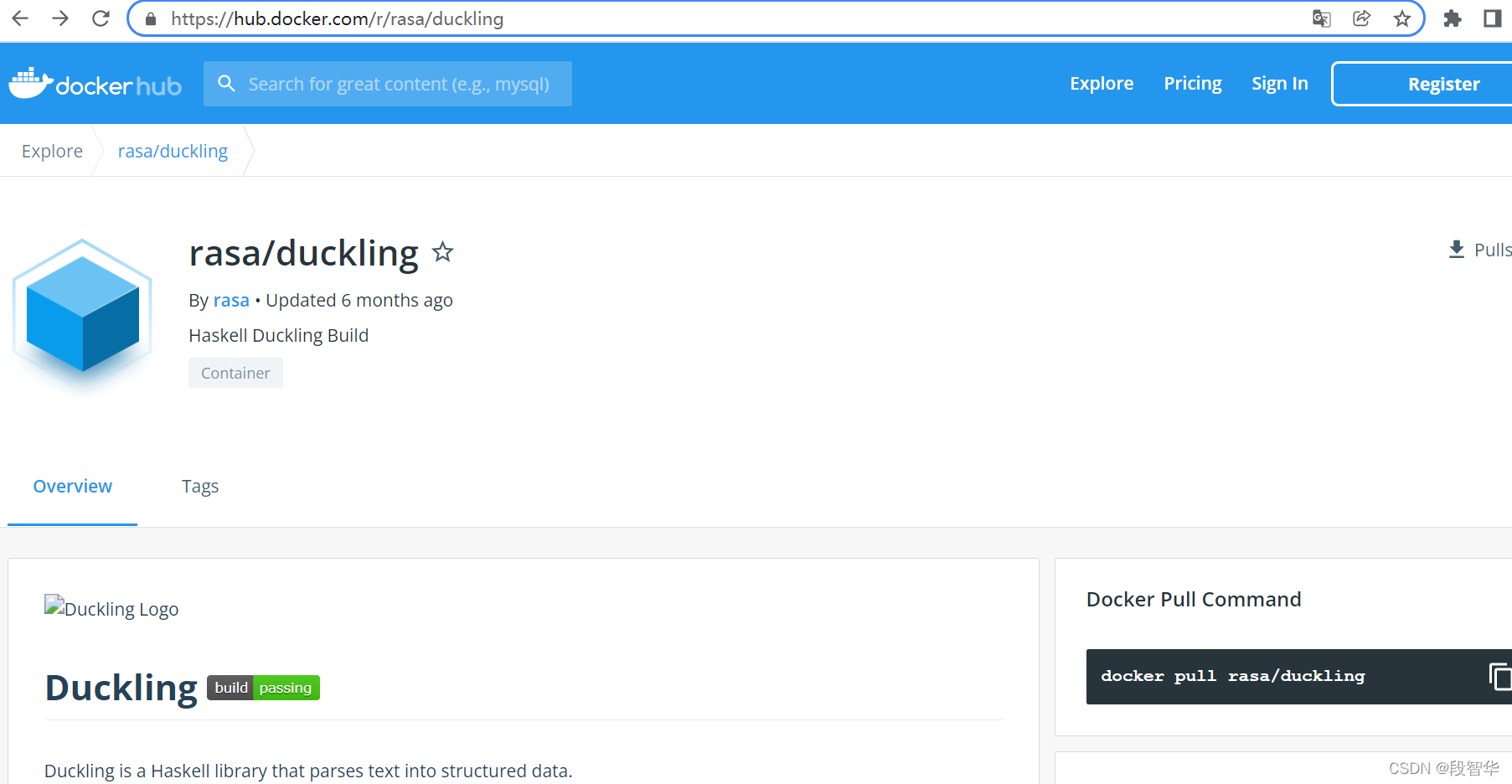
-
安装duckling服务
[root@localhost ~]# docker pull rasa/duckling
Using default tag: latest
latest: Pulling from rasa/duckling
5e7b6b7bd506: Pull complete
ac8fb0c0f95f: Pull complete
282b76812dd6: Pull complete
Digest: sha256:6765f1d0d0e87e60c88984f367345ba634d8d90e64eea60ee72526224c233876
Status: Downloaded newer image for rasa/duckling:latest
docker.io/rasa/duckling:latest
[root@localhost ~]#
[root@localhost ~]#
[root@localhost ~]# docker images
REPOSITORY TAG IMAGE ID CREATED SIZE
rasa/duckling latest 49acc1a38992 6 months ago 165MB
[root@localhost ~]#
[root@localhost ~]#
- 启动rasa duckling
[root@localhost ~]# docker run --name=my_rasa_duckling -d --restart=always -p 8000:8000 rasa/duckling
9ab047feff74c862de23aa621adb497e3d5273b4df33f0bf26cf15f1bf8610ac
[root@localhost ~]#
[root@localhost ~]# docker ps
CONTAINER ID IMAGE COMMAND CREATED STATUS PORTS NAMES
9ab047feff74 rasa/duckling "duckling-example-ex…" 6 seconds ago Up 5 seconds 0.0.0.0:8000->8000/tcp, :::8000->8000/tcp my_rasa_duckling
[root@localhost ~]#
[root@localhost ~]#
安装测试一下nginx
[root@localhost ~]# docker pull nginx
Using default tag: latest
latest: Pulling from library/nginx
a2abf6c4d29d: Pull complete
a9edb18cadd1: Pull complete
589b7251471a: Pull complete
186b1aaa4aa6: Pull complete
b4df32aa5a72: Pull complete
a0bcbecc962e: Pull complete
Digest: sha256:0d17b565c37bcbd895e9d92315a05c1c3c9a29f762b011a10c54a66cd53c9b31
Status: Downloaded newer image for nginx:latest
docker.io/library/nginx:latest
[root@localhost ~]#
[root@localhost ~]#
[root@localhost ~]# docker run --name=mynginx -d --restart=always -p 88:80 nginx
22e4bb6c4929c8995e23b855661993e0640381fd55e70f994a4651e00a639352
[root@localhost ~]#
[root@localhost ~]#
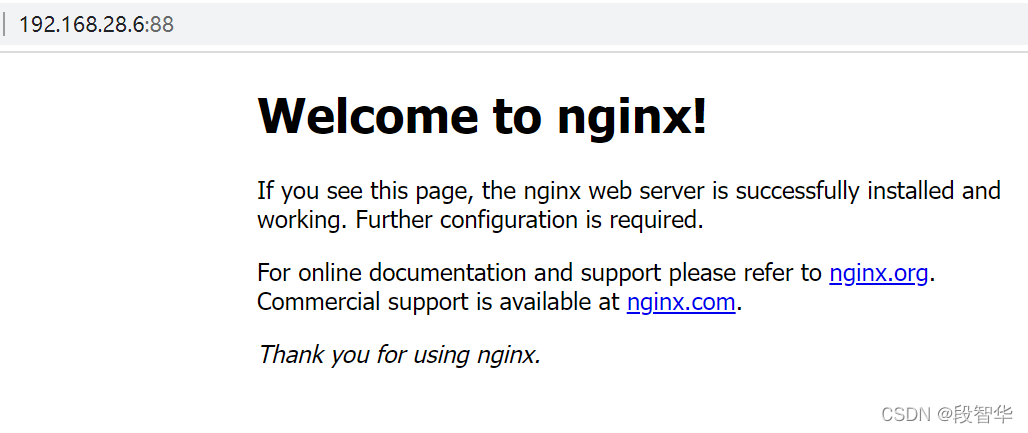
rasa duckling服务测试
在pycharm中启动rasa server
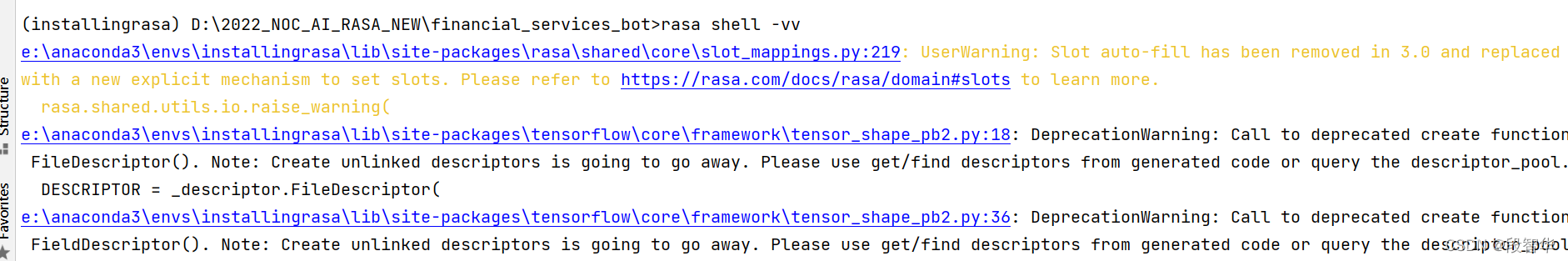
提示连接的是远程云服务器的duckling,提示报错
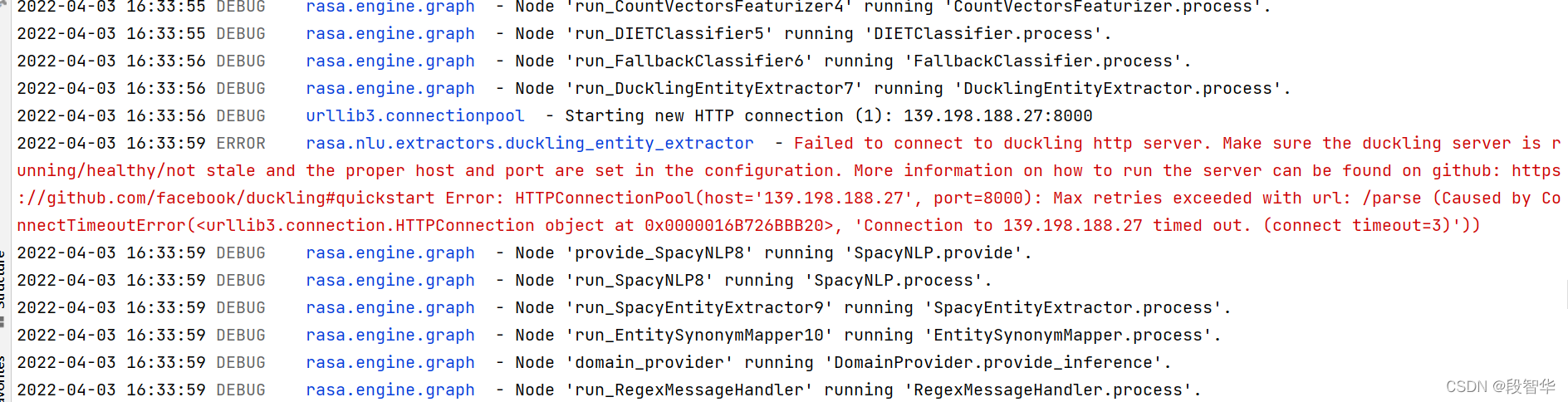
修改配置
recipe: default.v1
version: '3.0'
language: en
pipeline:
- name: WhitespaceTokenizer
- name: RegexFeaturizer
- name: LexicalSyntacticFeaturizer
- name: CountVectorsFeaturizer
- name: CountVectorsFeaturizer
analyzer: "char_wb"
min_ngram: 1
max_ngram: 4
- name: DIETClassifier
epochs: 100
- name: FallbackClassifier
threshold: 0.7
ambiguity_threshold: 0.1
- name: DucklingEntityExtractor
#url: http://139.198.188.27:8000
url: http://192.168.28.6:8000
dimensions:
- amount-of-money
- time
- number
- name: SpacyNLP
model: "en_core_web_md"
case_sensitive: false
- name: "SpacyEntityExtractor"
# Note: It is not possible to use the SpacyTokenizer + SpacyFeaturizer in
# combination with the WhitespaceTokenizer, and as a result the
# PERSON extraction by Spacy is not very robust.
# Because of this, the nlu training data is annotated as well, and the
# DIETClassifier will also extract PERSON entities .
dimensions: ["PERSON"]
- name: EntitySynonymMapper
policies:
- name: AugmentedMemoizationPolicy
- name: TEDPolicy
epochs: 40
- name: RulePolicy
core_fallback_threshold: 0.4
core_fallback_action_name: "action_default_fallback"
enable_fallback_prediction: True
重新启动
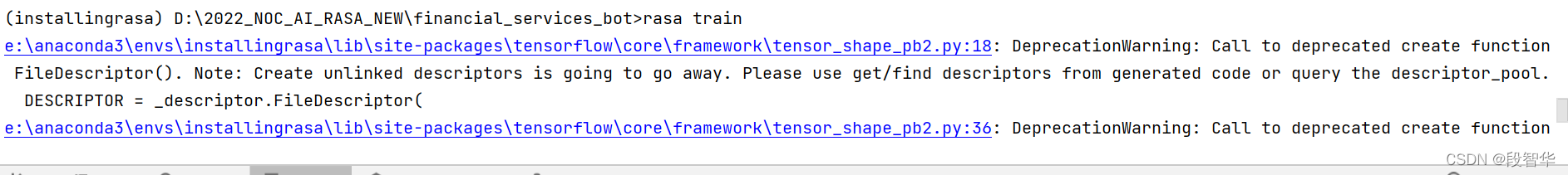
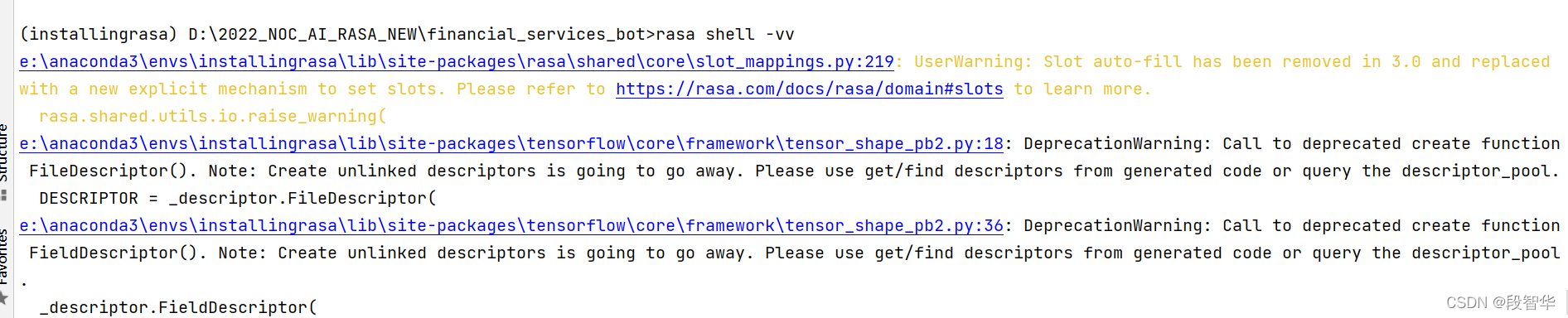
启动rasa action 微服务
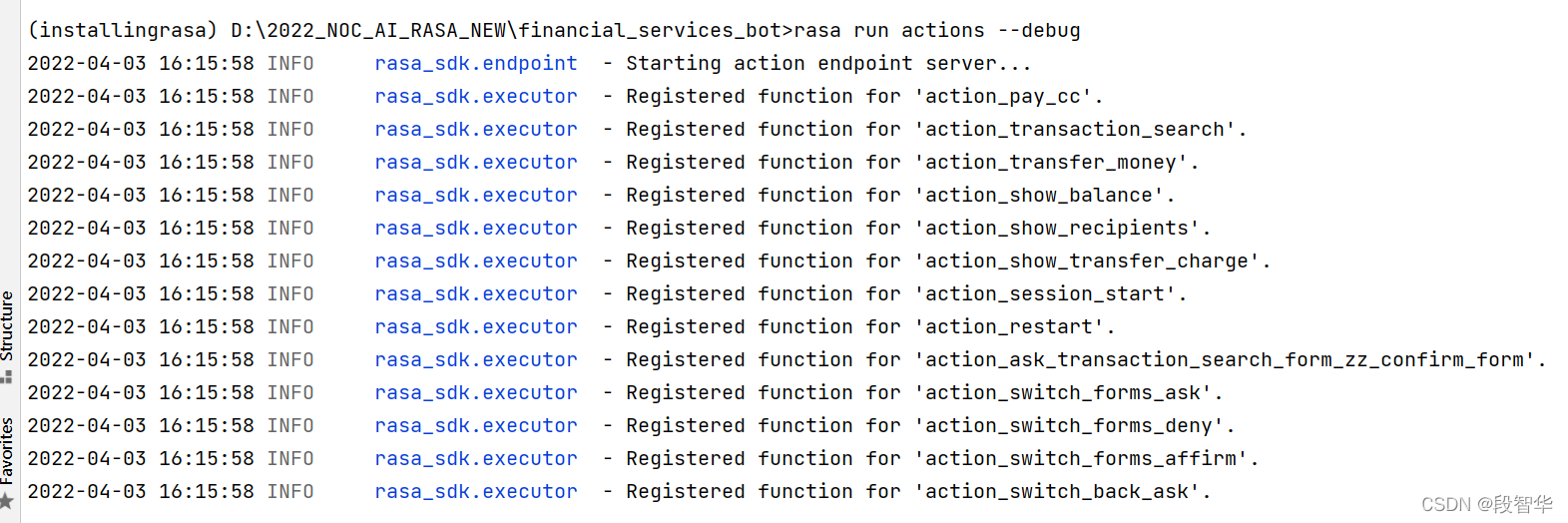
测试duckling服务
输入信息:whats my account balance
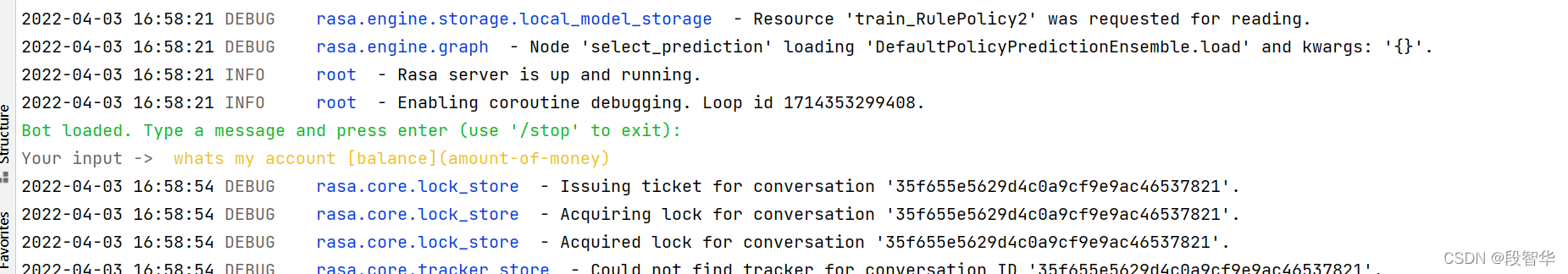
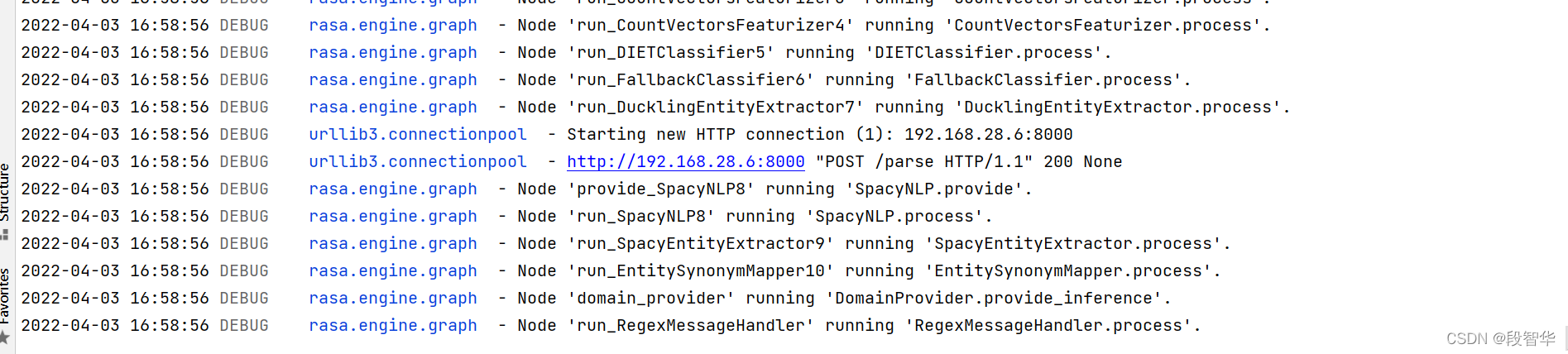
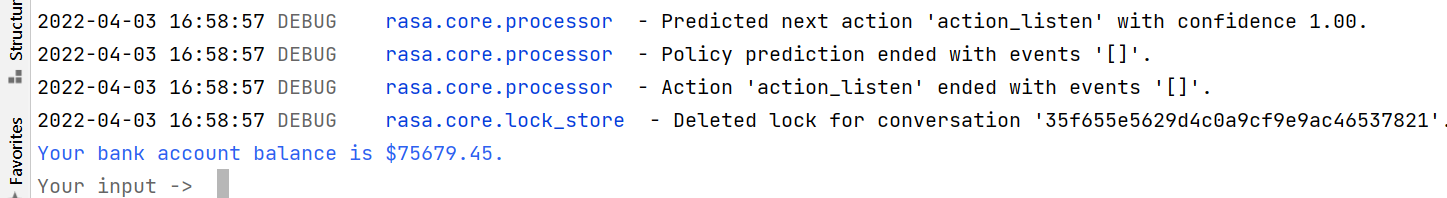
centos linux 7.9 镜像下载链接:http://mirrors.aliyun.com/centos/7.9.2009/isos/x86_64/
Rasa 3.x系列博客分享
-
Rasa课程、Rasa培训、Rasa面试系列 Rasa 3.X 项目实战之银行金融Financial Bot智能业务对话机器人
-
Rasa课程、Rasa培训、Rasa面试、Rasa实战系列之Diet Architecture How it Works
-
Rasa课程、Rasa培训、Rasa面试、Rasa实战系列之Diet Architecture Why it Works(Design Decisions)
-
Rasa课程、Rasa培训、Rasa面试、Rasa实战系列之Diet Architecture Benchmarking
-
Rasa课程、Rasa培训、Rasa面试、Rasa实战系列之Understanding Word Embeddings Just Letters
-
Rasa课程、Rasa培训、Rasa面试、Rasa实战系列之Understanding Word Embeddings CBOW and Skip Gram
-
Rasa课程、Rasa培训、Rasa面试、Rasa实战系列之Understanding Word Embeddings GloVe
-
Rasa课程、Rasa培训、Rasa面试、Rasa实战系列之Understanding Word Embeddings Whatlies
-
Rasa课程、Rasa培训、Rasa面试、Rasa实战系列之Transformers & Attention Self Attention
-
Rasa课程、Rasa培训、Rasa面试、Rasa实战系列之 Countvectors and Spelling Errors
-
Rasa课程、Rasa培训、Rasa面试、Rasa实战系列之Subword Embeddings and Spelling
-
Rasa课程、Rasa培训、Rasa面试、Rasa实战系列之免费录播课Rasa 3.X 智能对话机器人案例开发硬核实战高手之路 (7大项目Expert版本)之 Debugging项目实战系列
-
Rasa课程、Rasa培训、Rasa面试、Rasa实战系列之Implementation of Subword Embeddings
-
Rasa课程、Rasa培训、Rasa面试、Rasa实战系列之星空NLP对话机器人论文班:NLP领域10篇最高质量的对话机器人经典论文解密
-
Rasa课程、Rasa培训、Rasa面试、Rasa实战系列之Measuring Bias in Word Embeddings
-
Rasa课程、Rasa培训、Rasa面试、Rasa实战系列之Gavin大咖免费公益课程 Rasa Paper对话机器人经典论文解读班
-
Rasa课程、Rasa培训、Rasa面试、Rasa实战系列之Using Projections to Remove Bias from Word Embeddings
-
Rasa课程、Rasa培训、Rasa面试、Rasa实战系列之 Debiasing via Projections Doesnot Always Work
-
Rasa课程、Rasa培训、Rasa面试、Rasa实战系列之Hugging Face bert-base-chinese 使用
-
Rasa课程、Rasa培训、Rasa面试、Rasa实战系列之Gavin大咖免费公益课程Rasa Paper论文解析核心版
-
Rasa课程、Rasa培训、Rasa面试、Rasa实战系列之The Maths Behind De-Biasing in Word Embeddings
-
Rasa课程、Rasa培训、Rasa面试、Rasa实战系列之Word Analogies don‘t Hold in General
-
Rasa课程、Rasa培训、Rasa面试、Rasa实战系列之General Embeddings vs. Specific Problems
-
Rasa课程、Rasa培训、Rasa面试、Rasa实战系列之 UnexpecTEDIntentPolicy Details