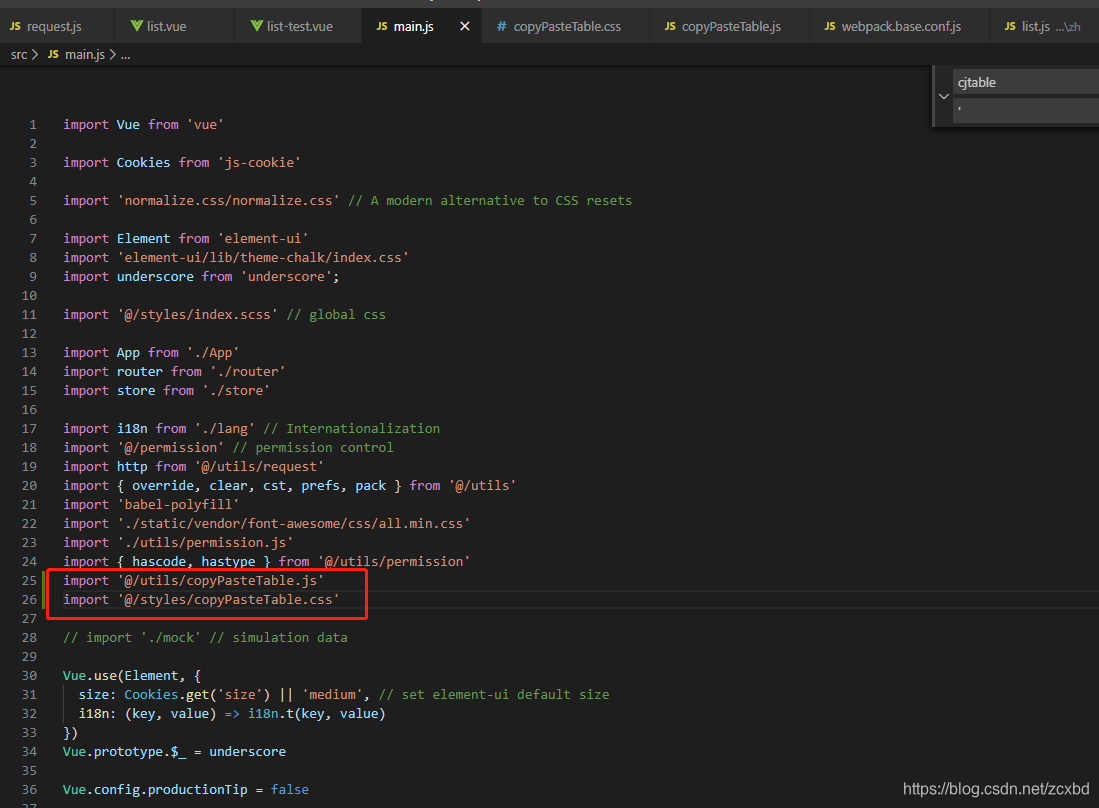Vue 复制excel数据,粘贴到web页面table中
1、现成插件或者自己写个插件,此处为现成插件(jquery实现的)
https://download.csdn.net/download/zcxbd/12589378
2、将插件集成到现有Vue项目中
2.1 vue项目引用jquery的步骤和使用方法
步骤一:安装jQuery:npm install jquery --save
步骤二: 在项目 build 里的webpack.base.conf.js 里加载webpack文件:const webpack = require('webpack')
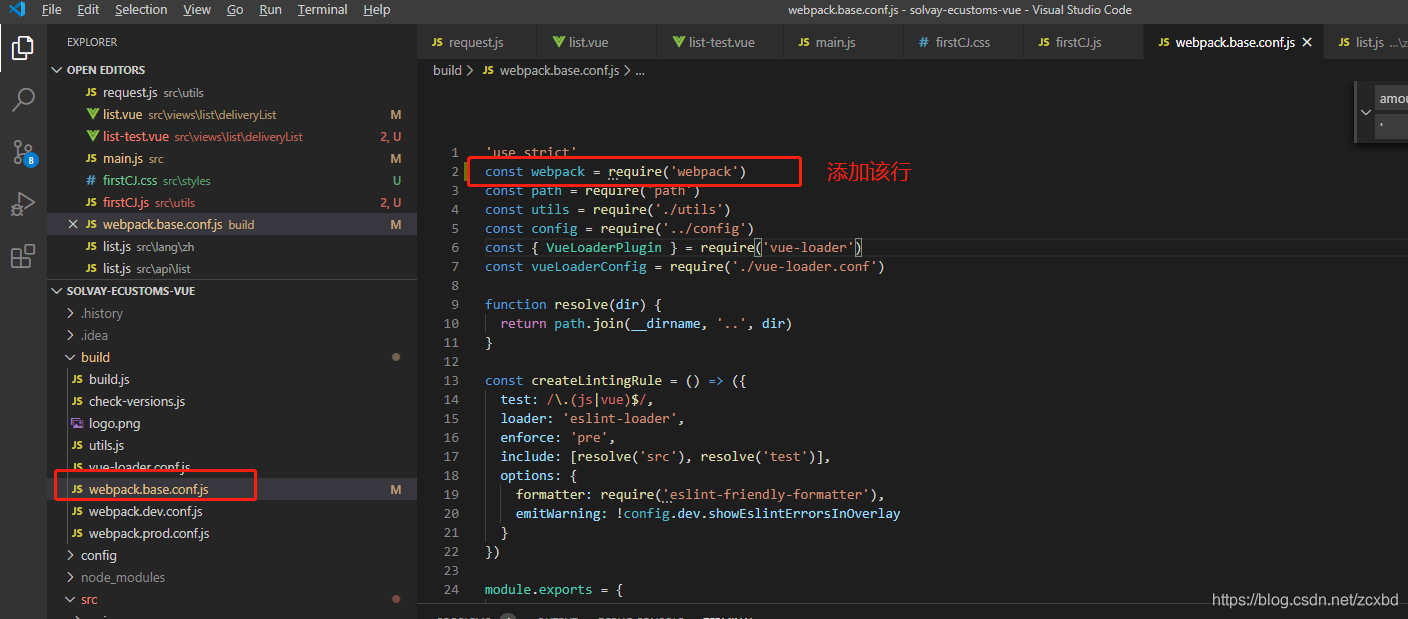
步骤三:在webpack.base.conf.js中的module.exports的最后加入plugins:
// 添加代码
plugins: [
new webpack.ProvidePlugin({
$: "jquery",
jQuery: "jquery",
jquery: "jquery",
"window.jQuery": "jquery"
})
],
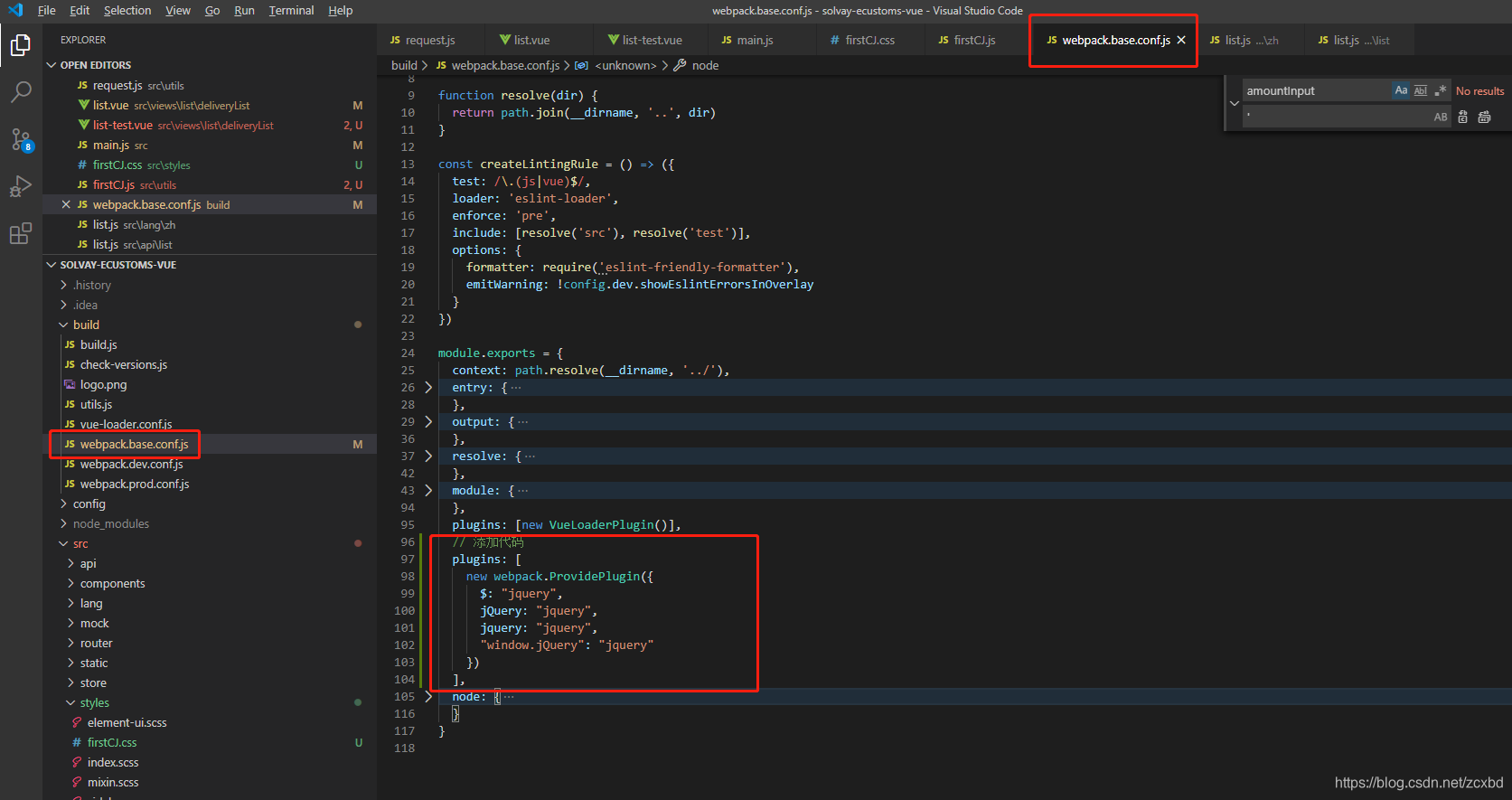
步骤四:导入jquery:import $ from 'jquery'
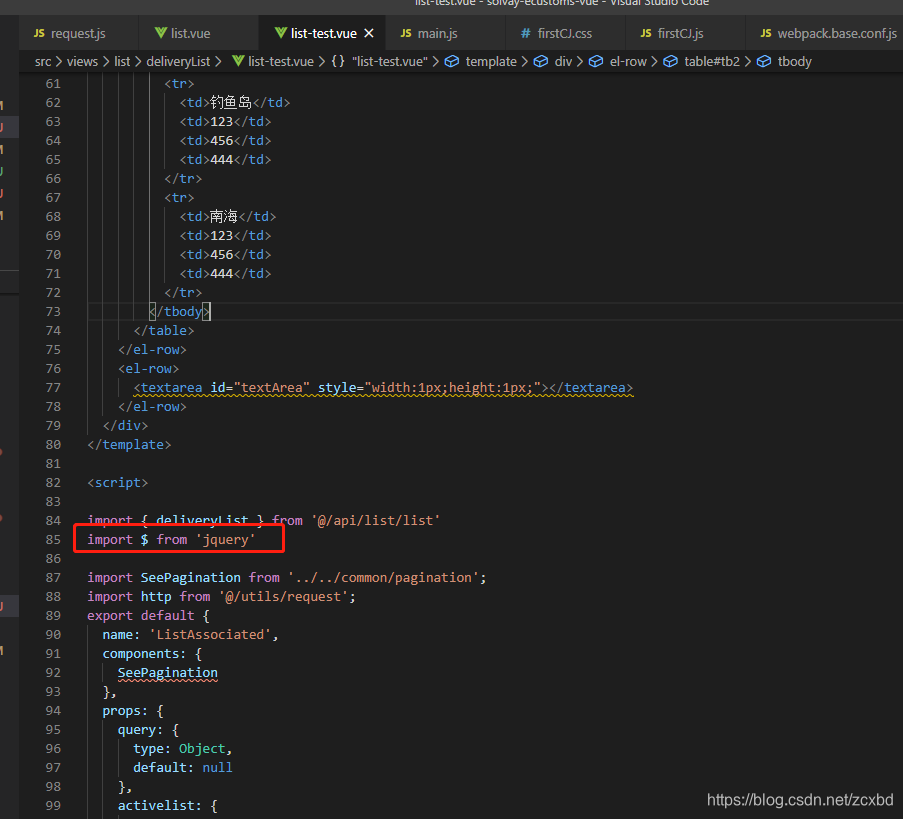
步骤五:使用jQuery
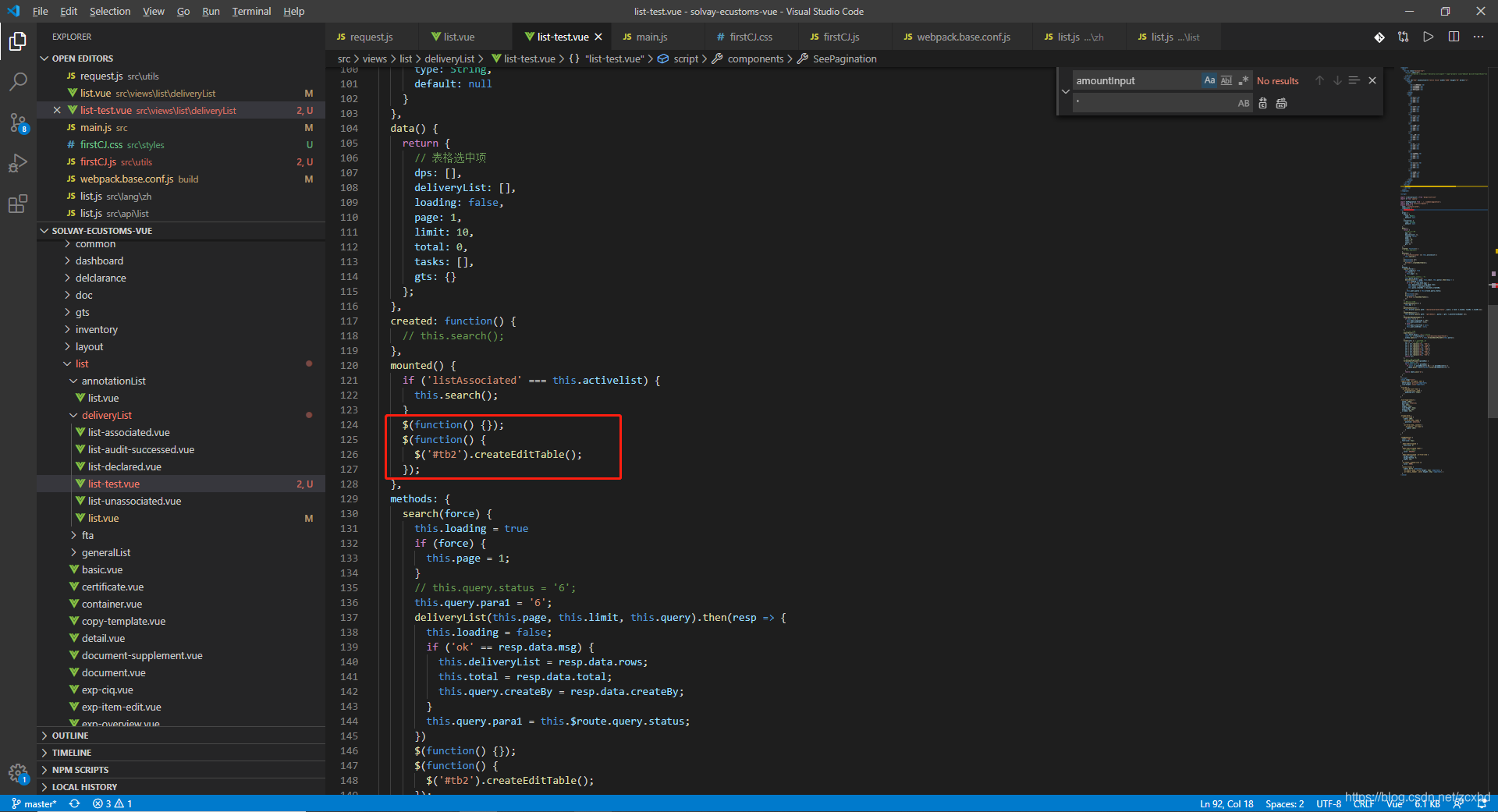
2.2 引入插件js、css文件
步骤一:index.js(或者main.js)中引入自定义js、css