项目场景:
最近项目中有个功能,场景描述如下:
table中操作列,点击该列某一button,复制该row中的某个值到剪贴板中,实现复制粘贴功能。

如果该值存在提示复制成功;若该值为空,则提示该值不存在,且无法实现复制粘贴功能。
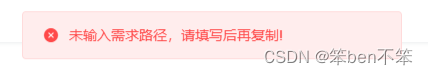
解决方案:
1、装包:npm install clipboard --save
2、引入:import Clipboard from ‘clipboard’
3、template与methods代码如下:
<el-table-column label="操作" width="80" align="center" header-align="center">
<template slot-scope="scope">
<el-button
id="copy_demand_path"
size="medium"
style="color:#85bf65;font-size:16px;font-weight:600;"
:data-clipboard-text="scope.row.demandPath"
type="text"
@click="copyPath(scope.row.demandPath)"
><i class="el-icon-location-outline"></i></el-button>
<el-button
size="medium"
style="color:#1890ff;font-size:16px;font-weight:600;"
type="text"
@click="toEdit(scope.row)"
><i class="el-icon-edit-outline"></i></el-button>
</template>
</el-table-column>
methods: {
// 复制需求路径
copyPath(path) {
// console.log(path)
const clipboard = new Clipboard('#copy_demand_path')
if (path === '') {
this.$message.error('未输入需求路径,请填写后再复制!')
} else {
const self = this
clipboard.on('success', function() {
self.$message.success('需求路径复制成功!')
// 释放内存
clipboard.destroy()
})
clipboard.on('error', function() {
self.$message.error('需求路径复制失败!')
clipboard.destroy()
})
}
},
}
注意:copy_demand_path是该button的id,注意对应正确!
ok,步骤非常简单,cv即可实现~~