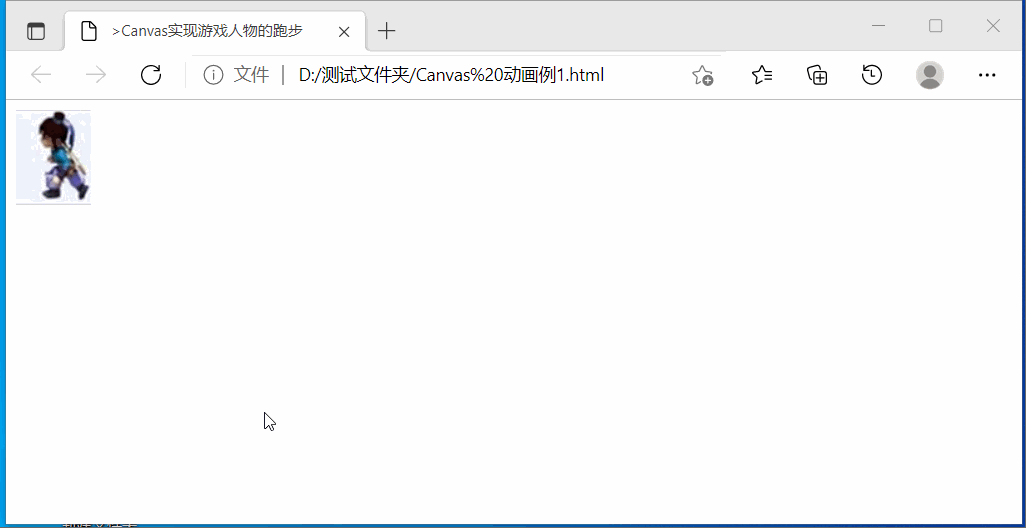使用CSS和JavaScript创建动画
关于Web动画,这是一个非常广泛的主题,目前,有数百个库,工具和插件,可用于创建从简单到复杂的动画。在本文中,我将简要介绍一些可以使用HTML,CSS和JavaScript实现的动画。
使用CSS和JavaScript创建的HTML 动画的基础页面源码如下
<!doctype html>
<html>
<head>
<meta charset="UTF-8">
<title>标题</title>
<style>
/*
CSS部分
*/
</style>
</head>
<body>
<div>
<!-- div部分 -->
</div>
<script>
//JS部分
</script>
</body>
</html>
下面是一个使用CSS和JavaScript创建的HTML 动画实际例子的源码
<!DOCTYPE html>
<html>
<head>
<meta charset="UTF-8">
<title>使用CSS和JavaScript创建动画</title>
<style>
#container {
width: 400px;
height: 400px;
position: relative;
background: yellow;
}
#animate {
width: 50px;
height: 50px;
position: absolute;
background-color: red;
}
</style>
</head>
<body>
<p><button onclick="myMove()">单击我</button></p>
<div id ="container">
<div id ="animate"></div>
</div>
<script>
function myMove() {
var elem = document.getElementById("animate");
var pos = 0;
var id = setInterval(frame, 5);
function frame() {
if (pos == 350) {
clearInterval(id);
} else {
pos++;
elem.style.top = pos + "px";
elem.style.left = pos + "px";
}
}
}
</script>
</body>
</html>
保存文件名为:使用CSS和JS动画例1.html,用浏览器运行之,效果如下图:
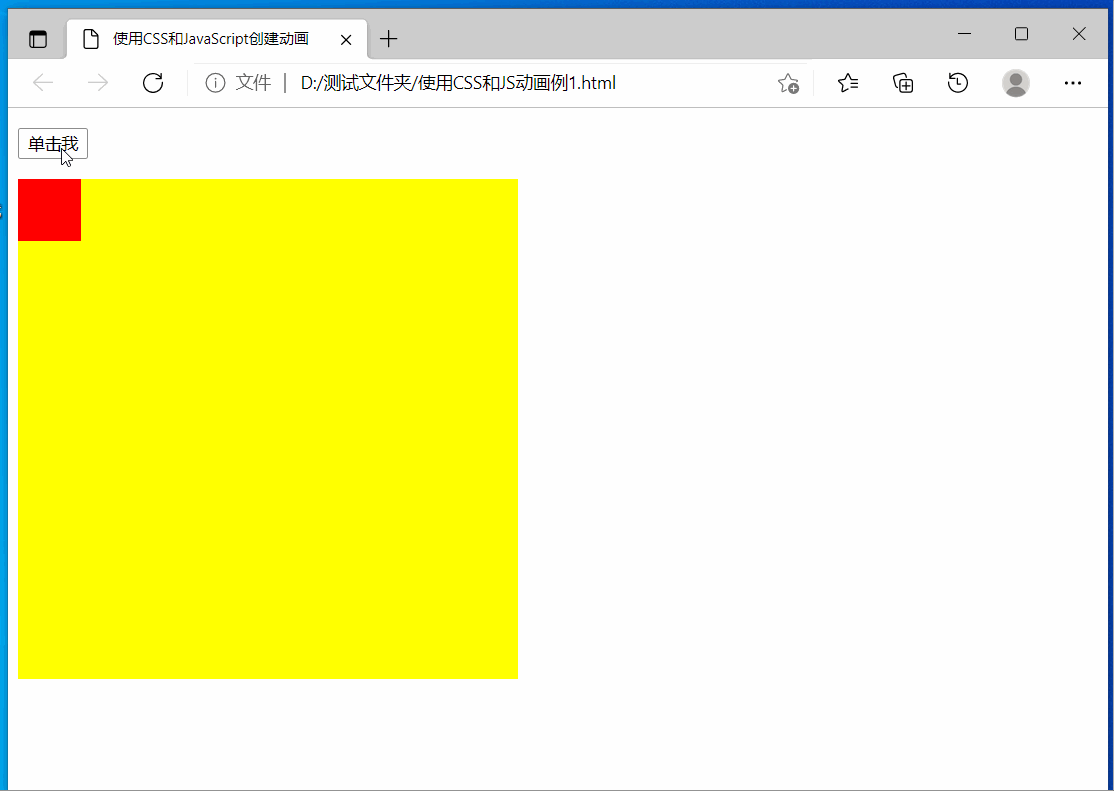
@keyframes是CSS的一种规则,可以用来定义CSS动画的一个周期的行为,创建简单的动画。详见@keyframes - CSS(层叠样式表) | MDN
下面是一个动画实际例子的源码:
<!DOCTYPE html>
<html>
<head>
<meta charset="utf-8">
<title>CSS3 动画</title>
<style>
div
{
width:100px;
height:100px;
background:red;
position:relative;
animation-name:myfirst;
animation-duration:5s;
animation-timing-function:linear;
animation-delay:2s;
animation-iteration-count:infinite;
animation-direction:alternate;
animation-play-state:running;
/* Safari and Chrome: */
-webkit-animation-name:myfirst;
-webkit-animation-duration:5s;
-webkit-animation-timing-function:linear;
-webkit-animation-delay:2s;
-webkit-animation-iteration-count:infinite;
-webkit-animation-direction:alternate;
-webkit-animation-play-state:running;
}
@keyframes myfirst
{
0% {background:red; left:0px; top:0px;}
25% {background:yellow; left:200px; top:0px;}
50% {background:blue; left:200px; top:200px;}
75% {background:green; left:0px; top:200px;}
100% {background:red; left:0px; top:0px;}
}
@-webkit-keyframes myfirst /* Safari and Chrome */
{
0% {background:red; left:0px; top:0px;}
25% {background:yellow; left:200px; top:0px;}
50% {background:blue; left:200px; top:200px;}
75% {background:green; left:0px; top:200px;}
100% {background:red; left:0px; top:0px;}
}
</style>
</head>
<body>
<div>
</div>
</body>
</html>
保存文件名为:使用CSS和JS动画例1.html,用浏览器运行之,效果如下图:

下面是一个仅使用CSS创建HTML文字特效的源码
<!DOCTYPE html>
<html>
<head>
<meta charset="UTF-8" />
<title>css文本动画</title>
<style>
h1 {
margin: 0;
padding: 0;
position: absolute;
top: 20%;
left: 30%;
font-size: 5em;
color: #ccc;
}
h1::before {
/* This will create the layer
over original text*/
content: attr(data-text);
position: absolute;
top: 0;
left: 0;
/* Setting different color than
that of original text */
color: green;
overflow: hidden;
/* Setting width as 0*/
width: 0%;
transition: 1s;
}
h1:hover::before {
/* Setting width to 100 on hover*/
width: 100%;
}
</style>
</head>
<body>
<p>将鼠标滑过下面的文字看看</p>
<h1 data-text="Hello,world">Hello,world</h1>
</body>
</html>
保存文件名为:css文本特效例1.html,用浏览器运行之,效果如下图:
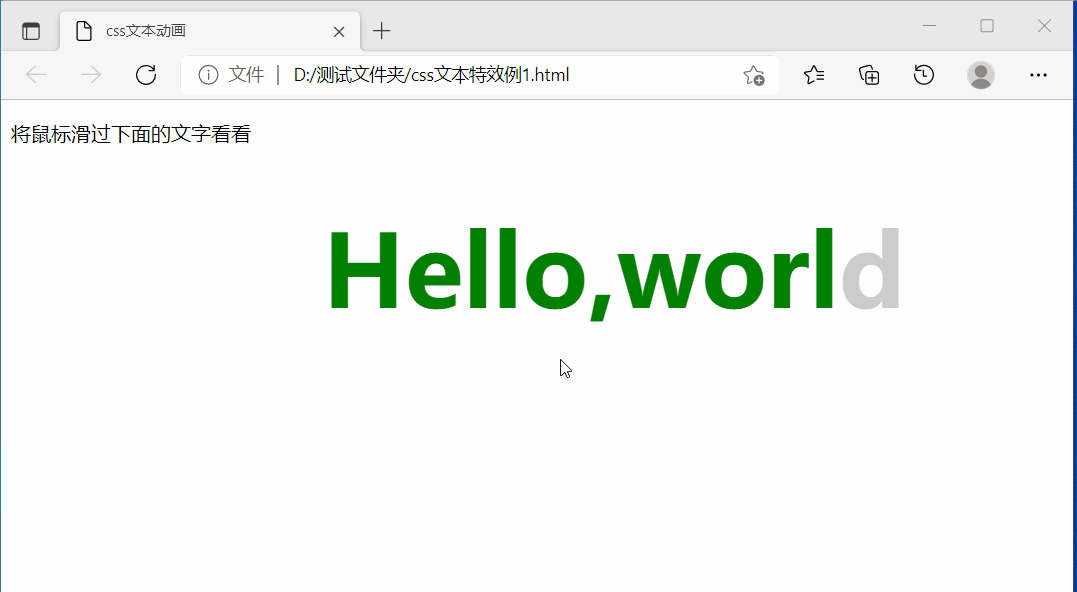
下面是一个仅使用CSS创建HTML图片特效的源码
<!DOCTYPE html>
<html>
<head>
<meta charset="UTF-8" />
<title>css图片特效</title>
<style>
* {
margin: 0; padding: 0;
box-sizing: border-box;
}
html { height: 600px; min-height: 150%; }
body {
min-height: 100%;
background: linear-gradient( hsl(80,51%,8%), #E0D7A3);
}
div {
perspective: 1000px;
width: 33%;
margin: 0 auto;
margin-top: 3rem;
}
figure {
margin: 0;
width: 100%;
height: 29.5vw;
background: url("./beauty.jpg");
background-size: 100%;
transform-origin: center bottom;
transform-style: preserve-3d;
transition: 1s transform;
}
figure figcaption {
width: 100%;
background: linear-gradient(rgba(0, 0, 0, 0.4), rgba(0, 0, 0, 0.4)),
url("./beauty.jpg");
background-size: 100%; height: 50px;
background-repeat: no-repeat;
background-position: bottom;
color: #fff;
position: relative; top: 29.5vw;
transform-origin: center top;
transform: rotateX(-89.9deg);
font-size: 1.2vw;
font-family: Montserrat, Arial, sans-serif;
text-align: center;
line-height: 3;
}
figure:before {
content: '';
position: absolute; top: 0; left: 0;
width: 100%; height: 100%;
box-shadow: 0 0 100px 50px rgba(0, 0, 0, 0.1), inset 0 0 250px 250px rgba(0, 0, 0, 0.1);
transition: 1s;
transform: rotateX(95deg) translateZ(-80px) scale(0.75);
transform-origin: inherit;
}
div:hover figure {
transform: rotateX(75deg) translateZ(5vw);
}
div:hover figure:before {
box-shadow: 0 0 25px 25px rgba(0, 0, 0, 0.5), inset 0 0 250px 250px rgba(0, 0, 0, 0.5);
transform: rotateX(-5deg) translateZ(-80px) scale(1);
}
@media screen and (max-width: 800px) {
div { width: 50%; }
figure { height: 45vw; }
figure figcaption {
top: 45vw;
font-size: 2vw;
}
}
@media screen and (max-width: 500px) {
div {
width: 80%;
margin-top: 1rem;
}
figure {
height: 70vw;
}
figure figcaption {
top: 70vw;
font-size: 3vw;
}
}
</style>
</head>
<body>
<div onclick="">
<figure>
<figcaption>Anna, happy</figcaption>
</figure>
<p>将鼠标滑过图片看看</p>
</div>
</body>
</html>
保存文件名为:css图片特效例1.html,在此文件名所在的文件夹中,准备一张名为beauty.jpg的图片,用浏览器运行css图片特效例1.html,效果如下图:

附、CSS 动画 使用 CSS 动画 - CSS(层叠样式表) | MDN
CSS动画属性 CSS animated properties - CSS(层叠样式表) | MDN
canvas(画布)标签是 HTML5添加的新标签,一个画布在网页中是一个矩形框用于定义图形,比如图表和其他图像,使用脚本 (通常是JavaScript)来绘制图形、实现动画。HTML Canvas 参考可见HTML Canvas 参考手册
下面是一个仅使用Canvas创建HTML图片特效的源码
<!DOCTYPE html>
<html>
<head>
<meta charset="UTF-8">
<title>>Canvas实现游戏人物的跑步</title>
</head>
<body>
<canvas id="cv" width="300px" height="300px">浏览器不支持 canvas</canvas>
<script>
var imageObj = new Image();//创建图像对象
var x =300;
var n =0; //计数器
function init(){
imageObj.src = 'Snap1.jpg';
imageObj.onload = function(){ //图片加载成功
setInterval(draw,100); //定时器,每 0.1 秒执行一次 draw()函数
}
};
function draw(){
var mycv = document.getElementById("cv"); //获取网页中的 canvas 对象
var myctx = mycv.getContext("2d"); //获取 canvas 对象的上下文
myctx.clearRect(0,0,300,300); //清除 canvas 画布
//myctx.drawImage(imageObj, 60*n, 0, 60, 80, x, 0, 60, 80); //从原图(60*n)位置开始截取中间一块宽 60*高 80 的区域,显示在屏幕(x,0)处
myctx.drawImage(imageObj, 55*n, 0, 55, 80, x, 0, 55, 80); //从原图(60*n)位置开始截取中间一块宽 55*高 80 的区域,显示在屏幕(x,0)处
if(n>=8){
n=0;
}else{
n++;
}
if(x>=0){
x=x-30; //前移 30 像素
}else{
x=300; //回到右侧
}
}
window.addEventListener('load', init, true);
</script>
</body>
</html>
保存文件名为:Canvas 动画例1.html,在此文件名所在的文件夹中,准备一张名为Snap1.jpg的图片:

用浏览器运行css图片特效例1.html,效果如下图: