CSS之@keyframes属性创建动画示例
@keyframes是CSS的一种规则,可以用来定义CSS动画的一个周期的行为,创建简单的动画。详见@keyframes - CSS(层叠样式表) | MDN
下面是一个动画实际例子的源码:
通过 @keyframes 规则创建动画的原理是,将一套 CSS 样式逐渐变化为另一套样式。在动画过程中,您能够多次改变这套 CSS 样式。以百分比来规定改变发生的时间,或者通过关键词 "from" 和 "to",等价于 0% 和 100%。0% 是动画的开始时间,100% 动画的结束时间。为了获得最佳的浏览器支持,您应该始终定义 0% 和 100% 选择器。
示例代码如下:
<!DOCTYPE html>
<html>
<head>
<style>
div
{
width:100px;
height:100px;
background:red;
position:relative;
animation:mymove 5s infinite;
}
@keyframes mymove
{
0% {top:0px;}
25% {top:200px;}
75% {top:50px}
100% {top:100px;}
}
</style>
</head>
<body>
<div></div>
</body>
</html>
保存文件名为: css之@keyframes属性示例.html,用浏览器运行之,效果如下图:

下面示例,增加了“播放”、“暂停”和“重新开始”控制功能
播放动画时,如要暂停动画,就要用到animation-play-state这个属性。animation-play-state属性有两个值:
扫描二维码关注公众号,回复:
13464431 查看本文章


paused: 暂停动画;
running: 继续播放动画;
而要重新开始动画,载一个相同的动画,不同名字,可以达到重新开始的效果。
源码如下:
<!DOCTYPE html>
<html>
<head>
<style>
@keyframes mymove {
0% {
margin-left: 0px;
}
50% {
margin-left: 400px;
}
100% {
margin-left: 0px;
}
}
@keyframes mymove1 {
0% {
margin-left: 0px;
}
50% {
margin-left: 400px;
}
100% {
margin-left: 0px;
}
}
.box {
margin: 50px 0;
width: 100px;
height: 100px;
background-color: #5578a2;
}
.play {
animation: mymove 5s infinite ease;
}
.restart {
animation: mymove1 5s infinite ease;
}
.pause {
animation-play-state: paused;
}
</style>
</head>
<body>
<div id="box" class="box"></div>
<p id="text"></p>
<div class="control">
<button id="play" value="播放">播放</button>
<button id="pause" value="暂停">暂停</button>
<button id="restart" value="重新开始">重新开始</button>
</div>
<script>
var play = document.getElementById('play'),
pause = document.getElementById('pause'),
restart = document.getElementById('restart'),
text = document.getElementById('text'),
box = document.getElementById('box');
pause.addEventListener('click', function() {
if (box.classList.contains('play')) {
box.className = 'pause play box';
} else {
box.className = 'pause restart box';
}
text.innerHTML = this.value;
});
play.addEventListener('click', function() {
if (box.classList.contains('play')) {
box.className = 'play box';
} else {
box.className = 'restart box';
}
text.innerHTML = this.value;
});
restart.addEventListener('click', function() {
if (box.classList.contains('play')) {
box.className = 'restart box';
} else {
box.className = 'play box';
}
text.innerHTML = this.value;
});
</script>
</body>
</html>
保存文件名为: css之@keyframes属性示例.html,用浏览器运行之,效果如下图:
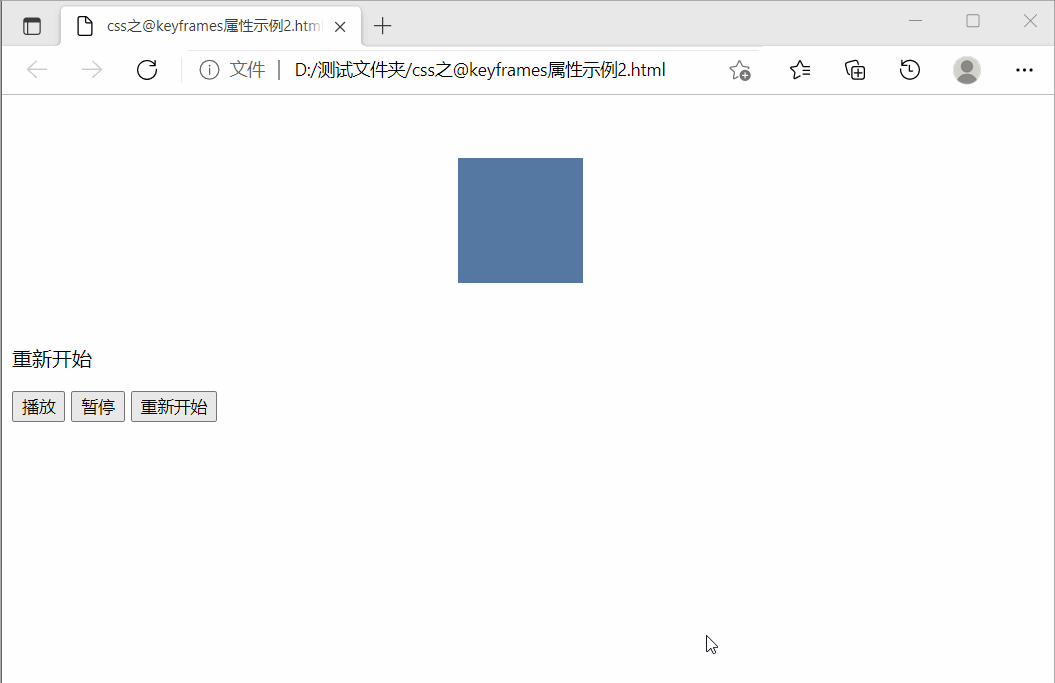
下面给出使用@keyframes属性实现图片不停旋转效果示例,源码如下:
<!DOCTYPE html>
<html>
<head>
<meta charset="UTF-8">
<title>css实现图片不停旋转</title>
<style>
#img {
border-radius: 50%;
cursor: pointer;
position: absolute;
top: 50%;
left: 50%;
margin-top: -150px;
margin-left: -150px;
animation: rotate 10s linear infinite;
}
#img:hover {
animation-play-state: paused;
}
@keyframes rotate {
from {
transform: rotate(0deg);
}
to {
transform: rotate(360deg);
}
}
</style>
</head>
<body>
<img id="img" src="图1.jpg" width="300px" height="300px" />
鼠标悬停在图片上,停止旋转
</body>
</html>
保存文件名为: CSS之@keyframes属性实现图片不停旋转.html,此网页文件需要在同一文件夹中有一张名为“图1.jpg”图片,我这里的图片是:

用浏览器运行之,效果如下图:
