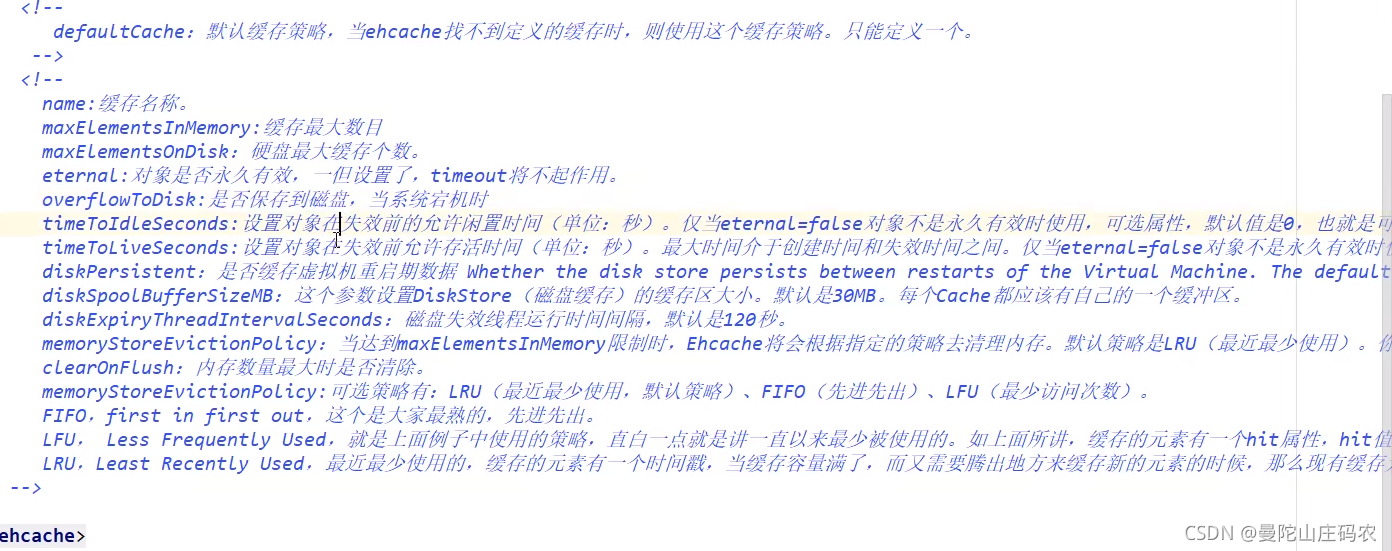什么是缓存?
存在内存中的临时数据(只读)
将用户经常查询的数据放在缓存中,用户去查询数据就不用从磁盘上(关系型数据库文件)查询,从缓存中查询,从而提高查询效率,解决了高并发系统的性能问题。
为什么使用缓存?
减少和数据库的交互次数,减少系统开销,提高系统效率。
什么样的数据能使用缓存?
经常查询并且不经常改变的数据
缓存顺序
第一次查询先看二级缓存有没有,再看一级有没有,没有走数据库,然后放在一级缓存中,之后走缓存。
Mybatis缓存
Mybatis包含一个非常强大的查询缓存特性,它可以非常便利的定制和配置缓存。缓存可以极大的提升查询效率。
Mybatis系统中默认定义了两级缓存:一级缓存和二级缓存
默认情况下,只有一级缓存开启。(SqlSession级别缓存,也成为本地缓存)
二级缓存需要手动开启和配置,他是基于namespace级别的缓存。
为了提高扩展性,Mybatis定义了缓存接口Cache。我们可以通过实现Cache接口来定义二级缓存。
一级缓存
一级缓存也叫本地缓存:SqlSession
与数据库同一次绘画期间查询到的数据会放在本地缓存中。
如果需要获取相同的数据,直接从缓存中拿,没必要再去查询数据库;
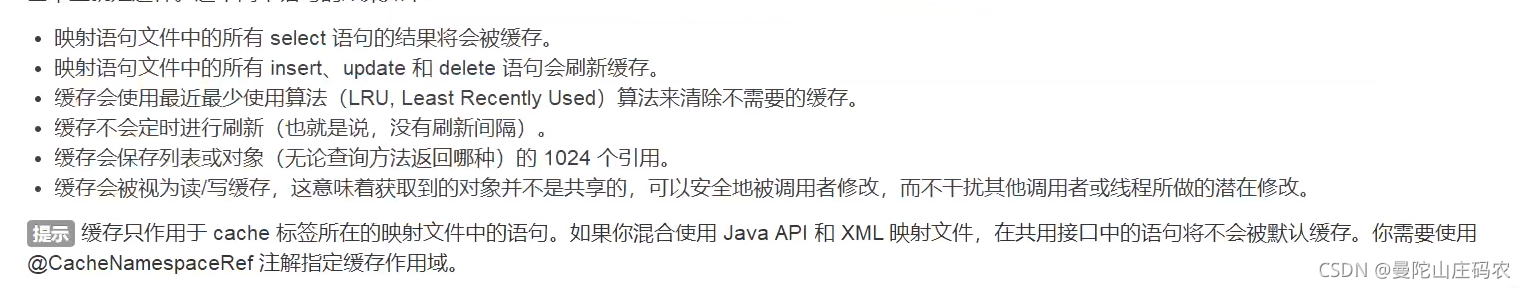
测试步骤
1.开启事务日志
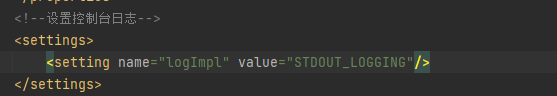
2.测试在一个Session中查询两次相同记录
3.查看日志输出
缓存失效的情况
1.查询不同内容
2.增删改操作,可能会 改变原来的数据
3.查询不同Mapper.xml(跃出作用域)
4.手动清理缓存
小结:一级缓存默认是开启的,只在一次SqlSession中有效,也就是拿到连接到关闭连接这个区间段。
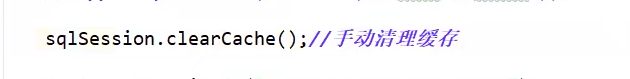
二级缓存
二级缓存也叫全局缓存,一级缓存作用域太低了,所以有二级缓存。
基于namespace级别的缓存,一个名称空间,对应一个二级缓存
工作机制:
一个会话查询一条数据,这个数据会被放在当前会话的一级缓存中。
如果当前会话关闭了,这个会话对应的一级缓存就没了。但是我们想要的是,会话关闭了,一级缓存中的数据被保存到二级缓存中。
新的会话查询消息,就可以从二级缓存中获取内容。
不同的mapper查询的数据会放在自己的对应的缓存(map)中。
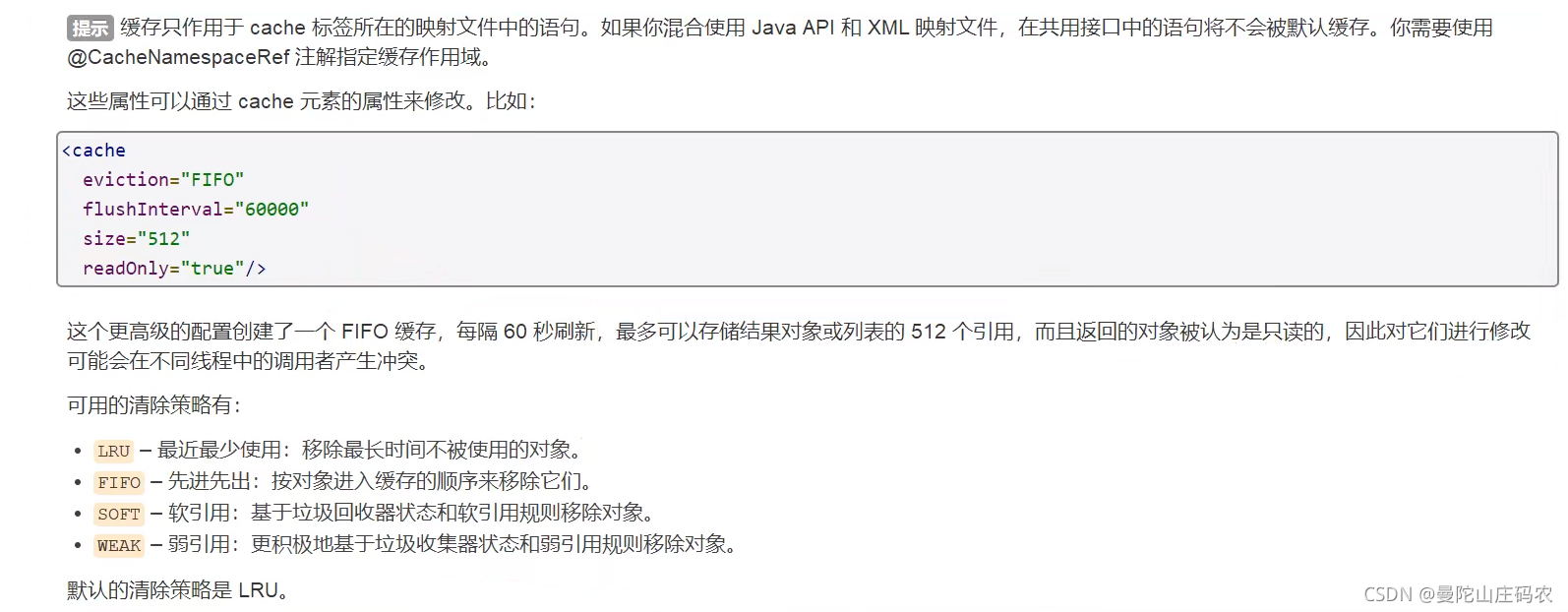
测试步骤

1. 开启全局缓存
< setting name=“cacheEnabled” value=“true”/>
2.在当前Mapper.xml中使用二级缓存
方法一:
<?xml version="1.0" encoding="UTF-8" ?>
<!DOCTYPE mapper
PUBLIC "-//mybatis.org//DTD Mapper 3.0//EN"
"http://mybatis.org/dtd/mybatis-3-mapper.dtd">
<mapper namespace="com.my.dao.UserMapper">
<!--在当前Mapper.xml中使用二级缓存-->
<cache/>
<cache/>
</mapper>
方法二:
<?xml version="1.0" encoding="UTF-8" ?>
<!DOCTYPE mapper
PUBLIC "-//mybatis.org//DTD Mapper 3.0//EN"
"http://mybatis.org/dtd/mybatis-3-mapper.dtd">
<mapper namespace="com.my.dao.UserMapper">
<!--自定义参数-->
<cache eviction="FIFO" flushInterval="60000" size="512" readOnly="true"/>
<cache/>
</mapper>
3.测试
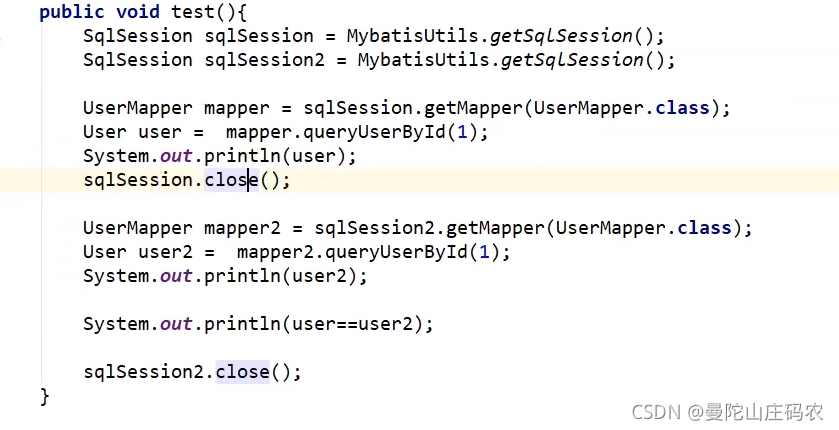
方法一的问题:需要将实体类序列化,否则报错
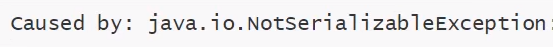
@Data
public class User implements Serializable {
private int id;
private String name;
private String pwd;
}
小结:
只要开启缓存就在同一个Mapper下有效,第一个sqlSession归还内存时候,会到namespace位置,这样第二个sqlSession会从这里获得缓存。
所有数据都会先放在一级缓存。只有会话提交后,才会到二级。
ehcache

使用ehcache
1.导包
<dependency>
<groupId>org.mybatis.caches</groupId>
<artifactId>mybatis-ehcache</artifactId>
<version>1.2.1</version>
</dependency>
2.Mapper.xml
<?xml version="1.0" encoding="UTF-8" ?>
<!DOCTYPE mapper
PUBLIC "-//mybatis.org//DTD Mapper 3.0//EN"
"http://mybatis.org/dtd/mybatis-3-mapper.dtd">
<mapper namespace="com.my.dao.UserMapper">
<!--在当前Mapper.xml中使用ehcache-->
<cache type="org.mybatis.caches.ehcache.EhcacheCache"/>
</mapper>
3.resources包下ehcache.xml
<?xml version="1.0" encoding="UTF-8" ?>
<ehcache xmlns:xsi="http://www.w3.org/2001/XMLSchema-instance"
xsi:noNamespaceSchemaLocation="http://ehcache.org/ehcache.xsd"
updateCheck="false">
<diskStore path="./tmpdir/Tmp_EhCache"/>
<defaultCache
eternal="false"
maxElementsInMemory="10000"
overflowToDisk="false"
diskPersistent="false"
timeToIdleSeconds="1800"
timeToLiveSeconds="259200"
memoryStoreEvictionPolicy="LRU"/>
<cache
name="cloud_user"
eternal="false"
maxElementsInMemory="5000"
overflowToDisk="false"
diskPersistent="false"
timeToIdleSeconds="1800"
timeToLiveSeconds="1800"
memoryStoreEvictionPolicy="LRU"/>
</ehcache>