本系列教程是根据孙忠潇编著的<<Simulink仿真及代码生成技术入门到精通>>学习笔记。
目录
Simulink仿真入门到精通(一) Simulink界面介绍
Simulink仿真入门到精通(二) Simulink模块
Simulink仿真入门到精通(三) Simulink信号
Simulink仿真入门到精通(四) Simulink子系统
Simulink仿真入门到精通(五) Simulink模型的仿真
Simulink仿真入门到精通(六) Simulink模型保存为图片
Simulink仿真入门到精通(七) Simulink的回调函数
Simulink仿真入门到精通(八) M语言对Simulink模型的自动化操作及配置
Simulink仿真入门到精通(九) Simulink的流控制
Simulink仿真入门到精通(十) S函数
Simulink仿真入门到精通(十一) 模块的封装
Simulink仿真入门到精通(十二) Publish发布M文件
Simulink仿真入门到精通(十三) Simulink创建自定义库
Simulink仿真入门到精通(十四) Simulink自定义环境
Simulink仿真入门到精通(十五) Simulink在流程工业中的仿真应用
Simulink仿真入门到精通(十六) Simulink基于模型设计的工业应用概述
Simulink仿真入门到精通(十七) Simulink代码生成技术详解
Simulink仿真入门到精通(十八) TLC语言
Simulink仿真入门到精通(十九) 总结回顾
8.1 M语言控制模型的仿真
M语言与Simulink结合的方式:
- 在Simulink模型或模块中使用回调函数
- 在M语言中调用与模型相关的命令,控制模型的建立,设置模块的属性,增删信号线,以及运行模型仿真等
为了调用和操作Simulink模型,M语言中最常用的函数有sim、set_param、get_param。
8.1.1 sim控制模型仿真及参数配置
(1)simOut=sim('model','ParameterName1',value1,'ParameterName2',value2,...);
对名为model的模型进行仿真,仿真时将其参数通过[参数名,参数值]的方式进行配置。
simOut是一个Simulink.SimulationOutput对象,包含了仿真的输出:仿真采样时间、状态值和信号值。
sim_out=sim('mymodel','SimulationMode','Normal','stoptime','30');(2)simOut=sim('model',ParameterStruct);
仿真时通过结构体变量配置参数。
param_struct=struct('SimulationMode','Normal','stoptime','30');
sim_out=sim('mymodel',param_struct);3)simOut=sim('model',ConfigSet);
仿真时通过配置集合来配置参数。
getActiveConfigSet() %获取模型的配置集合变量
attachConfigSet() %绑定参数配置集合到模型
setActiveConfigSet() %激活模型的某个参数配置对ConfigSet对象进行参数获取/设定也使用set_param()/get_param()。
(4)sim('model');
当不需要该表模型的参数配置,也不关心模型仿真的输出时,可以直接sim。
使用上述命令运行仿真时,并不修改模型的配置,而是通过sim函数暂时设置某个参数应用于此次仿真,仿真后模型的配置参数仍然保持之前的设定不受影响。
当希望观察模型参数配置不同对仿真结果有何影响时,直接使用多个sim语句带上不同的参数配置作为M脚本运行即可。
示例:

Data Export选Array。
param_struct1.SaveState = 'on';
param_struct1.StateSaveName = 'xout1';
param_struct1.SaveOutput = 'on';
param_struct1.OutputSaveName = 'yout1';
param_struct1.SolverType = 'Fixed-step';
param_struct1.Solver = 'FixedStepDiscrete';
param_struct1.FixedStep = '0.01';
sim_out1 = sim('mymodel',param_struct1);
param_struct2 = param_struct1;
param_struct2.FixedStep = '2';
param_struct2.OutputSaveName ='yout2';
sim_out2 = sim('mymodel',param_struct2);
t1 = get(sim_out1, 'tout');
t2 = get(sim_out2, 'tout');
y1 = get(sim_out1, 'yout1');
y2 = get(sim_out2, 'yout2');
figure;
title('Sim a model with different config parameters');
subplot(211);
plot(t1,y1);
xlabel('time(s)');
ylabel('yout1');
subplot(212);
plot(t2,y2);
xlabel('time(s)');
ylabel('yout2');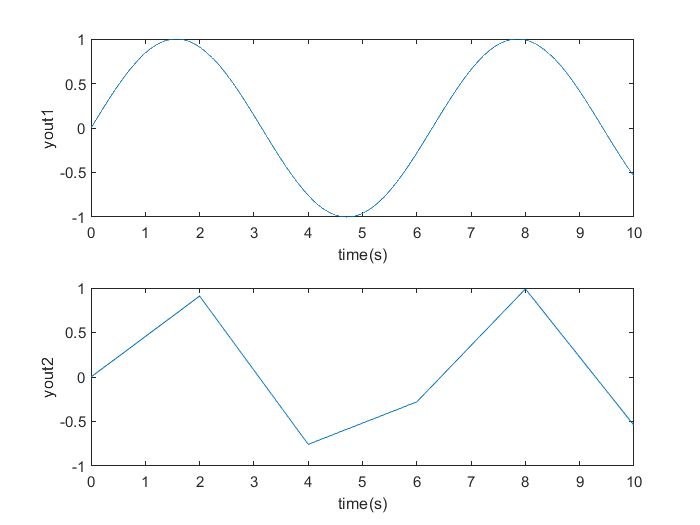
8.1.2 set_param控制模型仿真过程
1.set_param(object,param1,value1,param2,value2,...);
- object:模型或模块对象,既可以使用路径表示,也可以使用句柄表示;
- paramX:模型或模块的参数名;
- valueX:对应于paramX的参数值。
获取参数则使用get_param(object,param),每次只能获取一个参数的值。
有一个参数名为SimulationCommand,可由set_param设置不同的值来控制模型仿真的过程。
| 值 | 功能说明 |
| start | 启动模型仿真 |
| pause | 暂停模型仿真 |
| step | 单步执行仿真 |
| continue | 继续模型放着 |
| stop | 停止模型仿真 |
例:在仿真过程中某些时刻改变某些参数的值。

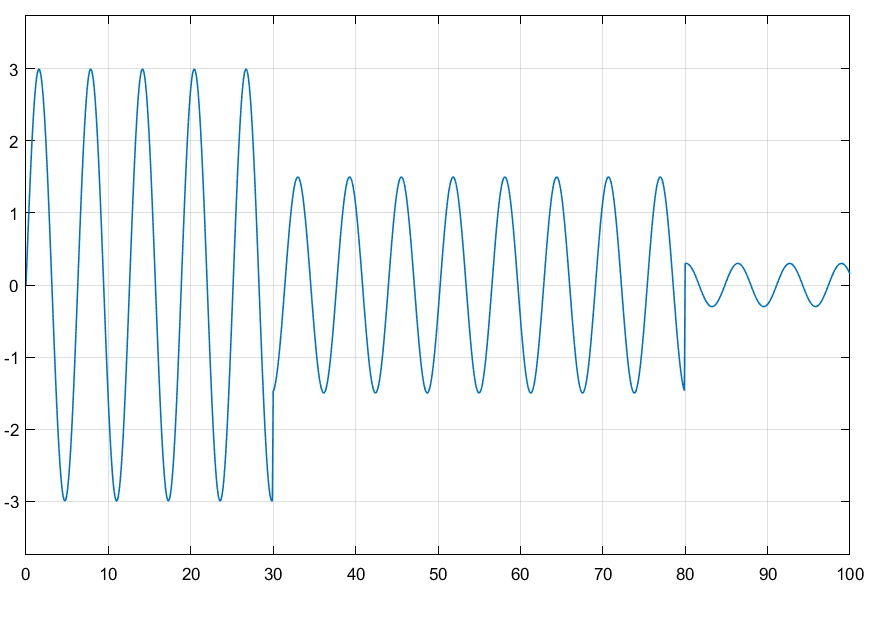
8.2 M语言修改模块属性
set_param('m_control_05','SimulationCommand','start');
scope_h = find_system('m_control_05', 'findall','on','blockType','Scope');
num_scope = length(scope_h);
for ii = 1: num_scope
set(scope_h(ii), 'Open', 'on');
end8.3 M语言自动建立模型
几个重要的函数:
- 模型相关:new_system创建新模型,load_system将模型加载到内存(不可见),open_system打开模型使可视化;
- 模块相关:add_block向模型中追加模块,delete_block删除模块,replace_block替换模块;
- 信号线相关:add_line在模块输入/输出口之间连线,delete_line将既存的信号线删除。
8.3.1 模型的建立及打开
new_system可以有返回值,返回模型的句柄。
>> h=new_system('new')
h =
1.8480e+03save_system可以与new_system连用而直接将模型保存在硬盘上。
load_system将模型隐式打开。
close_system关闭模型,参数为模型名,不写参数时关闭选中的模型(gcs)。
bdclose all可以无条件关闭所有隐式或显示打开的模型,即使模型存在改动也不提示保存,谨慎使用。
8.3.2 模块的添加、删除及替换
add_block('src','dest')
src指所添加的模块的路径,dest表示这个源模块添加到的目标路径。
add_block('simulink/Sources/Constant','mymodel/Constant')add_block('src','dest','param1','value1',...)
可以在添加模块的同时对其参数进行设定。
注意:在添加模块时应避免命名的重复,否则会导致错误;在添加模块之前,要先显示或隐式的将模型打开。
replace_block('sys','old_blk','new_blk')
sys为模型名,old_blk为需要被替换的模块类型名,new_blk为用来替换其他模块的模块名。
当模型中被替换的模块类型存在多个模块时,会弹出对话框供用户选择。
替换后模块名没有改变。
replace_block('mymodel','Scope','simulink/Sinks/Out1')delete_block('blk')将此类模块全部删掉。
8.3.3 信号线的添加及删除
h=add_line('sys','oport','iport')在模型sys中追加从输出口oport到输入口iport的信号线,并返回其句柄h。
输入输出端口都需要在模块名后追加斜杠和端口序号
dd_block('simulink/Sources/In1','mymodel/In1');
add_block('simulink/Sinks/Out1','mymodel/Out1');
add_line('mymodel','In1/1','Out1/1','autorouting','on');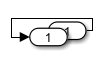
autorouting可以使连线仅保持水平和竖直两个方向。
8.3.4 M语言自动创建模型
自动创建一个子系统Subsystem,子系统内部是一个switch模型。
1、首先用GUIDE设计好界面switch_section.fig

2. 在switch_section.m的callback中加入代码
function varargout = section_model(varargin)
% SECTION_MODEL MATLAB code for section_model.fig
% SECTION_MODEL, by itself, creates a new SECTION_MODEL or raises the existing
% singleton*.
%
% H = SECTION_MODEL returns the handle to a new SECTION_MODEL or the handle to
% the existing singleton*.
%
% SECTION_MODEL('CALLBACK',hObject,eventData,handles,...) calls the local
% function named CALLBACK in SECTION_MODEL.M with the given input arguments.
%
% SECTION_MODEL('Property','Value',...) creates a new SECTION_MODEL or raises the
% existing singleton*. Starting from the left, property value pairs are
% applied to the GUI before section_model_OpeningFcn gets called. An
% unrecognized property name or invalid value makes property application
% stop. All inputs are passed to section_model_OpeningFcn via varargin.
%
% *See GUI Options on GUIDE's Tools menu. Choose "GUI allows only one
% instance to run (singleton)".
%
% See also: GUIDE, GUIDATA, GUIHANDLES
% Edit the above text to modify the response to help section_model
% Last Modified by GUIDE v2.5 23-Apr-2021 21:16:32
% Begin initialization code - DO NOT EDIT
gui_Singleton = 1;
gui_State = struct('gui_Name', mfilename, ...
'gui_Singleton', gui_Singleton, ...
'gui_OpeningFcn', @section_model_OpeningFcn, ...
'gui_OutputFcn', @section_model_OutputFcn, ...
'gui_LayoutFcn', [] , ...
'gui_Callback', []);
if nargin && ischar(varargin{1})
gui_State.gui_Callback = str2func(varargin{1});
end
if nargout
[varargout{1:nargout}] = gui_mainfcn(gui_State, varargin{:});
else
gui_mainfcn(gui_State, varargin{:});
end
% End initialization code - DO NOT EDIT
% --- Executes just before section_model is made visible.
function section_model_OpeningFcn(hObject, eventdata, handles, varargin)
% This function has no output args, see OutputFcn.
% hObject handle to figure
% eventdata reserved - to be defined in a future version of MATLAB
% handles structure with handles and user data (see GUIDATA)
% varargin command line arguments to section_model (see VARARGIN)
% Choose default command line output for section_model
handles.output = hObject;
% Update handles structure
guidata(hObject, handles);
% UIWAIT makes section_model wait for user response (see UIRESUME)
% uiwait(handles.figure1);
% --- Outputs from this function are returned to the command line.
function varargout = section_model_OutputFcn(hObject, eventdata, handles)
% varargout cell array for returning output args (see VARARGOUT);
% hObject handle to figure
% eventdata reserved - to be defined in a future version of MATLAB
% handles structure with handles and user data (see GUIDATA)
% Get default command line output from handles structure
varargout{1} = handles.output;
% --------------------------------------------------------------------
function Untitled_1_Callback(hObject, eventdata, handles)
% hObject handle to Untitled_1 (see GCBO)
% eventdata reserved - to be defined in a future version of MATLAB
% handles structure with handles and user data (see GUIDATA)
% --------------------------------------------------------------------
function Untitled_2_Callback(hObject, eventdata, handles)
% hObject handle to Untitled_2 (see GCBO)
% eventdata reserved - to be defined in a future version of MATLAB
% handles structure with handles and user data (see GUIDATA)
web('https://blog.csdn.net/king110108/article/details/115960930');
% --------------------------------------------------------------------
function Untitled_3_Callback(hObject, eventdata, handles)
% hObject handle to Untitled_3 (see GCBO)
% eventdata reserved - to be defined in a future version of MATLAB
% handles structure with handles and user data (see GUIDATA)
bdclose all;
threshold = get(handles.edit1,'string');
up_out = get(handles.edit2, 'string');
down_out = get(handles.edit3, 'string');
rel = get(handles.popupmenu1,'Value');
mdl_name = 'switch_section';
mdl_handle = new_system(mdl_name);
open_system(mdl_handle);
%creat subsystem
add_block('simulink/Ports & Subsystems/Subsystem','switch_section/Subsystem','Position',[250 184 350 226]);
add_block('simulink/Commonly Used Blocks/In1','switch_section/In1','Position',[125 198 155 212]);
add_block('simulink/Commonly Used Blocks/Out1','switch_section/Out1','Position',[435 198 465 212]);
%create block in subsyetem
delete_line('switch_section/Subsystem','In1/1','Out1/1');
set_param('switch_section/Subsystem/In1','Position',[75 213 105 227]);
set_param('switch_section/Subsystem/Out1','Position',[370 213 400 227]);
add_block('simulink/Signal Routing/Switch','switch_section/Subsystem/Switch');
%add_block('simulink/Commonly Used Blocks/In1','switch_section/Subsystem/In1','Position',[35 213 65 227]);
%add_block('simulink/Commonly Used Blocks/Out1','switch_section/Subsystem/Out1','Position',[345 213 375 227]);
add_block('simulink/Commonly Used Blocks/Constant','switch_section/Subsystem/Constant','Position',[125 145 155 175]);
add_block('simulink/Commonly Used Blocks/Constant','switch_section/Subsystem/Constant1','Position',[125 265 155 295]);
if rel == 2
criterial = 'u2 > Threshold';
elseif rel == 1
criterial = 'u2 >= Threshold';
else
criterial = 'u2 ~= 0';
end
set_param('switch_section/Subsystem/Switch', 'Criteria', criterial, 'Threshold', threshold);
set_param('switch_section/Subsystem/Constant','Value', up_out);
set_param('switch_section/Subsystem/Constant1','Value', down_out);
autorouting = get(handles.checkbox1, 'value');
if isequal(autorouting, 0)
add_line('switch_section',[160 205;245 205]); %In1->Subsystem
add_line('switch_section',[355 205;430 205]); %Subsystem->Out1
add_line('switch_section/Subsystem','In1/1','Switch/2');
add_line('switch_section/Subsystem','Switch/1','Out1/1');
add_line('switch_section/Subsystem','Constant/1','Switch/1');
add_line('switch_section/Subsystem','Constant1/1','Switch/3');
else
%h = get_param('switch_section/In1','PortConnectivity')->[160 205]
%h = get_param('switch_section/Out1','PortConnectivity')->[430 205]
%h = get_param('switch_section/Subsystem','PortConnectivity')->[245 205(In端口位置);355 205(Out端口位置)]
add_line('switch_section',[160 205;245 205]); %In1->Subsystem
add_line('switch_section',[355 205;430 205]); %Subsystem->Out1
add_line('switch_section/Subsystem','In1/1','Switch/2','autorouting','on');
add_line('switch_section/Subsystem','Switch/1','Out1/1','autorouting','on');
add_line('switch_section/Subsystem','Constant/1','Switch/1','autorouting','on');
add_line('switch_section/Subsystem','Constant1/1','Switch/3','autorouting','on');
end
% --------------------------------------------------------------------
function Untitled_4_Callback(hObject, eventdata, handles)
% hObject handle to Untitled_4 (see GCBO)
% eventdata reserved - to be defined in a future version of MATLAB
% handles structure with handles and user data (see GUIDATA)
bdclose all;
close(gcf);
% --- Executes on button press in checkbox1.
function checkbox1_Callback(hObject, eventdata, handles)
% hObject handle to checkbox1 (see GCBO)
% eventdata reserved - to be defined in a future version of MATLAB
% handles structure with handles and user data (see GUIDATA)
% Hint: get(hObject,'Value') returns toggle state of checkbox1
% --- Executes on selection change in popupmenu1.
function popupmenu1_Callback(hObject, eventdata, handles)
% hObject handle to popupmenu1 (see GCBO)
% eventdata reserved - to be defined in a future version of MATLAB
% handles structure with handles and user data (see GUIDATA)
if 3 == get(hObject,'Value')
set(handles.edit1, 'Enable', 'off', 'string','0');
else
set(handles.edit1, 'Enable', 'on');
end
% Hints: contents = cellstr(get(hObject,'String')) returns popupmenu1 contents as cell array
% contents{get(hObject,'Value')} returns selected item from popupmenu1
% --- Executes during object creation, after setting all properties.
function popupmenu1_CreateFcn(hObject, eventdata, handles)
% hObject handle to popupmenu1 (see GCBO)
% eventdata reserved - to be defined in a future version of MATLAB
% handles empty - handles not created until after all CreateFcns called
% Hint: popupmenu controls usually have a white background on Windows.
% See ISPC and COMPUTER.
if ispc && isequal(get(hObject,'BackgroundColor'), get(0,'defaultUicontrolBackgroundColor'))
set(hObject,'BackgroundColor','white');
end
function edit1_Callback(hObject, eventdata, handles)
% hObject handle to edit1 (see GCBO)
% eventdata reserved - to be defined in a future version of MATLAB
% handles structure with handles and user data (see GUIDATA)
% Hints: get(hObject,'String') returns contents of edit1 as text
% str2double(get(hObject,'String')) returns contents of edit1 as a double
% --- Executes during object creation, after setting all properties.
function edit1_CreateFcn(hObject, eventdata, handles)
% hObject handle to edit1 (see GCBO)
% eventdata reserved - to be defined in a future version of MATLAB
% handles empty - handles not created until after all CreateFcns called
% Hint: edit controls usually have a white background on Windows.
% See ISPC and COMPUTER.
if ispc && isequal(get(hObject,'BackgroundColor'), get(0,'defaultUicontrolBackgroundColor'))
set(hObject,'BackgroundColor','white');
end
function edit2_Callback(hObject, eventdata, handles)
% hObject handle to edit2 (see GCBO)
% eventdata reserved - to be defined in a future version of MATLAB
% handles structure with handles and user data (see GUIDATA)
% Hints: get(hObject,'String') returns contents of edit2 as text
% str2double(get(hObject,'String')) returns contents of edit2 as a double
% --- Executes during object creation, after setting all properties.
function edit2_CreateFcn(hObject, eventdata, handles)
% hObject handle to edit2 (see GCBO)
% eventdata reserved - to be defined in a future version of MATLAB
% handles empty - handles not created until after all CreateFcns called
% Hint: edit controls usually have a white background on Windows.
% See ISPC and COMPUTER.
if ispc && isequal(get(hObject,'BackgroundColor'), get(0,'defaultUicontrolBackgroundColor'))
set(hObject,'BackgroundColor','white');
end
function edit3_Callback(hObject, eventdata, handles)
% hObject handle to edit3 (see GCBO)
% eventdata reserved - to be defined in a future version of MATLAB
% handles structure with handles and user data (see GUIDATA)
% Hints: get(hObject,'String') returns contents of edit3 as text
% str2double(get(hObject,'String')) returns contents of edit3 as a double
% --- Executes during object creation, after setting all properties.
function edit3_CreateFcn(hObject, eventdata, handles)
% hObject handle to edit3 (see GCBO)
% eventdata reserved - to be defined in a future version of MATLAB
% handles empty - handles not created until after all CreateFcns called
% Hint: edit controls usually have a white background on Windows.
% See ISPC and COMPUTER.
if ispc && isequal(get(hObject,'BackgroundColor'), get(0,'defaultUicontrolBackgroundColor'))
set(hObject,'BackgroundColor','white');
end
3.运行脚本文件switch_section.m,并执行菜单建立模型。

4.得到已经自动布好线模型

