xx,我们的pdf文档需要做一个预览功能,你今天加班做一下吧。。。
环境:
文件服务器: fdfs
前端:vue
后段:springboot单纯的使用pdf.js进行预览出现了跨域问题,所以需要后端把文件流传给前端,然后前端进行展示。
1.下载pdf.js,如果无法打开,下载我存放的已经修改过的pdf.js
2. 将下载好的文件中的build和web拷贝到vue项目的public文件夹下
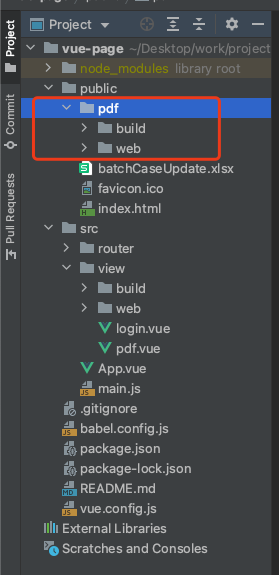
3. 上代码
3.1 vue前端
<template>
<div>
<el-button @click="pdf">预览pdf</el-button>
<el-button @click="downloadPdf()">模板下载</el-button>
</div>
</template>
<script>
export default {
name: "pdf",
data(){
return {
fileUrl: 'http://file.clzn.sunline.cn:8283/group1/M00/00/00/ChZVMmBZm8CANMbbAE4a0Em_r80670.pdf',
newUserId: null
}
},
mounted() {
},
methods: {
downloadClick(){
var link = document.createElement('a');
link.setAttribute("download", "");
link.href = "./batchCaseUpdate.xlsx";
link.click();
},
pdf() {
console.log('预览pdf')
this.axios({
methods: 'get',
url: '/api/readPdfFile',
params: {
fileUrl: this.fileUrl
},
responseType: 'blob',
headers:{
'Content-Type': 'application/json'
}
}).then(res => {
let blob = new Blob([res.data], {
type: 'application/pdf'})
let href = URL.createObjectURL(blob)
console.warn(href)
window.open(`./pdf/web/viewer.html?file=${
encodeURIComponent(href)}`);
})
},
downloadPdf() {
console.log('下载pdf')
this.axios({
methods: 'get',
url: '/api/readPdfFile',
params: {
fileUrl: this.fileUrl
},
responseType: 'blob',
headers:{
'Content-Type': 'application/json'
}
}).then(res => {
const link = document.createElement('a')
let blob = new Blob([res.data], {
type: 'application/pdf'})
link.href = URL.createObjectURL(blob)
link.style.display = 'none'
link.style.target = '_blank'
link.href = URL.createObjectURL(blob)
console.warn(link.href)
link.download = new Date().getTime() //下载的文件名
document.body.appendChild(link)
link.click()
document.body.removeChild(link)
})
}
}
}
</script>
<style scoped>
</style>
3.2 java后端
3.2.1 controller层
/**
* pdf 预览功能
*
* @param response
* @param fileUrl
*/
@GetMapping("/readPdfFile")
public void previewPdf(HttpServletResponse response , String fileUrl){
ExportFileUtil.preview(response, fileUrl);
}
3.2.2 service层
/**
* 文件预览
* @param response
* @param filePath
*/
public static void preview(HttpServletResponse response, String filePath) {
ServletOutputStream out;
BufferedInputStream buf;
try {
response.setContentType("multipart/form-data");
response.setHeader("Content-Disposition", "inline;fileName=" + filePath.substring(filePath.lastIndexOf("/") + 1));
URL url = new URL(filePath);
//使用输入读取缓冲流读取一个文件输入流
buf = new BufferedInputStream(url.openStream());
//利用response获取一个字节流输出对象
out = response.getOutputStream();
//定义个数组,由于读取缓冲流中的内容
byte[] buffer = new byte[1024];
int n;
//while循环一直读取缓冲流中的内容到输出的对象中
while ((n = buf.read(buffer)) != -1) {
out.write(buffer, 0, n);
}
//写出到请求的地方
out.flush();
buf.close();
out.close();
} catch (IOException e) {
StaticLog.error("ExportFileUtil.download() IOException", e);
} catch (Exception e) {
StaticLog.error("Exception", e);
}
}
4.看效果
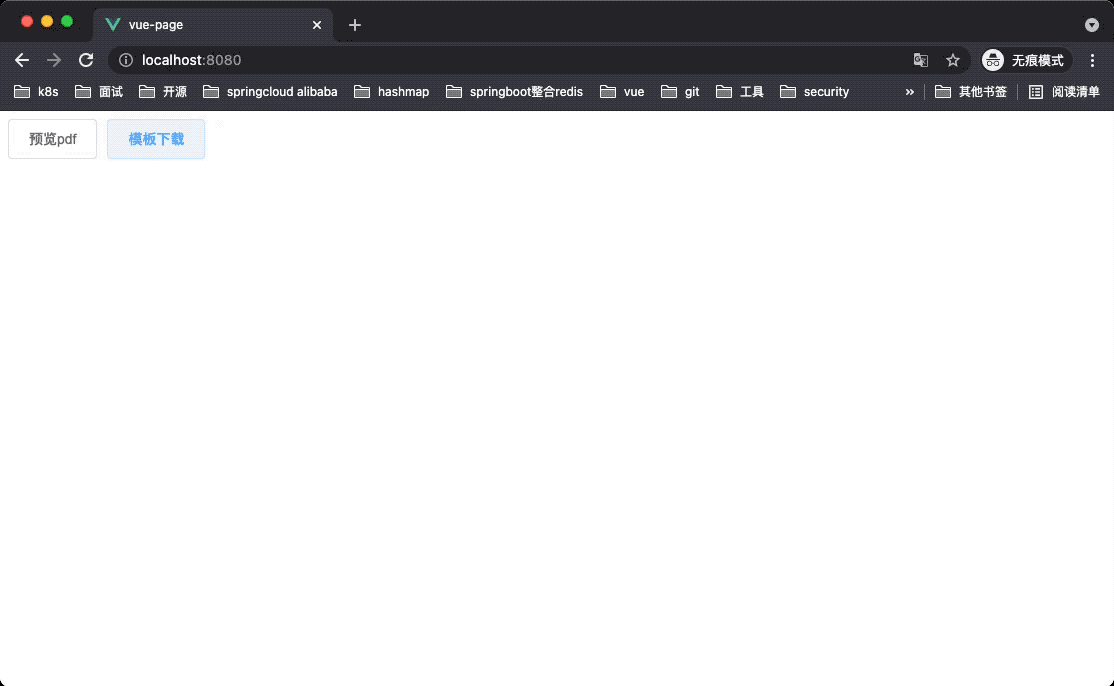
5.成功~~~
demo地址-github
demo地址-gitee