解决el-upload组件中on-progress钩子函数无法触发,进度条无效的问题
上传文件的时候需要用到进度条,但是on-progress钩子函数无法触发
搜了好多资料都是说是跟模拟数据mock有关,注释掉即可,但是。。。项目里一搜一大堆mock,还要保证后端接口数据调取成功,这。。。。怕不是要一行一行代码的瞅了?
on-progress用不了,用on-change代替(上传过程中都会调用这个方法,file.status有ready,sucess等状态来判断文件是否上传成功),但是我是视频上传到oss上面,只拿到了file.ready,拿不到file.sucess,所以就模拟给了个进度条,虽然不是真实的监控上传进度,但对于用户相对比较友好一点。
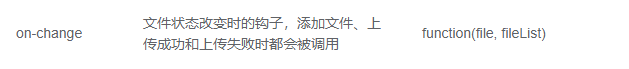
代码:
<el-upload
ref="videoUpload"
:http-request="fnUploadRequest"
:disabled="disableBtn"
:auto-upload="false"
:on-remove="videoRemove"
:file-list="fileListVideo"
:on-change="videoChange"
name="video"
accept=".mp4, .webm, .OGG"
list-type="picture"
>
</el-upload>
<el-progress v-show="showProcess" :percentage="processLen" :color="customColor" />
async videoChange(file, fileList) {
console.log(file)
//刚开始上传的时候,可以拿到ready状态,给个定时器,让进度条显示
if (file.status === 'ready') {
this.showProcess = true //进度条显示
const interval = setInterval(() => {
if (this.processLen >= 100) {
clearInterval(interval)
return
}
this.processLen += 1 //进度条进度
}, 80)
}
const res = await getVideoSTS() // 这个是调的后端接口拿accessKeyId、accessKeySecret、stsToken
console.log(res, '获取配置项')
if (res.status === 200) {
const data = res.data.data
const client = new OSS({
region: 'bucket 所在的区域',
accessKeyId: data.accessKeyId, // 换成自己的
accessKeySecret: data.accessKeySecret, //换成自己的
stsToken: data.securityToken,
bucket: '这是你们的bucket名字'
})
const index = file.name.lastIndexOf('.')
const suffix = file.name.substring(index, file.name.length)
const fileName = 'haiba-video/file_' + file.uid + suffix
client.multipartUpload(fileName, file.raw, {
}).then(result => {
console.log(result)
const videoUrl = '自己的域名' + result.name
this.processLen = 100//上传成功后直接给了100
}).catch((err) => {
console.log(err)
})
}
},
多说一下,若是上传视频不是前端直接传到OSS上的,可以拿到file.success,可以在这里判断上传成功。
if (file.status === 'success') {
this.showProcess = false
this.processLen = 100
}
思路来自于:https://www.cnblogs.com/best-fyx/p/11363506.html,