every blog every motto: You can do more than you think.
0. 前言
对(CategoricalCrossentropy多分类)交叉熵的具体过程用数据进行验证
说明: 后面总结部分更加直观
1. 正文
1.1 基本概念
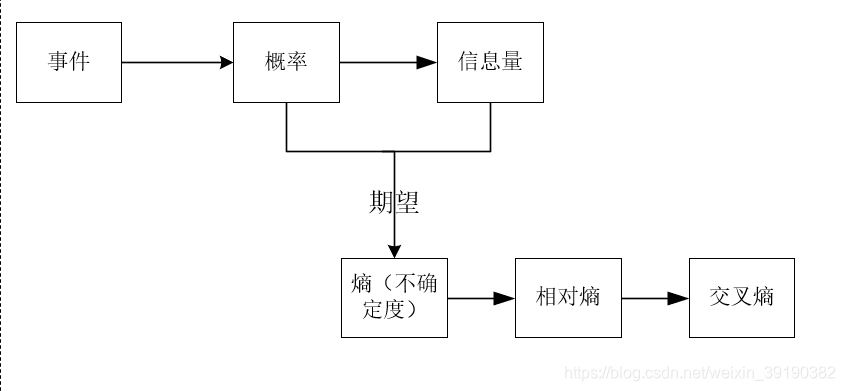
1.1.1 信息量
信息量用来衡量一个事件的不确定性。
- 事件发生概率越大,(不确定性越小)其所含信息越小。
- 事件发生概率越小,(不确定性越低)其所含信息越大。
例子:
- 太阳从东边升起(发生概率大,信息少)
- 月球有生物(发生概率小,信息大)
- 中国队进世界杯决赛(发生概率低,信息大)
由上面我们知道,信息量可由事件发生的概率进行刻画,如:
假设x是一个离散型随机变量,其取值集合为x,概率分布函数为p(x)=P(X=x),则其可定义事件X=x0的信息量为:
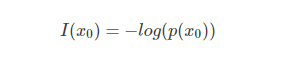
概率取值范围为(0~1),如下图:
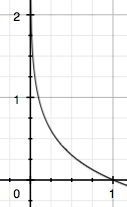
1.1.2 熵
| 事件 | 概率 | 信息量 |
|---|---|---|
| A明天晴天 | 0.7 | -log(p(A))=0.36 |
| B明天下雨 | 0.2 | -log(p(B))=1.61 |
| C明天下雪 | 0.1 | -log(p(C ))=2.30 |
熵:表示所有信息量的期望。
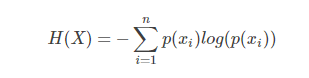

1.1.3 相对熵(KL散度)
相对熵(KL散度):对于同一个随机变量x有两个单独的概率分布P(x)和Q(x),我们可以使用相对熵来衡量二者的差异
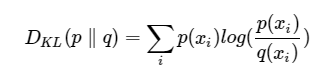
相对熵性质:
- 如果P和Q的分布相同,则相对熵为0
- D(p|q)和D(q|p)不相等,即,相对熵不具有对称性
- D(p|q)大于等于0
相对熵是用来衡量同一个随机变量的两个分布之间的距离,即机器学习中,p(x)是目标(标签)分布,q(x)是预测分布,为了让两个分布尽可能的接近,则需要相对熵尽可能的小。
1.1.4 交叉熵
相对熵:
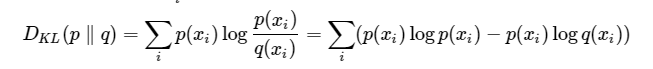
目标事件的熵(信息量的期望):
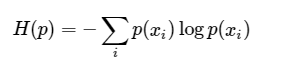
推演:
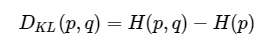
即:
相对熵 = 交叉熵+事件P的熵
在机器学习中,目标事件P是我们的训练数据,即H ( p ) 是一个常量,则,最小化相对熵和最小化交叉熵等价
1.2 数据验证
导入库
import os
os.environ['TF_CPP_MIN_LOG_LEVEL'] = '2'
import tensorflow as tf
from tensorflow.keras.losses import CategoricalCrossentropy, BinaryCrossentropy
import numpy as np
loss = CategoricalCrossentropy()
1.2.1 一维
# 一维
p = np.array([1, 0, 0])
q = np.array([0.7, 0.2, 0.1])
- 交叉熵函数:
# 1. 交叉熵
loss_result_1 = loss(p, q)
print('交叉熵计算:', loss_result_1)

2. numpy计算
# 2. numpy计算
np_result_1 = p * np.log(q)
np_result_1 = -np.sum(np_result_1)
print('numpy计算:', np_result_1)
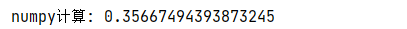
3. 逐个元素计算
# 3. 单个元素计算
s_1 = 1 * np.log(0.7)
s_2 = 0 * np.log(0.2)
s_3 = 0 * np.log(0.1)
print('s_1:', s_1, '; s_2:', s_2, '; s_3:', s_3)
single_result_1 = -(s_1 + s_2 + s_3)
print('单独计算:', single_result_1)
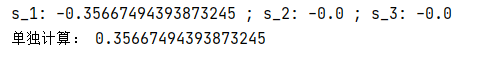
三者结果:
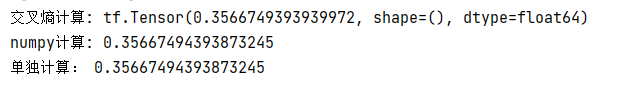
小结: 三者计算结果并没有差别
1.2.2 二维
# 二维
p = np.array([[1, 0, 0], [1, 0, 0]])
q = np.array([[0.7, 0.2, 0.1], [0.8, 0.1, 0.1]])
print(p.shape)
print(q.shape)

print('p:\n', p)
print('q:\n', q)

- 交叉熵函数
# 1. 交叉熵
loss_result_1 = loss(p, q)
print('交叉熵计算:', loss_result_1)

2. numpy计算
# 2. numpy计算
np_result_1 = p * np.log(q)
np_result_1 = -np.sum(np_result_1)
print('numpy计算:', np_result_1)

3. 单个元素计算
# 3. 单个元素计算
s_1_1 = 1 * np.log(0.7)
s_1_2 = 0 * np.log(0.2)
s_1_3 = 0 * np.log(0.1)
s_2_1 = 1 * np.log(0.8)
s_2_2 = 0 * np.log(0.1)
s_2_3 = 0 * np.log(0.1)
print('s_1_1:', s_1_1)
print('s_1_2:', s_1_2)
print('s_1_3:', s_1_3)
print('s_2_1:', s_2_1)
print('s_2_2:', s_2_2)
print('s_2_3:', s_2_3)
single_result_1 = -(s_1_1 + s_1_2 + s_1_3 + s_2_1 + s_2_2 + s_2_3)
print('单独计算:', single_result_1)
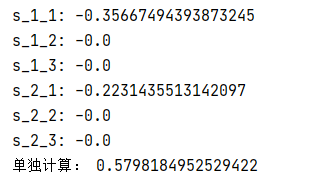
三者结果:
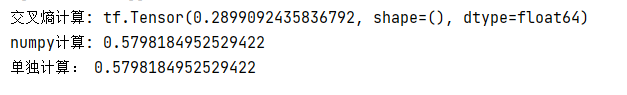
小结: numpy计算结果和逐个元素计算结果相同,但和交叉熵函数计算结果不同(后面解释)
1.2.3 三维
# 三维
p = np.array([[[1, 0, 0], [1, 0, 0]]])
q = np.array([[[0.7, 0.2, 0.1], [0.5, 0.1, 0.4]]])
print(p.shape)
print(q.shape)
print('p:\n', p)
print('q:\n', q)
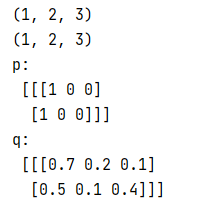
# 1. 交叉熵
loss_result_1 = loss(p, q)
print('交叉熵计算:', loss_result_1)
# 2. numpy计算
np_result_1 = p * np.log(q)
np_result_1 = -np.sum(np_result_1)
print('numpy计算:', np_result_1)
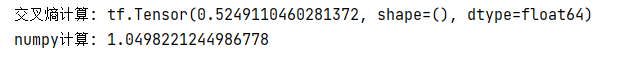
小结: 元素较多,故省略逐元素计算;前面我们已经发现,逐元素计算和我们的numpy计算结果一样,后续一并省略逐元素计算。
1.2.4 四维
p = np.array([
[[[1, 0, 0], [1, 0, 0], [0, 0, 1], [0, 0, 1]],
[[1, 0, 0], [1, 0, 0], [0, 0, 1], [0, 0, 1]],
[[1, 0, 0], [1, 0, 0], [0, 0, 1], [0, 0, 1]], ],
[[[1, 0, 0], [1, 0, 0], [0, 0, 1], [0, 0, 1]],
[[1, 0, 0], [1, 0, 0], [0, 0, 1], [0, 0, 1]],
[[1, 0, 0], [1, 0, 0], [0, 0, 1], [0, 0, 1]], ]
])
q = np.array([
[[[0.7, 0.2, 0.1], [0.8, 0.1, 0.1], [0.2, 0.2, 0.6], [0.1, 0.2, 0.7]],
[[0.7, 0.2, 0.1], [0.8, 0.1, 0.1], [0.2, 0.2, 0.6], [0.1, 0.2, 0.7]],
[[0.7, 0.2, 0.1], [0.8, 0.1, 0.1], [0.2, 0.2, 0.6], [0.1, 0.2, 0.7]], ],
[[[0.7, 0.2, 0.1], [0.8, 0.1, 0.1], [0.2, 0.2, 0.6], [0.1, 0.2, 0.7]],
[[0.7, 0.2, 0.1], [0.8, 0.1, 0.1], [0.2, 0.2, 0.6], [0.1, 0.2, 0.7]],
[[0.7, 0.2, 0.1], [0.8, 0.1, 0.1], [0.2, 0.2, 0.6], [0.1, 0.2, 0.7]], ]
])
print(p.shape)
print(q.shape)

# 1. 交叉熵
loss_result_1 = loss(p, q)
print('交叉熵计算:', loss_result_1)
# 2. numpy计算
np_result_1 = p * np.log(q)
np_result_1 = -np.sum(np_result_1)
print('numpy计算:', np_result_1)
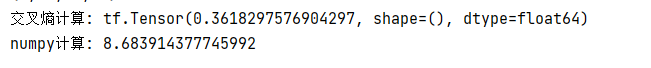
说明: 在tensorflow中默认执行的值channel_last,即四维:(batch,height,widht,channel)
1.2.5 小结
如下是一张(1,2,2,2)的图片:
说明: shape:(batch,height,widht,channel),可以把通道(最后一维)理解为上下叠加的图层或上下叠加的大饼。
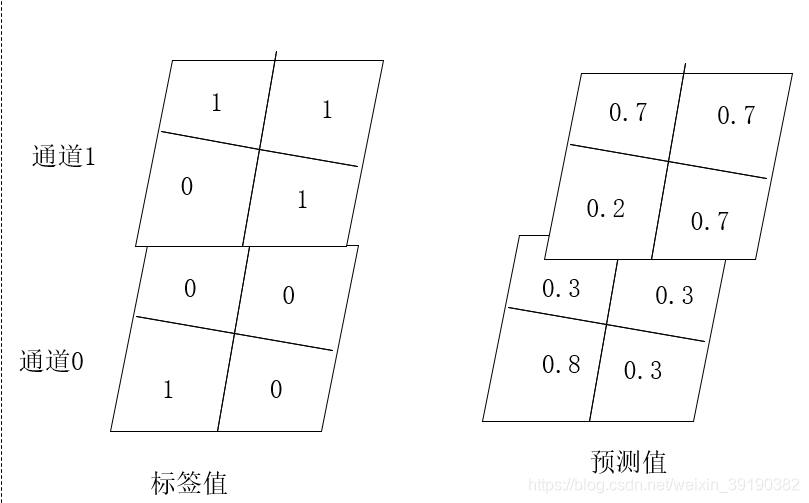
p = np.array([[[[0, 1], [0, 1]], [[1, 0], [0, 1]]]])
print(p[:, :, :, 0])
print(p[:, :, :, 1])
print('----------')
q = np.array([[[[0.3, 0.7], [0.3, 0.7]], [[0.8, 0.2], [0.3, 0.7]]]])
print(q[..., 0])
print(q[..., 1])

print(p.shape)
print(q.shape)
# 1. 交叉熵
loss_result_1 = loss(p, q)
print('交叉熵计算:', loss_result_1)
# 2. numpy计算
np_result_1 = p * np.log(q)
np_result_1 = -np.sum(np_result_1)
print('numpy计算:', np_result_1)
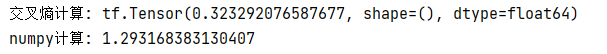
交叉熵的计算:
对应位置按公式计算,即
H = 1* log(0.8) + 1* log(0.7)+ 1* log(0.7)+ 1* log(0.7)
H = 1 * np.log(0.8) + 1 * np.log(0.7) + 1 * np.log(0.7) + 1 * np.log(0.7)
print(H)
h = -H / 4
print(h)
结果如下,最终结果和Tensorflow的结果一致。
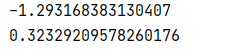
- 数据验证阶段,我们发现从二维以后Tensorflow计算的结果和numpy计算的结果不同.
- 上面的验证数据,我们已经对p进行了one-hot编码。
- 如上所述,tensorlfow默认channel_last,即:(batch,hegith,width,channel),默认第一维为batch。
- 将numpy计算的结果除以(batch*height *width),二者的计算结果会一致。
- Tensorflow中交叉熵函数计算的结果是所有像素点(通道方向上,即“大饼上下对应的点”)的交叉熵和的平均值。
参考文献
[1] https://www.cnblogs.com/wangguchangqing/p/12068084.html
[2] https://blog.csdn.net/tsyccnh/article/details/79163834
[3] https://blog.csdn.net/rtygbwwwerr/article/details/50778098
[4] https://www.khanacademy.org/computing/computer-science/informationtheory/moderninfotheory/v/information-entropy
[5] https://www.youtube.com/watch?v=ErfnhcEV1O8&ab_channel=Aur%C3%A9lienG%C3%A9ron
[6] https://www.zhihu.com/question/41252833
[7] https://www.zhihu.com/question/20994432