1. 逻辑函数
1.1真值测试
numpy.all
numpy.any
- numpy.all(a, axis=None, out=None, keepdims=np._NoValue)
Test whether all array elements along a given axis evaluate to True.
- numpy.any(a, axis=None, out=None, keepdims=np._NoValue)
Test whether any array element along a given axis evaluates to True.
【例】
import numpy as np
a = np.array([0, 4, 5])
b = np.copy(a)
print(np.all(a == b)) # True
print(np.any(a == b)) # True
b[0] = 1
print(np.all(a == b)) # False
print(np.any(a == b)) # True
print(np.all([1.0, np.nan])) # True
print(np.any([1.0, np.nan])) # True
a = np.eye(3)
print(np.all(a, axis=0)) # [False False False]
print(np.any(a, axis=0)) # [ True True True]
axis:
使用0值表示跨行(down)
使用1值表示跨列(across)
np.eye()
函数的原型:numpy.eye(N,M=None,k=0,dtype=<class ‘float’>,order='C)
返回的是一个二维2的数组(N,M),对角线的地方为1,其余的地方为0.
参数介绍:
(1)N:int型,表示的是输出的行数
(2)M:int型,可选项,输出的列数,如果没有就默认为N
(3)k:int型,可选项,对角线的下标,默认为0表示的是主对角线,负数表示的是低对角,正数表示的是高对角。
(4)dtype:数据的类型,可选项,返回的数据的数据类型
(5)order:{‘C’,‘F’},可选项,也就是输出的数组的形式是按照C语言的行优先’C’,还是按照Fortran形式的列优先‘F’存储在内存中
1.2.数组内容
numpy.isnan
- numpy.isnan(x, *args, **kwargs)
Test element-wise for NaN and return result as a boolean array.
【例】
a=np.array([1,2,np.nan])
print(np.isnan(a))
#[False False True]
1.3逻辑运算
numpy.logical_not
numpy.logical_and
numpy.logical_or
numpy.logical_xor
- numpy.logical_not(x, *args, **kwargs)
Compute the truth value of NOT x element-wise. - numpy.logical_and(x1, x2, *args, **kwargs)
Compute the truth value of x1 AND x2 element-wise. - numpy.logical_or(x1, x2, *args, **kwargs)
Compute the truth value of x1 OR x2 element-wise. - numpy.logical_xor(x1, x2, *args, **kwargs)
Compute the truth value of x1 XOR x2, element-wise.
【例】计算非x元素的真值。
import numpy as np
print(np.logical_not(3))
# False
print(np.logical_not([True, False, 0, 1]))
# [False True True False]
x = np.arange(5)
print(np.logical_not(x < 3))
# [False False False True True]
【例】计算x1 AND x2元素的真值。
print(np.logical_and(True, False))
# False
print(np.logical_and([True, False], [True, False]))
# [ True False]
x = np.arange(5)
print(np.logical_and(x > 1, x < 4))
# [False False True True False]
【例】逐元素计算x1 OR x2的真值。
print(np.logical_or(True, False))
# True
print(np.logical_or([True, False], [False, False]))
# [ True False]
x = np.arange(5)
print(np.logical_or(x < 1, x > 3))
# [ True False False False True]
【例】计算x1 XOR x2的真值,按元素计算。
print(np.logical_xor(True, False))
# True
print(np.logical_xor([True, True, False, False], [True, False, True, False]))
# [False True True False]
x = np.arange(5)
print(np.logical_xor(x < 1, x > 3))
# [ True False False False True]
print(np.logical_xor(0, np.eye(2)))
# [[ True False]
# [False True]]
1.4对照
numpy.greater
numpy.greater_equal
numpy.equal
numpy.not_equal
numpy.less
numpy.less_equal
- numpy.greater(x1, x2, *args, **kwargs)
Return the truth value of (x1 > x2) element-wise. - numpy.greater_equal(x1, x2, *args, **kwargs)
Return the truth value of (x1 >= x2) element-wise. - numpy.equal(x1, x2, *args, **kwargs)
Return (x1 == x2) element-wise. - numpy.not_equal(x1, x2, *args, **kwargs)
Return (x1 != x2) element-wise. - numpy.less(x1, x2, *args, **kwargs)
Return the truth value of (x1 < x2) element-wise. - numpy.less_equal(x1, x2, *args, **kwargs)
Return the truth value of (x1 =< x2) element-wise.
【例】numpy对以上对照函数进行了运算符的重载。
import numpy as np
x = np.array([1, 2, 3, 4, 5, 6, 7, 8])
y = x > 2
print(y) # [False False True True True True True True]
print(np.greater(x, 2))
# [False False True True True True True True]
y = x >= 2
print(y) # [False True True True True True True True]
print(np.greater_equal(x, 2))
# [False True True True True True True True]
y = x == 2
print(y) # [False True False False False False False False]
print(np.equal(x, 2))
# [False True False False False False False False]
y = x != 2 # [ True False True True True True True True]
print(y)
print(np.not_equal(x, 2))
# [ True False True True True True True True]
y = x < 2
print(y) # [ True False False False False False False False]
print(np.less(x, 2))
# [ True False False False False False False False]
y = x <= 2
print(y) # [ True True False False False False False False]
print(np.less_equal(x, 2))
# [ True True False False False False False False]
【例】
import numpy as np
x = np.array([[11, 12, 13, 14, 15],
[16, 17, 18, 19, 20],
[21, 22, 23, 24, 25],
[26, 27, 28, 29, 30],
[31, 32, 33, 34, 35]])
y = x > 20
print(y)
print(np.greater(x, 20))
# [[False False False False False]
# [False False False False False]
# [ True True True True True]
# [ True True True True True]
# [ True True True True True]]
y = x >= 20
print(y)
print(np.greater_equal(x, 20))
# [[False False False False False]
# [False False False False True]
# [ True True True True True]
# [ True True True True True]
# [ True True True True True]]
y = x == 20
print(y)
print(np.equal(x, 20))
# [[False False False False False]
# [False False False False True]
# [False False False False False]
# [False False False False False]
# [False False False False False]]
y = x != 20
print(y)
print(np.not_equal(x, 20))
# [[ True True True True True]
# [ True True True True False]
# [ True True True True True]
# [ True True True True True]
# [ True True True True True]]
y = x < 20
print(y)
print(np.less(x, 20))
# [[ True True True True True]
# [ True True True True False]
# [False False False False False]
# [False False False False False]
# [False False False False False]]
y = x <= 20
print(y)
print(np.less_equal(x, 20))
# [[ True True True True True]
# [ True True True True True]
# [False False False False False]
# [False False False False False]
# [False False False False False]]
【例】
import numpy as np
np.random.seed(20200611)
x = np.array([[11, 12, 13, 14, 15],
[16, 17, 18, 19, 20],
[21, 22, 23, 24, 25],
[26, 27, 28, 29, 30],
[31, 32, 33, 34, 35]])
y = np.random.randint(10, 40, [5, 5])
print(y)
# [[32 28 31 33 37]
# [23 37 37 30 29]
# [32 24 10 33 15]
# [27 17 10 36 16]
# [25 32 23 39 34]]
z = x > y
print(z)
print(np.greater(x, y))
# [[False False False False False]
# [False False False False False]
# [False False True False True]
# [False True True False True]
# [ True False True False True]]
z = x >= y
print(z)
print(np.greater_equal(x, y))
# [[False False False False False]
# [False False False False False]
# [False False True False True]
# [False True True False True]
# [ True True True False True]]
z = x == y
print(z)
print(np.equal(x, y))
# [[False False False False False]
# [False False False False False]
# [False False False False False]
# [False False False False False]
# [False True False False False]]
z = x != y
print(z)
print(np.not_equal(x, y))
# [[ True True True True True]
# [ True True True True True]
# [ True True True True True]
# [ True True True True True]
# [ True False True True True]]
z = x < y
print(z)
print(np.less(x, y))
# [[ True True True True True]
# [ True True True True True]
# [ True True False True False]
# [ True False False True False]
# [False False False True False]]
z = x <= y
print(z)
print(np.less_equal(x, y))
# [[ True True True True True]
# [ True True True True True]
# [ True True False True False]
# [ True False False True False]
# [False True False True False]]
【例】注意 numpy 的广播规则。
import numpy as np
x = np.array([[11, 12, 13, 14, 15],
[16, 17, 18, 19, 20],
[21, 22, 23, 24, 25],
[26, 27, 28, 29, 30],
[31, 32, 33, 34, 35]])
np.random.seed(20200611)
y = np.random.randint(10, 50, 5)
print(y)
# [32 37 30 24 10]
z = x > y
print(z)
print(np.greater(x, y))
# [[False False False False True]
# [False False False False True]
# [False False False False True]
# [False False False True True]
# [False False True True True]]
z = x >= y
print(z)
print(np.greater_equal(x, y))
# [[False False False False True]
# [False False False False True]
# [False False False True True]
# [False False False True True]
# [False False True True True]]
z = x == y
print(z)
print(np.equal(x, y))
# [[False False False False False]
# [False False False False False]
# [False False False True False]
# [False False False False False]
# [False False False False False]]
z = x != y
print(z)
print(np.not_equal(x, y))
# [[ True True True True True]
# [ True True True True True]
# [ True True True False True]
# [ True True True True True]
# [ True True True True True]]
z = x < y
print(z)
print(np.less(x, y))
# [[ True True True True False]
# [ True True True True False]
# [ True True True False False]
# [ True True True False False]
# [ True True False False False]]
z = x <= y
print(z)
print(np.less_equal(x, y))
# [[ True True True True False]
# [ True True True True False]
# [ True True True True False]
# [ True True True False False]
# [ True True False False False]]
Numpy的广播规则
numpy两个数组的相加、相减以及相乘都是对应元素之间的操作。
import numpy as np
x = np.array([[2,2,3],[1,2,3]])
y = np.array([[1,1,3],[2,2,4]])
print(x*y) #numpy当中的数组相乘是对应元素的乘积,与线性代数当中的矩阵相乘不一样
# [[ 2 2 9]
# [ 2 4 12]]
当两个数组的形状并不相同的时候,我们可以通过扩展数组的方法来实现相加、相减、相乘等操作,这种机制叫做广播(broadcasting)。
比如,一个二维数组减去列平均值,来对数组的每一列进行距平化处理:
import numpy as np
arr = np.random.randn(4,3) #shape(4,3)
arr_mean = arr.mean(0) #shape(3,)
demeaned = arr -arr_mean
print(demeaned)
# [[-0.38447918 -0.44188175 0.57710696]
# [ 0.39243862 0.11242401 -0.61372017]
# [ 0.55069907 0.46957538 0.32882964]
# [-0.5586585 -0.14011764 -0.29221643]]
很明显上式arr和arr_mean维度并不形同,但是它们可以进行相减操作,这就是通过广播机制来实现的。
广播的原则: 如果两个数组的后缘维度(trailing dimension,即从末尾开始算起的维度)的轴长度相符,或其中的一方的长度为1,则认为它们是广播兼容的。广播会在缺失和(或)长度为1的维度上进行。
这句话乃是理解广播的核心。广播主要发生在两种情况,一种是两个数组的维数不相等,但是它们的后缘维度的轴长相符,另外一种是有一方的长度为1。
数组维度不同,后缘维度的轴长相符
例子
import numpy as np
arr1 = np.array([[0, 0, 0],[1, 1, 1],[2, 2, 2], [3, 3, 3]]) #arr1.shape = (4,3)
arr2 = np.array([1, 2, 3]) #arr2.shape = (3,)
arr_sum = arr1 + arr2
print(arr_sum)
上例中arr1的shape为(4,3),arr2的shape为(3,)。可以说前者是二维的,而后者是一维的。但是它们的后缘维度相等,arr1的第二维长度为3,和arr2的维度相同。arr1和arr2的shape并不一样,但是它们可以执行相加操作,这就是通过广播完成的,在这个例子当中是将arr2沿着0轴进行扩展。
上面程序当中的广播如下图所示:
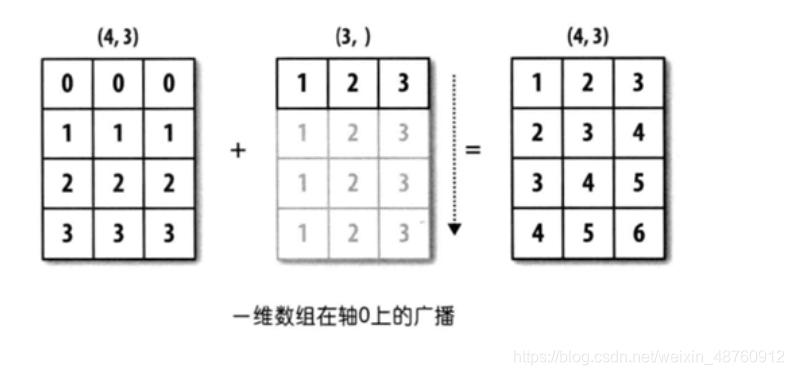
同样的例子还有:

从上面的图可以看到,(3,4,2)和(4,2)的维度是不相同的,前者为3维,后者为2维。但是它们后缘维度的轴长相同,都为(4,2),所以可以沿着0轴进行广播。
同样,还有一些例子:(4,2,3)和(2,3)是兼容的,(4,2,3)还和(3)是兼容的,后者需要在两个轴上面进行扩展。
数组维度相同,其中有个轴为1
import numpy as np
arr1 = np.array([[0, 0, 0],[1, 1, 1],[2, 2, 2], [3, 3, 3]]) #arr1.shape = (4,3)
arr2 = np.array([[1],[2],[3],[4]]) #arr2.shape = (4, 1)
arr_sum = arr1 + arr2
print(arr_sum)
# [[1 1 1]
# [3 3 3]
# [5 5 5]
# [7 7 7]]
arr1的shape为(4,3),arr2的shape为(4,1),它们都是二维的,但是第二个数组在1轴上的长度为1,所以,可以在1轴上面进行广播,如下图所示:
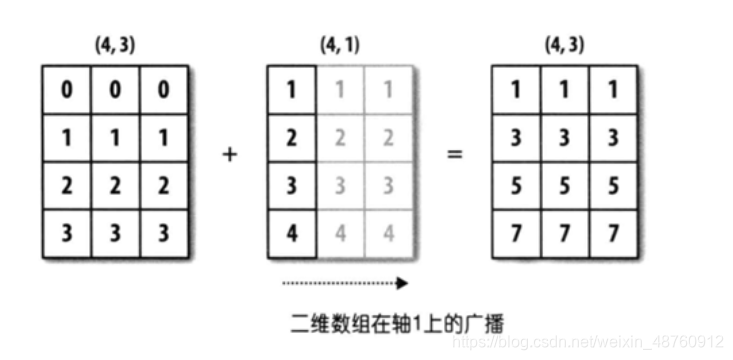
在这种情况下,两个数组的维度要保证相等,其中有一个轴的长度为1,这样就会沿着长度为1的轴进行扩展。这样的例子还有:(4,6)和(1,6) 。(3,5,6)和(1,5,6)、(3,1,6)、(3,5,1),后面三个分别会沿着0轴,1轴,2轴进行广播。
后话:还有上面两种结合的情况,如(3,5,6)和(1,6)是可以相加的。在TensorFlow当中计算张量的时候也是用广播机制,并且和numpy的广播机制是一样的。
以上广播内容出自:
https://www.cnblogs.com/jiaxin359/p/9021726.html
numpy.isclose
numpy.allclose
用来判断两个浮点数的值是否接近或相等
- numpy.isclose(a, b, rtol=1.e-5, atol=1.e-8, equal_nan=False)
Returns a boolean array where two arrays are element-wise equal within a tolerance. - numpy.allclose(a, b, rtol=1.e-5, atol=1.e-8, equal_nan=False)
Returns True if two arrays are element-wise equal within a tolerance.
参数:
- a,b:两个需要比较的浮点数;
- rtol: 相对公差参数: 相对于输入值的大小,被认为是“接近”的最大差异;
- atol: 绝对公差参数: 无论输入值的大小,被认为“接近”的最大差异
- equal_nan: 是否将Nan的值比较为相等。如果是真的,a中的Nan等于b中的Nan
numpy.allclose() 等价于 numpy.all(isclose(a, b, rtol=rtol, atol=atol, equal_nan=equal_nan))。
The tolerance values are positive, typically very small numbers. The relative difference (rtol * abs(b)) and the absolute difference atol are added together to compare against the absolute difference between a and b.
判断是否为True的计算依据:
np.absolute(a - b) <= (atol + rtol * absolute(b))
- atol:float,绝对公差。
- rtol:float,相对公差。
a和b之差的绝对值<=( 绝对公差+相对公差* b的绝对值) ????
NaNs are treated as equal if they are in the same place and if equal_nan=True. Infs are treated as equal if they are in the same place and of the same sign in both arrays.
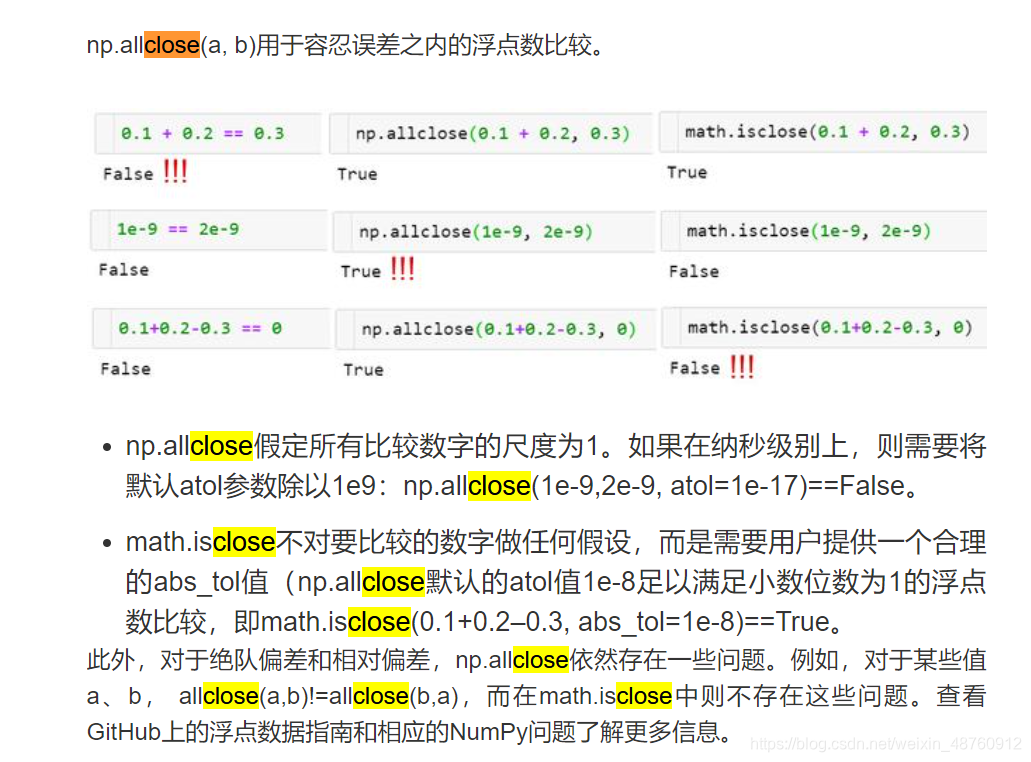
【例】比较两个数组是否可以认为相等。
import numpy as np
x = np.isclose([1e10, 1e-7], [1.00001e10, 1e-8])
print(x) # [ True False]
x = np.allclose([1e10, 1e-7], [1.00001e10, 1e-8])
print(x) # False
x = np.isclose([1e10, 1e-8], [1.00001e10, 1e-9])
print(x) # [ True True]
x = np.allclose([1e10, 1e-8], [1.00001e10, 1e-9])
print(x) # True
x = np.isclose([1e10, 1e-8], [1.0001e10, 1e-9])
print(x) # [False True]
x = np.allclose([1e10, 1e-8], [1.0001e10, 1e-9])
print(x) # False
x = np.isclose([1.0, np.nan], [1.0, np.nan])
print(x) # [ True False]
x = np.allclose([1.0, np.nan], [1.0, np.nan])
print(x) # False
x = np.isclose([1.0, np.nan], [1.0, np.nan], equal_nan=True)
print(x) # [ True True]
x = np.allclose([1.0, np.nan], [1.0, np.nan], equal_nan=True)
print(x) # True