https://blog.csdn.net/wwwlyj123321/article/details/79066226
pip命令下的文件名不支持
查看当前pip命令支持的文件名还有版本,在shell中输入import pip; print(pip.pep425tags.get_supported())
https://blog.csdn.net/qq_38161040/article/details/88062405
发现上面下载的文件名格式是不支持的,修改为:
opencv_python-3.1.0.5-cp27-cp27mu-manylinux1_x86_64.whl
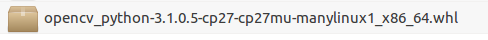
然后
pip install opencv_python-3.1.0.5-cp27-cp27mu-manylinux1_x86_64.whl
安装成功!