**
python pip install 安装报错:is not a supported wheel on this platform 解决方案
**
看了无数帖子,自己对着帖子试还是不行,最后分析总结,再结合自己理解去试,,终于成为解决python pip install 安装报错:is not a supported wheel on this platform
**
1.我们先在百度搜索我们需要的python whl, 然后在官网下载。
2. 后打开cmd,用pip安装wheel 执行命令pip install wheel
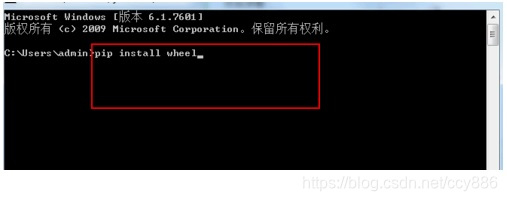
**
3.切换到我们当初安装PYTHON的目录,使cd 执行命令,见下图

**
4.把我们下载好的WHL文件COPY到当初安装PYTHON的文件夹下(以上图为例就是复制到D:\PYTHON\PYTHON37\SCRIPTS\文件夹下),千万注意路径不要搞错。。。。
**
**
5. 执行命令 pip install *.whl,以numpy-1.16.3+mkl-cp37-cp37m-win_amd64.whl为例进行安装,就是要输入 pip install numpy-1.16.3+mkl-cp37-cp37m-win_amd64.whl,回车。
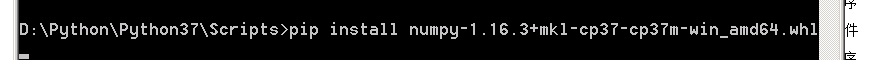
**
6.接着出现successfully…字样,表示成功。如果不成功,可以再执行下安装命令。
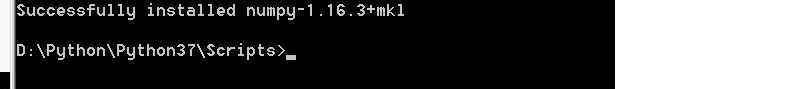
**
以上亲测成功,帮别人装了5次均无问题!!!!秒杀网上多数帖子!!!!
**
