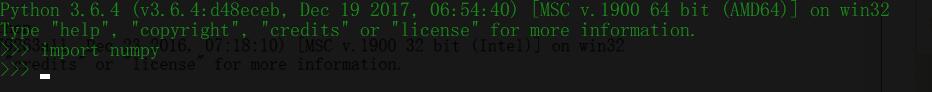安装Numpy时遇到ERROR: numpy-1.18.0-cp35-cp35m-win_amd64.whl is not a supported wheel on this platform.
安装Numpy步骤
1 查看你的python所支持的whl 文件类型
>>> import pip._internal
>>> print(pip._internal.pep425tags.get_supported())
得到如下类型:
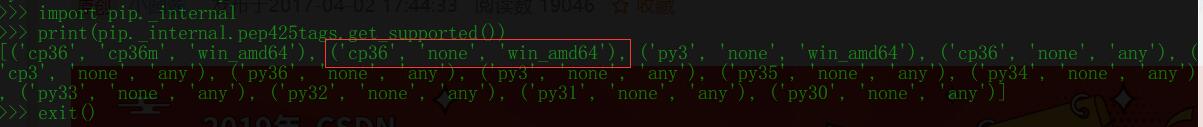
官网下载对应类型whl文件
2.文件下载至 python->Scripts;
3.将Scripts所在路径添加环境变量系统变量PATH中;
4.
>>> import numpy
如下则成功