树莓派和语音模块实现语音识别功能
记得也要去修改这个玩意儿
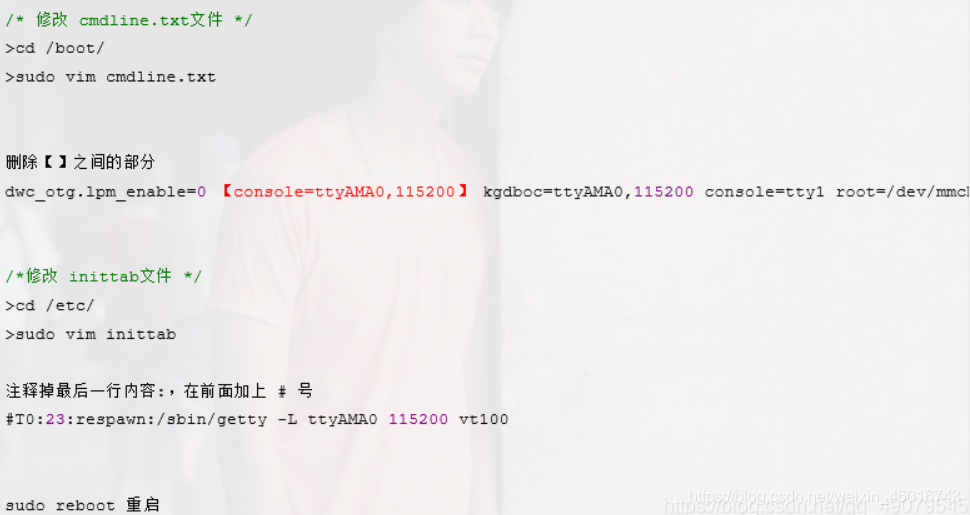
#include<wiringSerial.h>
#include<wiringPi.h>
#include<stdio.h>
#include<string.h>
#include<unistd.h>
int main()
{
int fd;
char cmd[128] = {'\0'};
int nread;
wiringPiSetup();
fd = serialOpen("/dev/ttyAMA0",9600);
while(1){
nread = read(fd, cmd , sizeof(cmd));
if(strlen(cmd) == 0){
printf("chaoshi\n");
continue;
}
if(strstr(cmd,"open") != NULL){
printf("open light\n"); //要找厂家拿语音模块的代码去更改 把相应的代码改成 字母或者数字 不能是中文 否则会树莓派乱码
}
if( strstr(cmd,"close") != NULL){
printf("close light\n");
}
// printf("getData: %dbyte,contex:%s\n",nread,cmd);
memset(cmd,'\0',sizeof(cmd)/sizeof(char));
}
return 0;
}要去注意 语音模块可能供电不足 就是因为这个原因让我忙活了一晚上加一上午的时间 可以让语音模块的5v 和gnd接到插电脑的串口上 让语音模块的rx tx继续接到树莓派 这样供电就上去了
同时要注意 波特率 语音模块要和树莓派相同