1 margin塌陷问题
1.1 示例
<!DOCTYPE html>
<html lang="en">
<head>
<meta charset="UTF-8">
<meta name="viewport" content="width=device-width, initial-scale=1.0">
<title>margin塌陷</title>
<style>
.parent{
width: 200px;
height: 200px;
background-color: red;
margin-left: 100px;
margin-top: 100px;
}
.child{
width: 100px;
height: 100px;
background-color: blue;
margin-left: 50px;
margin-top: 50px; /*子元素的margin-top无效?*/
}
</style>
</head>
<body>
<div class="parent">
<div class="child"></div>
</div>
</body>
</html>
显示如下图所示,从图中可以看到子元素的margin-top没有显示出来,希望的是距离父盒子的顶部50px,但是现在和顶部重叠了,这就发生了margin塌陷。
造成的原因是:父子处于同一个BFC中,在同一个BFC中会出现垂直方向的margin重叠,margin重叠取最大值,即父元素的margin-top:100px。
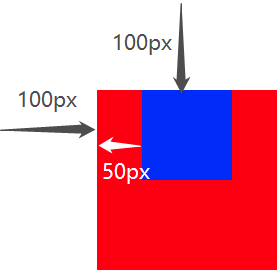
1.2 margin塌陷的解决
可以触发BFC,改变父级的渲染规则。
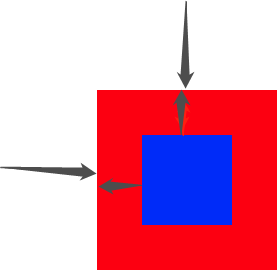
.parent{
width: 200px;
height: 200px;
background-color: red;
margin-left: 100px;
margin-top: 100px;
/*触发BFC*/
/* position: absolute; */
/* position: fixed; */
overflow: hidden; /*推荐使用这种*/
/* overflow: auto; */
/* overflow: scroll; 会影响样式 */
/* float: left; 会影响布局*/
/* float: right; 会影响布局*/
/* display: table-cell; */
}
2 margin合并问题
2.1 示例
<!DOCTYPE html>
<html lang="en">
<head>
<meta charset="UTF-8">
<meta name="viewport" content="width=device-width, initial-scale=1.0">
<title>margin合并</title>
<style>
.one{
background-color: red;
height: 100px;
width: 100px;
margin-bottom: 100px;
}
.two{
background-color: blue;
height: 100px;
width: 100px;
margin-top: 50px;
}
</style>
</head>
<body>
<div class="one"></div>
<div class="two"></div>
</body>
</html>
如下图所示,两个兄弟块之间的margin合并了,显示的是较大值。
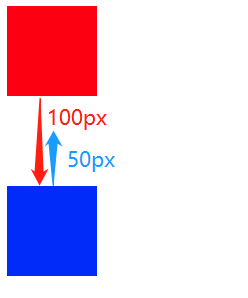
2.2 解决方法
- 为一个元素添加BFC,这种方法修改了HTML的结构,不好
<div class="bfc">
<div class="one"></div>
</div>
<div class="two"></div>
- 计算出合适的值,设置其中下面元素的margin-top或者上面元素的margin-bottom即可。