Spring Boot MyBatis学习(一)
本文仅为记录自己的学习过程,其中很多问题还需要进一步的理解
1.创建Spring Initializr项目
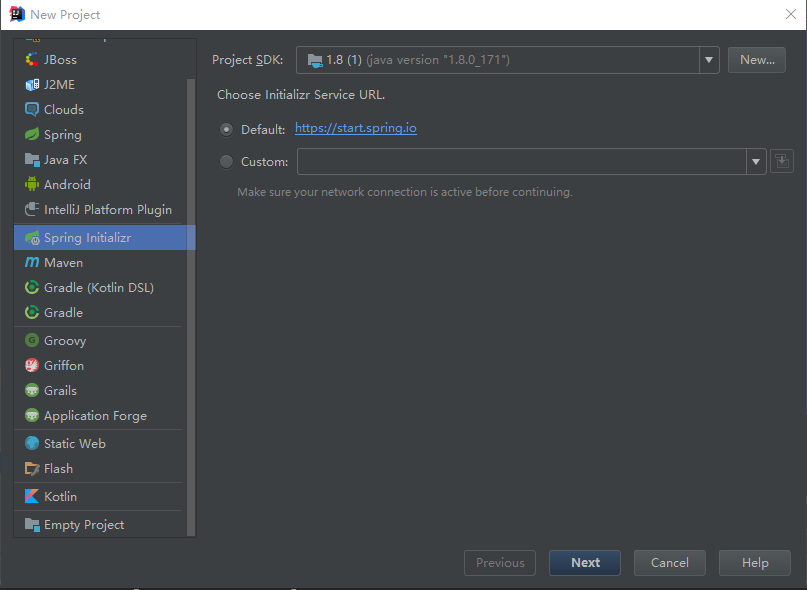
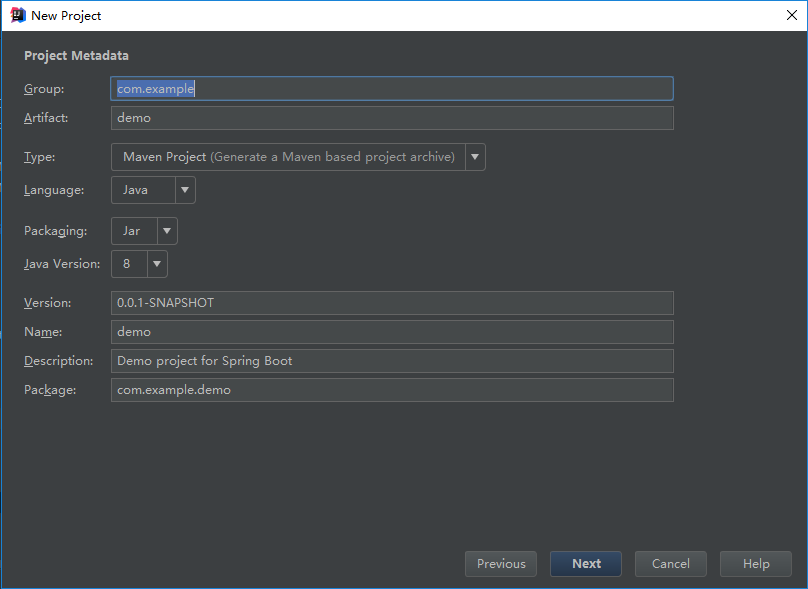
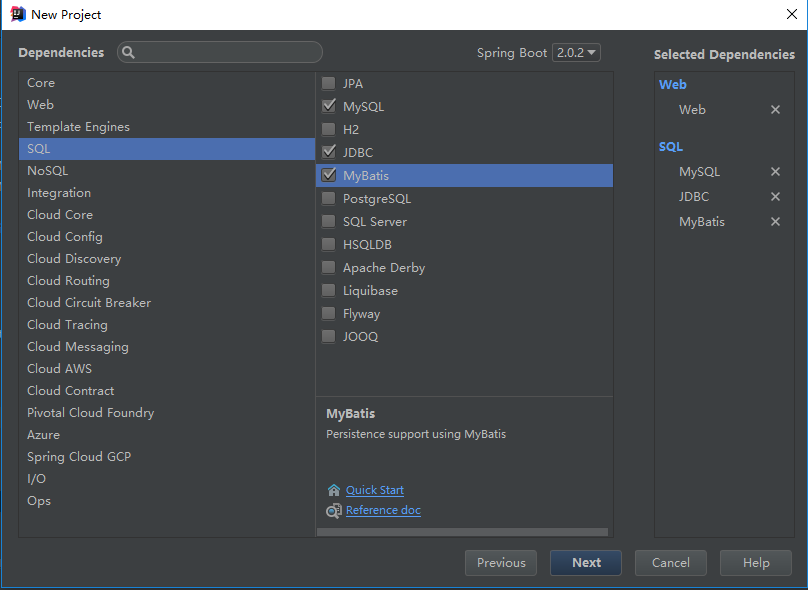
然后点Next、最后点Finsh即可。项目结构如下
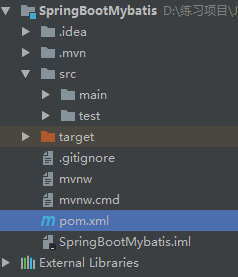
二、创建、配置相应的配置文件
1、配置application.properties中的数据库信息
spring.datasource.driver-class-name=com.mysql.jdbc.Driver
spring.datasource.url=jdbc:mysql://localhost:3306/db_student
spring.datasource.username=root
spring.datasource.password=1234562.在src/main/resources下创建mybatis.cfg.xml文件,内容如下:
<?xml version="1.0" encoding="UTF-8" ?>
<!DOCTYPE configuration PUBLIC "-/mybatis.org//DTD Config 3.0//EN"
"http://mybatis.org/dtd/mybatis-3-config.dtd">
<configuration>
<!--引入外部配置文件-->
<properties resource="mysql.properties"></properties>
<!--为Java Bean起类别名-->
<typeAliases>
<package name="com.example.beans"></package>
</typeAliases>
<!--配置myBatis运行环境-->
<environments default="cybatis">
<environment id="cybatis">
<transactionManager type="JDBC"></transactionManager>
<dataSource type="POOLED">
<property name="driver" value="${jdbc.driver}"/>
<property name="url" value="${jdbc.url}" />
<property name="username" value="${jdbc.username}" />
<property name="password" value="${jdbc.password}" />
</dataSource>
</environment>
</environments>
<mappers>
<package name="com/example/mapper"></package>
</mappers>
</configuration>3.配置pom.xml,修改内容如下
<build>
<resources>
<resource>
<directory>src/main/java</directory>
<includes>
<include>**/*.properties</include>
<include>**/*.xml</include>
</includes>
<filtering>false</filtering>
</resource>
</resources>
<plugins>
<plugin>
<groupId>org.springframework.boot</groupId>
<artifactId>spring-boot-maven-plugin</artifactId>
</plugin>
</plugins>
</build>三、在java/com/example下创建beans包,在下面创建Student类,内容如下
该类主要对应着数据库中的tb_studentinfo数据表
package com.example.beans;
public class Student {
private int id;
private String name;
private int age;
private String address;
//省略get和set方法
}
四、在java/com/example下创建mapper包
1.在包中创建StudentInfoMapper接口,内容如下:
package com.example.mapper;
import com.example.beans.Student;
import java.util.List;
public interface StudentInfoMapper {
public List<Student> selectAllStudent() throws Exception;
}
2.在包中创建StudentInfoMapper.xml文件,内容如下:
<?xml version="1.0" encoding="UTF-8" ?>
<!DOCTYPE mapper
PUBLIC "-//mybatis.org//DTD Mapper 3.0//EN"
"http://mybatis.org/dtd/mybatis-3-mapper.dtd">
<mapper namespace="com.example.mapper.StudentInfoMapper">
<!--自定义返回结果集-->
<resultMap id="studentMap" type="Student">
<id property="id" column="id" javaType="java.lang.Integer"></id>
<result property="name" column="name" javaType="java.lang.String"></result>
<result property="age" column="age" javaType="java.lang.Integer"/>
<result property="address" column="address" javaType="java.lang.String"/>
</resultMap>
<select id="selectAllStudent" resultMap="studentMap">
select * from tb_studentinfo
</select>
</mapper>五、在java/com/example下创建tools包,
创建DBTools类,该类主要用于获得SqlSession对象
package com.example.tools;
import org.apache.ibatis.io.Resources;
import org.apache.ibatis.session.SqlSession;
import org.apache.ibatis.session.SqlSessionFactory;
import org.apache.ibatis.session.SqlSessionFactoryBuilder;
import java.io.IOException;
import java.io.Reader;
public class DBTools {
public static SqlSessionFactory sessionFactory;
static{
try {
Reader reader= Resources.getResourceAsReader("mybatis.cfg.xml");
sessionFactory=new SqlSessionFactoryBuilder().build(reader);
} catch (IOException e) {
e.printStackTrace();
}
}
public static SqlSession getSession(){
return sessionFactory.openSession();
}
}
六、在java/com/example下创建service包,在包内创建StudentService类,内容如下:
package com.example.service;
import com.example.beans.Student;
import com.example.mapper.StudentInfoMapper;
import com.example.tools.DBTools;
import org.apache.ibatis.session.SqlSession;
import org.springframework.stereotype.Service;
import java.util.List;
public class StudentService {
public List<Student> showAllStudents(){
SqlSession session= DBTools.getSession();
StudentInfoMapper mapper=session.getMapper(StudentInfoMapper.class);
List<Student> students=null;
try {
students=mapper.selectAllStudent();
session.commit();
} catch (Exception e) {
e.printStackTrace();
session.rollback();
}finally{
session.close();
}
return students;
}
}
七、在java/com/example/demo下创建controller包,在包内创建StudentController类,内容如下:
package com.example.demo.controller;
import com.example.beans.Student;
import com.example.service.StudentService;
import org.springframework.web.bind.annotation.RequestMapping;
import org.springframework.web.bind.annotation.RestController;
@RestController
public class StudentController {
private StudentService studentService=new StudentService();
@RequestMapping("/studentinfo")
public String showStudentInfo(){
String name=null;
for(Student s:studentService.showAllStudents()){
name=name+s.getName()+" ";
}
return name;
}
@RequestMapping("/")
public String Index(){
return "Hello Spring-Boot";
}
}
八、启动程序,打开浏览器进行测试