在java代码中写sql,而且还要对结果集手动进行处理,如果是简单的sql还好,复杂一点想想都头皮发麻。为了便于解耦,让代码更整洁、层次更清晰,后期维护更好实施,我们引入mybatis。
一、简单集成,目录结构如下:
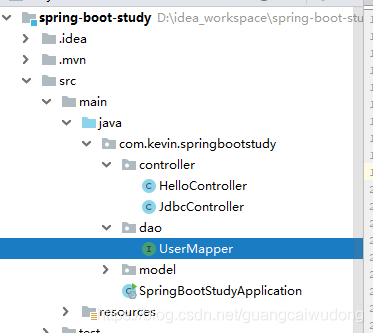
1. pom.xml中增加jar包
<dependency>
<groupId>org.mybatis.spring.boot</groupId>
<artifactId>mybatis-spring-boot-starter</artifactId>
<version>1.3.2</version>
</dependency>
2.创建mybatis mapper接口, 如UserMapper
@Mapper用来标记mybatis的接口类需要扫描注册。
@Repository 本不需要,但是在IDEA中使用Mapper类时会有一个错误提示,没有实现类,加上后没有该问题;eclipse中不需要加。
package com.kevin.springbootstudy.dao;
import org.apache.ibatis.annotations.Mapper;
import org.apache.ibatis.annotations.Select;
import org.springframework.stereotype.Repository;
@Repository
@Mapper
public interface UserMapper {
@Select("select name from user where id = #{id}")
String findNameById(String id);
}
3. JdbcController中使用mapper
package com.kevin.springbootstudy.controller;
import com.kevin.springbootstudy.dao.UserMapper;
import org.springframework.beans.factory.annotation.Autowired;
import org.springframework.jdbc.core.JdbcTemplate;
import org.springframework.web.bind.annotation.RequestMapping;
import org.springframework.web.bind.annotation.RequestParam;
import org.springframework.web.bind.annotation.RestController;
import java.text.SimpleDateFormat;
import java.util.Date;
@RestController
public class JdbcController {
@Autowired
private JdbcTemplate jdbcTemplate;
@Autowired
private UserMapper userMapper;
@RequestMapping(value = "getUser")
public Object getUser(@RequestParam(value = "id")String id){
return userMapper.findNameById(id);
}
@RequestMapping("/dbtime")
public Object dbtime(){
SimpleDateFormat format=new SimpleDateFormat("yyyy-MM-dd HH:mm:ss");
return format.format(jdbcTemplate.queryForObject("select now() ", Date.class));
}
}
4. 测试ok
http://127.0.0.1:8081/getUser?id=1 返回Kevin
二、深入集成
上面简单使用mybatis,有几个问题:
1)虽然sql换了地方,但是还是通过注解写在java中,耦合度还是很高;
2)每一个Mapper都要加上注解@Mapper比较麻烦
3)是否可以配置mybatis的一些参数
1.在application.properties中加入mybatis配置
# mybatis
# 定义Java Bean类型所在目录,在没有注解@Alias("user")的情况下,会使用 Bean 的首字母小写的非限定类名来作为它的别名
mybatis.type-aliases-package=com.kevin.springbootstudy.dao.model
# 指定 MyBatis 的 XML 映射器文件的位置
mybatis.mapper-locations=classpath*:com/**/mappers/**/*.xml
#自定义类型处理器目录
#mybatis.type-handlers-package=
#是否开启自动驼峰命名规则(camel case)映射,即从经典数据库列名 A_COLUMN 到经典 Java 属性名 aColumn 的类似映射
mybatis.configuration.map-underscore-to-camel-case=true
#为驱动的结果集获取数量设置一个提示值
#mybatis.configuration.default-fetch-size=100
#设置超时时间,它决定驱动等待数据库响应的秒数
mybatis.configuration.default-statement-timeout=30
2. 在Application.java中加入mybatis接口扫描目录@MapperScan,这样就不需要每个接口都加上注解@Mapper
import org.springframework.boot.autoconfigure.SpringBootApplication;
import org.springframework.boot.context.properties.ConfigurationProperties;
import org.springframework.boot.web.servlet.ServletRegistrationBean;
import org.springframework.context.annotation.Bean;
import org.springframework.context.annotation.PropertySource;
import javax.sql.DataSource;
@SpringBootApplication
@PropertySource(value={"classpath:database.properties"})
@MapperScan("com.kevin.springbootstudy.dao")
public class SpringBootStudyApplication{
public static void main(String[] args) {
SpringApplication app = new SpringApplication(SpringBootStudyApplication.class);
app.setBannerMode(Banner.Mode.OFF);
app.run(args);
}
}
3. mybatis目录结构
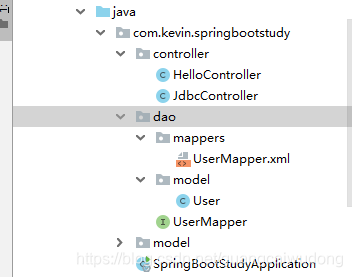
1)增加User类
package com.kevin.springbootstudy.dao.model;
public class User {
private String id;
private String name;
public String getId() {
return id;
}
public void setId(String id) {
this.id = id;
}
public String getName() {
return name;
}
public void setName(String name) {
this.name = name;
}
}
2)Mapper接口中定义方法
package com.kevin.springbootstudy.dao;
import com.kevin.springbootstudy.dao.model.User;
import org.apache.ibatis.annotations.Mapper;
import org.apache.ibatis.annotations.Param;
import org.apache.ibatis.annotations.Select;
import org.springframework.stereotype.Repository;
@Repository
public interface UserMapper {
@Select("select name from user where id = #{id}")
String findNameById(@Param("id") String id);
User findUserById(@Param("id") String id);
}
3)创建sql映射xml文件UserMapper.xml
<?xml version="1.0" encoding="UTF-8" ?>
<!DOCTYPE mapper PUBLIC "-//mybatis.org//DTD Mapper 3.0//EN" "http://mybatis.org/dtd/mybatis-3-mapper.dtd">
<mapper namespace="com.kevin.springbootstudy.dao.UserMapper">
<select id="findUserById" resultType="user" parameterType="java.lang.String">
select * from user where id = #{id}
</select>
</mapper>
注意:
1)这里能直接使用resultType=“user”,是因为配置了mybatis.type-aliases-package
2)xml文件与接口文件不在同一目录下,是因为配置了mybatis.mapper-locations,否则必须在同一目录才能被找到
4)还有很重要的一点,pom.xml需要加入java中其他文件格式的依赖
在eclipse中直接运行可以不需要,但是打包时依然需要;IDEA运行的时候就需要,两者编译机制不同,如果没有的话,调用mybatis时会报错:Invalid bound statement (not found),也就是找不到方法对应的sql语句,本质上来说是没有加载到对应的xml文件。
还一种方式是将mapper.xml文件都放在src/main/resources目录下。
<resource>
<directory>src/main/java</directory>
<includes>
<include>**/*.xml</include>
<include>**/*.properties</include>
<include>**/*.txt</include>
</includes>
</resource>
5. 测试
package com.kevin.springbootstudy.controller;
import com.kevin.springbootstudy.dao.UserMapper;
import org.springframework.beans.factory.annotation.Autowired;
import org.springframework.jdbc.core.JdbcTemplate;
import org.springframework.web.bind.annotation.RequestMapping;
import org.springframework.web.bind.annotation.RequestParam;
import org.springframework.web.bind.annotation.RestController;
import java.text.SimpleDateFormat;
import java.util.Date;
@RestController
public class JdbcController {
@Autowired
private JdbcTemplate jdbcTemplate;
@Autowired
private UserMapper userMapper;
@RequestMapping(value = "getUser")
public Object getUser(@RequestParam(value = "id")String id){
return userMapper.findUserById(id);
}
@RequestMapping("/dbtime")
public Object dbtime(){
SimpleDateFormat format=new SimpleDateFormat("yyyy-MM-dd HH:mm:ss");
return format.format(jdbcTemplate.queryForObject("select now() ", Date.class));
}
}
访问http://127.0.0.1:8081/getUser?id=1,返回{“id”:“1”,“name”:“kevin”}
注:以上测试偷懒没写service层,实际中需要写,并加入事务管理
参考:
http://www.mybatis.org/spring-boot-starter/mybatis-spring-boot-autoconfigure/# springboot集成mybatis
http://www.mybatis.org/spring/zh/index.html spring集成mybatis