这里是一个学习过程笔记的汇总:Spring Boot学习汇总
Spring Boot与Mybatis整合,这个整合可是把我折腾的不行,坑见如下:
1、创建Spring Boot项目,引入web,mybatis,mysql模块
具体操作:File -> New -> Project 然后是如下界面:

next,进入如下界面:

填写项目名,next, 如下界面选择web,mybatis,mysql


然后next , finish。
到此,项目创建成功。
2、完成相关编码
整个项目结构如下所示:

2.1、主配置文件中添加数据库相关配置,如下:
### database ###
spring.datasource.url=jdbc:mysql://localhost:3306/springboot_test?characterEncoding=utf-8&useSSL=false
spring.datasource.username=root
spring.datasource.password=yjx941001
spring.datasource.driver-class-name=com.mysql.jdbc.Driver2.2、在上面显示的springboot_test数据库中创建user表,并添加两条数据,自己随意添加:
CREATE TABLE `user` (
`id` bigint(20) NOT NULL AUTO_INCREMENT,
`age` int(4) NOT NULL,
`name` varchar(20) COLLATE utf8mb4_unicode_ci NOT NULL,
PRIMARY KEY (`id`)
) ENGINE=InnoDB AUTO_INCREMENT=1 DEFAULT CHARSET=utf8mb4 COLLATE=utf8mb4_unicode_ci2.3、创建User实体类。
package com.example.springbootdatamybatis.domain;
import org.springframework.stereotype.Component;
import java.io.Serializable;
/**
* @author pavel
* @date 2018/11/19 0019
*/
@Component
public class User implements Serializable {
private static final long serialVersionUID = -1274433079373420955L;
private Long id;
private Integer age;
private String name;
public Long getId() {
return id;
}
public void setId(Long id) {
this.id = id;
}
public Integer getAge() {
return age;
}
public void setAge(Integer age) {
this.age = age;
}
public String getName() {
return name;
}
public void setName(String name) {
this.name = name;
}
}
2.3、创建mapper接口:UserMapper
package com.example.springbootdatamybatis.mapper;
import com.example.springbootdatamybatis.domain.User;
import org.springframework.stereotype.Service;
/**
* @author pavel
* @date 2018/11/19 0019
*/
@Service
public interface UserMapper {
public User getUser(Long id);
}
2.4、创建接口映射文件:UserMapper.xml
<?xml version="1.0" encoding="UTF-8" ?>
<!DOCTYPE mapper
PUBLIC "-//mybatis.org//DTD Mapper 3.0//EN"
"http://mybatis.org/dtd/mybatis-3-mapper.dtd">
<mapper namespace="com.example.springbootdatamybatis.mapper.UserMapper">
<select id="getUser" resultType="com.example.springbootdatamybatis.domain.User" parameterType="java.lang.Long">
select * from user where id = #{id}
</select>
</mapper>2.5、创建controller:UserController
package com.example.springbootdatamybatis.controller;
import com.example.springbootdatamybatis.domain.User;
import com.example.springbootdatamybatis.mapper.UserMapper;
import org.springframework.beans.factory.annotation.Autowired;
import org.springframework.web.bind.annotation.GetMapping;
import org.springframework.web.bind.annotation.PathVariable;
import org.springframework.web.bind.annotation.RestController;
/**
* @author pavel
* @date 2018/11/19 0019
*/
@RestController
public class UserController {
@Autowired
private UserMapper userMapper;
@GetMapping("/user/{id}")
public User getUser(@PathVariable("id") Long id) {
User user = userMapper.getUser(id);
System.out.println(user);
return user;
}
}
2.6、主配置文件中添加mapper映射文件路径
mybatis.mapper-locations=classpath:mybatis/mapper/*.xml启动项目:
报错如下:
 说是,controller需要一个UserMapper的bean, 看上面的代码,我也用@Autowired注入了,没注入进去吗?
说是,controller需要一个UserMapper的bean, 看上面的代码,我也用@Autowired注入了,没注入进去吗?
查查查,结果说要在启动类上添加一个@MapperScan注解,扫描所有的mapper接口所在的包,如果有多个包可以用逗号隔开。
package com.example.springbootdatamybatis;
import org.mybatis.spring.annotation.MapperScan;
import org.springframework.boot.SpringApplication;
import org.springframework.boot.autoconfigure.SpringBootApplication;
@SpringBootApplication
@MapperScan("com.example.springbootdatamybatis.mapper")
public class SpringBootDataMybatisApplication {
public static void main(String[] args) {
SpringApplication.run(SpringBootDataMybatisApplication.class, args);
}
}
这样配置之后,再重启,成功了,然后访问一下,浏览器输入:http://localhost:8080/user/1, 获取id为1的user对象。
然后又报错了,错误信息如下:
java.sql.SQLException: The server time zone value 'Öйú±ê׼ʱ¼ä' is unrecognized or represents more than one time zone. You must configure either the server or JDBC driver (via the serverTimezone configuration property) to use a more specifc time zone value if you want to utilize time zone support.查了一下百度,说是时区的错误(使用MySQL 8.0以上版本的时候出现的问题错误),需要在配置的数据库连接参数后面加上:serverTimezone=GMT%2B8",GMT%2B8 代表东八区
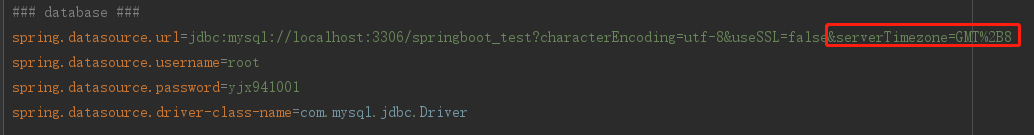
再启动项目,然后访问:http://localhost:8080/user/1,如下:
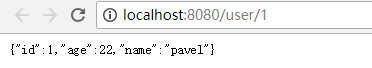
到此,一个简单的Spring Boot整个Mybatis小案例就完成了,也碰上了两个坑。
收拾东西回家。
