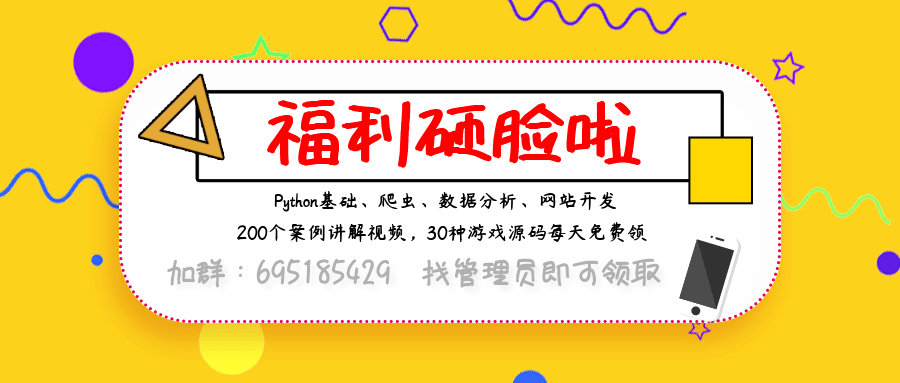前言
本文的文字及图片来源于网络,仅供学习、交流使用,不具有任何商业用途,如有问题请及时联系我们以作处理。
Python爬虫、数据分析、网站开发等案例教程视频免费在线观看
https://space.bilibili.com/523606542前文内容
基本开发环境
- Python 3.6
- Pycharm
相关模块的使用
- requests
- parsel
- csv
- re
安装Python并添加到环境变量,pip安装需要的相关模块即可。
一、明确需求

爬取内容:
- 招聘标题
- 公司
- 薪资
- 城市区域
- 工作经验要求、学历要求、招聘人数、发布时间、公司福利
- 岗位职责、任职要求
二、请求网页,先获取所有招聘信息的详情url地址
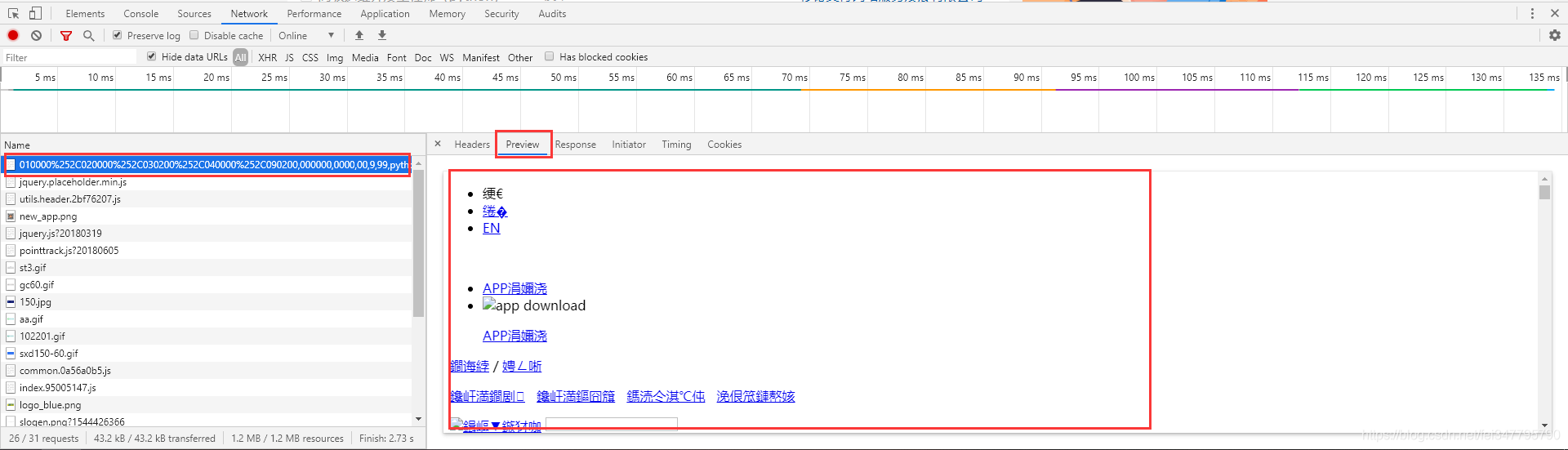
使用开发者工具发现网页加载出来的内容是乱代码的,这也意味着等会再爬取的时候,是需要转码的,这样看是看不出自己想要的内容网页是否有返回数据,可以复制网页中的数据,在网页源代码里面搜索。
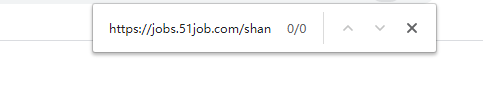
没有结果,那么我们就可以搜索详情链接的ID
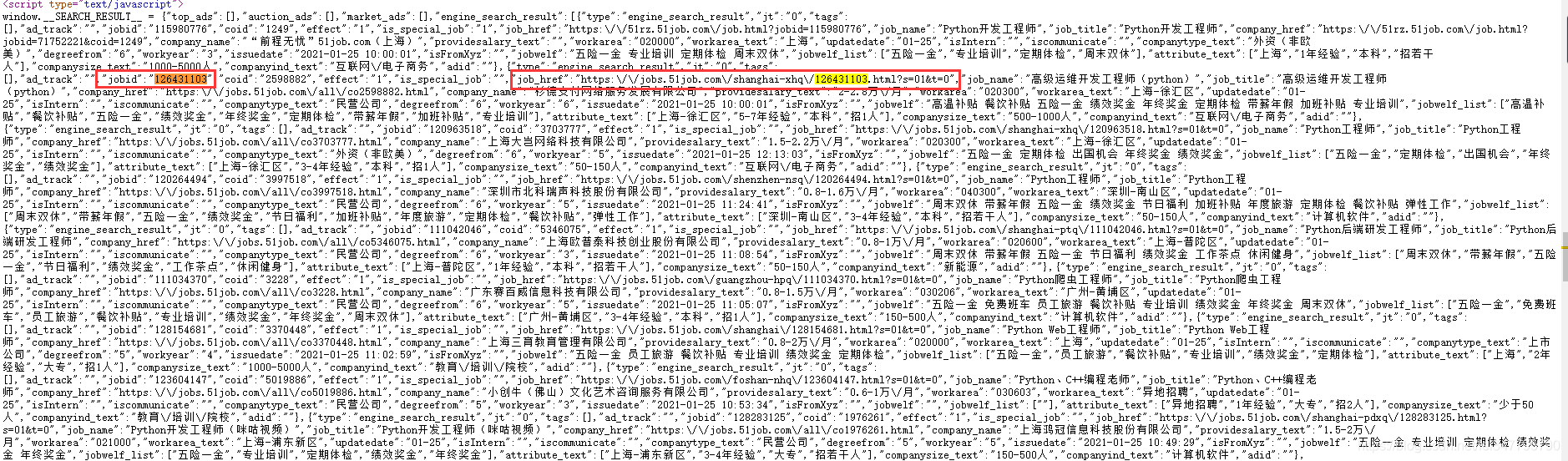
里面不仅有ID 还有详情url地址。用正则表达式匹配出ID,然后再拼接url,如果匹配出url地址的话,需要再转一次。
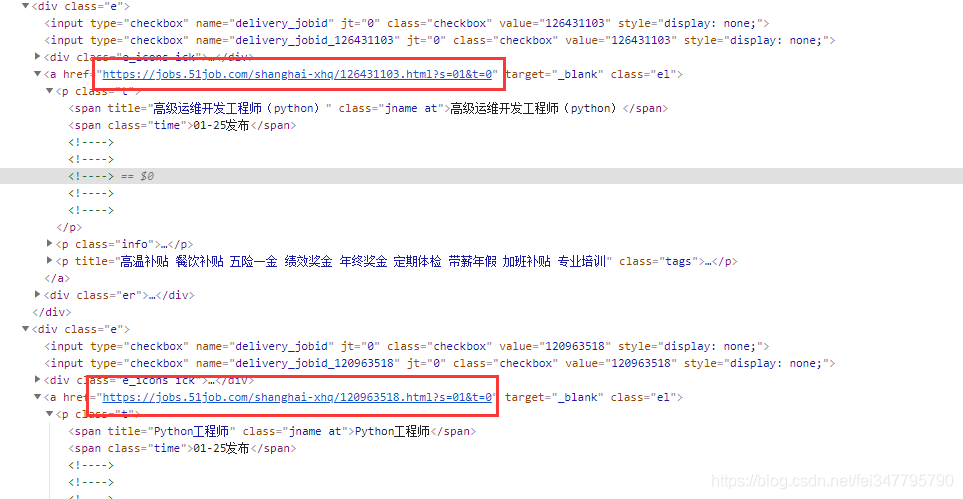
特别声明:
因为网站原因,每一个招聘详细页面url地址,仅仅只是ID的变化,如果ID不是唯一变化值的时候,那取url地址更好。
import requests
import re
def get_response(html_url):
headers = {
'User-Agent': 'Mozilla/5.0 (Windows NT 10.0; WOW64) AppleWebKit/537.36 (KHTML, like Gecko) Chrome/81.0.4044.138 Safari/537.36',
}
response = requests.get(url=html_url, headers=headers)
return response
def get_id(html_url):
response = get_response(html_url)
result = re.findall('"jobid":"(\d+)"', response.text)
print(response.text)
print(result)
if __name__ == '__main__':
url = 'https://search.51job.com/list/010000%252C020000%252C030200%252C040000%252C090200,000000,0000,00,9,99,python,2,1.html'
get_id(url)简单总结
打印 response.text 可以在pycharm里面使用正则匹配规则,可以测试是否有匹配到数据。详情如下图所示
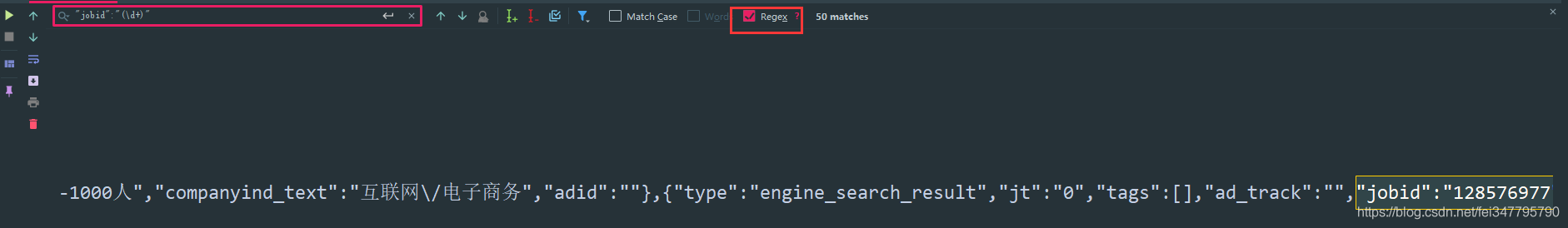
三、解析招聘信息数据,提取内容

每页第一个招聘信息是没有薪资的,没有薪资待遇的,对于没有薪资的招聘信息,我们就自动跳过就好了,所以需要先判断一下。
其次前面有说过,网页查看内容是有乱码的,需要进行转码。
def get_content(html_url):
result = get_id(html_url)
for i in result:
page_url = f'https://jobs.51job.com/shanghai-xhq/{i}.html?s=01&t=0'
response = get_response(page_url)
# 进行转码
response.encoding = response.apparent_encoding
html_data = response.text
selector = parsel.Selector(html_data)
# 薪资
money = selector.css('.cn strong::text').get()
# 判断如果有薪资继续提取相关内容
if money:
# 标题
title = selector.css('.cn h1::attr(title)').get()
# 公司
cname = selector.css('.cname a:nth-child(1)::attr(title)').get()
# 上海-徐汇区 | 5-7年经验 | 本科 | 招1人 | 01-25发布
info_list = selector.css('p.msg.ltype::attr(title)').get().split(' | ')
city = info_list[0] # 城市
exp = info_list[1] # 经验要求
edu = info_list[2] # 学历要求
people = info_list[3] # 招聘人数
date = info_list[4] # 发布时间
# 福利
boon_list = selector.css('.t1 span::text').getall()
boon_str = '|'.join(boon_list)
# 岗位职责: 任职要求:
position_list = selector.css('.job_msg p::text').getall()
position = '\n'.join(position_list)
dit = {
'标题': title,
'公司': cname,
'城市': city,
'经验要求': exp,
'学历要求': edu,
'薪资': money,
'福利': boon_str,
'招聘人数': people,
'发布时间': date,
'详情地址': page_url,
}四、保存数据(数据持久化)
关于薪资待遇、公司地址这些就用csv保存,岗位职责和任职要求就保存文本格式吧,这样看起来会稍微舒服一些。
保存csv
f = open('python招聘.csv', mode='a', encoding='utf-8', newline='')
csv_writer = csv.DictWriter(f, fieldnames=['标题', '公司', '城市', '经验要求', '学历要求',
'薪资', '福利', '招聘人数', '发布时间',
'详情地址'])
csv_writer.writeheader()保存txt
txt_filename = '岗位职责\\' + f'{cname}招聘{title}信息.txt'
with open(txt_filename, mode='a', encoding='utf-8') as f:
f.write(position)五、多页数据爬取
'''
if __name__ == '__main__':
'''
第一页地址:
https://search.51job.com/list/010000%252c020000%252c030200%252c040000%252c090200,000000,0000,00,9,99,python,2,1.html
第二页地址:
https://search.51job.com/list/010000%252c020000%252c030200%252c040000%252c090200,000000,0000,00,9,99,python,2,2.html
第三页地址:
https://search.51job.com/list/010000%252c020000%252c030200%252c040000%252c090200,000000,0000,00,9,99,python,2,3.html
'''
for page in range(1, 11):
url = f'https://search.51job.com/list/010000%252C020000%252C030200%252C040000%252C090200,000000,0000,00,9,99,python,2,{page}.html'
get_content(url)实现效果
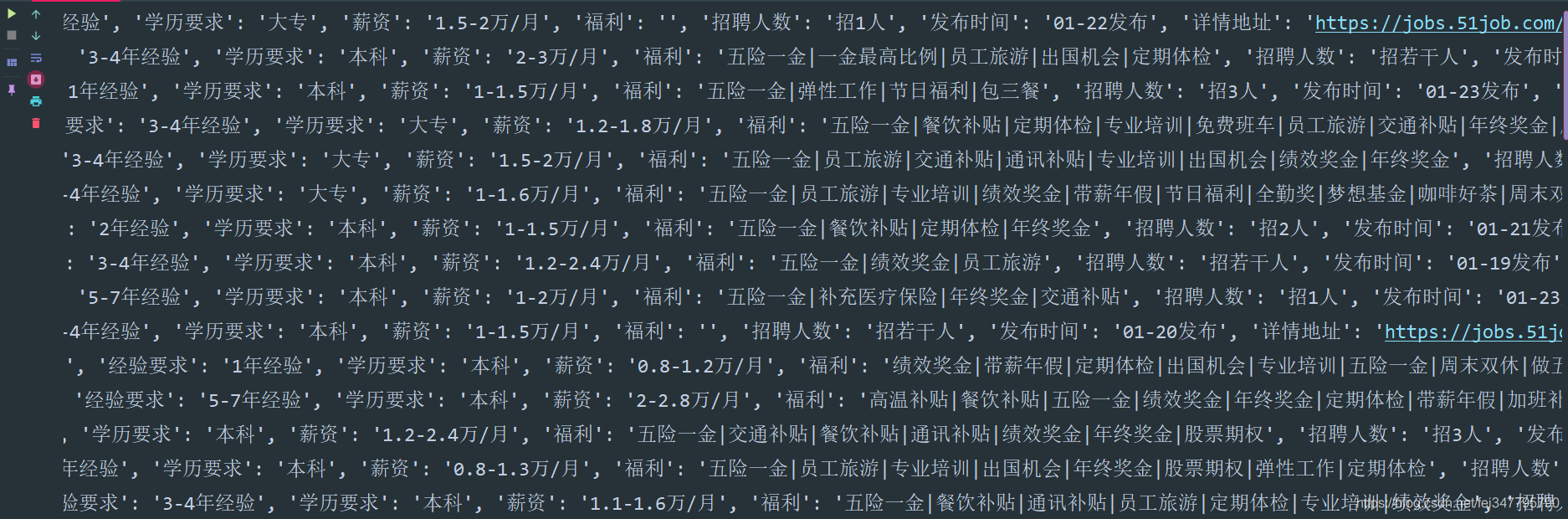
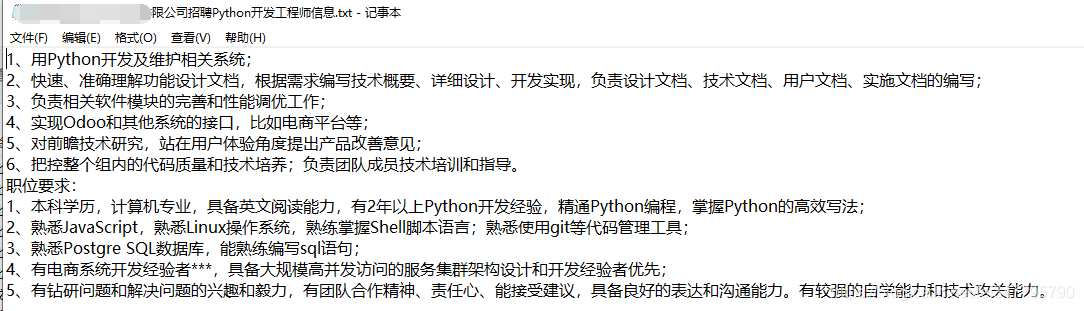
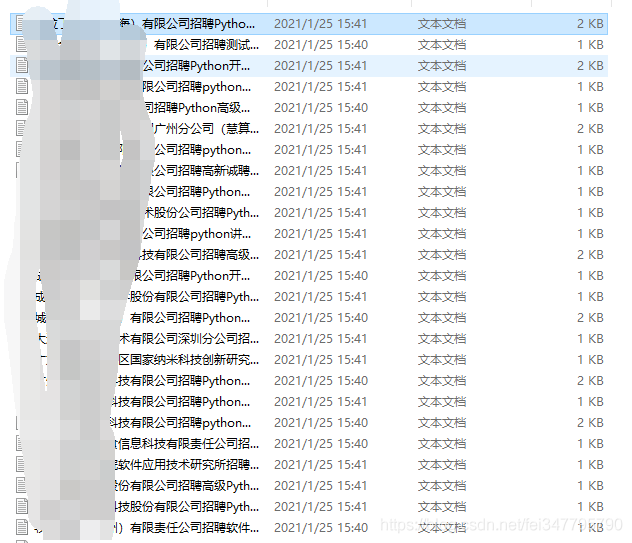
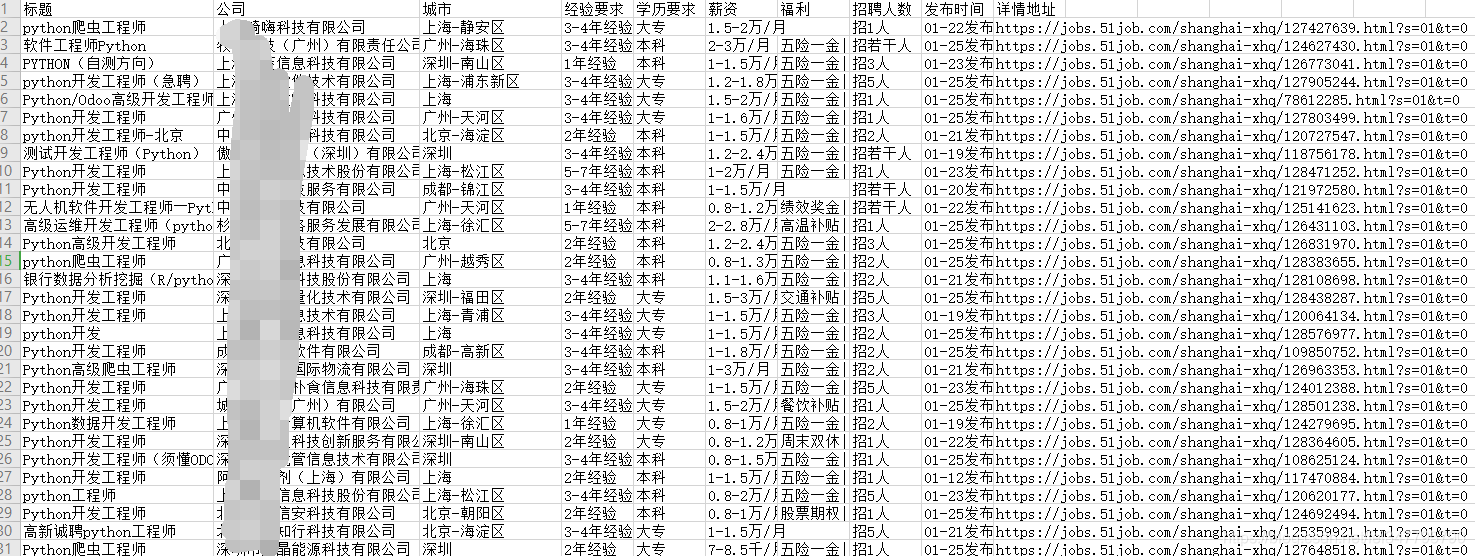
补充代码
正则匹配替换特殊字符
def change_title(title):
pattern = re.compile(r"[\/\\\:\*\?\"\<\>\|]") # '/ \ : * ? " < > |'
new_title = re.sub(pattern, "_", title) # 替换为下划线
return new_title主函数代码
def main(html_url):
result = get_id(html_url)
for i in result:
page_url = f'https://jobs.51job.com/shanghai-xhq/{i}.html?s=01&t=0'
response = get_response(page_url)
response.encoding = response.apparent_encoding
html_data = response.text
selector = parsel.Selector(html_data)
# 薪资
money = selector.css('.cn strong::text').get()
# 判断如果有薪资继续提取相关内容
if money:
# 标题
title = selector.css('.cn h1::attr(title)').get()
# 公司
cname = selector.css('.cname a:nth-child(1)::attr(title)').get()
# 上海-徐汇区 | 5-7年经验 | 本科 | 招1人 | 01-25发布
info_list = selector.css('p.msg.ltype::attr(title)').get().split(' | ')
if len(info_list) == 5:
city = info_list[0] # 城市
exp = info_list[1] # 经验要求
edu = info_list[2] # 学历要求
people = info_list[3] # 招聘人数
date = info_list[4] # 发布时间
# 福利
boon_list = selector.css('.t1 span::text').getall()
boon_str = '|'.join(boon_list)
# 岗位职责: 任职要求:
position_list = selector.css('.job_msg p::text').getall()
position = '\n'.join(position_list)
dit = {
'标题': title,
'公司': cname,
'城市': city,
'经验要求': exp,
'学历要求': edu,
'薪资': money,
'福利': boon_str,
'招聘人数': people,
'发布时间': date,
'详情地址': page_url,
}
new_title = change_title(title)
txt_filename = '岗位职责\\' + f'{cname}招聘{new_title}信息.txt'
with open(txt_filename, mode='a', encoding='utf-8') as f:
f.write(position)
csv_writer.writerow(dit)
print(dit)总结
① 有一些公司招聘并没有写学历要求,直接爬取会进行保存,超出索引范围,要进行判断;
② 保存txt文本的时候,会出现特殊字符无法保存需要把标题进行正则匹配,替换掉特殊字符;