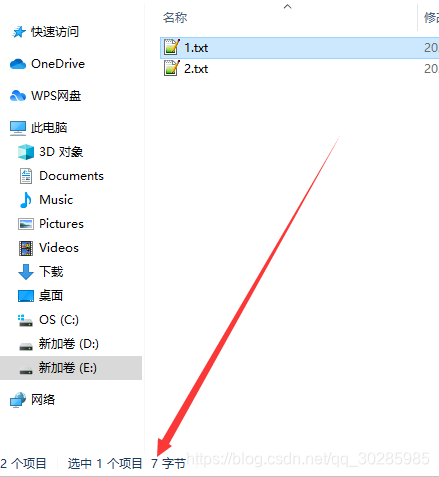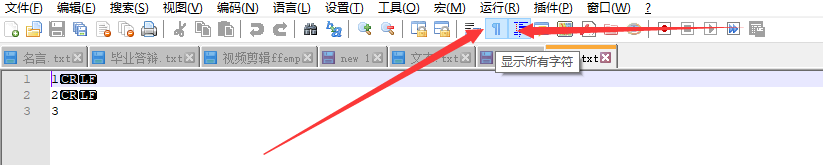前言
RDD(Resilient Distributed Dataset)叫做弹性分布式数据集,是 Spark 中最基的数据处理模型。代码中是一个抽象类,它代表一个弹性的、不可变、可分区、里面的元素可并行计算的集合。
RDD通过数据的分区达到并行计算,来提高计算的速度。但是RDD是如何分区呢?
一、集合分区
1.设置分区
代码如下(示例)
def main(args: Array[String]): Unit = {
val sparkconf = new SparkConf().setMaster("local[*]").setAppName("test")
// 设定分区
//sparkconf.set("spark.default.parallelism","3")
var sc = new SparkContext(sparkconf);
// makeRDD 后面2 说明分为2个分区
val value = sc.makeRDD(List(1,2,3,4,5))
// val value = sc.makeRDD(List(1,2,3,4,5),2)
// 将分区的信息输出为当前目录的output文件夹
value.saveAsTextFile("output")
}
分区结果如下:有8个分区,这一点点的数据分了8个分区,为什么要8个分区呢?
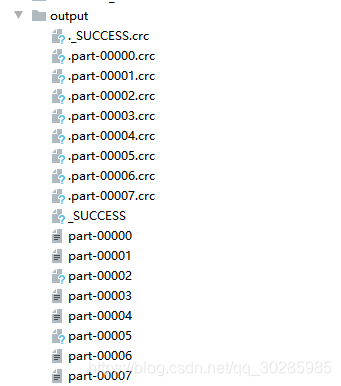
使用makeRDD方法,如果不指定分区,会使用scheduler.conf.getInt("spark.default.parallelism", totalCores)控制分区,如果这个也没有配置,则会使用当前环境的最大核心数。如上代码,使用本地环境,我的电脑cpu是8核心,则会有8个分区数。
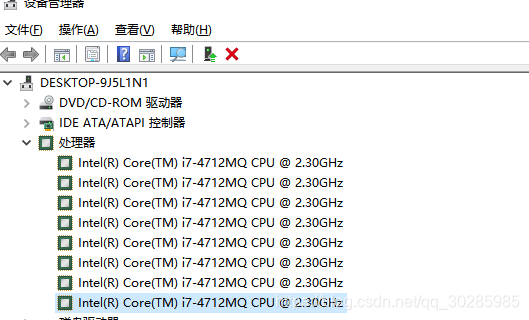
2. 数据分配源码解析
可是设置分区之后,就要疑惑数据是如何分到固定的分区呢?比如List(1,2,3,4,5)要分到3个分区中,那怎么分呢?那到底是哪些分区中要存放2条数据呢?好疑惑,只能看源码了。
从makeRDD一路向下查看。
代码如下(ParallelCollectionPartition.getPartitions):
override def getPartitions: Array[Partition] = {
// 这里要进行数据分区,data是数据,numSlices是要分区数量。
val slices = ParallelCollectionRDD.slice(data, numSlices).toArray
slices.indices.map(i => new ParallelCollectionPartition(id, i, slices(i))).toArray
}
代码如下(ParallelCollectionRDD.slice):
def slice[T: ClassTag](seq: Seq[T], numSlices: Int): Seq[Seq[T]] = {
// 分区数小于1,抛异常,肯定不能小于1
if (numSlices < 1) {
throw new IllegalArgumentException("Positive number of partitions required")
}
// Sequences need to be sliced at the same set of index positions for operations
// like RDD.zip() to behave as expected
def positions(length: Long, numSlices: Int): Iterator[(Int, Int)] = {
(0 until numSlices).iterator.map {
i =>
val start = ((i * length) / numSlices).toInt
val end = (((i + 1) * length) / numSlices).toInt
(start, end)
}
}
//数据格式匹配,此文实例不是range类型, 因此走最后
seq match {
case r: Range =>
positions(r.length, numSlices).zipWithIndex.map {
case ((start, end), index) =>
// If the range is inclusive, use inclusive range for the last slice
if (r.isInclusive && index == numSlices - 1) {
new Range.Inclusive(r.start + start * r.step, r.end, r.step)
}
else {
new Range(r.start + start * r.step, r.start + end * r.step, r.step)
}
}.toSeq.asInstanceOf[Seq[Seq[T]]]
case nr: NumericRange[_] =>
// For ranges of Long, Double, BigInteger, etc
val slices = new ArrayBuffer[Seq[T]](numSlices)
var r = nr
for ((start, end) <- positions(nr.length, numSlices)) {
val sliceSize = end - start
slices += r.take(sliceSize).asInstanceOf[Seq[T]]
r = r.drop(sliceSize)
}
slices
case _ =>
// 变成数组数据
val array = seq.toArray // To prevent O(n^2) operations for List etc
//传入数组长度,分区数
positions(array.length, numSlices).map {
case (start, end) =>
// 数组进行切分
array.slice(start, end).toSeq
}.toSeq
}
}
// 这里进入真正的分区,根据数组长度和分区数进行分区
// 计算数组切分起始位置和结束位置
def positions(length: Long, numSlices: Int): Iterator[(Int, Int)] = {
(0 until numSlices).iterator.map {
i =>
val start = ((i * length) / numSlices).toInt
val end = (((i + 1) * length) / numSlices).toInt
(start, end)
}
}
传入数组List(1,2,3,4,5) 则length为5,分区数为3。
i=0时,start = ((0*5)/3).toInt = 0; 从0开始。end = (((0+1)5)/3).toInt=1
i=1时,start = ((05)/3).toInt = 1 。end = (((0+1)5)/3).toInt=3
i=2时,start = ((05)/3).toInt = 3 。end = (((0+1)*5)/3).toInt=4
上面位置包括起始位置,不包括结束位置。
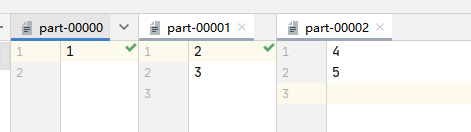
二、文件分区
1.设置分区
代码如下(示例):
import numpy as np
def main(args: Array[String]): Unit = {
val sparkconf = new SparkConf().setMaster("local[*]").setAppName("test")
var sc = new SparkContext(sparkconf);
// 这种没有指定分区的,会有默认分区
val value = sc.textFile("data/wordcount/1.txt")
value.saveAsTextFile("output")
}
在使用sc.textFile("data/wordcount/1.txt")这种写法时,没有指定分区,会使用默认分区,这个默认分区和集合的默认分区不同,进入方法即可看到minPartitions最小分区数量。这个最小分区数量源于如下代码。
def defaultMinPartitions: Int = math.min(defaultParallelism, 2)
我本机的环境为8核,在使用local[*] 的时候defaultParallelism为8,这时2小,则默认2个分区。
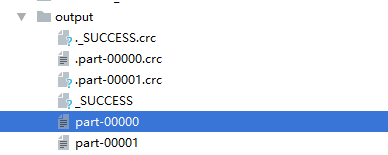
使用sc.textFile("data/wordcount/1.txt",4),后面数字就是自定义的分区数
2.Hadoop 读取文件1.1概念
spark读取文件,使用hadoop的文件读取方式。在使用hadoop读取的时候,如果剩余的分区大小大于10%则新加一个分区。示例:
代码如下(示例):
def main(args: Array[String]): Unit = {
val sparkconf = new SparkConf().setMaster("local[*]").setAppName("test")
var sc = new SparkContext(sparkconf);
val value = sc.textFile("data/wordcount/1.txt",2)
value.saveAsTextFile("output")
}
1.txt中数据。
1
2
3
在textFile中设置了2个分区,则一般认为是2个分区,但是,实时却有3个分区。
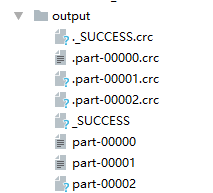
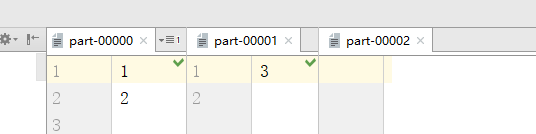
好郁闷, 看源码喽!
代码如下(FileInputFormat.getSplits):
public InputSplit[] getSplits(JobConf job, int numSplits) throws IOException {
Stopwatch sw = (new Stopwatch()).start();
FileStatus[] files = this.listStatus(job);
job.setLong("mapreduce.input.fileinputformat.numinputfiles", (long)files.length);
//统计字节数
long totalSize = 0L;
FileStatus[] arr$ = files;
int len$ = files.length;
//统计文件字节数
for(int i$ = 0; i$ < len$; ++i$) {
FileStatus file = arr$[i$];
if(file.isDirectory()) {
throw new IOException("Not a file: " + file.getPath());
}
totalSize += file.getLen();
}
//计算分区数量
long goalSize = totalSize / (long)(numSplits == 0?1:numSplits);
long minSize = Math.max(job.getLong("mapreduce.input.fileinputformat.split.minsize", 1L), this.minSplitSize);
/**
此处省略部分代码
**/
long splitSize = this.computeSplitSize(goalSize, minSize, blockSize);
long bytesRemaining;
String[][] splitHosts;
//1.1倍计算逻辑
for(bytesRemaining = length; (double)bytesRemaining / (double)splitSize > 1.1D; bytesRemaining -= splitSize) {
splitHosts = this.getSplitHostsAndCachedHosts(blkLocations, length - bytesRemaining, splitSize, clusterMap);
splits.add(this.makeSplit(path, length - bytesRemaining, splitSize, splitHosts[0], splitHosts[1]));
}
/**
此处省略部分代码
**/
}
protected long computeSplitSize(long goalSize, long minSize, long blockSize) {
return Math.max(minSize, Math.min(goalSize, blockSize));
}
注:文件中有1,2,3 不能认为是3个字节,具体几个字节呢?windows 中点击即可看到7个字节。因为要考虑换行符