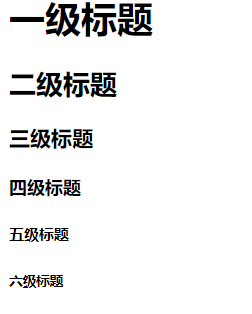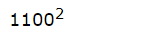双标签
<h1>...</h1>
<h1>一级标题</h1>
<h2>二级标题</h2>
<h3>三级标题</h3>
<h4>四级标题</h4>
<h5>五级标题</h5>
<h6>六级标题</h6>
<p>...</p>
<p>段落标签</p>
<i>...</i>
<i>文字会出现倾斜(斜体)</i>
<b>...</b>
<b>文字加粗</b>
<a>..</a>
<a href="https://www.baidu.com/">超链接标签</a>
## href为标签的属性写入链接
<a href="https://www.baidu.com/" target="-blank">超链接标签</a>
## 加上target="-blank" 是让在新页面打开超链接
<ul> ...</ul> 无序列表
<ul>
<li>li为列表标签</li>
<li>li为列表标签</li>
<li>li为列表标签</li>
</ul>
## 无序列表
<ol>...</ol> 有序列表
<ol>
<li>li为列表标签</li>
<li>li为列表标签</li>
<li>li为列表标签</li>
</ol>
## 有序列表
<del>删除线</del>
<del>给文字添加删除线</del>
<sup> 2</sup>
1100<sup>2</sup>
# 2次方
<u>下划线</u>
<u>给文字添加下划线</u>
<center>文字居中</center>
<center>文字居中</center>
<table>...</table> 表格标签
# 一个3*3的表格, border为边框像素,cellspacing为表格间距,
# height为高度,width为宽
<table border="1px" cellspacing="0" height="50px" width="100px">
<tr>
<td></td>
<td></td>
<td></td>
</tr>
<tr>
<td></td>
<td></td>
<td></td>
</tr>
<tr>
<td></td>
<td></td>
<td></td>
</tr>
</table>
单标签
<br> 换行标签
<hr> 水平线
  空格
<img src=" "> 图片标签
src属性填图片地址
<img src="" width="100px" height="100px"> 给图片设置显示大小
img title="鼠标划上图片时显示的文字" alt="失败的文字"
form表单
form表单中必须要有action属性,就是提交地址
所有要提交的数据 input中必须有name 属性
input 按钮上的文字使用value属性表示
input必须放在form表单标签内才能提交
下面是一个登录表单的小案例
<!DOCTYPE html>
<html lang="en">
<head>
<meta charset="UTF-8">
<meta name="viewport" content="width=device-width, initial-scale=1.0">
<title>form表单</title>
</head>
<body>
<form action="https://www.baidu.com/">
<table border="1px" cellspacing="0">
<col width="100px">
<col width="100px">
<col width="100px">
<col width="100px">
<tr height="60px">
<td colspan="4" align="center">登录表单</td>
</tr>
<tr height="40px">
<td align="center" rowspan="3">总体信息</td>
<td align="center">账号:</td>
<td colspan="2">
<input type="text" name="账号">
</td>
</tr>
<tr height="40px">
<td align="center">密码:</td>
<td colspan="2">
<input type="password" name="密码">
</td>
</tr>
<tr height="40px">
<td colspan="3" align="center">
<input type="submit" value="提交">
<input type="reset" value="重置">
</td>
</tr>
</table>
</form>
</body>
</html>