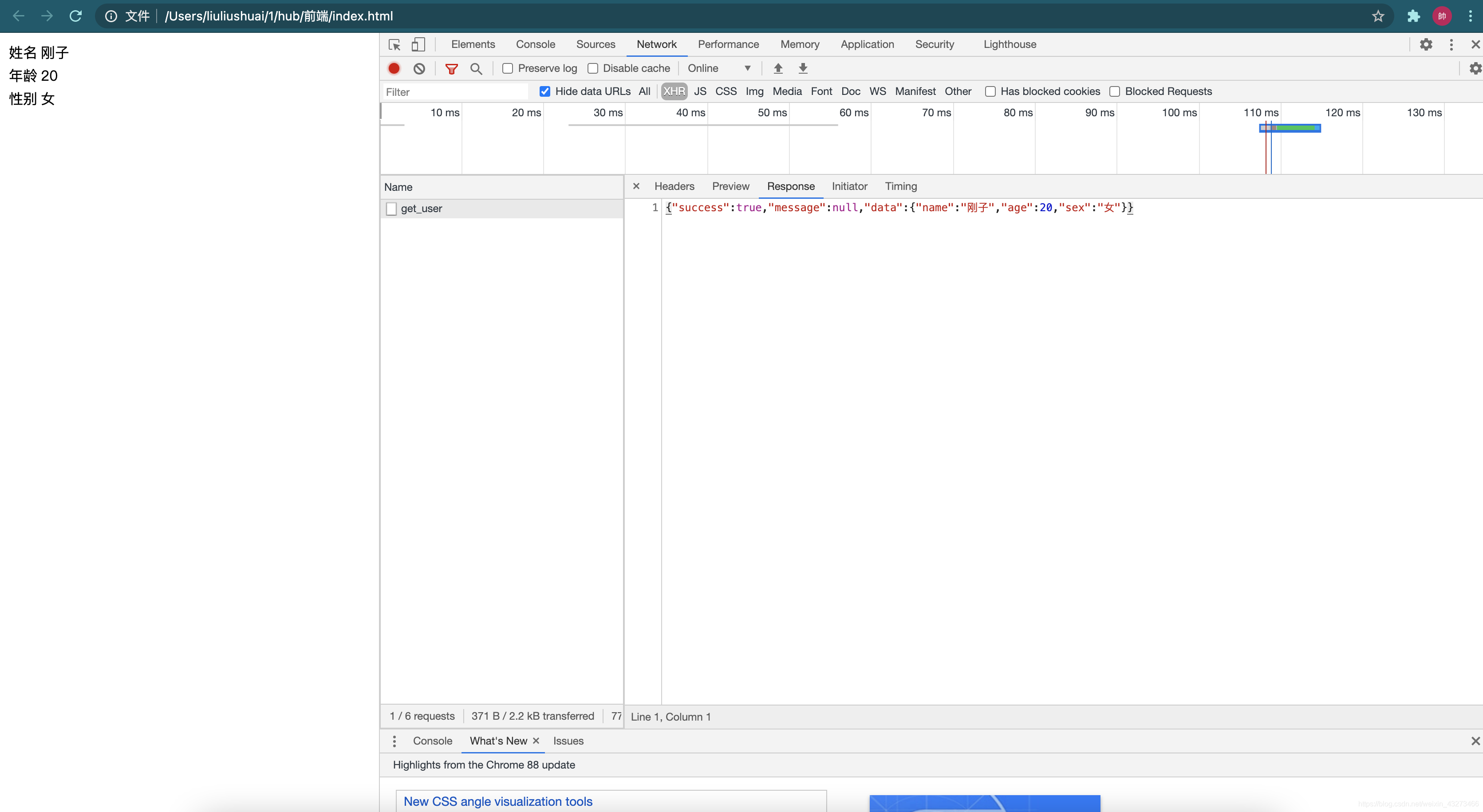SpringBoot+Vue实现前后端分离(一)
后端数据传递至前端
一、后端操作
使用idea的Spring Initializr 创建springboot项目
1,创建springboot项目
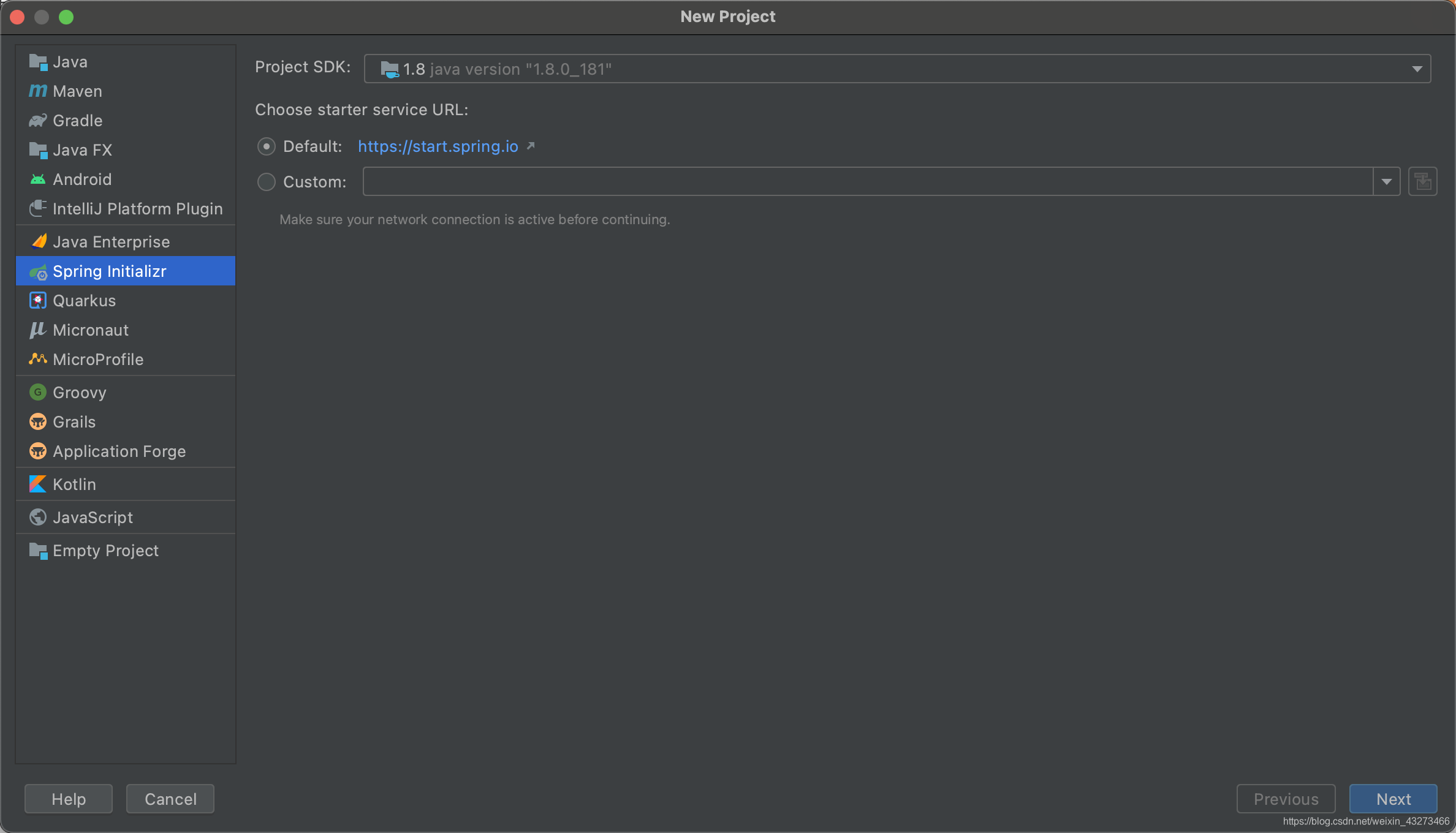
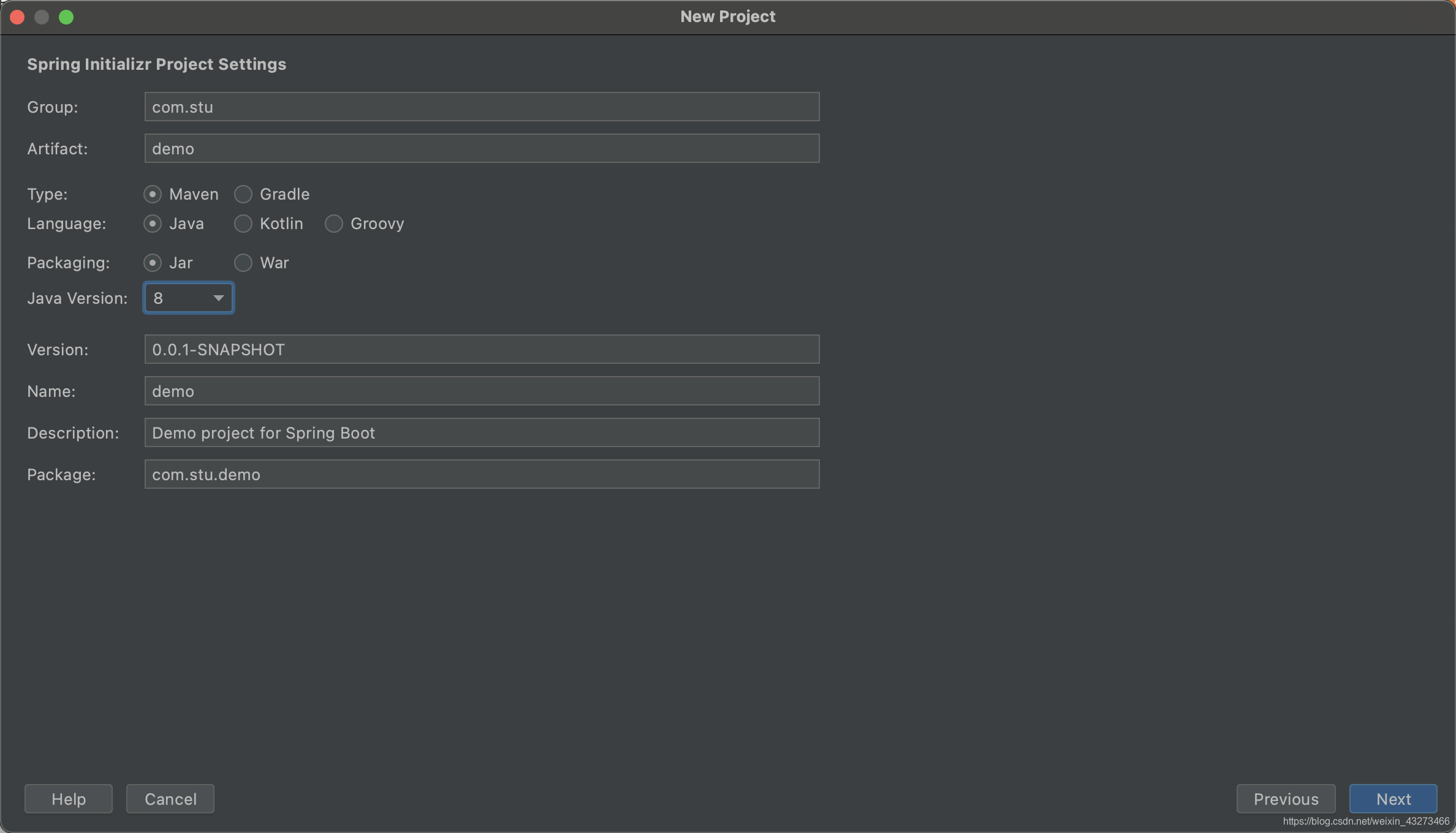
选择一个web就行
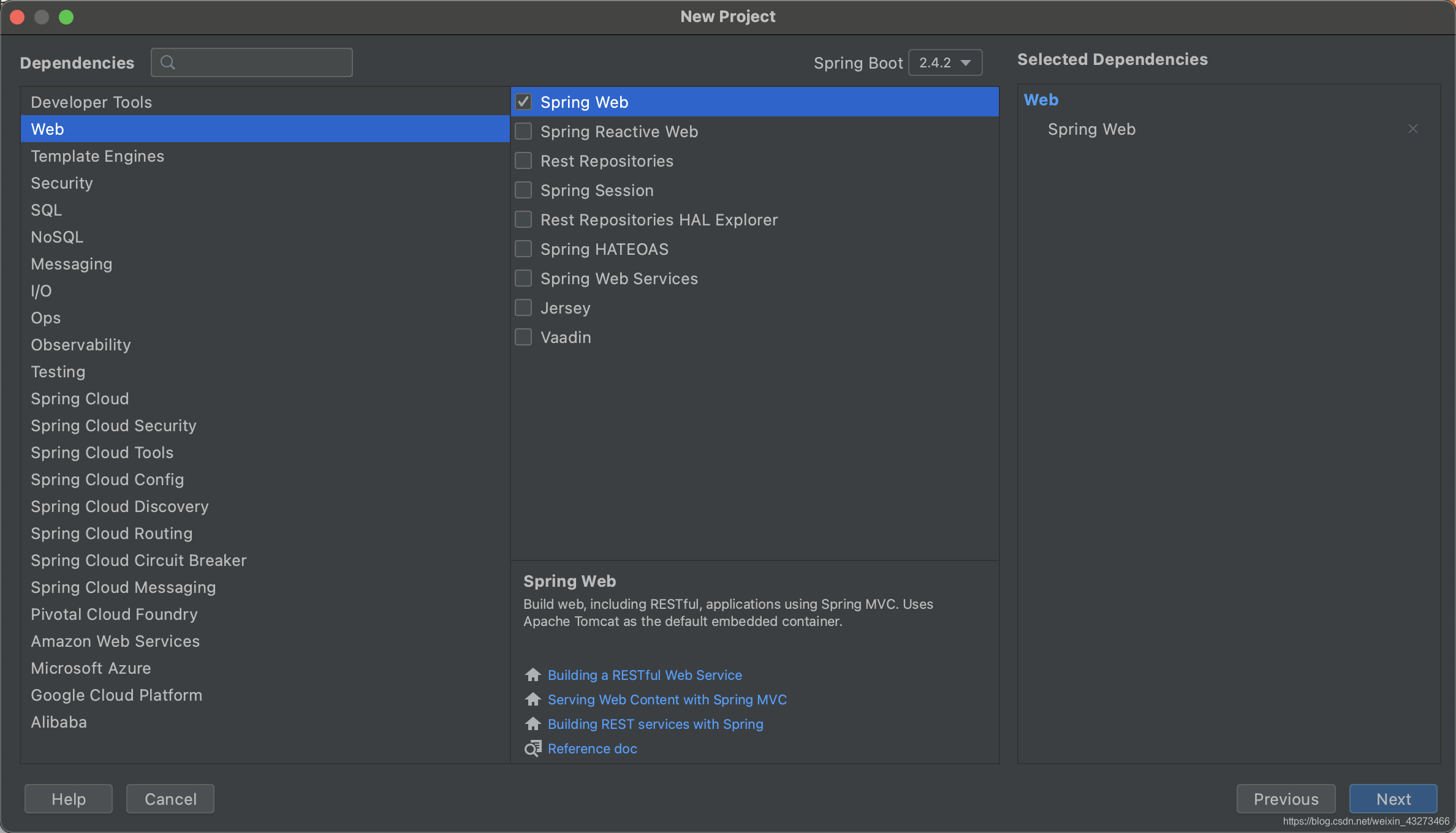
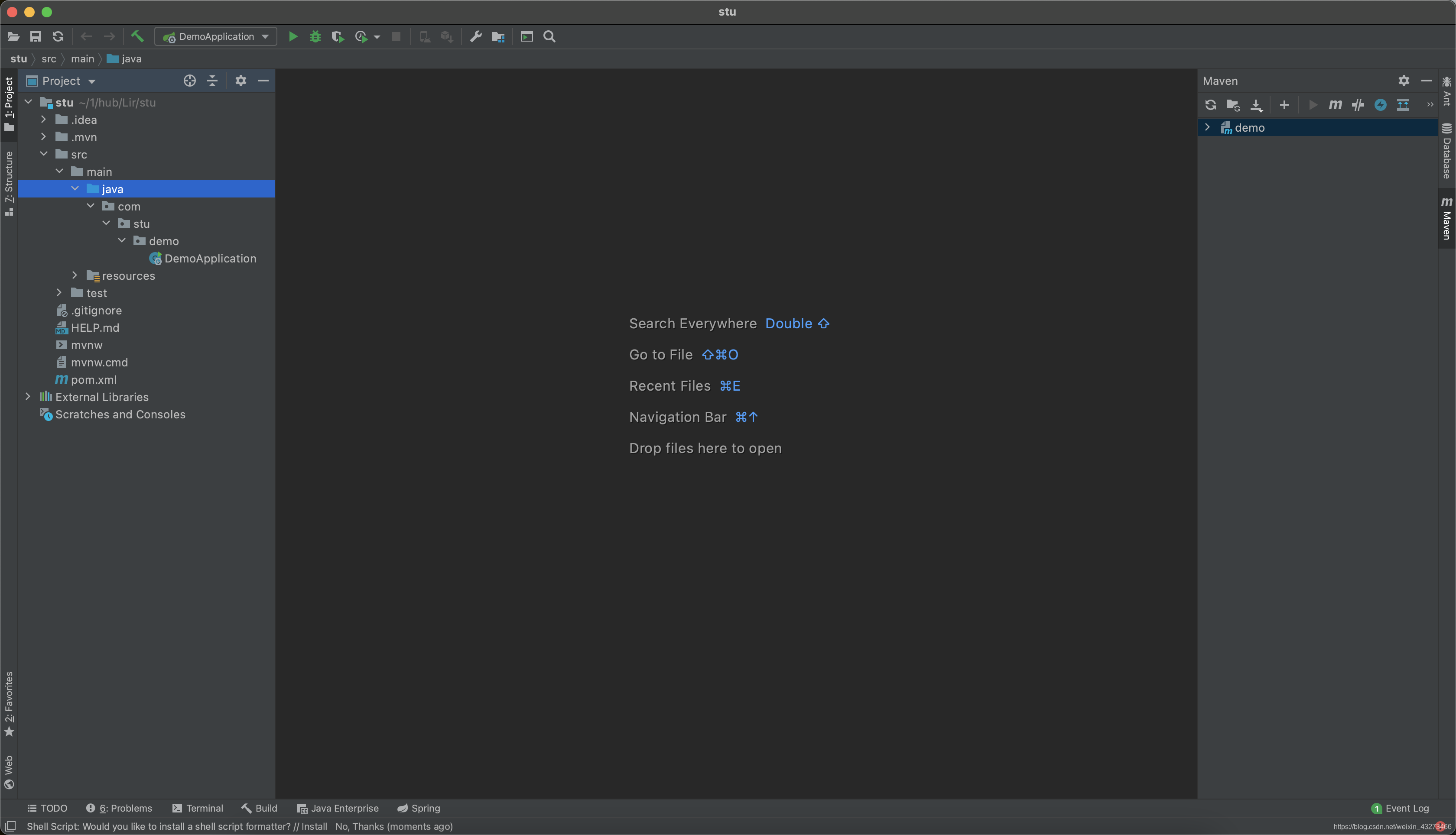
2,编写Controller
package com.stu.demo.controller;
import org.springframework.stereotype.Controller;
import org.springframework.web.bind.annotation.GetMapping;
import org.springframework.web.bind.annotation.RequestMapping;
import org.springframework.web.bind.annotation.ResponseBody;
@Controller
@ResponseBody
@RequestMapping("/user")
public class userController {
@GetMapping("/get_user")
public String getUser() {
return "Hello!";
}
}
先测试一下能不能正常访问
启动服务器
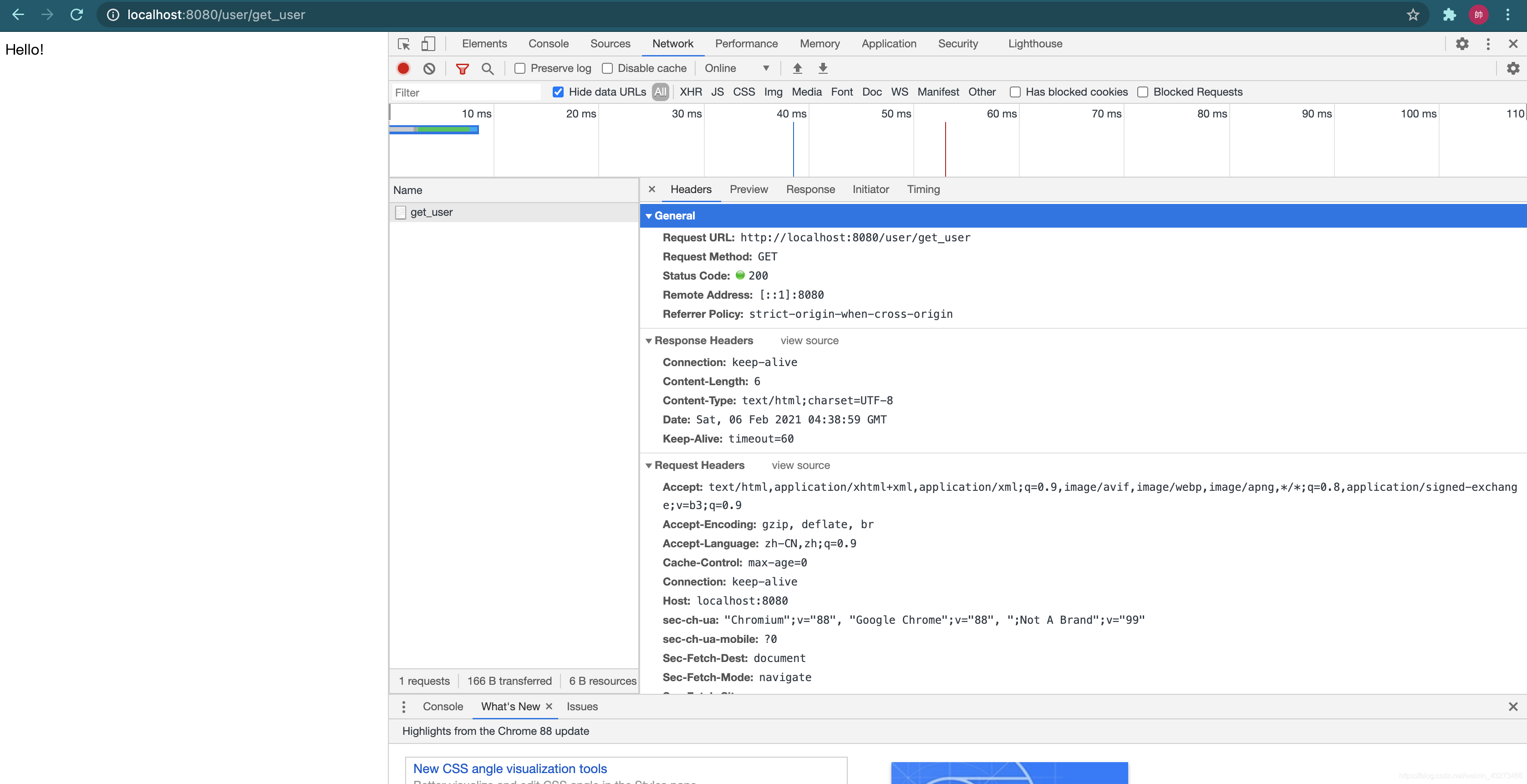
OK!正常访问
3,编写实体类
package com.stu.demo.domain;
public class user {
private String name;
private Integer age;
private String sex;
public String getName() {
return name;
}
public void setName(String name) {
this.name = name;
}
public Integer getAge() {
return age;
}
public void setAge(Integer age) {
this.age = age;
}
public String getSex() {
return sex;
}
public void setSex(String sex) {
this.sex = sex;
}
public user() {
}
public user(String name, Integer age, String sex) {
this.name = name;
this.age = age;
this.sex = sex;
}
}
编写DTO传递数据
package com.stu.demo.domain;
public class ResponseDTO {
private boolean success;
private String message;
private Object data;
public boolean isSuccess() {
return success;
}
public void setSuccess(boolean success) {
this.success = success;
}
public String getMessage() {
return message;
}
public void setMessage(String message) {
this.message = message;
}
public Object getData() {
return data;
}
public void setData(Object data) {
this.data = data;
}
public ResponseDTO() {
}
public ResponseDTO(boolean success, String message, Object data) {
this.success = success;
this.message = message;
this.data = data;
}
}
继续编写controller
package com.stu.demo.controller;
import com.stu.demo.domain.ResponseDTO;
import com.stu.demo.domain.user;
import org.springframework.stereotype.Controller;
import org.springframework.web.bind.annotation.GetMapping;
import org.springframework.web.bind.annotation.RequestMapping;
import org.springframework.web.bind.annotation.ResponseBody;
@Controller
@ResponseBody
@RequestMapping("/user")
public class userController {
@GetMapping("/get_user")
public ResponseDTO getUser() {
ResponseDTO dto = new ResponseDTO();
user user = new user();
user.setName("刚子");
user.setAge(20);
user.setSex("女");
dto.setSuccess(true);
dto.setData(user);
return dto;
}
}
重启服务器访问是否有小狗
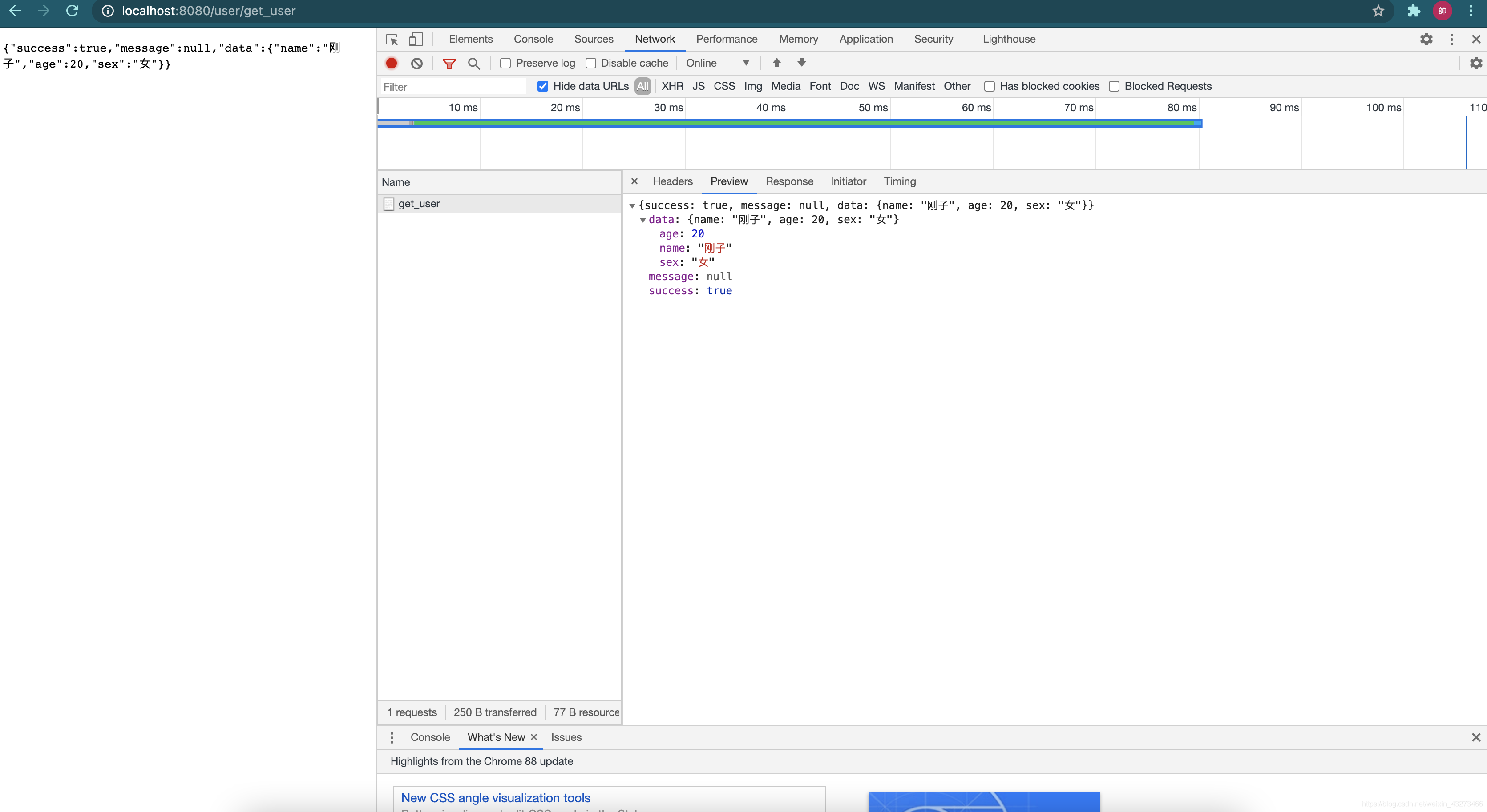
耶!没毛病继续
二、前端操作
1.编写配置文件.js
代码如下(示例):文件名:config.js
var admin = axios.create({
baseURL:'http://192.168.1.1:8080'//这里填写你要接受数据的服务器的地址/端口
});
代码如下(示例):文件名:common.js
function check(res){
//对获取到json数据进行格式上的检查
if (!res.data.hasOwnProperty('success') || !res.data.hasOwnProperty('message') ||!res.data.hasOwnProperty('data'))return false;
if (typeof res.data.data !== 'object') return false;
return true;
}
2.前端操作
编写html
代码如下(示例):首先引入这两个
<script src="https://cdn.jsdelivr.net/npm/vue/dist/vue.js"></script>
<script src="https://cdn.staticfile.org/axios/0.18.0/axios.min.js"></script>
再引入
<script src="config.js"></script>
<script src="common.js"></script>
写个table
id为“get_user”与后端方法名一致
<table border="1" id="get_user">
<tr>
<td>邮箱</td>
<td>{
{info.name}}</td>
</tr>
<tr>
<td>手机号</td>
<td>{
{info.age}}</td>
</tr>
<tr>
<td>姓名</td>
<td>{
{info.sex}}</td>
</tr>
</table>
下方再写个script
<script>
var vm = new Vue({
el: '#get_user',
data: {
info: {
}
},
mounted() {
admin
.get('user/get_user')
.then(response => {
if (!check(response)) alert("获取用户信息时后他数据返回异常");
if (response.data.success === false) alert(response.data.message);
this.info = response.data.data;
})
.catch(function (error){
//请求失败处理
console.log(error)
});
}
});
</script>
然后打开该html页面
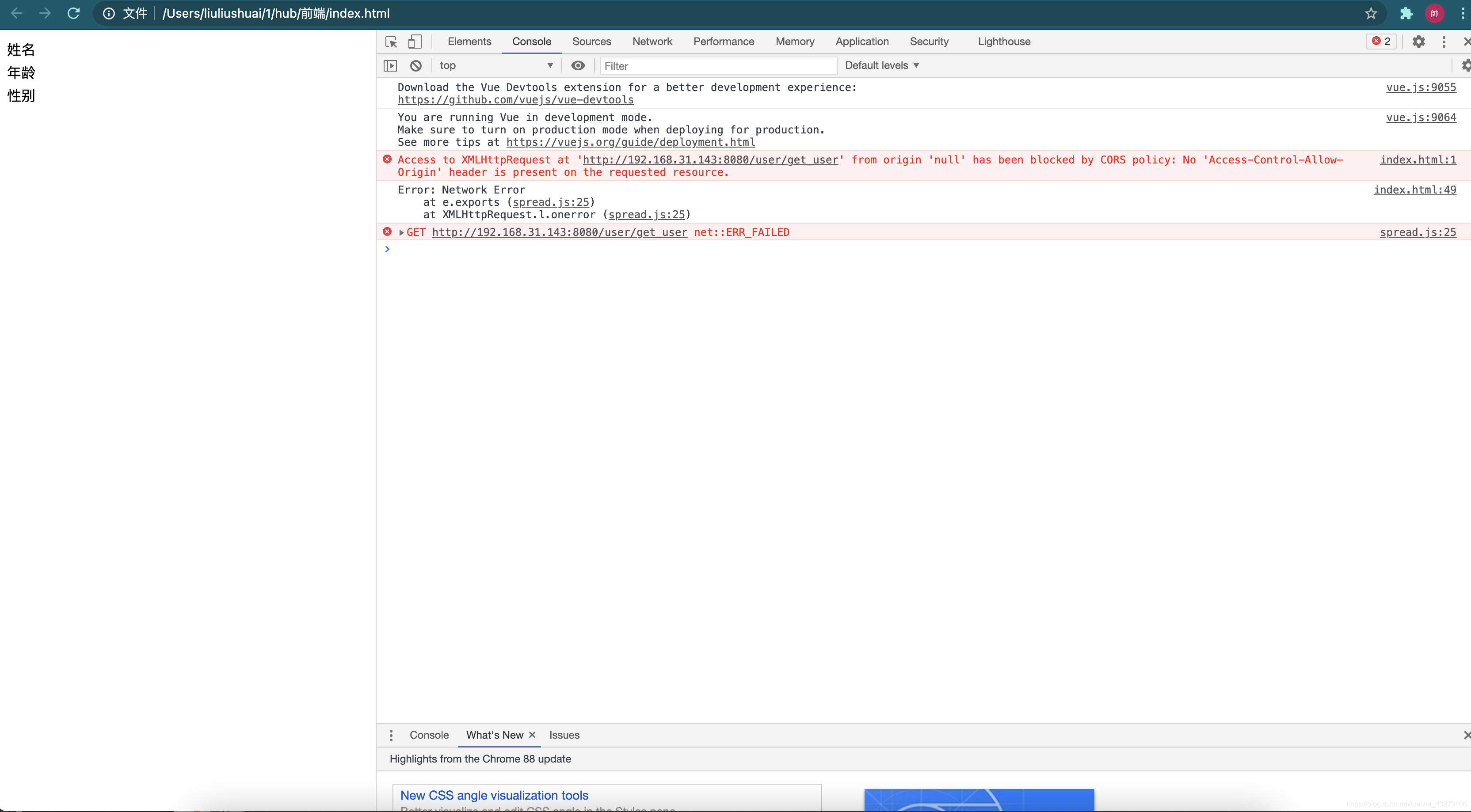
跨域了,
现在来解决跨域问题
编写配置类
package com.stu.demo.config;
import org.springframework.context.annotation.Bean;
import org.springframework.context.annotation.Configuration;
import org.springframework.web.cors.CorsConfiguration;
import org.springframework.web.cors.UrlBasedCorsConfigurationSource;
import org.springframework.web.filter.CorsFilter;
@Configuration
public class CorsConfig {
@Bean
public CorsFilter corsFilter() {
UrlBasedCorsConfigurationSource source = new UrlBasedCorsConfigurationSource();
source.registerCorsConfiguration("/**", buildConfig());
return new CorsFilter(source);
}
private CorsConfiguration buildConfig() {
CorsConfiguration corsConfiguration = new CorsConfiguration();
// 1允许任何域名使用
corsConfiguration.addAllowedOrigin("*");
// 2允许任何头
corsConfiguration.addAllowedHeader("*");
// 3允许任何方法(post、get等)
corsConfiguration.addAllowedMethod("*");
return corsConfiguration;
}
}
OK!搞定