Spring Security提供了一种简单、灵活且强大的机制来保护Web应用程序。借助一系列Servlet Filter能够控制对Web资源的访问,包括MVC控制器。借助于Java配置模型,能够简洁的声明Web安全性功能。
当认证用户是,可以使用基于内存用户库、关系型数据库、LDAP目录服务器来配置认证功能。
一. 查看Spring Security 官方文档
https://spring.io/projects/spring-security#learn

二. 上面的文档界面一直拉到底,可以看到如下界面,Guides会教你创建一个 Spring Security 的demo
https://spring.io/projects/spring-security#learn

三. 点开 Securing a Web Application,进入到Guides具体的创建步骤界面,如下:
https://spring.io/guides/gs/securing-web/

四. Demo验证
在浏览器中输入 http://localhost:8080,点击“here”

会跳转到登陆页,http://localhost:8080/login
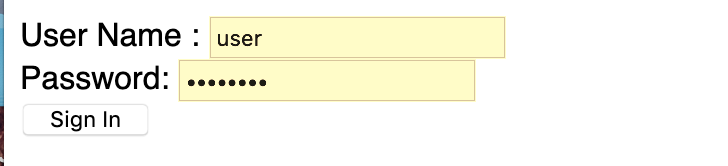
登录成功页面:http://localhost:8080/hello

当你退出登录后,直接在浏览器中输入hello界面,会被自动拦截到登录页面。
五. 主要逻辑代码片段
package com.example.securingweb;
import org.springframework.context.annotation.Bean;
import org.springframework.context.annotation.Configuration;
import org.springframework.security.config.annotation.web.builders.HttpSecurity;
import org.springframework.security.config.annotation.web.configuration.EnableWebSecurity;
import org.springframework.security.config.annotation.web.configuration.WebSecurityConfigurerAdapter;
import org.springframework.security.core.userdetails.User;
import org.springframework.security.core.userdetails.UserDetails;
import org.springframework.security.core.userdetails.UserDetailsService;
import org.springframework.security.provisioning.InMemoryUserDetailsManager;
@Configuration
@EnableWebSecurity
public class WebSecurityConfig extends WebSecurityConfigurerAdapter {
@Override
protected void configure(HttpSecurity http) throws Exception {
/**
* @auther: TF12778
* @date: 2020/6/10 10:41
* @description:
* 1. 允许访问路径"/"或者"/home",而不需要登录。
* 除过"/"或者"/home",其他页面都需要登录。
* 2. 表单登录,路径是"/login",允许所有用户都可以发起登录操作
* 3. 允许所有用户都可以退出登录
*/
http
.authorizeRequests()
.antMatchers("/", "/home").permitAll() // 假如去掉这行的话,所有页面都需要登录
.anyRequest().authenticated()
.and()
.formLogin()
.loginPage("/login")
.permitAll()
.and()
.logout()
.permitAll();
}
@Bean
@Override
public UserDetailsService userDetailsService() {
/**
* @auther: TF12778
* @date: 2020/6/10 10:45
* @description:
* 登录的帐号:"user"和密码:"password"
*/
UserDetails user =
User.withDefaultPasswordEncoder()
.username("user")
.password("password")
.roles("USER")
.build();
return new InMemoryUserDetailsManager(user);
}
}