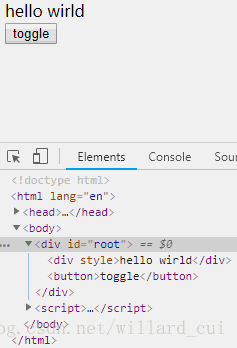1 v-if指令
1.1 v-if:根据表达式的布尔值判断是否插入标签
v-if指令,当show为true时显示div内容,当show为false时隐藏div内容
<div id="root">
<div v-if="show">hello wirld</div>
<button @click="handle">toggle</button>
</div>
<script>
new Vue({
el: "#root",
data:{
show:true,
},
methods:{
handle: function () {
this.show=!this.show;
}
}
})
</script>展示
1.2 v-else v-else-if
v-else紧跟在v-if或v-else-if之后
v-else-if紧跟在v-if或v-else-if之后
如下例:
<div id="root">
<div v-if="show===a">This is A</div>
<div v-else-if="show===b">This is B</div>
<div v-else>This is others</div>
</div>
<script>
var vm=new Vue({
el:root,
data:{
show: true
}
})
</script>结果:
1.3 使用key值管理可复用的元素
以下两个实例展示了不使用key值与使用key值的区别
实例:不使用key值
<div id="root">
<div v-if="show">
用户名: <input type="text">
</div>
<div v-else>
邮箱名: <input type="text">
</div>
<div>
<button @click="handleClick"> 切换</button>
</div>
</div>
<script>
var vm=new Vue({
el:root,
data:{
show: true
},
methods:{
handleClick: function () {
this.show=!this.show
}
}
})
</script>结果展示:
实例:使用key值
<div id="root">
<div v-if="show">
用户名: <input type="text" key="username">
</div>
<div v-else>
邮箱名: <input type="text" key="email">
</div>
<div>
<button @click="handleClick"> 切换</button>
</div>
</div>
<script>
var vm=new Vue({
el:root,
data:{
show: true
},
methods:{
handleClick: function () {
this.show=!this.show
}
}
})
</script>结果展示:
2、v-show
根据表达式的布尔值判断是否显示标签
v-show指令
<div id="root">
<div v-show="show">hello wirld</div>
<button @click="handle">toggle</button>
</div>
<script>
new Vue({
el: "#root",
data:{
show:true,
},
methods:{
handle: function () {
this.show=!this.show;
}
}
})
</script>3、v-if和v-show的区别:
v- else-if
v-else
- v-if通过删除和添加标签实现标签的隐藏和显示
- v-show通过设置标签的display属性来实现标签的隐藏和显示