一.背景
Canny边缘检测算子是John F. Canny于1986年开发出来的一个多级边缘检测算法。它的目标是找到一个最优的边缘检测算法,最优边缘检测的含义是:①好的检测- 算法能够尽可能多地标识出图像中的实际边缘。②好的定位- 标识出的边缘要与实际图像中的实际边缘尽可能接近。③最小响应- 图像中的边缘只能标识一次,并且可能存在的图像噪声不应标识为边缘。
二.思路
1.Canny算子的基本步骤
①去噪,图像平滑。
任何边缘检测算法都不可能在未经处理的原始数据上很好地處理,一般采用的方法是利用原始数据与高斯核进行卷积,平滑处理。
②用一阶偏导的有限差分来计算梯度的幅值和方向。
计算一阶偏导用于找出灰度值变化较大的像素点,一般用Sobel算子。
③对梯度幅值进行非极大化抑制。
仅仅得到全局的梯度并不足以确定边缘,因此为确定边缘,必须保留局部梯度最大的点,而抑制非极大值。(non-maxima suppression,NMS)
解决方法:利用梯度的方向。
④边缘连接。
采用双阈值的方法进行边缘连接。
2.具体流程
对canny算子的四个步骤分别采用四个函数编写,最后利用主程序按顺序调用四个函数得到一个canny算子,并在每个过程中展示一次处理的结果,用于体现每个步骤的作用。
①图像平滑处理:
利用高斯滤波器对原始的图像,用高斯核函数:
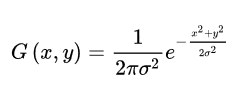
先对x方向进行卷积,再对y方向进行卷积,得到平滑处理后的图像。
②Sobel边缘检测算子计算一阶偏导有限差分:
先将上一步的图像的上下左右各扩展一圈,为了能处理原始图像的边缘像素;然后设置Sobel算子的x和y方向的梯度模板,分别为:
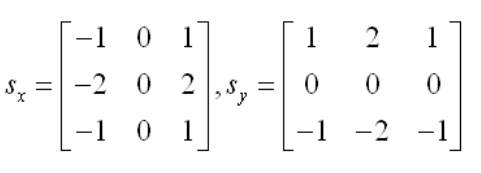
将图像的每个像素分别与xy模板进行相乘叠加,得到该像素点的x,y梯度值,再将扩展的图像复原。最后,每个像素的梯度幅值为:x,y方向的梯度值得平方和开根号得到,梯度方向为反正切值(y梯度/x梯度),将得到得值输出。
③梯度幅值的非极大值抑制
利用下图的线性插值原理计算在8邻域中中间像素点是否为极大值。

线性插值的公式为:

其中,w为根据梯度的角度决定的权重大小。
由梯度角度的大小得到梯度方向的四分类:y梯度是否大于x梯度,以及,y梯度与x梯度符号是否相同。
由y梯度与x梯度的大小比较:
当y大于x时得到权值的计算公式为:绝对值(x梯度/y梯度),g2=左方梯度值,g4=右方梯度值;且当y与x同号,g1=左上角梯度值,g3=右下角梯度值;当y与x不同号,g1=左下方梯度值,g3=右上方梯度值。
当y小于x时得到权值的计算公式为:绝对值(y梯度/x梯度),g2=上方梯度值,g4=下方梯度值;且当y与x同号,g1=左上角梯度值,g3=右下角梯度值;当y与x不同号,g1=左下方梯度值,g3=右上方梯度值。
最后根据计算得到的g1234和权值w计算梯度方向上的两个值,与中间值进行比较,看是否对中间值进行抑制。
④边缘连接
通过双阈值算法检测,先选出大于最大阈值的梯度对应的像素作为边缘,再利用第二阈值,在大于第二阈值小于最大阈值的像素点中,根据邻域的极大值原理选择适当的像素,也作为边缘点,最终将边缘点全部连接起来,称为边缘的图像。
3.流程图
①主程序流程图为:
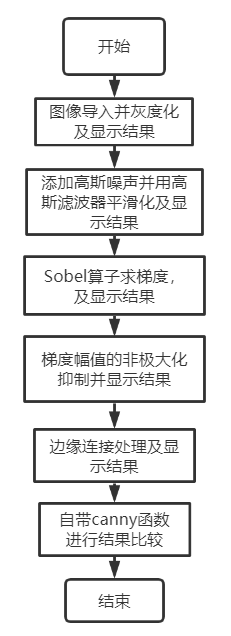
②高斯滤波平滑处理流程图为:
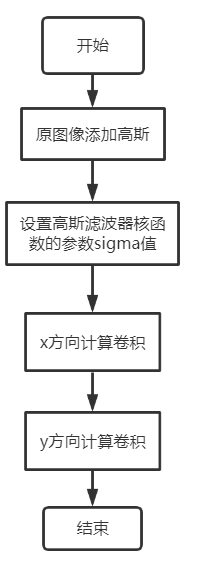
③Sobel算子流程图为:
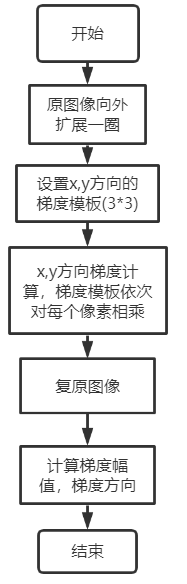
④非极大值抑制的流程图为:
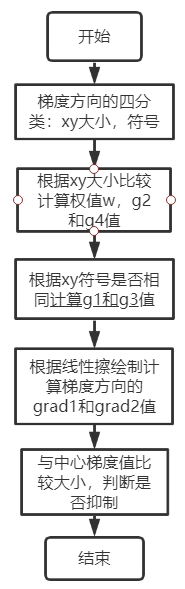
⑤边缘连接流程图为:
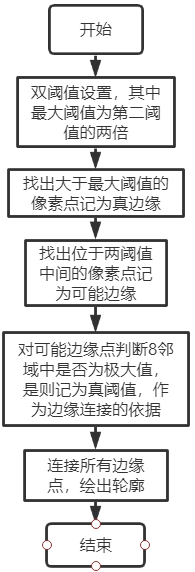
三.MATLAB代码
①主程序:cannytest.m
clear;clc;
image=imread('Lena.jpg');
image=rgb2gray(image); %灰度化
%% 步骤一 添加高斯噪声并用高斯滤波平滑化
image_gaussnoise=imnoise(image,'gaussian',0,0.01); %添加高斯噪声
subplot(2,4,1);
imshow(image_gaussnoise);
title('添加高斯噪声');
image_guassfilter=gaussFilter(image_gaussnoise,2); %卷积核sigma值设为2,平滑效果较好,且不模糊
subplot(2,4,2);
imshow(image_guassfilter);
title('高斯滤波平滑处理');
%% 步骤二 求梯度
[grad,gradx,grady,angle]=Sobel_filter(image_guassfilter,3);
subplot(2,4,3);
imshow(gradx);
title('x方向梯度');
subplot(2,4,4);
imshow(grady);
title('y方向梯度');
subplot(2,4,5);
imshow(grad);
title('梯度');
%% 步骤三 梯度幅值非极大化抑制
nmsgrad=nms(grad,angle,gradx,grady);
subplot(2,4,6);
imshow(nmsgrad);
title('非极大值抑制后梯度');
%% 步骤四 双阈值算法检测和连接边缘
edgee=edge_correct(nmsgrad);
subplot(2,4,7);
imshow(edgee);
title('边缘连接后的canny算子最终结果');
%% 用matlab自带的canny算子函数实现边缘检测作为结果的对比
ed = edge(image_gaussnoise,'canny', 0.5);
subplot(2,4,8);
imshow(ed);
title('matlab自带的边缘检测函数');
②步骤一:高斯平滑:gaussFilter.m
%% 高斯平滑滤波函数(利用matlab自带的函数设计)
function output=gaussFilter(image,sigma)
output=image;
ksize=double(uint8(3*sigma)*2+1);%窗口大小一半为3*sigma
window = fspecial('gaussian', [1,ksize], sigma); %使用1行ksize列的高斯核对图像先进行x方向卷积,再进行y方向卷积
for i = 1:size(image,3)
ret = imfilter(image(:,:,i),window,'replicate');
ret = imfilter(ret,window','replicate');
output(:,:,i) = ret;
end
end
③步骤二:sobel算子求梯度:Sobel_filter.m
%% Sobel算子计算梯度得到边缘图像
function [output,outputx,outputy,outputangle]=Sobel_filter(image,n)
image=double(image);
[h,w]=size(image);
%% 原灰度图像一圈扩展1个像素
big_image = zeros(h+2,w+2);
for i = 2:h+1
for j = 2:w+1
big_image(i,j) = image(i-1,j-1);
end
end
%% 设置Sobel算子x,y方向模板
Hx = [-1,-2,-1;0,0,0;1,2,1];
Hy = Hx';
%% x,y方向梯度计算
gradx_image = zeros(h+2,w+2);
grady_image = zeros(h+2,w+2);
W = zeros(n,n);%n阶的卷积核
for i = 1:h
for j = 1:w
%模板移动窗口
W = big_image(i:i+2,j:j+2);
Sx = Hx .* W;
Sy = Hy .* W;
gradx_image(i+1,j+1) = sum(sum(Sx));
grady_image(i+1,j+1) = sum(sum(Sy));
end
end
%% 将一圈扩展1个像素的图像复原
gradx = zeros(h,w);
grady = zeros(h,w);
for i = 1:h
for j = 1:w
gradx(i,j) = gradx_image(i+1,j+1);
grady(i,j) = grady_image(i+1,j+1);
end
end
%sobel梯度
angle_grad=atand(grady./gradx); %求梯度方向(角度制)
grad = sqrt(gradx.^2 + grady.^2); %得到图像的sobel梯度
outputx=uint8(gradx);
outputy=uint8(grady);
output=uint8(grad);
outputangle=angle_grad;
end
④步骤三:非极大值抑制处理:nms.m
%% 梯度幅值非极大值抑制
function output=nms(grad,gradangle,gradx,grady)
grad=double(grad);
[h,w]=size(grad);
%% 处理角度
sector=zeros(h,w);
canny1=zeros(h,w);
sector((gradangle>=45)&(gradangle<=-45))=0;%y方向梯度大于x梯度
sector((gradangle<45)&(gradangle>-45))=1;%y方向梯度小于x梯度
sector(gradangle>=0)=2;%x,y方向梯度符号相同
sector(gradangle<0)=3;%x,y方向梯度符号不同
%% 抑制算法实现,用线性插值算出梯度方向上的梯度值
weight=zeros(h,w); %权重初始化
grad1=zeros(h,w); %各值初始化
grad2=zeros(h,w);
grad3=zeros(h,w);
grad4=zeros(h,w);
gradTemp1=zeros(h,w);
gradTemp2=zeros(h,w);
for i= 2:(h-1)
for j = 2:(w-1)
if grad(i,j)==0 %梯度为0,不是边缘点
sector(i,j)=0;
else
if 0 == sector(h,w) %y大于x
weight(i,j)=abs(gradx(i,j))/abs(grady(i,j)); %权重的计算
grad2(i,j)=grad(i-1,j);
grad4(i,j)=grad(i+1,j);
if 2 == sector(h,w)
grad1(i,j)=grad(i-1,j-1);
grad3(i,j)=grad(i+1,j+1);
elseif 3 == sector(h,w)
grad1(i,j)=grad(i-1,j+1);
grad3(i,j)=grad(i+1,j-1);
end
elseif 1 == sector(i,j)
weight(i,j)=abs(grady(i,j))/abs(gradx(i,j));
grad2(i,j)=grad(i,j-1);
grad4(i,j)=grad(i,j+1);
if 2 == sector(h,w)
grad1(i,j)=grad(i+1,j+1);
grad3(i,j)=grad(i-1,j-1);
elseif 3 == sector(h,w)
grad1(i,j)=grad(i-1,j+1);
grad3(i,j)=grad(i+1,j-1);
end
end
gradTemp1(i,j) = weight(i,j) * grad1(i,j) + (1 - weight(i,j)) * grad2(i,j); %上方的梯度值
gradTemp2(i,j) = weight(i,j) * grad3(i,j) + (1 - weight(i,j)) * grad4(i,j); %下方的梯度值
if (grad(i,j) >= gradTemp1(i,j) && grad(i,j) >= gradTemp2(i,j))
canny1(i,j) = grad(i,j); %在邻域内为极大值,是边缘点
else
canny1(i,j) = 0;
end
end
end
end
output=uint8(canny1);
⑤步骤四:边缘连接:edge_correct.m
%% 双阈值算法检测和连接边缘
function output=edge_correct(grad)
grad=double(grad);
[h,w]=size(grad);
%定义双阈值:EP_MIN、EP_MAX,且EP_MAX = 2 * EP_MIN
EP_MIN = 50;
EP_MAX = EP_MIN * 2;
EdgeLarge = zeros(h,w);%记录真边缘
EdgeBetween = zeros(h,w);%记录可能的边缘点
for i = 1:h
for j = 1:w
if grad(i,j) >= EP_MAX%小于小阈值,不可能为边缘点
EdgeLarge(i,j) = grad(i,j)+80;
elseif grad(i,j) >= EP_MIN
EdgeBetween(i,j) = grad(i,j);
end
end
end
%把EdgeLarge的边缘连成连续的轮廓
MAXSIZE = 999999;
Queue = zeros(MAXSIZE,2);%用数组模拟队列
front = 1;%队头
rear = 1;%队尾
edge = zeros(h,w);
for i = 1:h
for j = 1:w
if EdgeLarge(i,j) > 0
%强点入队
Queue(rear,1) = i;
Queue(rear,2) = j;
rear = rear + 1;
edge(i,j) = EdgeLarge(i,j);
EdgeLarge(i,j) = 0;%避免重复计算
end
while front ~= rear%队不空
%队头出队
temp_i = Queue(front,1);
temp_j = Queue(front,2);
front = front + 1;
%8-连通域寻找可能的边缘点
%左上方
if EdgeBetween(temp_i - 1,temp_j - 1) > 0 %把在强点周围的弱点变为强点
EdgeLarge(temp_i - 1,temp_j - 1) = grad(temp_i - 1,temp_j - 1);
EdgeBetween(temp_i - 1,temp_j - 1) = 0;%避免重复计算
%入队
Queue(rear,1) = temp_i - 1;
Queue(rear,2) = temp_j - 1;
rear = rear + 1;
end
%正上方
if EdgeBetween(temp_i - 1,temp_j) > 0%把在强点周围的弱点变为强点
EdgeLarge(temp_i - 1,temp_j) = grad(temp_i - 1,temp_j);
EdgeBetween(temp_i - 1,temp_j) = 0;
%入队
Queue(rear,1) = temp_i - 1;
Queue(rear,2) = temp_j;
rear = rear + 1;
end
%右上方
if EdgeBetween(temp_i - 1,temp_j + 1) > 0%把在强点周围的弱点变为强点
EdgeLarge(temp_i - 1,temp_j + 1) = grad(temp_i - 1,temp_j + 1);
EdgeBetween(temp_i - 1,temp_j + 1) = 0;
%入队
Queue(rear,1) = temp_i - 1;
Queue(rear,2) = temp_j + 1;
rear = rear + 1;
end
%正左方
if EdgeBetween(temp_i,temp_j - 1) > 0%把在强点周围的弱点变为强点
EdgeLarge(temp_i,temp_j - 1) = grad(temp_i,temp_j - 1);
EdgeBetween(temp_i,temp_j - 1) = 0;
%入队
Queue(rear,1) = temp_i;
Queue(rear,2) = temp_j - 1;
rear = rear + 1;
end
%正右方
if EdgeBetween(temp_i,temp_j + 1) > 0%把在强点周围的弱点变为强点
EdgeLarge(temp_i,temp_j + 1) = grad(temp_i,temp_j + 1);
EdgeBetween(temp_i,temp_j + 1) = 0;
%入队
Queue(rear,1) = temp_i;
Queue(rear,2) = temp_j + 1;
rear = rear + 1;
end
%左下方
if EdgeBetween(temp_i + 1,temp_j - 1) > 0%把在强点周围的弱点变为强点
EdgeLarge(temp_i + 1,temp_j - 1) = grad(temp_i + 1,temp_j - 1);
EdgeBetween(temp_i + 1,temp_j - 1) = 0;
%入队
Queue(rear,1) = temp_i + 1;
Queue(rear,2) = temp_j - 1;
rear = rear + 1;
end
%正下方
if EdgeBetween(temp_i + 1,temp_j) > 0%把在强点周围的弱点变为强点
EdgeLarge(temp_i + 1,temp_j) = grad(temp_i + 1,temp_j);
EdgeBetween(temp_i + 1,temp_j) = 0;
%入队
Queue(rear,1) = temp_i + 1;
Queue(rear,2) = temp_j;
rear = rear + 1;
end
%右下方
if EdgeBetween(temp_i + 1,temp_j + 1) > 0%把在强点周围的弱点变为强点
EdgeLarge(temp_i + 1,temp_j + 1) = grad(temp_i + 1,temp_j + 1);
EdgeBetween(temp_i + 1,temp_j + 1) = 0;
%入队
Queue(rear,1) = temp_i + 1;
Queue(rear,2) = temp_j + 1;
rear = rear + 1;
end
end
end
end
output=uint8(edge);
end
结果
 共得到8张灰度图,对canny算子每个步骤的分析为:
共得到8张灰度图,对canny算子每个步骤的分析为:
①图二:高斯滤波平滑处理后图像能处理掉一部分噪声,使图像更加平滑,能避免后续处理描绘了噪声的边缘。
②图三为x方向梯度,图四为y方向梯度,图五为梯度幅值:
梯度计算后,轮廓已将基本描绘出,但不太清晰,且有些假轮廓;
③图六:非极大值抑制处理,能去掉假轮廓,仅保留真轮廓边缘。
④图七:边缘连接处理,并加深了轮廓颜色。
⑤图八:利用matlab自带的canny算子函数做边缘检测,作为对比。
四.python代码
1.主程序
# canny算子实现边缘检测
# 主程序
from __future__ import division
from gaussian_filter import gaussian
from gradient import gradient
from nonmax_suppression import maximum
from double_thresholding import thresholding
import numpy as np
import matplotlib.image as imgplt
import matplotlib.pyplot as plt
class tracking:
def __init__(self, tr):
self.im = tr[0]
strongs = tr[1]
self.vis = np.zeros(im.shape, bool)
self.dx = [1, 0, -1, 0, -1, -1, 1, 1]
self.dy = [0, 1, 0, -1, 1, -1, 1, -1]
for s in strongs:
if not self.vis[s]:
self.dfs(s)
for i in range(self.im.shape[0]):
for j in range(self.im.shape[1]):
self.im[i, j] = 1.0 if self.vis[i, j] else 0.0
def dfs(self, origin):
q = [origin]
while len(q) > 0:
s = q.pop()
self.vis[s] = True
self.im[s] = 1
for k in range(len(self.dx)):
for c in range(1, 16):
nx, ny = s[0] + c * self.dx[k], s[1] + c * self.dy[k]
if self.exists(nx, ny) and (self.im[nx, ny] >= 0.5) and (not self.vis[nx, ny]):
q.append((nx, ny))
pass
def exists(self, x, y):
return x >= 0 and x < self.im.shape[0] and y >= 0 and y < self.im.shape[1]
if __name__ == '__main__':
im = imgplt.imread('Lena.jpg')
plt.subplot(3, 2, 1)
plt.imshow(im)
plt.axis('off')
plt.title('Original')
im = im[:, :, 0]
gim = gaussian(im)
grim, gphase = gradient(gim)
gmax = maximum(grim, gphase)
thres = thresholding(gmax)
edge = tracking(thres)
plt.gray()
plt.subplot(3, 2, 2)
plt.imshow(gim)
plt.axis('off')
plt.title('Gaussian')
plt.subplot(3, 2, 3)
plt.imshow(grim)
plt.axis('off')
plt.title('Gradient')
plt.subplot(3, 2, 4)
plt.imshow(gmax)
plt.axis('off')
plt.title('Non-Maximum suppression')
plt.subplot(3, 2, 5)
plt.imshow(thres[0])
plt.axis('off')
plt.title('Double thresholding')
plt.subplot(3, 2, 6)
plt.imshow(edge.im)
plt.axis('off')
plt.title('Edges')
plt.show()
2.步骤一:图像平滑
# canny算子步骤1:图像平滑
# 使用gauss函数实现:5*5
from __future__ import division
import numpy as np
import matplotlib.image as imgplt
import matplotlib.pyplot as plt
def gaussian(im):
b = np.array([[2, 4, 5, 2, 2],
[4, 9, 12, 9, 4],
[5, 12, 15, 12, 5],
[4, 9, 12, 9, 4],
[2, 4, 5, 4, 2]]) / 156
kernel = np.zeros(im.shape)
kernel[:b.shape[0], :b.shape[1]] = b
fim = np.fft.fft2(im)
fkernel = np.fft.fft2(kernel)
fil_im = np.fft.ifft2(fim * fkernel)
return abs(fil_im).astype(int)
if __name__ == "__main__":
im = imgplt.imread('Lena.jpg')
im = im[:, :, 0]
plt.gray()
plt.subplot(1, 2, 1)
plt.imshow(im)
plt.axis('off')
plt.title('Original')
plt.subplot(1, 2, 2)
plt.imshow(gaussian(im))
plt.axis('off')
plt.title('Filtered')
plt.show()
3.步骤二:梯度计算
# canny算子步骤2:梯度计算
from __future__ import division
from gaussian_filter import gaussian
import numpy as np
import matplotlib.image as imgplt
import matplotlib.pyplot as plt
def gradient(im):
# Sobel operator
op1 = np.array([[-1, 0, 1],
[-2, 0, 2],
[-1, 0, 1]])
op2 = np.array([[-1, -2, -1],
[ 0, 0, 0],
[ 1, 2, 1]])
kernel1 = np.zeros(im.shape)
kernel1[:op1.shape[0], :op1.shape[1]] = op1
kernel1 = np.fft.fft2(kernel1)
kernel2 = np.zeros(im.shape)
kernel2[:op2.shape[0], :op2.shape[1]] = op2
kernel2 = np.fft.fft2(kernel2)
fim = np.fft.fft2(im)
Gx = np.real(np.fft.ifft2(kernel1 * fim)).astype(float)
Gy = np.real(np.fft.ifft2(kernel2 * fim)).astype(float)
G = np.sqrt(Gx**2 + Gy**2)
Theta = np.arctan2(Gy, Gx) * 180 / np.pi
return G, Theta
if __name__ == '__main__':
im = imgplt.imread('Lena.jpg')
im = im[:, :, 0]
gim = gaussian(im)
grim, gphase = gradient(gim)
plt.gray()
plt.subplot(2, 2, 1)
plt.imshow(im)
plt.axis('off')
plt.title('Original')
plt.subplot(2, 2, 2)
plt.imshow(gim)
plt.axis('off')
plt.title('Gaussian')
plt.subplot(2, 2, 3)
plt.imshow(grim)
plt.axis('off')
plt.title('Gradient')
plt.show()
4.步骤三:梯度幅值非极大值抑制
# canny算子步骤3:梯度幅值非极大值抑制
from __future__ import division
from gaussian_filter import gaussian
from gradient import gradient
import numpy as np
import matplotlib.image as imgplt
import matplotlib.pyplot as plt
def maximum(det, phase):
gmax = np.zeros(det.shape)
for i in range(gmax.shape[0]):
for j in range(gmax.shape[1]):
if phase[i][j] < 0:
phase[i][j] += 360
if ((j + 1) < gmax.shape[1]) and ((j - 1) >= 0) and ((i + 1) < gmax.shape[0]) and ((i - 1) >= 0):
# 0 degrees
if (phase[i][j] >= 337.5 or phase[i][j] < 22.5) or (phase[i][j] >= 157.5 and phase[i][j] < 202.5):
if det[i][j] >= det[i][j + 1] and det[i][j] >= det[i][j - 1]:
gmax[i][j] = det[i][j]
# 45 degrees
if (phase[i][j] >= 22.5 and phase[i][j] < 67.5) or (phase[i][j] >= 202.5 and phase[i][j] < 247.5):
if det[i][j] >= det[i - 1][j + 1] and det[i][j] >= det[i + 1][j - 1]:
gmax[i][j] = det[i][j]
# 90 degrees
if (phase[i][j] >= 67.5 and phase[i][j] < 112.5) or (phase[i][j] >= 247.5 and phase[i][j] < 292.5):
if det[i][j] >= det[i - 1][j] and det[i][j] >= det[i + 1][j]:
gmax[i][j] = det[i][j]
# 135 degrees
if (phase[i][j] >= 112.5 and phase[i][j] < 157.5) or (phase[i][j] >= 292.5 and phase[i][j] < 337.5):
if det[i][j] >= det[i - 1][j - 1] and det[i][j] >= det[i + 1][j + 1]:
gmax[i][j] = det[i][j]
return gmax
if __name__ == '__main__':
im = imgplt.imread('Lena.jpg')
im = im[:, :, 0]
gim = gaussian(im)
grim, gphase = gradient(gim)
gmax = maximum(grim, gphase)
plt.gray()
plt.subplot(2, 2, 1)
plt.imshow(im)
plt.axis('off')
plt.title('Original')
plt.subplot(2, 2, 2)
plt.imshow(gim)
plt.axis('off')
plt.title('Gaussian')
plt.subplot(2, 2, 3)
plt.imshow(grim)
plt.axis('off')
plt.title('Gradient')
plt.subplot(2, 2, 4)
plt.imshow(gmax)
plt.axis('off')
plt.title('Non-Maximum suppression')
plt.show()
5.步骤四:边缘连接
# canny算子步骤4:边缘连接
# 边缘连接方法为使用双阈值
from __future__ import division
from gaussian_filter import gaussian
from gradient import gradient
from nonmax_suppression import maximum
import numpy as np
import matplotlib.image as imgplt
import matplotlib.pyplot as plt
def thresholding(im):
thres = np.zeros(im.shape)
strong = 1.0
weak = 0.5
mmax = np.max(im)
lo, hi = 0.1 * mmax, 0.8 * mmax
strongs = []
for i in range(im.shape[0]):
for j in range(im.shape[1]):
px = im[i][j]
if px >= hi:
thres[i][j] = strong
strongs.append((i, j))
elif px >= lo:
thres[i][j] = weak
return thres, strongs
if __name__ == '__main__':
im = imgplt.imread('Lena.jpg')
im = im[:, :, 0]
gim = gaussian(im)
grim, gphase = gradient(gim)
gmax = maximum(grim, gphase)
thres = thresholding(gmax)
plt.gray()
plt.subplot(3, 2, 1)
plt.imshow(im)
plt.axis('off')
plt.title('Original')
plt.subplot(3, 2, 2)
plt.imshow(gim)
plt.axis('off')
plt.title('Gaussian')
plt.subplot(3, 2, 3)
plt.imshow(grim)
plt.axis('off')
plt.title('Gradient')
plt.subplot(3, 2, 4)
plt.imshow(gmax)
plt.axis('off')
plt.title('Non-Maximum suppression')
plt.subplot(3, 2, 5)
plt.imshow(thres[0])
plt.axis('off')
plt.title('Double thresholding')
plt.show()
结果
