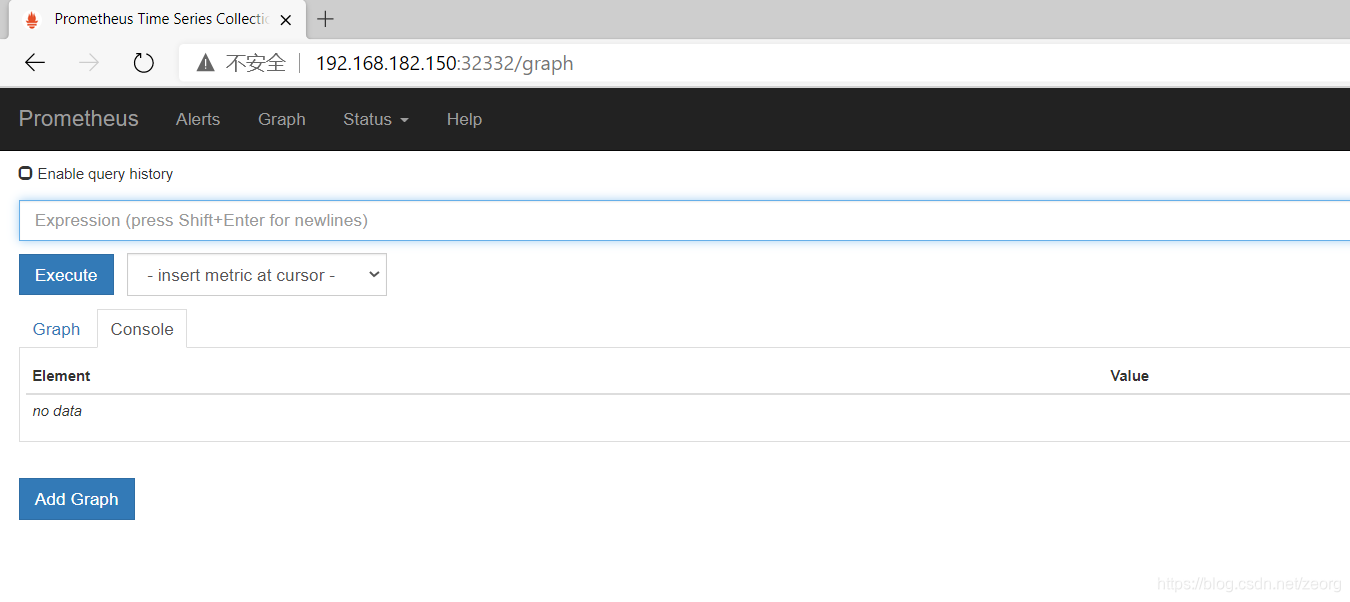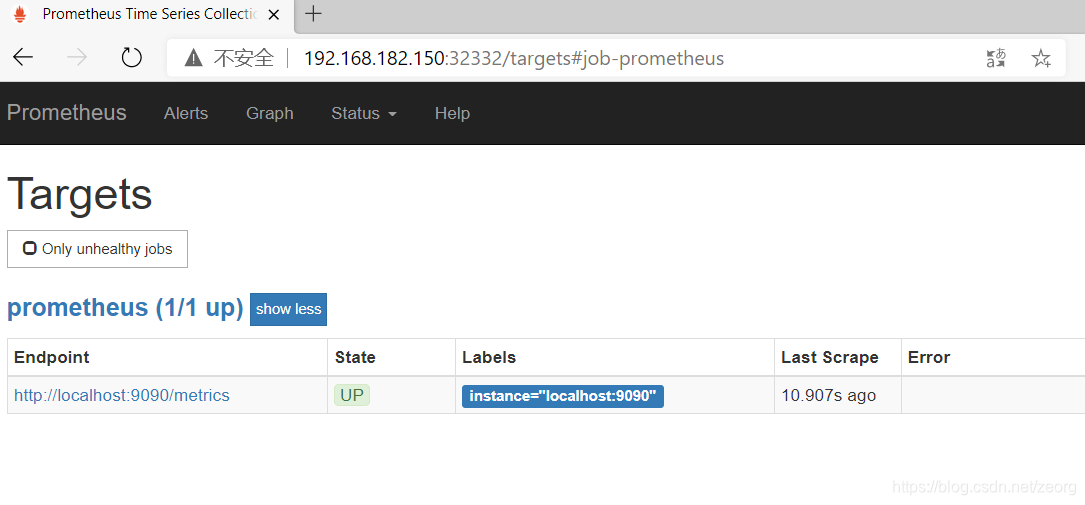prometheus监控使用(按照文档步骤就可以操作成功)。
文档分别坐了使用k8s集群部署docker 跑prometheus监控。(后期如果有时间会做一个监控pod的文档)
监控K8s细节文章链接
https://blog.csdn.net/zeorg/article/details/112164465
特别说明:此环境要提前部署好k8s。
1、prometheus 作为监控k8s的最佳选择在这里做一个在k8s部署prometheus文档供大家参考。
#私自转载请联系博主否则必定追究版权 下方有微信
系统环境:
| IP | 节点名称(不是主机名) |
|---|---|
| 192.168.182.150 | k8s-master |
| 192.168.182.151 | k8s-node2 |
| 192.168.182.152 | k8s-node2 |
| 192.168.182.153 | docker仓库 |
1、在docker仓库里面先拉取prometheus images(直接使用k8s拉取因为网络问题可以说基本是失败的)。
docker仓库执行
docker pull prom/prometheus:v2.2.1
docker tag prom/prometheus:v2.2.1 192.168.182.153:5000/prom/prometheus:v2.2.1
###为prometheus:v2.2.1 images 打一个标签
docker push 192.168.182.153:5000/prom/prometheus:v2.2.1
##上传打包后的prometheus:v2.2.1镜像
2、使用k8s创建prometheus 容器配置。
k8s-master执行
创建文件prometheus-config.yml(如果是实验环境目录无所谓)
apiVersion: v1
kind: ConfigMap
metadata:
name: prometheus-config
data:
prometheus.yml: |
global:
scrape_interval: 15s
evaluation_interval: 15s
scrape_configs:
- job_name: 'prometheus'
static_configs:
- targets: ['localhost:9090']
创建文件prometheus-deployment.yml(如果是实验环境目录无所谓)
apiVersion: v1
kind: "Service"
metadata:
name: prometheus
labels:
name: prometheus
spec:
ports:
- name: prometheus
protocol: TCP
port: 9090
targetPort: 9090
selector:
app: prometheus
type: NodePort
---
apiVersion: extensions/v1beta1
kind: Deployment
metadata:
labels:
name: prometheus
name: prometheus
spec:
replicas: 1
template:
metadata:
labels:
app: prometheus
spec:
containers:
- name: prometheus
image: prom/prometheus:v2.2.1
command:
- "/bin/prometheus"
args:
- "--config.file=/etc/prometheus/prometheus.yml"
ports:
- containerPort: 9090
protocol: TCP
volumeMounts:
- mountPath: "/etc/prometheus"
name: prometheus-config
volumes:
- name: prometheus-config
configMap:
name: prometheus-config
3、使用k8s下发任务。
k8s-master执行
kubectl create -f prometheus-config.yml
kubeckubectl create -f prometheus-deployment.yml
4、查看任务进度。
k8s-master执行
[root@master prometheus]# kubectl get pods ##如果下方创建失败可以根据NAME名称查看日志
NAME READY STATUS RESTARTS AGE
nginx-3121059884-lx6qc 1/1 Running 0 1h
nginx-3121059884-n6bdl 1/1 Running 0 1h
nginx-3121059884-n9pxz 1/1 Running 1 4h
prometheus-3596598276-5wrkl 1/1 Running 0 1h
5、查看失败日志(我上面是成功后的所以状态是Running)大家可以看我的报错有多次镜像拉取失败。
k8s-master执行
kubectl describe pod prometheus-3596598276-5wrkl
Name: prometheus-3596598276-5wrkl
Namespace: default
Node: node-1/192.168.182.151
Start Time: Fri, 01 Jan 2021 21:39:02 +0800
Labels: app=prometheus
pod-template-hash=3596598276
Status: Running
IP: 10.10.17.5
Controllers: ReplicaSet/prometheus-3596598276
Containers:
prometheus:
Container ID: docker://d2887dbb516b7415f0ddf1ee1c8fbf0b389db935e361c6108c44a9b52bb6ef29
Image: prom/prometheus:v2.2.1
Image ID: docker-pullable://192.168.182.153:5000/prom/prometheus@sha256:b0912ab008c270be88f6e81d3df6dfd24b7c1f9b4aacbffa70abe2a382152223
Port: 9090/TCP
Command:
/bin/prometheus
Args:
--config.file=/etc/prometheus/prometheus.yml
State: Running
Started: Fri, 01 Jan 2021 22:24:25 +0800
Ready: True
Restart Count: 0
Volume Mounts:
/etc/prometheus from prometheus-config (rw)
Environment Variables: <none>
Conditions:
Type Status
Initialized True
Ready True
PodScheduled True
Volumes:
prometheus-config:
Type: ConfigMap (a volume populated by a ConfigMap)
Name: prometheus-config
QoS Class: BestEffort
Tolerations: <none>
Events:
FirstSeen LastSeen Count From SubObjectPath Type Reason Message
--------- -------- ----- ---- ------------- -------- ------ -------
1h 58m 9 {
default-scheduler } Warning FailedScheduling no nodes available to schedule pods
57m 57m 6 {
default-scheduler } Warning FailedScheduling no nodes available to schedule pods
56m 56m 1 {
default-scheduler } Normal Scheduled Successfully assigned prometheus-3596598276-5wrkl to node-1
56m 44m 14 {
kubelet node-1} Warning FailedMount MountVolume.SetUp failed for volume "kubernetes.io/configmap/0a83b05e-4c34-11eb-ae3b-000c29fd225f-prometheus-config" (spec.Name: "prometheus-config") pod "0a83b05e-4c34-11eb-ae3b-000c29fd225f" (UID: "0a83b05e-4c34-11eb-ae3b-000c29fd225f") with: configmaps "prometheus-config" not found
54m 43m 6 {
kubelet node-1} Warning FailedMount Unable to mount volumes for pod "prometheus-3596598276-5wrkl_default(0a83b05e-4c34-11eb-ae3b-000c29fd225f)": timeout expired waiting for volumes to attach/mount for pod "default"/"prometheus-3596598276-5wrkl". list of unattached/unmounted volumes=[prometheus-config]
54m 43m 6 {
kubelet node-1} Warning FailedSync Error syncing pod, skipping: timeout expired waiting for volumes to attach/mount for pod "default"/"prometheus-3596598276-5wrkl". list of unattached/unmounted volumes=[prometheus-config]
32m 32m 1 {
kubelet node-1} spec.containers{
prometheus} Normal BackOff Back-off pulling image "prom/prometheus:v2.2.1"
32m 32m 1 {
kubelet node-1} Warning FailedSync Error syncing pod, skipping: failed to "StartContainer" for "prometheus" with ImagePullBackOff: "Back-off pulling image \"prom/prometheus:v2.2.1\""
32m 14m 2 {
kubelet node-1} spec.containers{
prometheus} Warning Failed Failed to pull image "prom/prometheus:v2.2.1": net/http: request canceled
32m 14m 2 {
kubelet node-1} Warning FailedSync Error syncing pod, skipping: failed to "StartContainer" for "prometheus" with ErrImagePull: "net/http: request canceled"
42m 14m 3 {
kubelet node-1} spec.containers{
prometheus} Normal Pulling pulling image "prom/prometheus:v2.2.1"
11m 11m 1 {
kubelet node-1} spec.containers{
prometheus} Normal Pulled Successfully pulled image "prom/prometheus:v2.2.1"
42m 11m 2 {
kubelet node-1} Warning MissingClusterDNS kubelet does not have ClusterDNS IP configured and cannot create Pod using "ClusterFirst" policy. Falling back to DNSDefault policy.
11m 11m 1 {
kubelet node-1} spec.containers{
prometheus} Normal Created Created container with docker id d2887dbb516b; Security:[seccomp=unconfined]
11m 11m 1 {
kubelet node-1} spec.containers{
prometheus} Normal Started Started container with docker id d2887dbb516b
6、查看容器随机分配端口。
k8s-master执行
[root@master prometheus]# kubectl get all
NAME DESIRED CURRENT UP-TO-DATE AVAILABLE AGE
deploy/nginx 3 3 3 3 4h
deploy/prometheus 1 1 1 1 1h
NAME CLUSTER-IP EXTERNAL-IP PORT(S) AGE
svc/kubernetes 10.10.0.1 <none> 443/TCP 4h
svc/nginx 10.10.214.157 <nodes> 80:31882/TCP 4h
svc/prometheus 10.10.165.138 <nodes> 9090:32332/TCP 1h
6、在web浏览器打开。