使用vuepress搭建个人博客
前言
之前通过学习接触到vuepress,写了四篇博客:
对vuepress以及vuepress-theme-vdoing的认识
从不懂到了解,现在开始正式实践。准备按四部曲进行。第一步是尝试使用vuepress;
第二步是尝试使用vuepress-theme-vdoing;
第三步是部署到GitHub Pages和Coding Pages上;
最后就是设计自己的博客。
因为vuepress-theme-vdoing功能强大。可以通过Gittalk实现静态博客无后台评论、通过GItHub Actions实现在线编辑;作者还实现了高效免费图床和百度收录;界面也有博客效果、技术文档效果、单页效果;还可以修改主题颜色和样式;这些功能每一个都让我对其充满期待。
我在这里实现第一步
重点参考:
vuepress:源头。官方文档更系统准确。
vuepress-theme-vdoing:一个好的使用者。个人文档更便于理解思考。
文章目录
vuepress实现
步骤1:下载和初始化vuepress。
参考教程:vuepress快速上手。
注意事项:node.js>=8.6;不再推荐全局安装vuepress;推荐使用yarn;
补充yarn的使用:到yarn官网上下载并安装yarn;然后使用yarn --version看是否安装
步骤1:进入文件夹
C:\Users\Administrator>cd C:\Users\Administrator\Desktop\work
步骤2:创建并进入一个新目录
mkdir vuepress-starter && cd vuepress-starter
结果:产生一个新目录并且进入目录
步骤3:使用包管理器进行初始化
yarn init
结果:产生一个package.json文件
步骤4:为vuepress-theme-vdoing进行初始化
npm install vuepress-theme-vdoing -D
+ [email protected]
added 282 packages from 276 contributors and audited 282 packages in 129.72s
结果:产生一个node_modules文件夹,里面有包。我还以为是直接所有文件夹都好了,然后只需要在docs文件夹写博客就好。
步骤5:为vuepress进行初始化
yarn add -D vuepress
Done in 405.79s.
结果:node_modules文件夹中又增加了一些包。
package.json为
{
//前面四个是包管理器产生的;后面是初始化产生的;
"name": "MyBlog",
"version": "1.0.0",
"main": "index.js",
"license": "MIT",
"devDependencies": {
"vuepress": "^1.5.4",
"vuepress-theme-vdoing": "^1.4.4"
}
}
步骤6:创建第一篇文档
mkdir docs && echo '# Hello VuePress' > docs/README.md
结果:创建了docs文件夹,里面有个README.md文件,内容是’# Hello VuePress’
步骤7:在package.json中添加
"scripts": {
"docs:dev": "vuepress dev docs",
"docs:build": "vuepress build docs"
}
步骤8:启动本地服务
yarn docs:dev
结果:报错
error An unexpected error occurred: "C:\\Users\\Administrator\\Desktop\\work\\vuepress-starter\\package.json: Unexpected token { in JSON at position 44".
info If you think this is a bug, please open a bug report with the information provided in "C:\\Users\\Administrator\\Desktop\\work\\vuepress-starter\\yarn-error.log".
info Visit https://yarnpkg.com/en/docs/cli/run for documentation about this command.
意思是在json位置142的意外字符串。
然后我删除package.json中是那段script。继续运行yarn docs:dev
error Command "docs:dev" not found.
//意思是没找到这个docs:dev。
然后我运行yarn vuepress dev docs;
error Command "vuepress" not found.
//意思是没发现vuepress
这我就尴尬了。官网真不靠谱。package.json中添加script信息会导致不能运行启动服务。
然后我看vuepress-theme-vdoing的快速上手,结果官网上说安装它的项目,然后启动。但是我不想自己的博客有其他人的痕迹,改其他人的博客工作量会很大。
于是我觉得参考它的博客,然后根据自己对vue的理解进行尝试。
首先是看vuepress-theme-vdoing的博客的package。
{
"name": "theme-vdoing-blog",
"version": "1.0.0",
"scripts": {
"dev": "vuepress dev docs",
"build": "vuepress build docs",
"deploy": "bash deploy.sh",
"editFm": "node utils/editFrontmatter.js",
"baiduPush": "node utils/baiduPush.js https://xugaoyi.com && bash baiduPush.sh",
"publish": "cd theme-vdoing && npm publish && cd ../ && npm update vuepress-theme-vdoing"
},
"license": "MIT",
"devDependencies": {
"inquirer": "^7.1.0",
"json2yaml": "^1.1.0",
"moment": "^2.25.3",
"vuepress": "1.5.2",
"vuepress-plugin-baidu-autopush": "^1.0.1",
"vuepress-plugin-baidu-tongji": "^1.0.1",
"vuepress-plugin-demo-block": "^0.7.2",
"vuepress-plugin-one-click-copy": "^1.0.2",
"vuepress-plugin-thirdparty-search": "^1.0.2",
"vuepress-plugin-zooming": "^1.1.7",
"vuepress-theme-vdoing": "^1.4.4",
"yamljs": "^0.3.0"
},
"dependencies": {
"vuepress-plugin-comment": "^0.7.3"
}
}
从这个文件中,我发现初始化我们是一样的,不过有三处不同。1dev依赖关系;2scripts;3依赖关系;
我决定除了scripts不复制,把其他复制了,然后npm install;
可行;然后我对比我node_modules中文件的大小和vdoing的大小;发现我的是196M,vdoing是346M;先暂时不纠结这个。
然后我参考vuepress-theme-vdoing的目录结构,同时也在node_modules文件夹中找到了vuepress-theme-vdoing文件夹,看了其中的内容发现和vuepress-theme-vdoing文件夹中theme-vdoing文件夹的内容很像。于是我复制node_modules/vuepress-theme-vdoing文件夹的内容到theme-vdoing文件夹;再次运行npm run dev;还是不行,说没这个脚本。
于是我用vscode打开我的这个项目。在package.json中添加scripts;然后尝试运行发现npm run dev;发现成功了,效果如下:
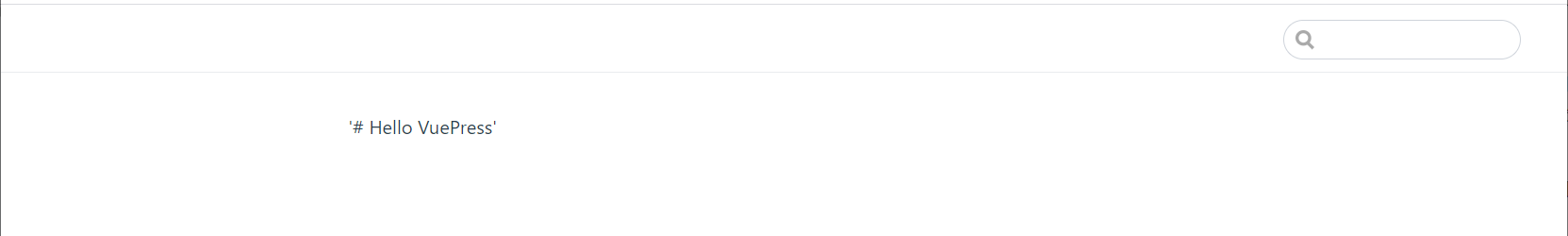
于是我得出结论:
npm run dev需要在package.json中添加对应的scripts才能使用。
虽然经历了波折,但是还是有好的结局。也加深了自己对vue的理解。而且还歪打正着把第一步和第二步一起做完。
步骤2:部署到GitHub pages和Coding pages
根据我之前的经验:VuePress+Gitee快速搭建个人博客的尝试(成功)以及vdoing作者博客的部署介绍。
过程大致为1运行npm run dev打包出dist;2把项目推动到GitHub和Coding上;3设置Pages;
步骤1:打包。vscode的终端运行npm run dev后文件生成到docs/.vuepress/dist中;
步骤2:推送项目到GitHub和Coding上。
首先在GitHub和Coding上创建仓库。(省略)
然后是将dist的文件上传到GitHub和Coding创建的仓库中;不过考虑到vdoing可以实现自动部署,按理说,不是上传dist这种办法。查看作者的vuepress-theme-vdoing-doc。我得出结论,应该是上传docs的文件以及自动部署的文件。不过前期我先不接触这部分,免得节外生枝,所以先用dist中的做例子,测试部署能否顺利进行。
我之前是用GitHub for Desktop上传的。不过图形界面的Git经常更新,所以有时候出了问题还不好解决。后来就干脆使用SVN。现在又得重新使用Git。
GitHub Pages成功了,但是Coding Pages没成功。不折腾这个了。coding的教程也是无语了。浪费我一时间。又是添加ssh,又是部署。注册账号也麻烦死了。都2020年了。我自个研究gitee的gitee Pages去。
自动部署最后去实现。
步骤3:搭建自己的博客
磕磕碰碰终于开始自己的博客了。走了不少弯路,现在梳理一下,假如我再次使用vuepress-theme-vdoing的话。
步骤1:创建GitHub仓库。首先是在GitHub上创建一个仓库wsdchongblog,然后把仓库拉取到本地;
步骤2:初始化。复制vuepress-theme-vdoing的package.json到本地仓库;然后用vscode打开项目,最后在vscode终端输入npm install;
added 1836 packages from 1406 contributors and audited 1838 packages in 296.567s
步骤3:根据vdoing作者的文档进行配置。
下面补充vdoing的目录结构,以便理解。
├── .github (可选,GitHub Actions所需文件)
│ ├── workflows
│ │ ├── baiduPush.yml (可选,百度定时自动推送)
│ │ └── ci.yml (可选,自动部署)
├── docs (必须,不要修改文件夹名称)
│ ├── .vuepress (同官方,查看:https://vuepress.vuejs.org/zh/guide/directory-structure.html#目录结构)
│ ├── @pages (可选,自动生成的文件夹,存放分类页、标签页、归档页)
│ ├── _posts (可选,专门存放碎片化博客文章的文件夹)
│ ├── <结构化目录>
│ └── index.md (首页)
├── theme-vdoing (可选,本地的vdoing主题)
├── utils (可选,vdoing主题使用的node工具)
│ ├── modules
│ ├── config.yml (可选,批量操作front matter配置)
│ ├── editFrontmatter.js (可选,批量操作front matter工具)
├── baiduPush.sh (可选,百度推送命令脚本)
├── deploy.sh (可选,部署命令脚本)
│
└── package.json
通过这个目录结构可知。docs是必须的。也是配置的主要地方。其次还有实现自动front matter的utils文件夹,可以直接从vdoing复制到自己的项目中;还有自动部署和百度推送的文件也可以复制到自己的项目中;theme-vdoing是可选的,作为本地主题,应该是可以在其中进行二次开发;
修改1:
首先我把theme-vdoing和utils文件夹复制到自己的项目中。自动部署和百度推送的文件暂时不复制。
- 复制theme-vdoing的原因是使用vdoing的本地主题;
- 复制util是因为其可以自动front matter
接着创建docs,并把.vuepress文件夹和index.md复制到自己的项目中。
这docs部分就必须自己写了,.vuepress文件夹的config.js、nav.js需要根据自己的情况调整。index.md是配置文件也需要根据自己的情况调整。
这样引用vuepress官网.vuepress目录结构,为了方便理解docs的设计。
├── docs
│ ├── .vuepress (可选的)
│ │ ├── components (可选的)
│ │ ├── theme (可选的)
│ │ │ └── Layout.vue
│ │ ├── public (可选的)
│ │ ├── styles (可选的)
│ │ │ ├── index.styl
│ │ │ └── palette.styl
│ │ ├── templates (可选的, 谨慎配置)
│ │ │ ├── dev.html
│ │ │ └── ssr.html
│ │ ├── config.js (可选的)
│ │ └── enhanceApp.js (可选的)
│ │
│ ├── README.md
│ ├── guide
│ │ └── README.md
│ └── config.md
│
└── package.json
不过vuepress-theme-vdoing的目录结构有所微调。本地主题没有放在.vuepress/theme中。还好其他的大同小异。
修改2:
梳理好结构后,首先修改.vuepress/config.js。修改的地方有title、base、blogger、footer的信息。
接着修改config/nav.js和index.md。
然后在docs中写文章(果然自动font matter)
最后npm run dev。看看效果。
测试之后发现可以使用。可以在线编辑,可以留言。
- 静态网站无后台留言系统使用Gitalk实现,在config.js中配置。
- 在线编辑是通过GitHub Action实现的自动部署。
不过由于我没设置Gitalk和GitHub Action。所以那里会报错。同时也有一些其他的小问题,于是我确定我第三个修改:首先改log、改首页背景图、改GitHub链接、实现评论功能。
修改3:
改log:替换docs/.vuepress/public/img的EB-logo.png和favicon.ico。
改首页背景图、头像、删除features;在docs/.vuepress/config.js修改。
改GitHub链接:在docs/.vuepress/config.js修改。
实现评论功能:参考作者的使用gitalk实现静态博客无后台评论系统。需要先申请GitHub Application来获得ClientID和ClientSecret。然后修改config.js。
实现这些后,这个静态博客的本地内容基本完成。
接下来就是实现在线编辑(自动部署)的功能。
修改4:
首先将自动部署和百度推送的文件复制到自己的项目中,然后修改deploy.sh;
接着获取GitHub的token,把token存储到GitHub仓库的settings/secrets中
最后修改ci.yml和deploy.sh文件。
最终结果

可以npm run dev。
但是npm run build却没有样式。
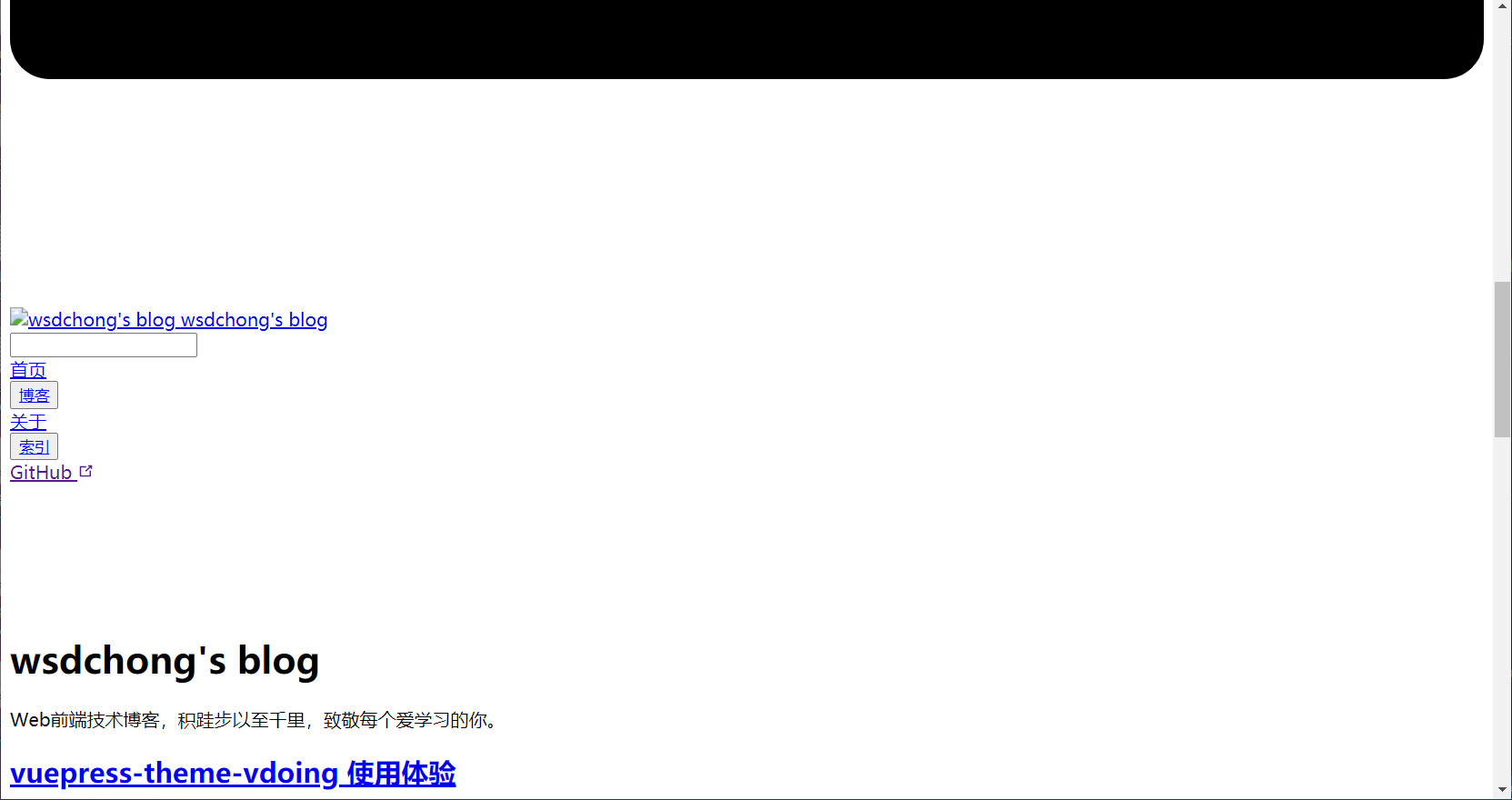
部署没成功。
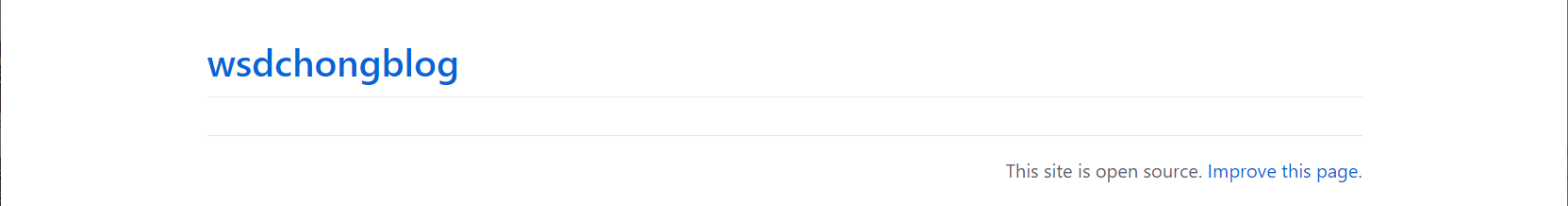
暂时弄到这。心累了,最近还有其他事。以后再磨。
更新地址:GitHub