只要在系统中配置HADOOP的环境变量, 可以在任意的位置输入bin和sbin下的命令!
- hdfs
Usage: hdfs [--config confdir] [--loglevel loglevel] COMMAND
where COMMAND is one of:
dfs run a filesystem command on the file systems supported in Hadoop.
classpath prints the classpath
namenode -format format the DFS filesystem
secondarynamenode run the DFS secondary namenode
namenode run the DFS namenode
journalnode run the DFS journalnode
zkfc run the ZK Failover Controller daemon
datanode run a DFS datanode
debug run a Debug Admin to execute HDFS debug commands
dfsadmin run a DFS admin client
haadmin run a DFS HA admin client
fsck run a DFS filesystem checking utility
balancer run a cluster balancing utility
jmxget get JMX exported values from NameNode or DataNode.
mover run a utility to move block replicas across
storage types
oiv apply the offline fsimage viewer to an fsimage
oiv_legacy apply the offline fsimage viewer to an legacy fsimage
oev apply the offline edits viewer to an edits file
fetchdt fetch a delegation token from the NameNode
getconf get config values from configuration
groups get the groups which users belong to
snapshotDiff diff two snapshots of a directory or diff the
current directory contents with a snapshot
lsSnapshottableDir list all snapshottable dirs owned by the current user
Use -help to see options
portmap run a portmap service
nfs3 run an NFS version 3 gateway
cacheadmin configure the HDFS cache
crypto configure HDFS encryption zones
storagepolicies list/get/set block storage policies
version print the versionMost commands print help when invoked w/o parameters.
- hdfs dfs 开启shell客户端控制台
在HDFS中 hdfs dfs 默认操作的文件系统是本地系统 , 需要修改 core-site.xml修改默认的文件系统,官网的配置文件如下
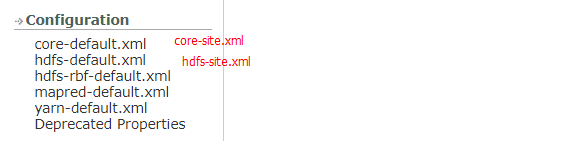
Usage: hadoop fs [generic options]
[-appendToFile <localsrc> ... <dst>] hdfs中只能向文件后追加内容
[-cat [-ignoreCrc] <src> ...]
[-checksum <src> ...]
[-chgrp [-R] GROUP PATH...]
[-chmod [-R] <MODE[,MODE]... | OCTALMODE> PATH...]
[-chown [-R] [OWNER][:[GROUP]] PATH...]
[-copyFromLocal [-f] [-p] [-l] [-d] <localsrc> ... <dst>]
[-copyToLocal [-f] [-p] [-ignoreCrc] [-crc] <src> ... <localdst>]
[-count [-q] [-h] [-v] [-t [<storage type>]] [-u] [-x] <path> ...]
[-cp [-f] [-p | -p[topax]] [-d] <src> ... <dst>]
[-createSnapshot <snapshotDir> [<snapshotName>]]
[-deleteSnapshot <snapshotDir> <snapshotName>]
[-df [-h] [<path> ...]]
[-du [-s] [-h] [-x] <path> ...]
[-expunge]
[-find <path> ... <expression> ...]
[-get [-f] [-p] [-ignoreCrc] [-crc] <src> ... <localdst>]
[-getfacl [-R] <path>]
[-getfattr [-R] {-n name | -d} [-e en] <path>]
[-getmerge [-nl] [-skip-empty-file] <src> <localdst>]
[-help [cmd ...]]
[-ls [-C] [-d] [-h] [-q] [-R] [-t] [-S] [-r] [-u] [<path> ...]]
[-mkdir [-p] <path> ...]
[-moveFromLocal <localsrc> ... <dst>]
[-moveToLocal <src> <localdst>]
[-mv <src> ... <dst>]
[-put [-f] [-p] [-l] [-d] <localsrc> ... <dst>]
[-renameSnapshot <snapshotDir> <oldName> <newName>]
[-rm [-f] [-r|-R] [-skipTrash] [-safely] <src> ...]
[-rmdir [--ignore-fail-on-non-empty] <dir> ...]
[-setfacl [-R] [{-b|-k} {-m|-x <acl_spec>} <path>]|[--set <acl_spec> <path>]]
[-setfattr {-n name [-v value] | -x name} <path>]
[-setrep [-R] [-w] <rep> <path> ...]
[-stat [format] <path> ...]
[-tail [-f] <file>]
[-test -[defsz] <path>]
[-text [-ignoreCrc] <src> ...]
[-touchz <path> ...]
[-truncate [-w] <length> <path> ...]
[-usage [cmd ...]]
命令
1 hdfs dfs -ls
Filesystem Size Used Available Use%
hdfs://linux01:9000 51.0 G 711.1 M 40.4 G 1%
2 hdfs dfs -df -h
Filesystem Size Used Available Use%
hdfs://linux01:9000 51.0 G 711.1 M 40.4 G 1%
3 hdfs dfs -du -h
[root@linux01 ~]# hdfs dfs -du /hadoop-2.8.5.tar.gz
246543928 /hadoop-2.8.5.tar.gz
4 hdfs dfs -mkdir -p 层级创建文件夹
5 hdfs dfs -rm -r
[root@linux01 ~]# hdfs dfs -rm -r /a/
Deleted /a[root@linux01 ~]# hdfs dfs -rm -r hdfs://linux01:9000/*
Deleted hdfs://linux01:9000/data
Deleted hdfs://linux01:9000/hadoop-2.8.5.tar.gz
Deleted hdfs://linux01:9000/hui
6 hdfs dfs -put

7 hdfs dfs -get HDFS的路径 本地路径