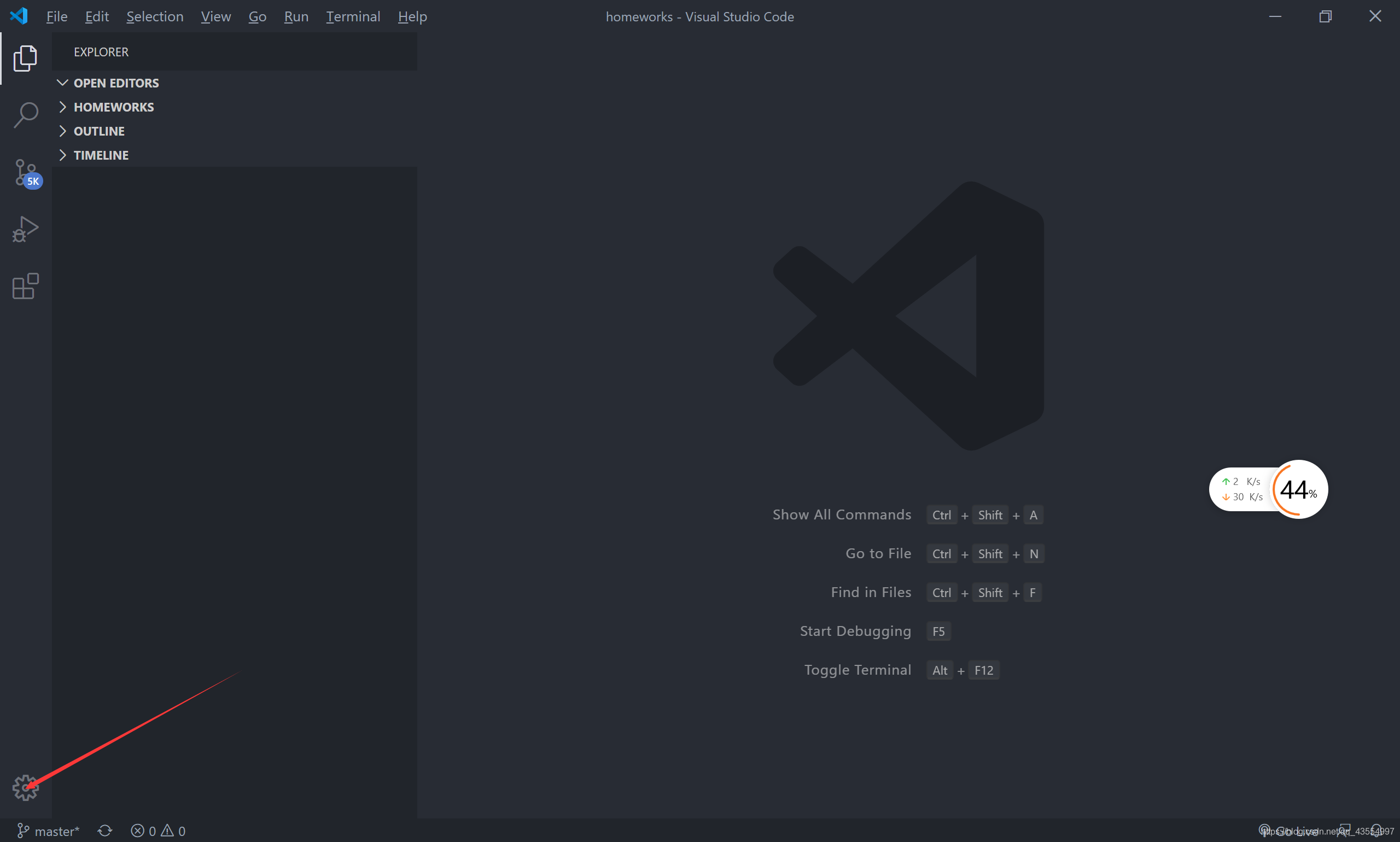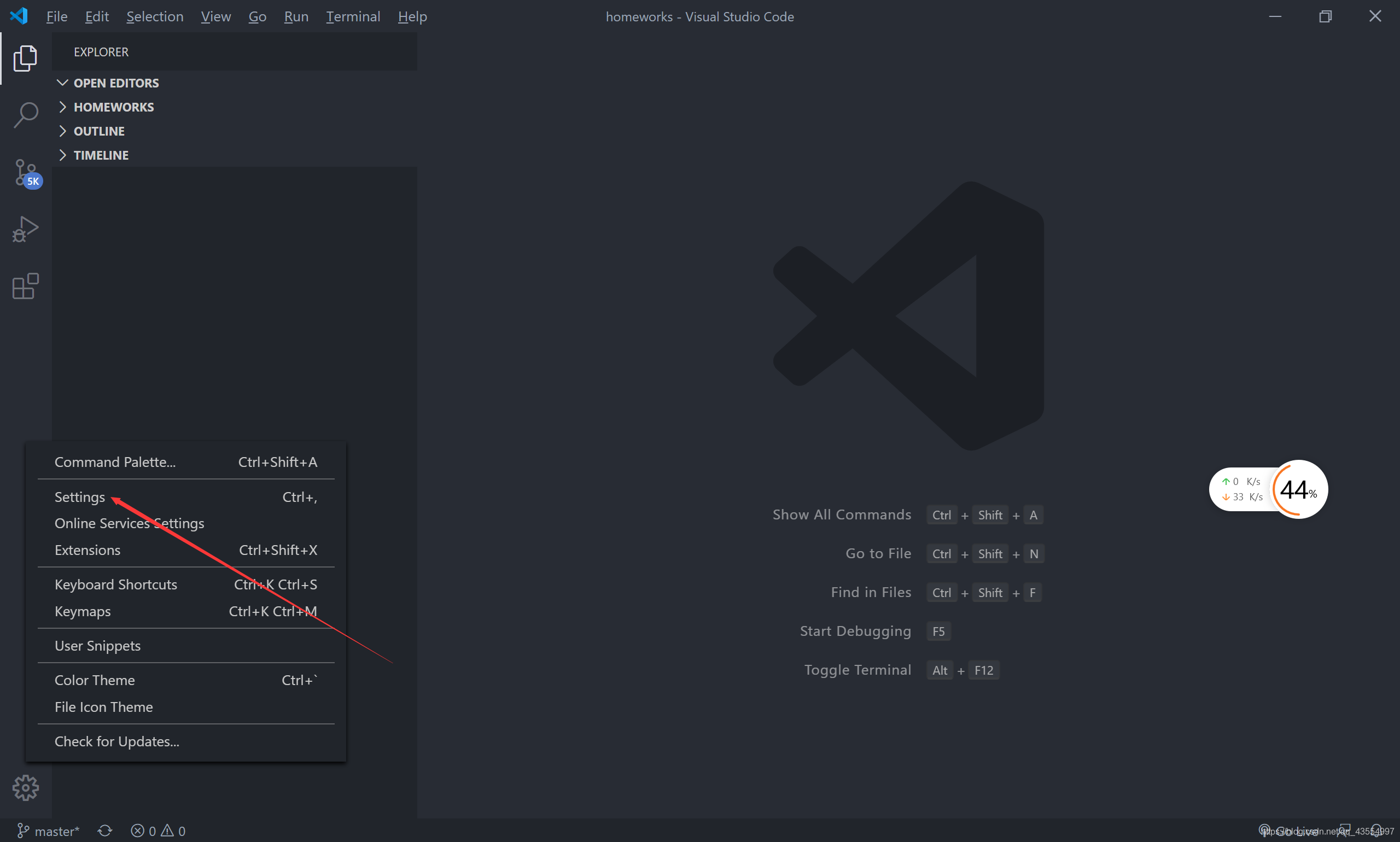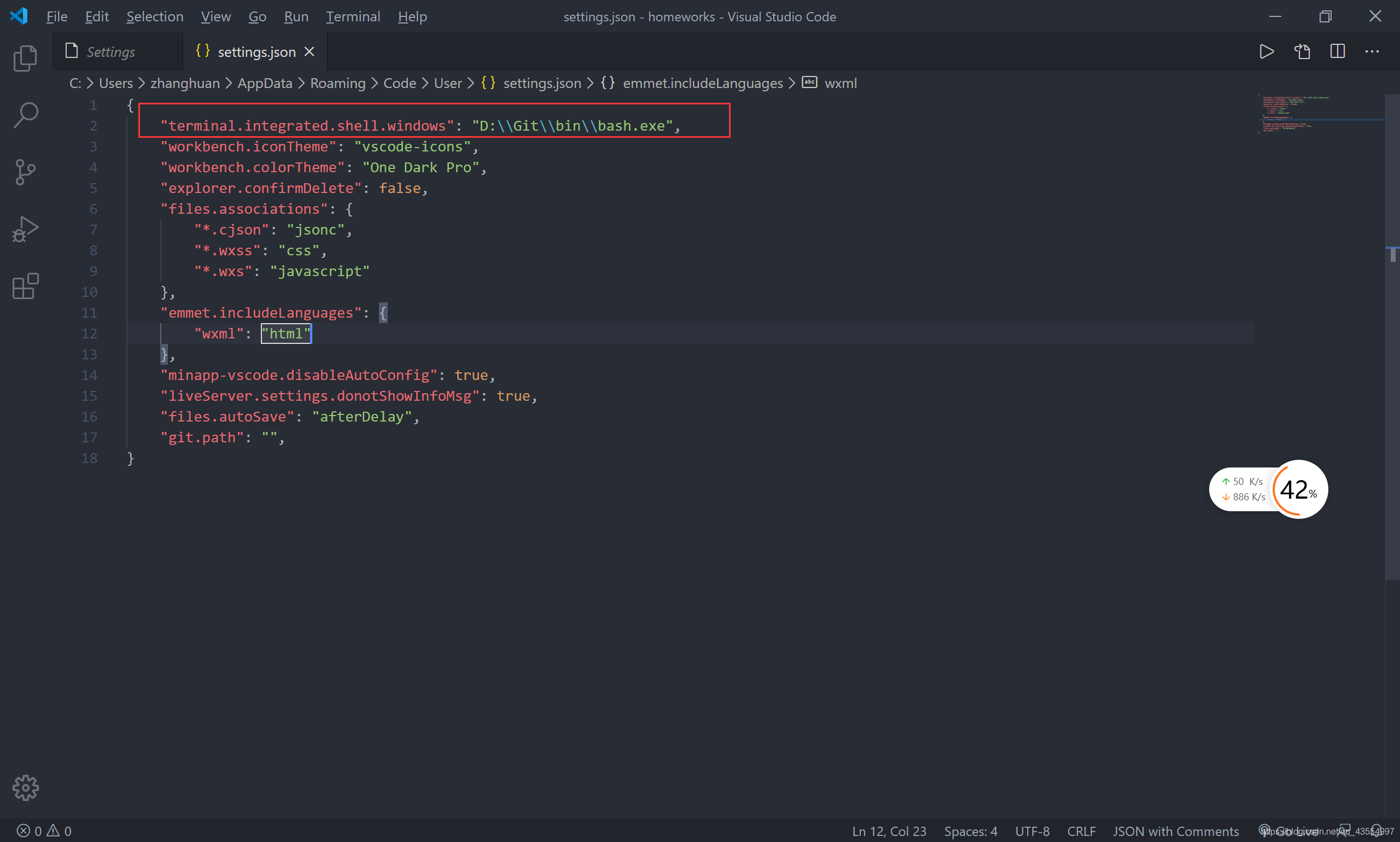在vscode中打开用户设置:文件>首选项>设置,在设置页面按下图进行修改用户配置。
修改内容为:
{
"terminal.integrated.shell.windows": "D:\\Git\\bin\\bash.exe",//git安装路径
"workbench.iconTheme": "vscode-icons",
"workbench.colorTheme": "One Dark Pro",
"explorer.confirmDelete": false,
"files.associations": {
"*.cjson": "jsonc",
"*.wxss": "css",
"*.wxs": "javascript"
},
"emmet.includeLanguages": {
"wxml": "html"
},
"minapp-vscode.disableAutoConfig": true,
"liveServer.settings.donotShowInfoMsg": true,
"files.autoSave": "afterDelay",
"git.path": "",
"terminal.integrated.automationShell.windows": "",
}