大家好,今天给大家带来BugLy热更新,热更新实现了App在毫无知觉的情况下就可以完美的修复Bug,非常的简单而且实用,接下来欢迎大家观看,满满的干货,请自备'开水',哈哈哈哈哈~
- 简单理解:
通过配置BugLy插件,实现生成差异文件,通过BugLy脚本机制,获得补丁文件,将补丁文件上传到BugLy开放平台,然后BugLy实现免费下发补丁文件,实现热更新. - 通俗理解:
现在线上有一个app是有bug的,称之为base1.0.1,现在这个base1.0.1就作为基准包,然后修改bug,修改完之后,通过配置tinker-support.gradle设置基准包基准包,生成补丁文件,将补丁文件上传到bugly平台,bugly平台在下放到每个用户中,实现热更新.
第一步:BugLy开放平台获取AppId
-
新建产品获取AppID:
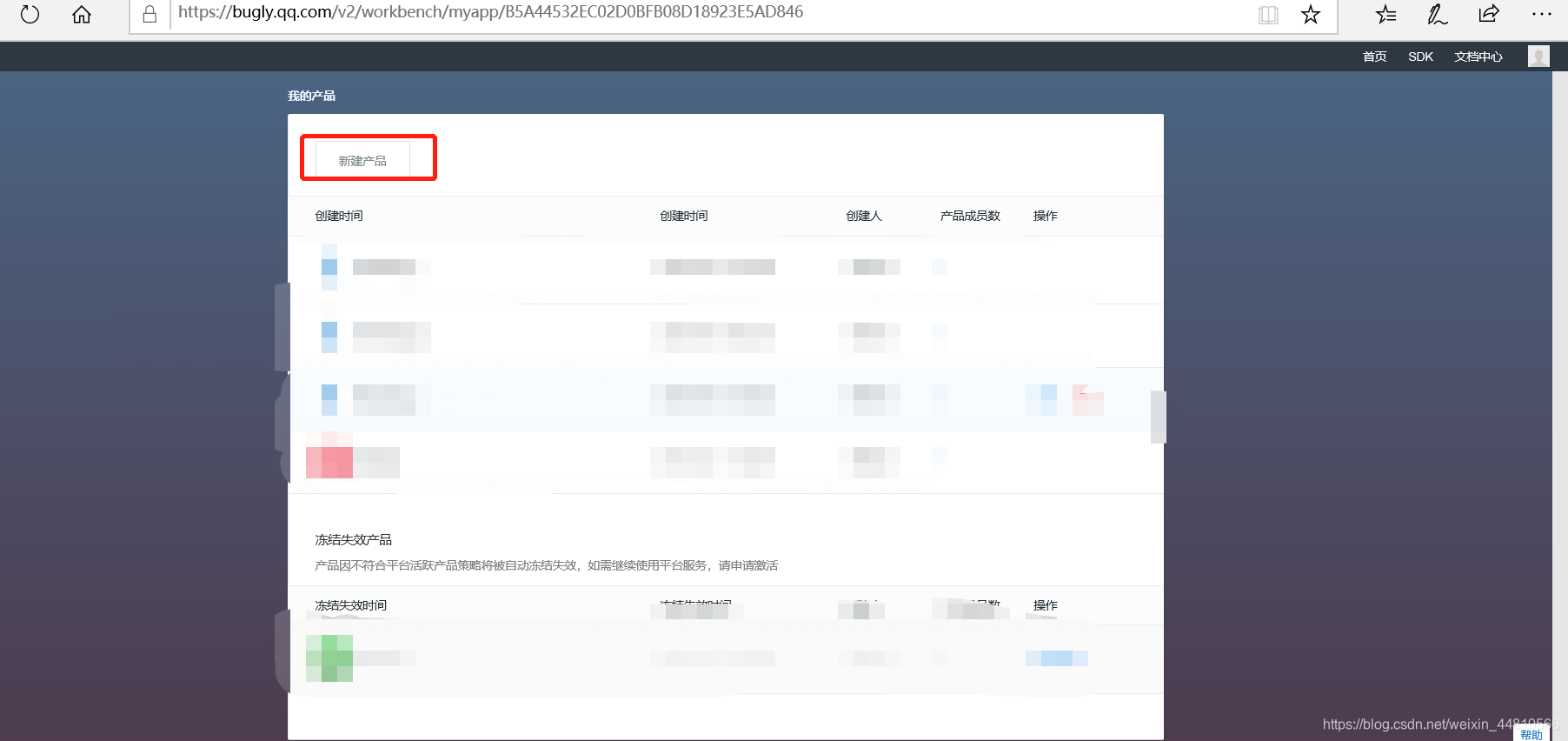
-
产品名称随便起,(最好起你们项目的名称)
-
平台:Android
-
类型:软件
-
产品描述,随便写
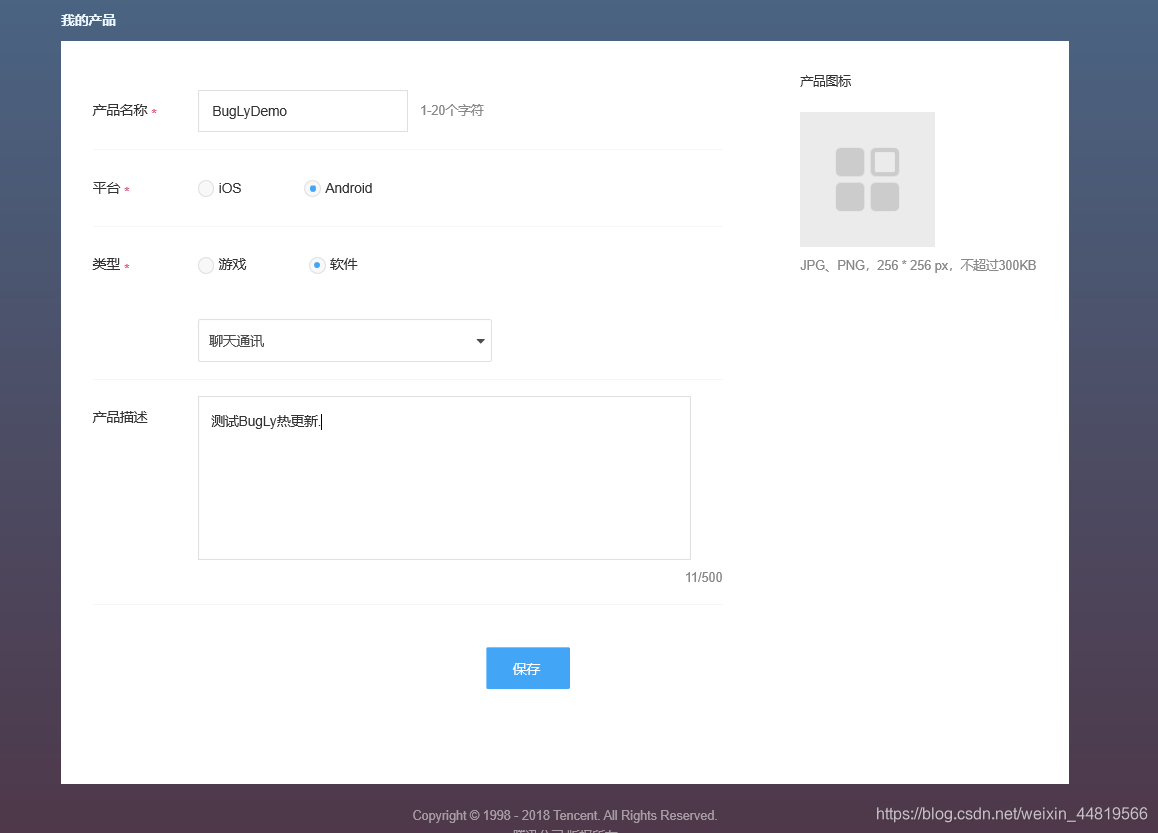
-
产品创建完成之后,点击产品设置,获取AppId
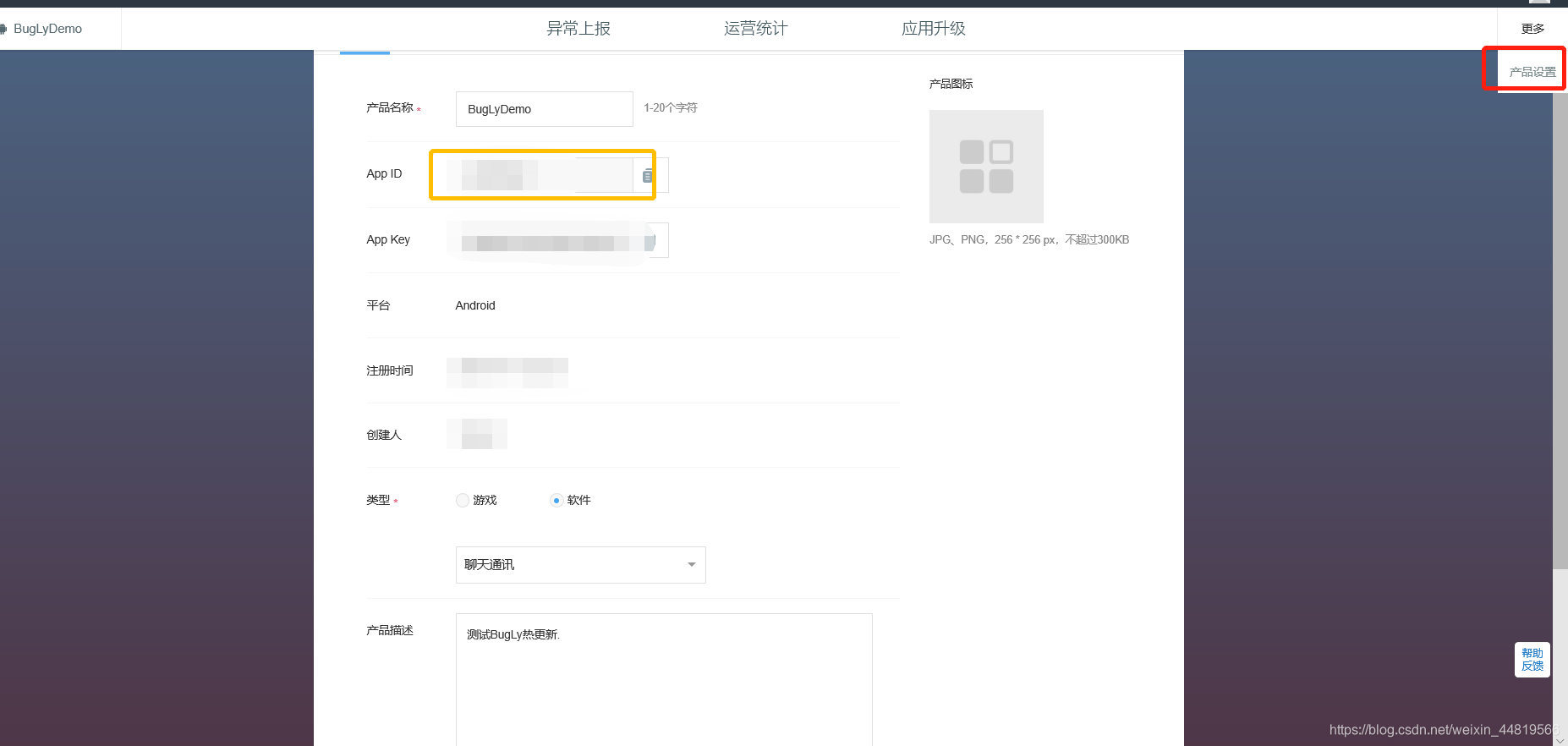
第二步:新建项目,配置BugLy插件;
- 在Project的build.gradle中配置;
// tinkersupport插件(1.0.3以上无须再配置tinker插件)
classpath "com.tencent.bugly:tinker-support:1.2.0"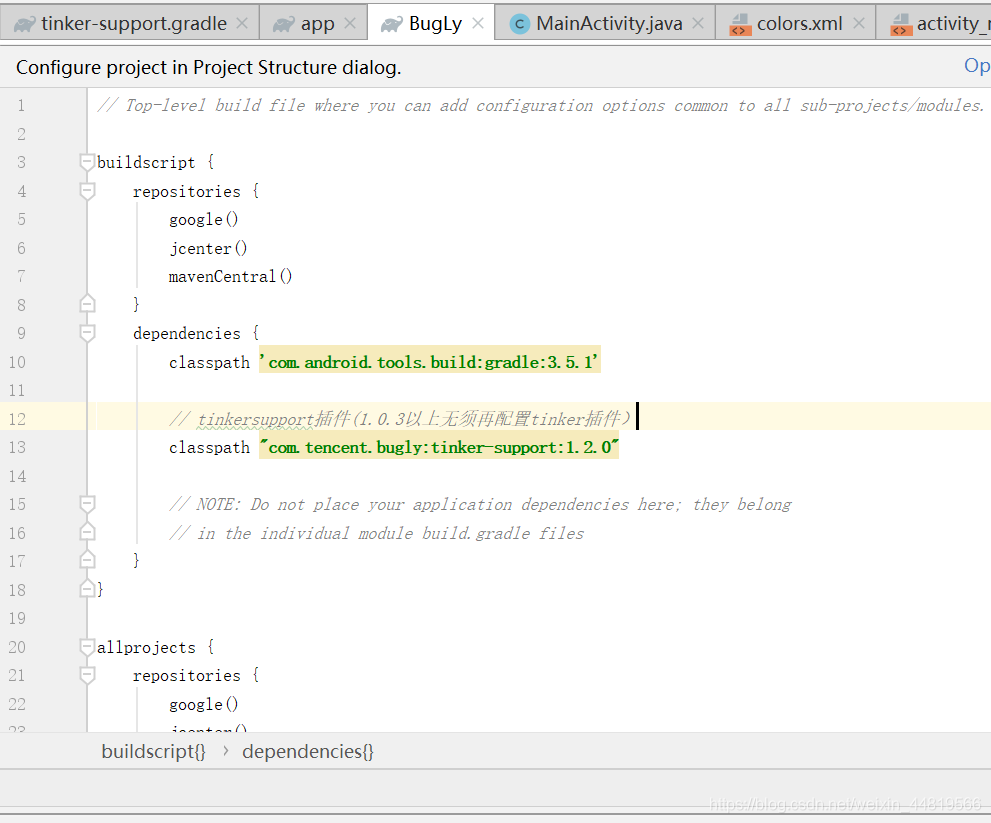
- 在build.gradle中配置:
apply plugin: 'com.android.application'
// 依赖插件脚本
apply from: 'tinker-support.gradle'
android {
compileSdkVersion 29
buildToolsVersion "29.0.3"
defaultConfig {
applicationId "demo.ht.com.bugly"
minSdkVersion 19
targetSdkVersion 29
versionCode 16
versionName "1.0"
testInstrumentationRunner "androidx.test.runner.AndroidJUnitRunner"
multiDexEnabled true
javaCompileOptions {
annotationProcessorOptions {
includeCompileClasspath = true
}
}
//配置支持的bugly so架构
ndk {
//设置支持的SO库架构
abiFilters 'armeabi' //, 'x86', 'armeabi-v7a', 'x86_64', 'arm64-v8a'
}
}
compileOptions {
sourceCompatibility JavaVersion.VERSION_1_8
targetCompatibility JavaVersion.VERSION_1_8
}
//
dexOptions{
jumboMode = true;
}
//配置签名文件
signingConfigs {
create("release") {
keyAlias 'bugly'
keyPassword '123456'
storeFile file('bugly.jks')
storePassword '123456'
storeType "jks"
}
}
aaptOptions {
cruncherEnabled = false
useNewCruncher = false
}
buildTypes {
release {
//优化png图片
crunchPngs true
// //开启资源压缩(先去除无用资源,然后进行资源压缩,条件是混淆必须首先开启,不开启则没用)
shrinkResources true
//开启混淆
minifyEnabled true
// // 不显示Log
buildConfigField "boolean", "LOG_DEBUG", "false"
// //Zipalign优化
zipAlignEnabled true
debuggable false
// 配置混淆文件
proguardFiles getDefaultProguardFile('proguard-android-optimize.txt'), 'proguard-rules.pro'
signingConfig signingConfigs.release
}
debug {
minifyEnabled false
debuggable true
proguardFiles getDefaultProguardFile('proguard-android-optimize.txt'), 'proguard-rules.pro'
signingConfig signingConfigs.debug
}
}
sourceSets {
main{
jniLibs.srcDirs = ['libs']
}
}
}
dependencies {
implementation fileTree(dir: 'libs', include: ['*.jar'])
implementation 'androidx.appcompat:appcompat:1.1.0'
implementation 'androidx.constraintlayout:constraintlayout:1.1.3'
testImplementation 'junit:junit:4.12'
androidTestImplementation 'androidx.test.ext:junit:1.1.1'
androidTestImplementation 'androidx.test.espresso:espresso-core:3.2.0'
// 多dex配置
implementation "com.android.support:multidex:1.0.1"
// 集成Bugly热更新aar(本地集成使用方式)
//compile(name: 'bugly_crashreport_upgrade-1.3.2', ext: 'aar')
// 远程仓库集成方式(推荐)
//compile 'com.tencent.bugly:crashreport_upgrade:1.3.8'
implementation 'com.tencent.bugly:crashreport_upgrade:latest.release'
//1. 指定tinker依赖版本(注:应用升级1.3.5版本起,不再内置tinker)
//2.为了便于解答问题,这里的tinker版本建议跟随此处demo设置,如果微信更新了tinker版本,bugly会定期同步更新
implementation 'com.tencent.tinker:tinker-android-lib:1.9.14.3'
implementation 'com.tencent.bugly:nativecrashreport:latest.release'
// walle(多渠道使用)
// compile 'com.meituan.android.walle:library:1.1.3'
}
- 新建tinker-support.gradle
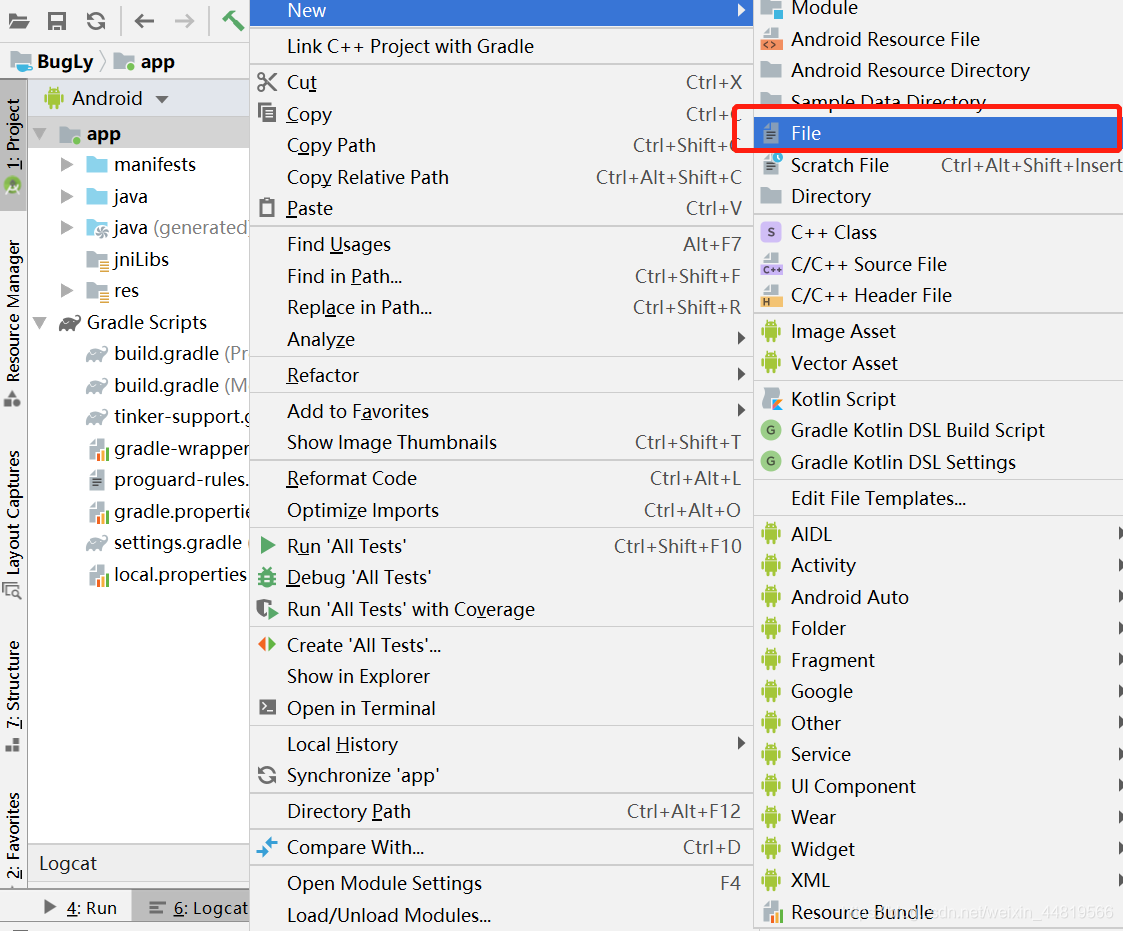
- 配置tinker信息
apply plugin: 'com.tencent.bugly.tinker-support'
def bakPath = file("${buildDir}/bakApk/")
/**
* 此处填写每次构建生成的基准包目录,
* 这个目录的命名是自己的正式包的目录,当我们进行热更新时打包时,该build会首先在这个目录下寻找我们
* 要发布插件的app,如果找不到这个目录或者找不到apk,就会打包失败
*/
def baseApkDir = "app-0611-16-00-29"
/**
* 对于插件各参数的详细解析请参考
*/
tinkerSupport {
// 开启tinker-support插件,默认值true
enable = true
// tinkerEnable功能开关
tinkerEnable = true
// 指定归档目录,默认值当前module的子目录tinker
autoBackupApkDir = "${bakPath}"
//这个是自动管理TinkerId,我们就不用自己是管理TinkerId了
autoGenerateTinkerId = true
// 是否启用覆盖tinkerPatch配置功能,默认值false
// 开启后tinkerPatch配置不生效,即无需添加tinkerPatch
overrideTinkerPatchConfiguration = true
// 编译补丁包时,必需指定基线版本的apk,默认值为空
// 如果为空,则表示不是进行补丁包的编译
// @{link tinkerPatch.oldApk }
baseApk = "${bakPath}/${baseApkDir}/app-release.apk"
// 对应tinker插件applyMapping
baseApkProguardMapping = "${bakPath}/${baseApkDir}/app-release-mapping.txt"
// 对应tinker插件applyResourceMapping
baseApkResourceMapping = "${bakPath}/${baseApkDir}/app-release-R.txt"
// 构建基准包和补丁包都要指定不同的tinkerId,并且必须保证唯一性
//当我们打正式包时,命名为 base-1.0.1; 补丁包时patch-1.0.1
tinkerId = "patch-1.0.16"
// 构建多渠道补丁时使用
// buildAllFlavorsDir = "${bakPath}/${baseApkDir}"
// 是否启用加固模式,默认为false.(tinker-spport 1.0.7起支持)
// isProtectedApp = true
// 是否开启反射Application模式
enableProxyApplication = false
// 是否支持新增非export的Activity(注意:设置为true才能修改AndroidManifest文件)
supportHotplugComponent = true
}
/**
* 一般来说,我们无需对下面的参数做任何的修改
* 对于各参数的详细介绍请参考:
* https://github.com/Tencent/tinker/wiki/Tinker-%E6%8E%A5%E5%85%A5%E6%8C%87%E5%8D%97
*/
tinkerPatch {
//oldApk ="${bakPath}/${appName}/app-release.apk"
ignoreWarning = false
useSign = true
dex {
dexMode = "jar"
pattern = ["classes*.dex"]
loader = []
}
lib {
pattern = ["lib/*/*.so"]
}
res {
pattern = ["res/*", "r/*", "assets/*", "resources.arsc", "AndroidManifest.xml"]
ignoreChange = []
largeModSize = 100
}
packageConfig {
}
sevenZip {
zipArtifact = "com.tencent.mm:SevenZip:1.1.10"
// path = "/usr/local/bin/7za"
}
buildConfig {
keepDexApply = false
//tinkerId = "1.0.1-base"
//applyMapping = "${bakPath}/${appName}/app-release-mapping.txt" // 可选,设置mapping文件,建议保持旧apk的proguard混淆方式
//applyResourceMapping = "${bakPath}/${appName}/app-release-R.txt" // 可选,设置R.txt文件,通过旧apk文件保持ResId的分配
}
}
-注意:
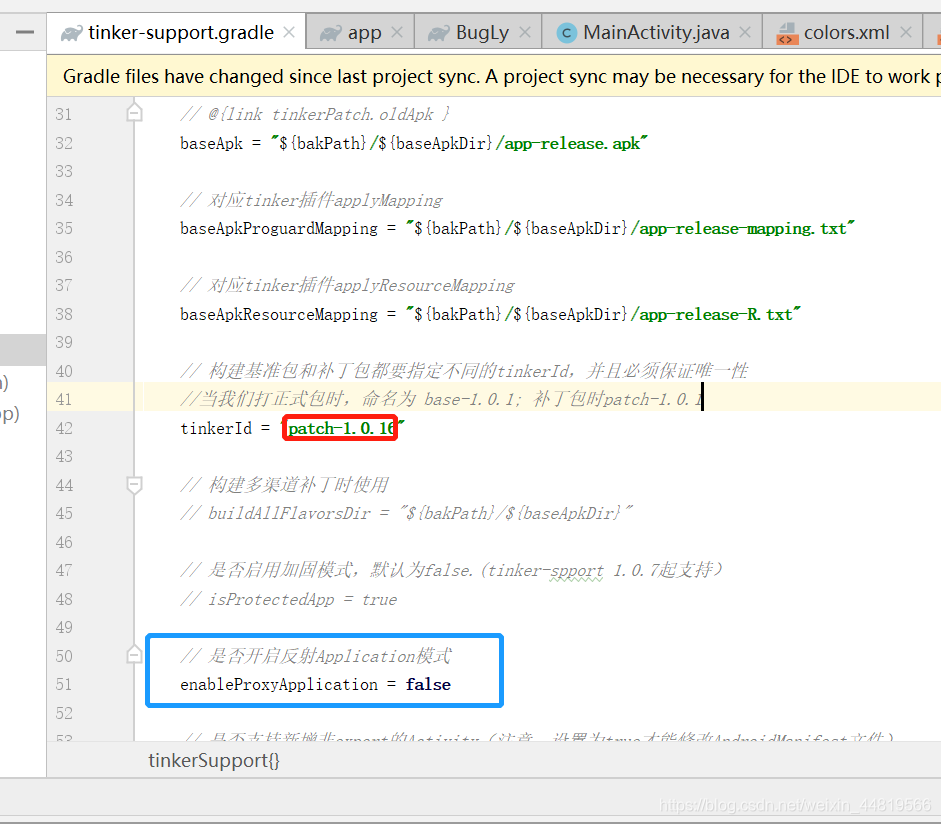
- 红色选中:
- 打基准包需要改成tinkerId = “base-你的ID版本号”
- 打补丁包需要改成 tinkerId = “patch-你的ID版本号”
蓝色选中:
- enableProxyApplication = false 通过反射来设置TinkerApplication
- enableProxyApplication = true 自定义Application
enableProxyApplication = true情况
public class MyApplication extends Application {
@Override
public void onCreate() {
super.onCreate();
// 这里实现SDK初始化,appId替换成你的在Bugly平台申请的appId
// 调试时,将第三个参数改为true
Bugly.init(this, "你的Appid", false);
}
@Override
protected void attachBaseContext(Context base) {
super.attachBaseContext(base);
// you must install multiDex whatever tinker is installed!
MultiDex.install(base);
// 安装tinker
Beta.installTinker();
}
}
enableProxyApplication = false情况
- 创建SampleApplication 继承自TinkerApplication:
public class SampleApplication extends TinkerApplication {
public SampleApplication() {
/**
* 参数1:tinkerFlags 表示Tinker支持的类型 dex only、library only or all suuport,
* default: TINKER_ENABLE_ALL,支持全部类型
* 参数2:delegateClassName Application代理类 这里填写你自定义的ApplicationLike
* 参数3:loaderClassName Tinker的加载器,使用默认即可
* 参数4:tinkerLoadVerifyFlag 加载dex或者lib是否验证md5,默认为false
*/ 注意这里需要改为appcationid
super(ShareConstants.TINKER_ENABLE_ALL, "{applicationId}.SampleApplicationLike",
"com.tencent.tinker.loader.TinkerLoader", false);
}
}- 创建SampleApplicationLike 继承自DefaultApplicationLike;
public class SampleApplicationLike extends DefaultApplicationLike {
public static final String TAG = "Tinker.SampleApplicationLike";
public SampleApplicationLike(Application application, int tinkerFlags,
boolean tinkerLoadVerifyFlag, long applicationStartElapsedTime,
long applicationStartMillisTime, Intent tinkerResultIntent) {
super(application, tinkerFlags, tinkerLoadVerifyFlag, applicationStartElapsedTime, applicationStartMillisTime, tinkerResultIntent);
}
@Override
public void onCreate() {
super.onCreate();
Beta.autoInit = true;
Beta.autoCheckUpgrade = true;
// // 设置是否开启热更新能力,默认为true
Beta.enableHotfix = true;
// // 设置是否自动下载补丁,默认为true
Beta.canAutoDownloadPatch = true;
// // 设置是否自动合成补丁,默认为true
Beta.canAutoPatch = true;
// // 设置是否提示用户重启,默认为false
Beta.canNotifyUserRestart = true;
//
// 设置开发设备,默认为false,上传补丁如果下发范围指定为“开发设备”,需要调用此接口来标识开发设备
Bugly.setIsDevelopmentDevice(getApplication(), true);
// 这里实现SDK初始化,appId替换成你的在Bugly平台申请的appId
// 调试时,将第三个参数改为true
Bugly.init(getApplication(), "你的appid", true);
}
@TargetApi(Build.VERSION_CODES.ICE_CREAM_SANDWICH)
@Override
public void onBaseContextAttached(Context base) {
super.onBaseContextAttached(base);
// you must install multiDex whatever tinker is installed!
MultiDex.install(base);
// 安装tinker
// TinkerManager.installTinker(this); 替换成下面Bugly提供的方法
Beta.installTinker(this);
}
@TargetApi(Build.VERSION_CODES.ICE_CREAM_SANDWICH)
public void registerActivityLifecycleCallback(Application.ActivityLifecycleCallbacks callbacks) {
getApplication().registerActivityLifecycleCallbacks(callbacks);
}
@Override
public void onTerminate() {
super.onTerminate();
Beta.unInit();
}
}切记一定要在清单文件中配置appcation.
第三步:生成基准包
注意: tinker-support.gradle中的tinkerId = "base-你的ID版本号"
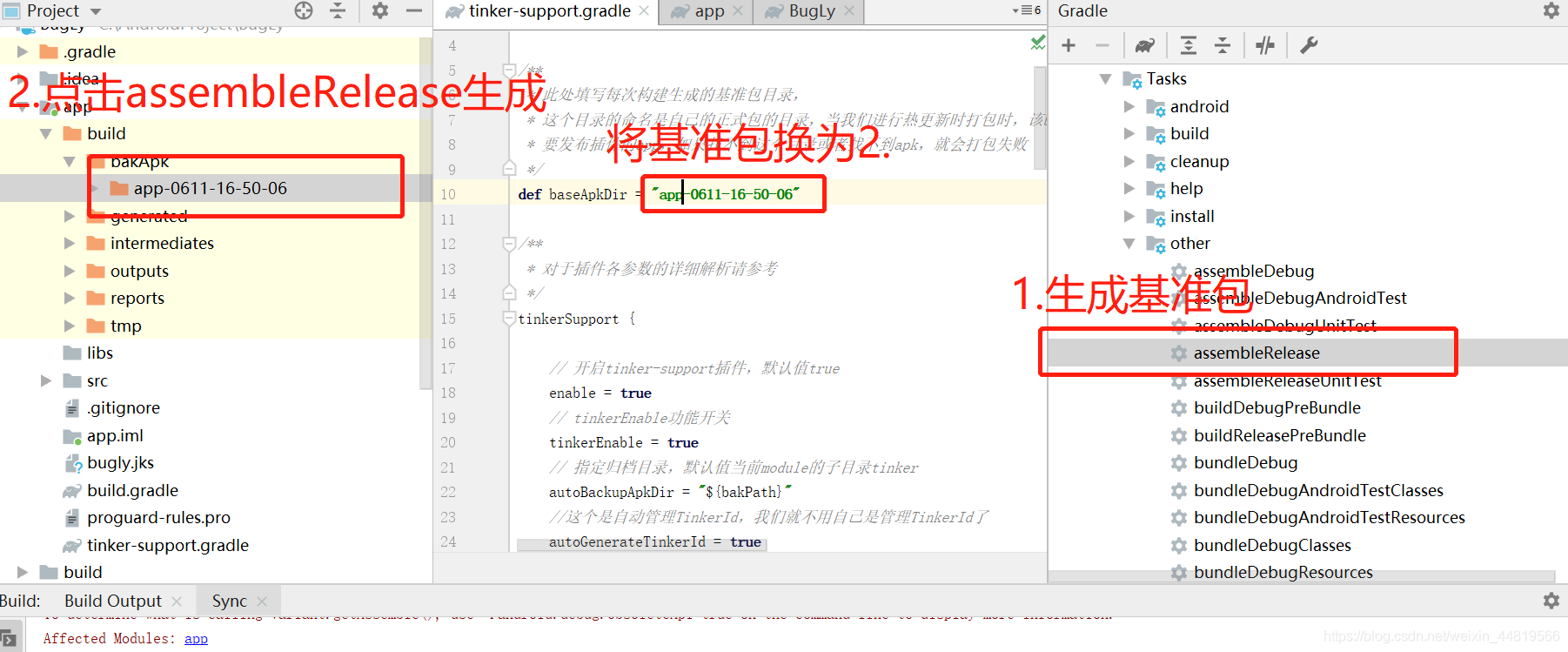
第四步:生成补丁文件:
注意: tinker-support.gradle中的tinkerId = "patch-你的ID版本号"
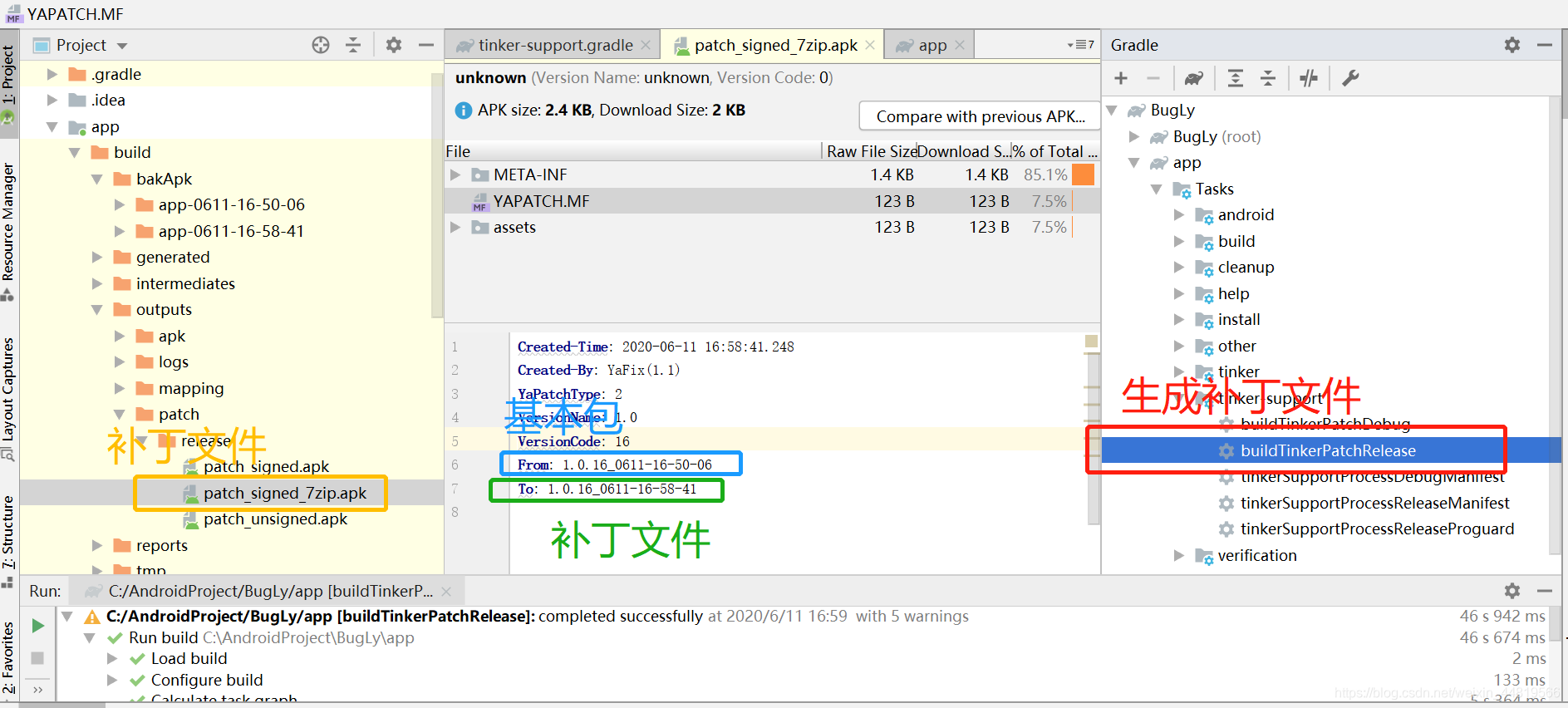
第五步:上传补丁文件到BugLy开放平台
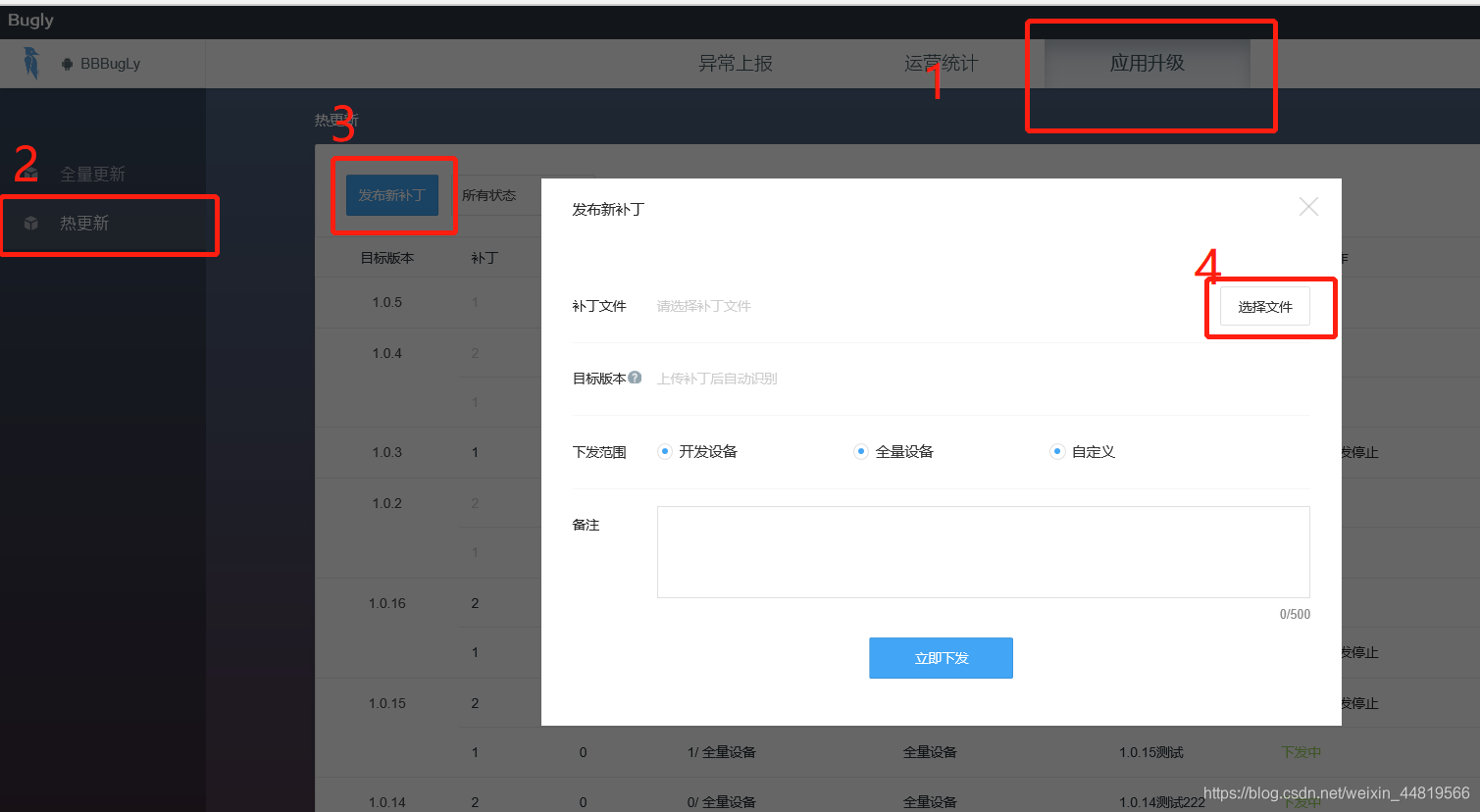
注意:
有的同学可能碰到这样的问题,这个问题是应为你的基准包没有上报联网,需要先把你的基准包在手机上安装上,然后运行一下,最后再次上传即可.
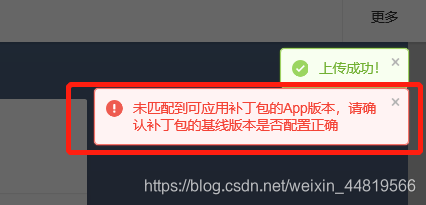
上传完成之后,重新启动APP即可完成热更新.
配置BugLy中遇到的问题:
- R8问题 解决办法请浏览:: langyangyangR8问题解决办法.
- 补丁文件上传成功,但是激活一直失败,说明配置的版本或者依赖太高,或者根据官方demo来配置.

小彩蛋
配置完这些之后,还可以免费找到崩溃分析,非常的好用.
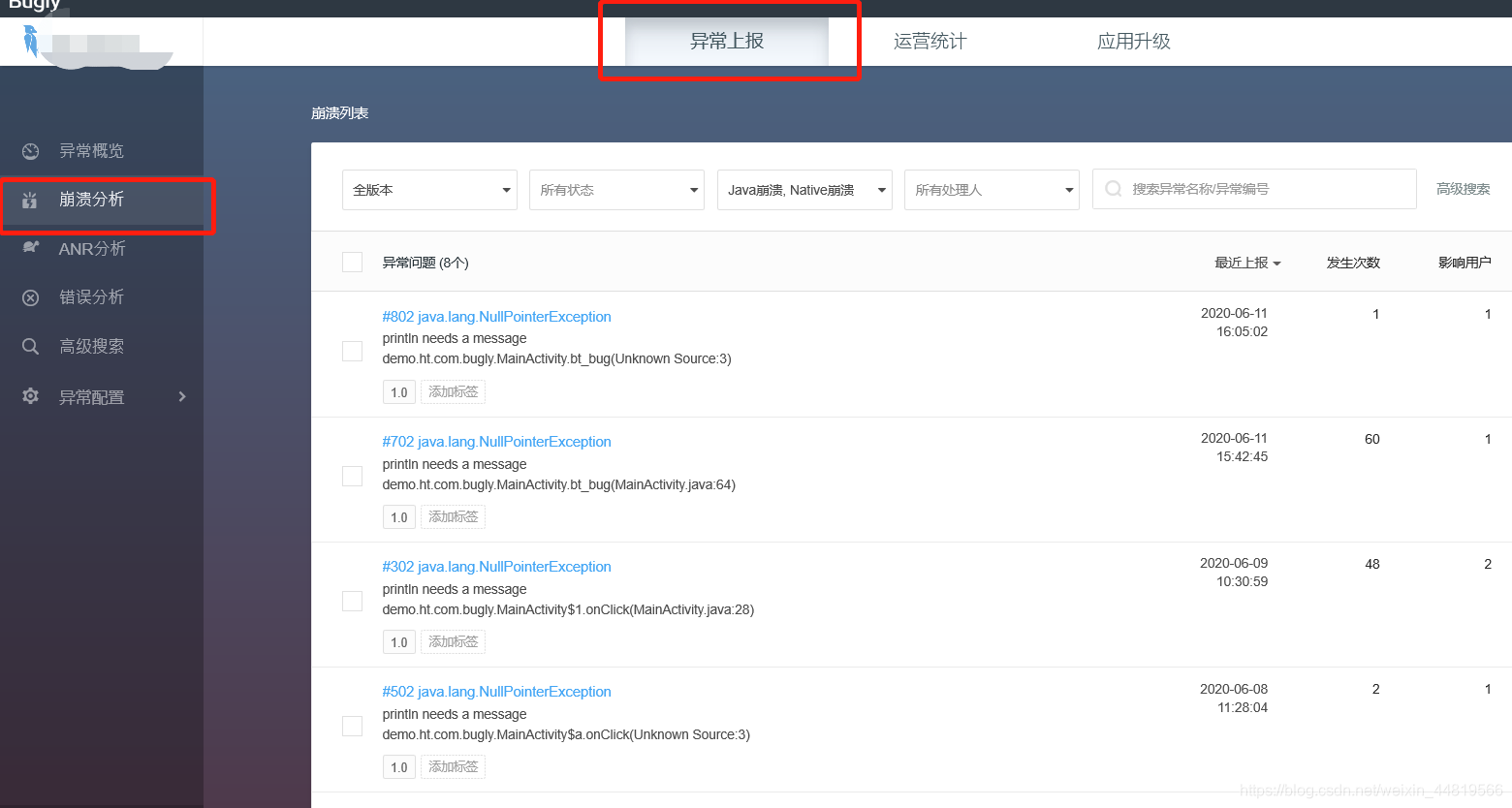
Git地址: langyangyang.
谢谢大家观看,要有内部分写的有问题,请大家多多指教~