首先要建立一个2d寻路系统
在任意一个空对象上绑定这个脚本控制脚本
![]() (我选的这个空对象是寻路组件之一)
(我选的这个空对象是寻路组件之一)

using Pathfinding;
using System.Collections;
using System.Collections.Generic;
using UnityEngine;
public class ScriptSelect: MonoBehaviour
{
float changeTimer;//设定一个计时器,每过一段时间,机器人换一个方向运动
public float changeTime = 10f;//计时器长度
private bool status=true;
// Start is called before the first frame update
void Start()
{
change();
}
// Update is called once per frame
void Update()
{
changeTimer -= Time.deltaTime;//计时器每一帧都减小
if (changeTimer < 0)
{
change();
changeTimer = changeTime;//改变方向后计时器重新初始化
}
}
public void change()
{
if(status==true)
{
GameObject.Find("Robot/Robot").GetComponent<AIPath>().enabled = true;
GameObject.Find("Robot/Robot").GetComponent<RobotControl>().enabled = false;
status = false;
return;
}
if (status == false)
{
GameObject.Find("Robot/Robot").GetComponent<AIPath>().enabled = false;
GameObject.Find("Robot/Robot").GetComponent<RobotControl>().enabled = true;
status = true;
return;
}
}
}用来在固定的时间段后切换敌人的状态
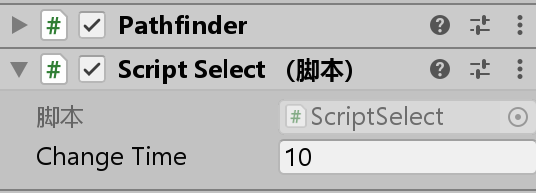
敌人身上有两个关键的脚本,一个是巡游(Robot Control),一个是自动寻路(AIPath)

在设定的时间内,两个脚本轮换启用
当一个运行时,另一个禁用
附完整教程: