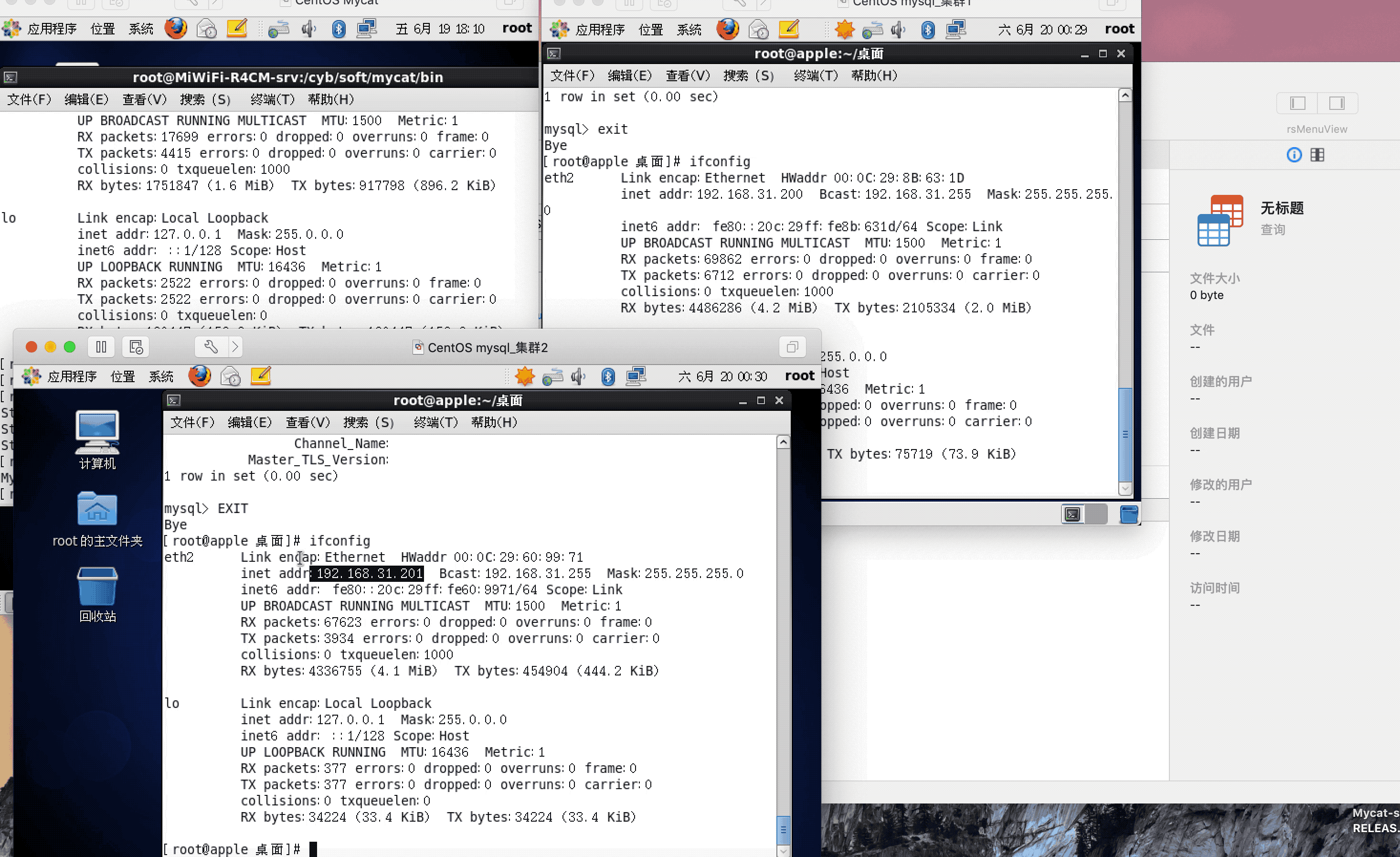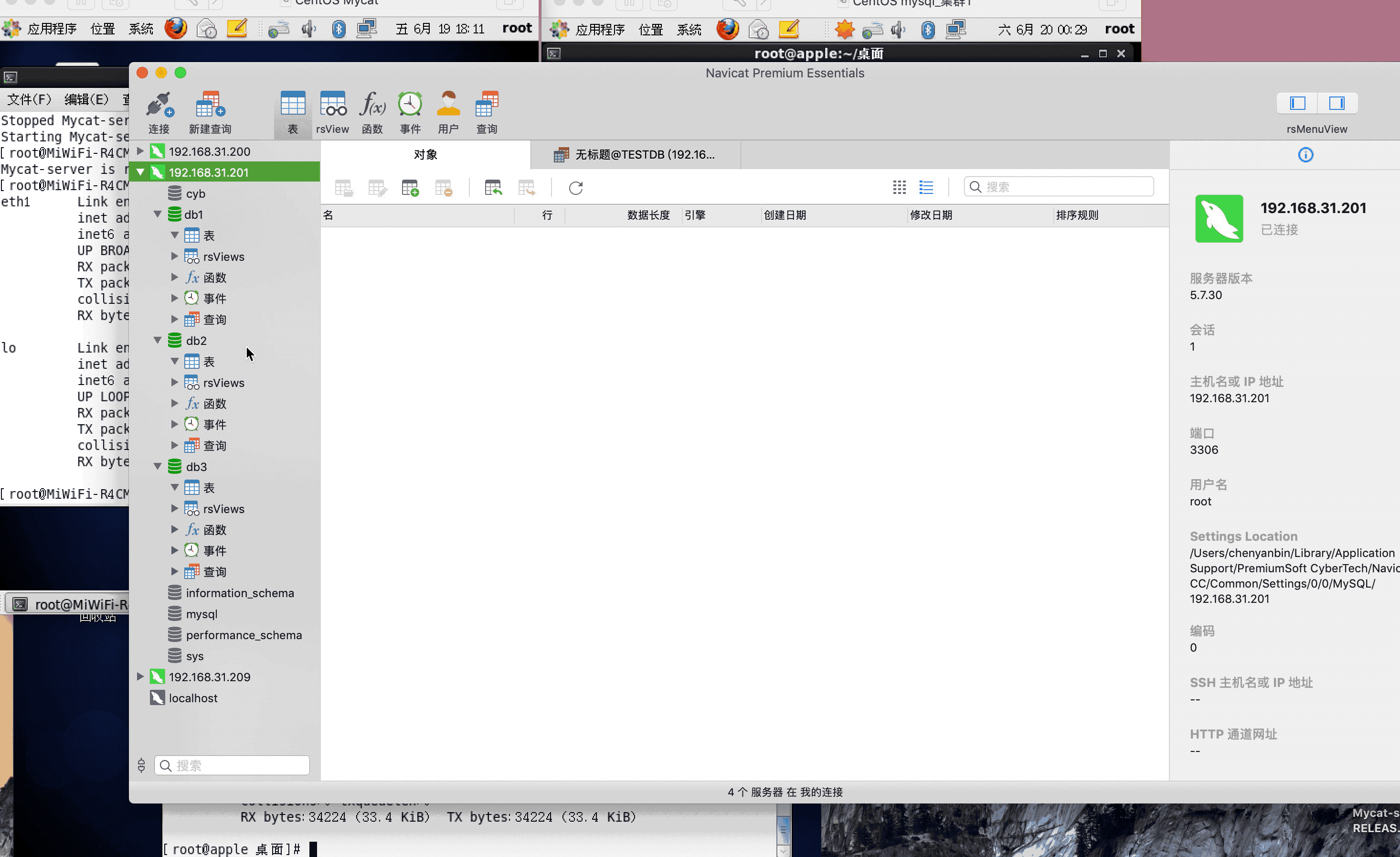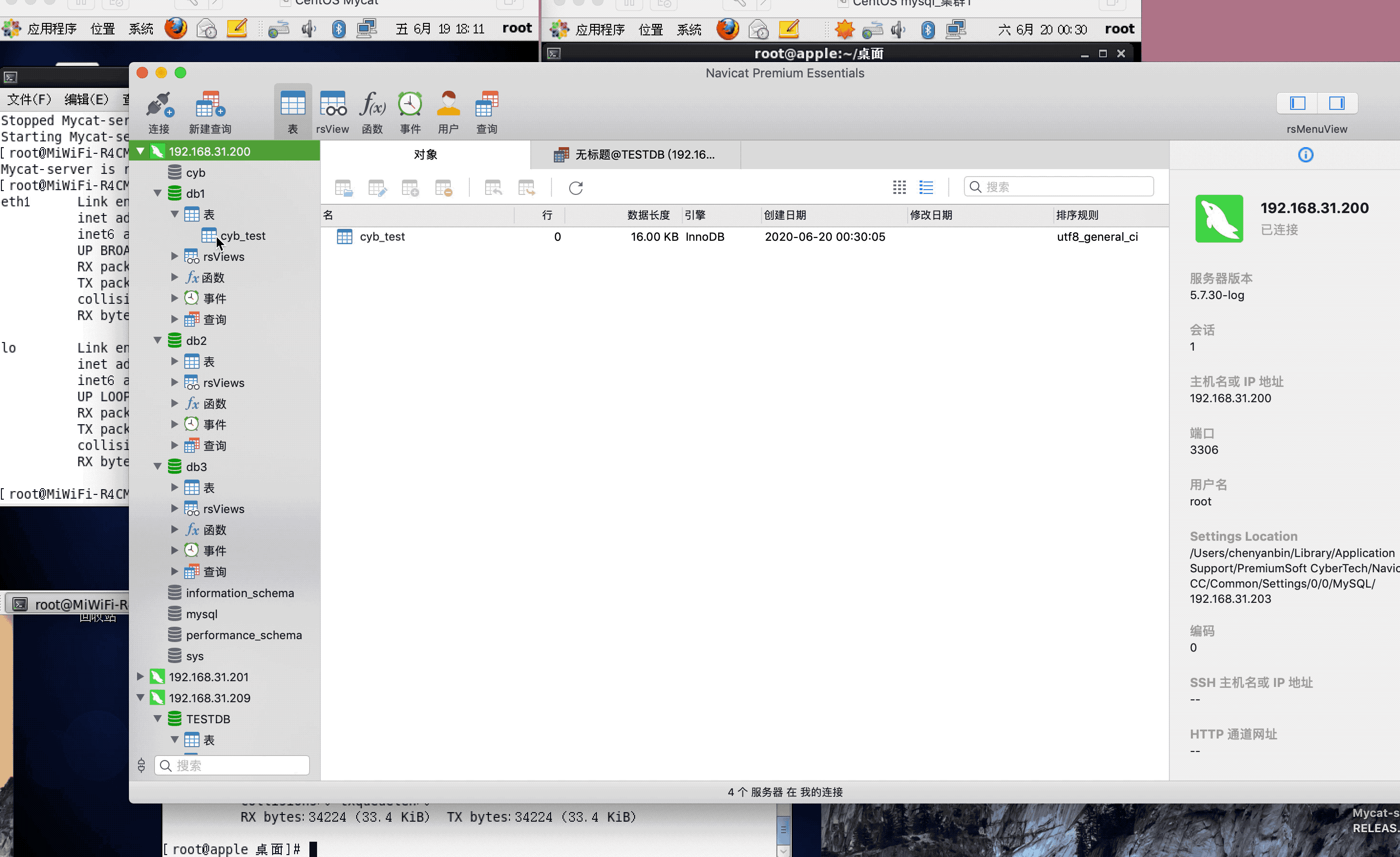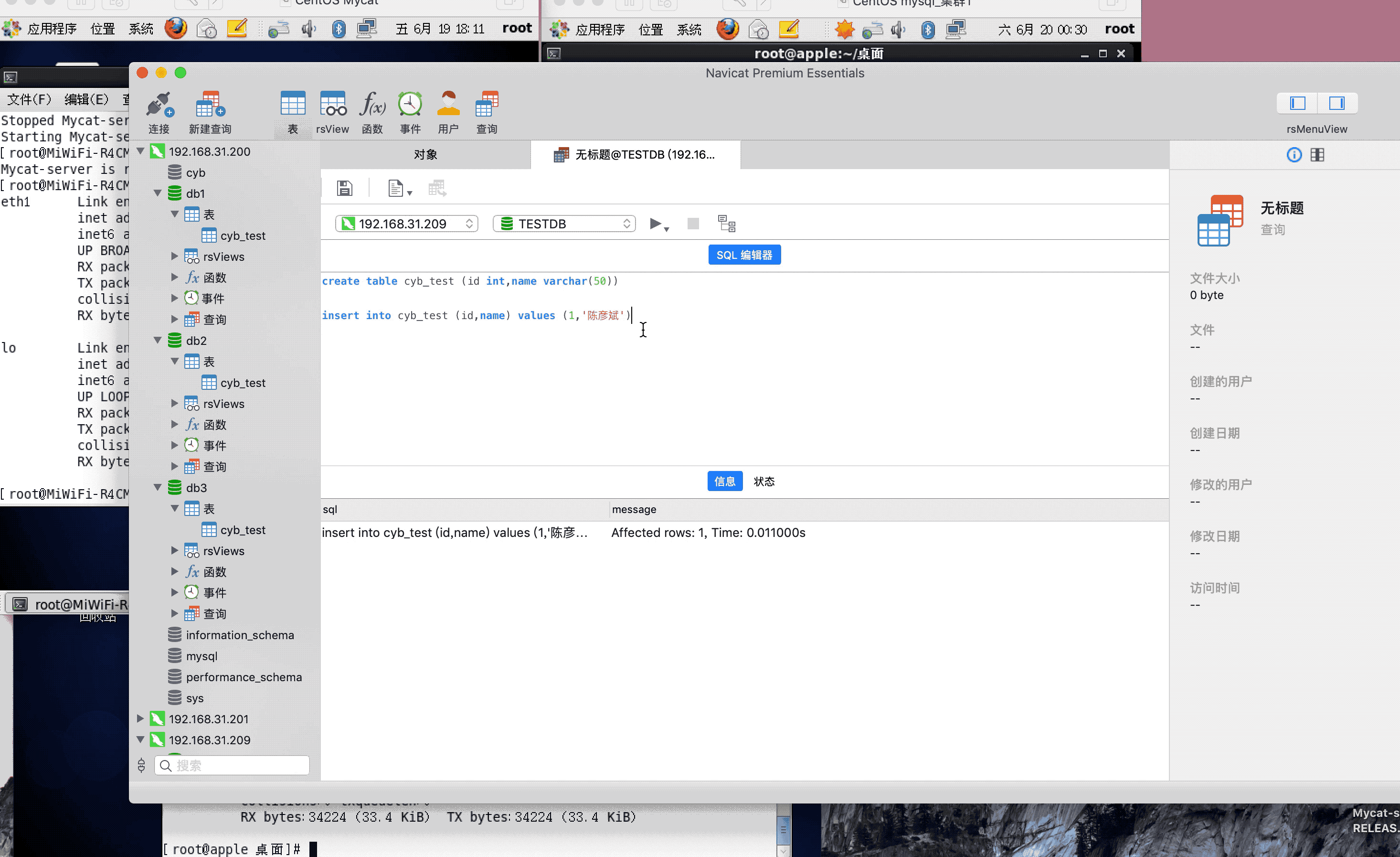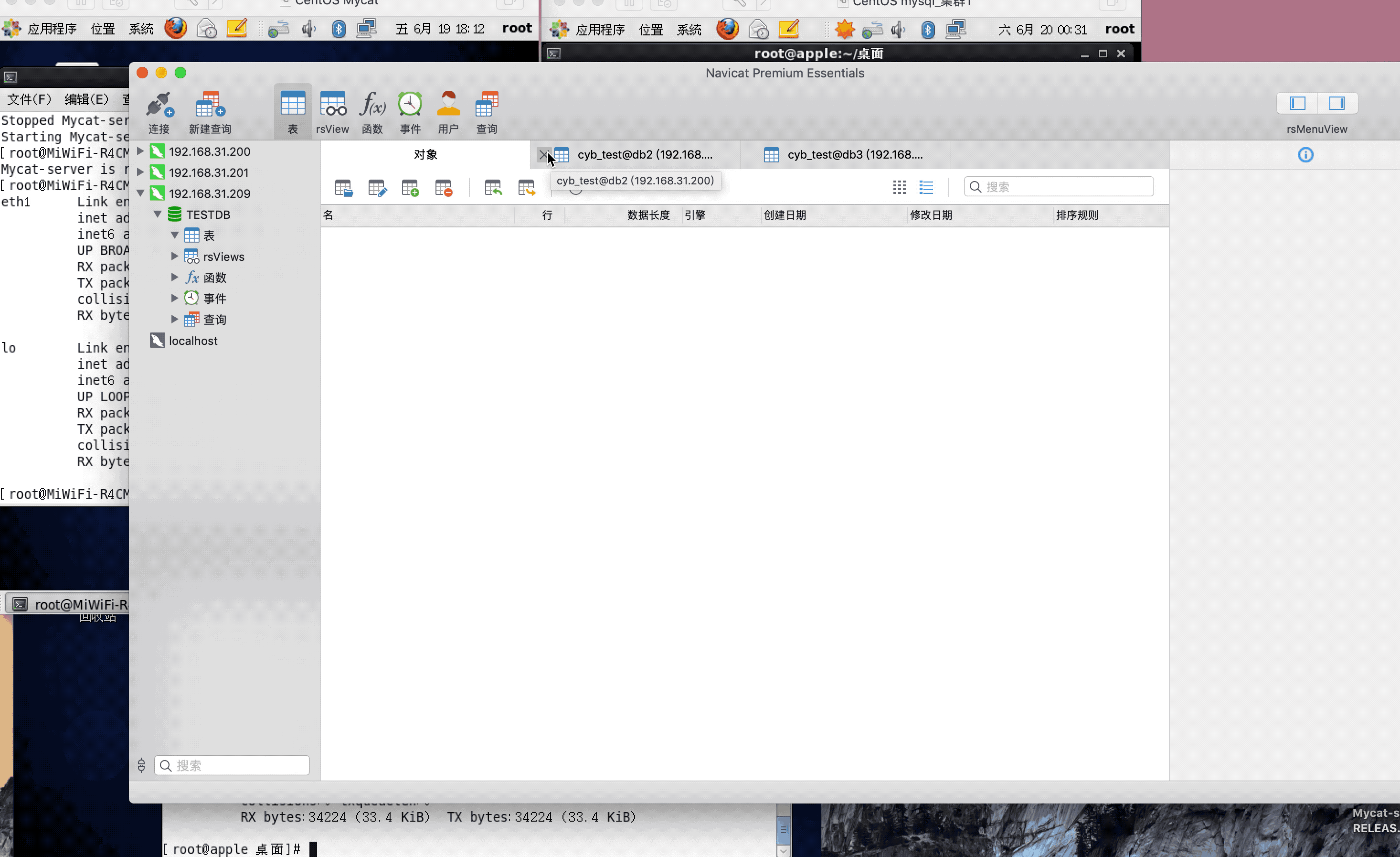介绍
背景
- 当表的个数达到了几百千万张表时,众多的业务模块都访问这个数据库,压力会比较大,考虑对其进行分库
- 当表的数据达到几千万级别,在做很多操作都比较吃力,考虑对其进行分库或分表
数据切分(sharding)方案
数据的切分(Sharding)根据其切分规则的类型,可以分为两种切分模式:
- 垂直切分:按照业务模块进行切分,将不同模块的表切分到不同的数据库中
- 水平切分,将一张大表按照一定的切分规则,按照行切分成不同的表或者切分到不同的库中
如何理解垂直切分?
垂直分库:主要解决的问题是单个数据库中[数据表]过多问题。
垂直分表:主要解决的问题是单个表中[过多问题(将一张大表,拆分不同的关联表)。
如何理解水平切分?
水平切分主要解决的问题就是对于[单表数据量过大]的问题(1000W以上数据性能会有所下降)
切分原则
- 能不切尽量不要切分
- 如果要切分一定要选择合适的切分规则,提前规划好
- 数据切分尽量通过冗余或表分组(Table Group)来降低跨库Join的可能
- 由于数据库中间件对数据Join实现的优劣难以把握,而且实现高性能难度极大,业务读取尽量少使用多表Join
分库分表之后带来问题?
- 跨库Join:订单表需要关联会员信息(订单表和会员表拆分为两个库的表)
- 应用层由一个查询拆分为多个
- 全局表,每个库都存储相同的数据,比如字典表、地址表
- 字段冗余
- Mycat技术可以实现跨库Join,只能实现2张表跨库Join
- 分布式事务(Mycat没有很好实现分布式事务)
- 强一致性(互联网项目不推荐,性能不好)
- 最终一致性(异步方式去实现,需要通过日志信息)
- 主键问题(保证ID的连续性和唯一性)
- UUID(性能不好)
- redis incr命令
- zookeeper
- 雪花算法
- 跨库进行排序问题
- 在应用层进行排序
Mycat应用
官网链接
Mycat核心概念
- Schema:由它制定逻辑数据库(相当于MySQL的database数据库)
- Table:逻辑表(相当于MySQL的table表)
- DataNode:真正存储数据的物理节点
- DataHost:存储节点所在的数据库主机(指定MySQL数据库的连接信息)
- User:MyCat的用户(类似于MySQL的用户,支持多用户)
MyCat主要解决的问题
- 海量数据存储
- 查询优化
Mycat对数据库的支持

Mycat安装
安装要求
-
jdk:要求jdk必须是1.7及以上版本 (我使用的是jdk 1.8)
-
Mysql:推荐mysql是5.5以上版本(我使用的是mysql 5.7)
安装jdk
具体教程:点我直达
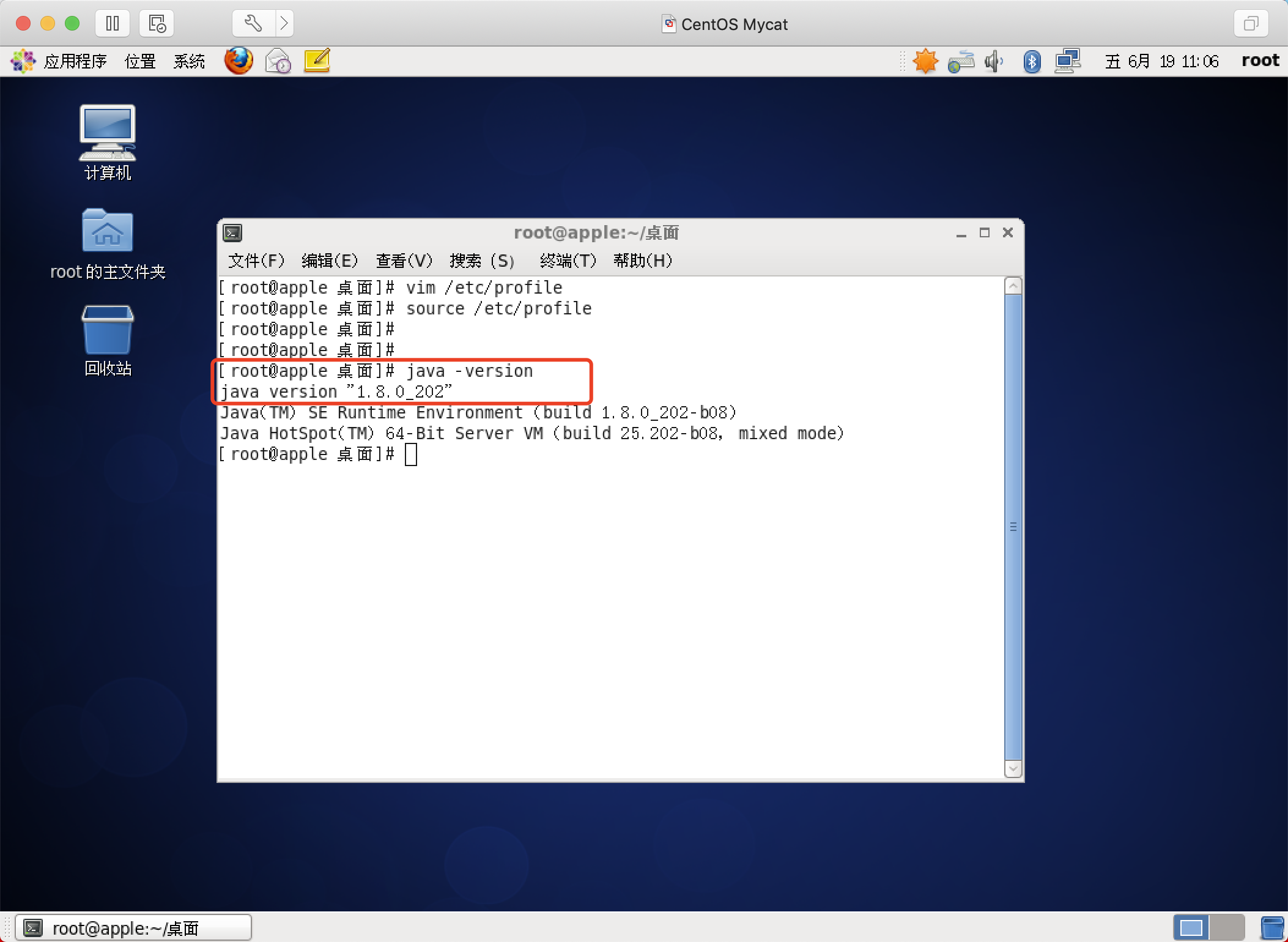
Mcat下载
下载链接:点我直达
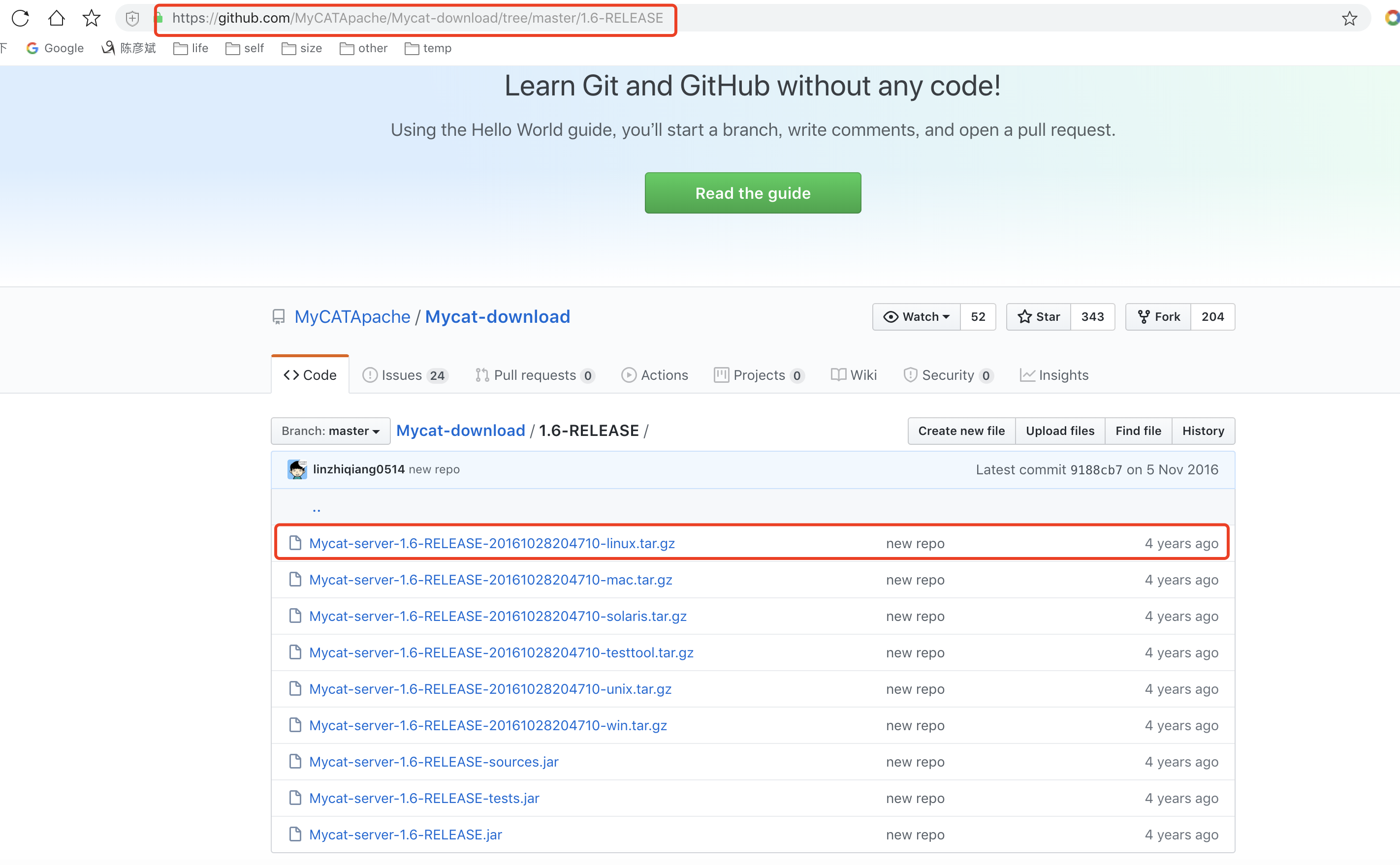
解压
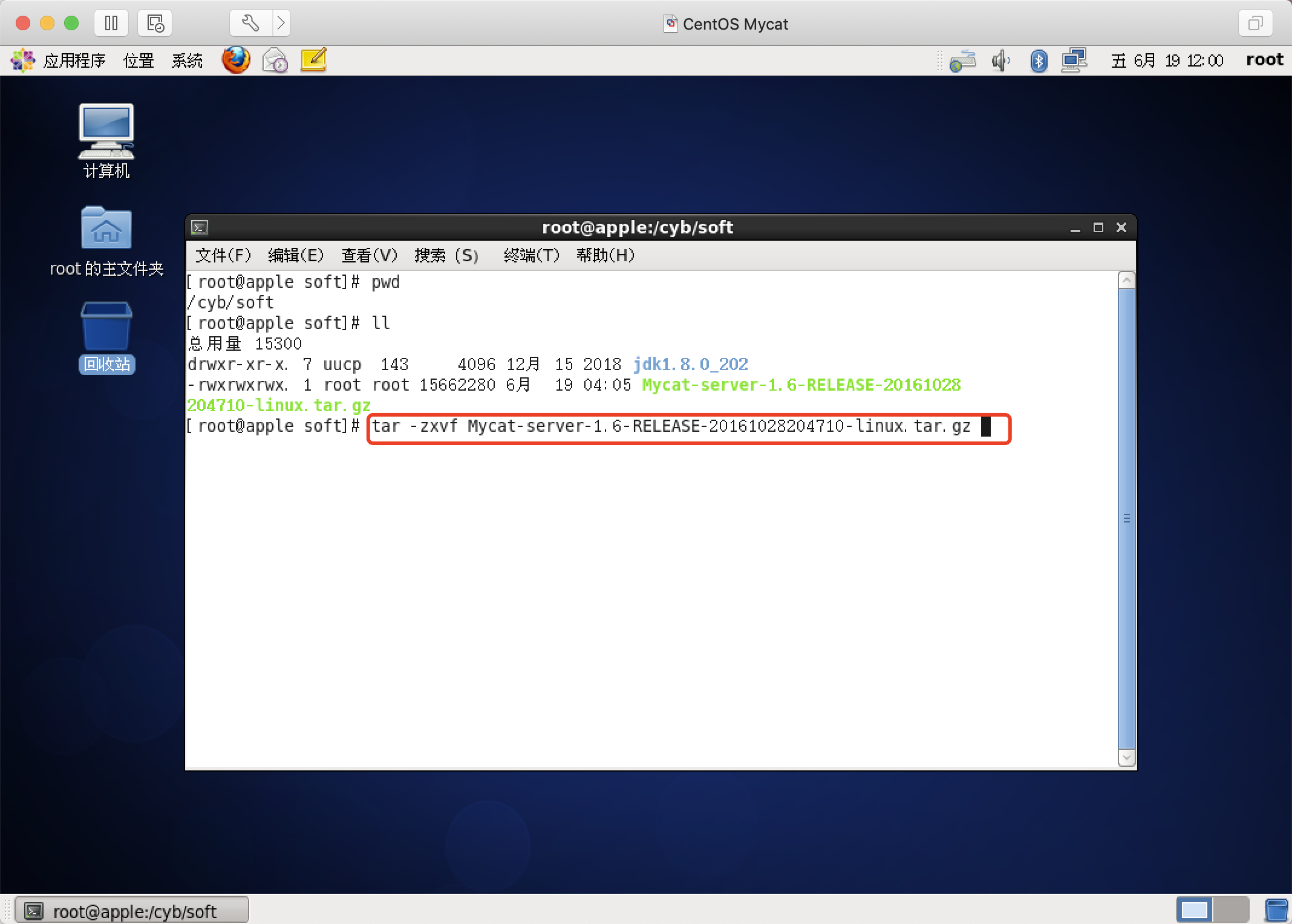
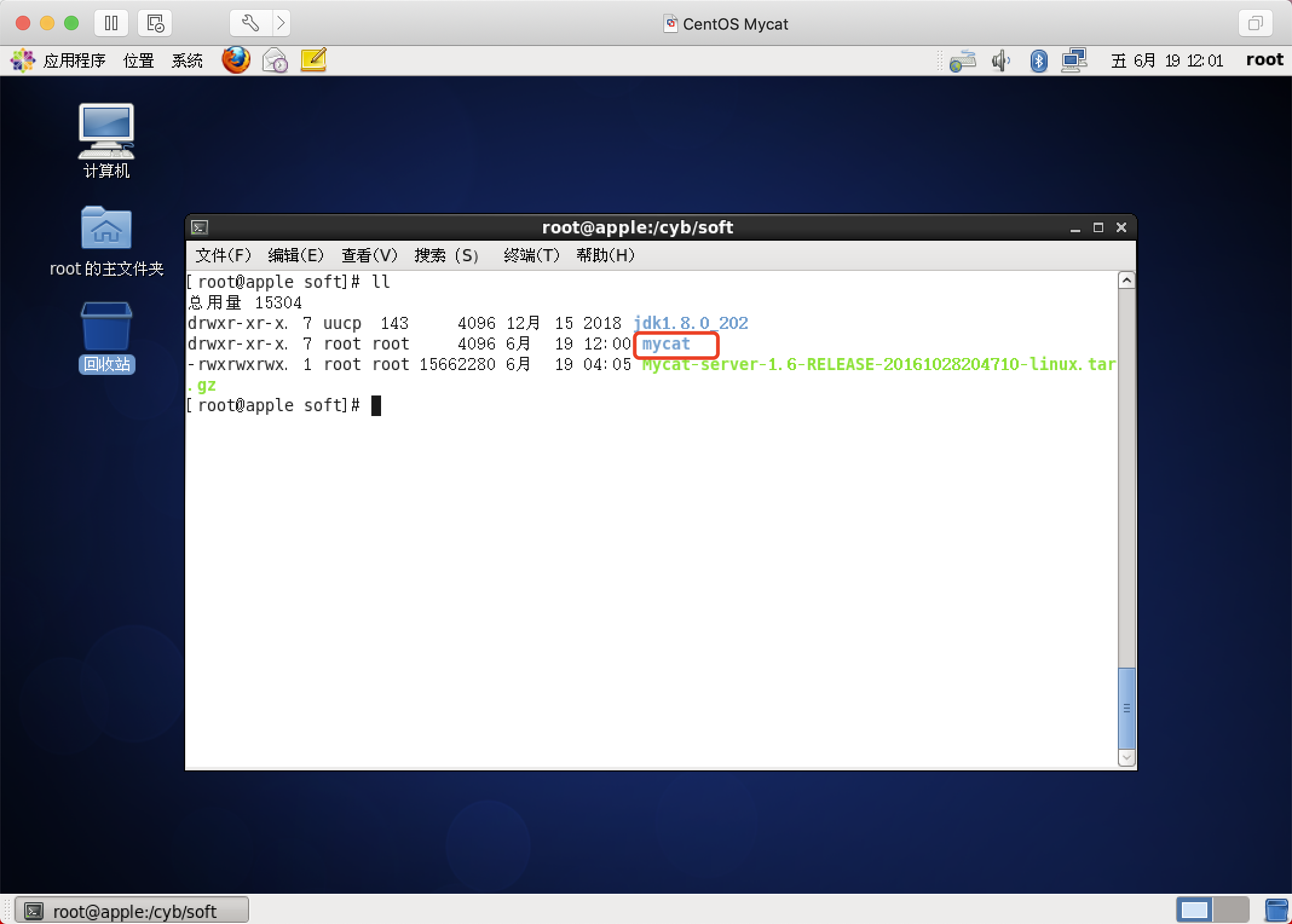
修改配置文件
路径:/cyb/soft/mycat/conf
server.xml
用途:用于配置用户信息

<?xml version="1.0" encoding="UTF-8"?> <!-- - - Licensed under the Apache License, Version 2.0 (the "License"); - you may not use this file except in compliance with the License. - You may obtain a copy of the License at - - http://www.apache.org/licenses/LICENSE-2.0 - - Unless required by applicable law or agreed to in writing, software - distributed under the License is distributed on an "AS IS" BASIS, - WITHOUT WARRANTIES OR CONDITIONS OF ANY KIND, either express or implied. - See the License for the specific language governing permissions and - limitations under the License. --> <!DOCTYPE mycat:server SYSTEM "server.dtd"> <mycat:server xmlns:mycat="http://io.mycat/"> <system> <property name="useSqlStat">0</property> <!-- 1为开启实时统计、0为关闭 --> <property name="useGlobleTableCheck">0</property> <!-- 1为开启全加班一致性检测、0为关闭 --> <property name="sequnceHandlerType">2</property> <!-- <property name="useCompression">1</property>--> <!--1为开启mysql压缩协议--> <!-- <property name="fakeMySQLVersion">5.6.20</property>--> <!--设置模拟的MySQL版本号--> <!-- <property name="processorBufferChunk">40960</property> --> <!-- <property name="processors">1</property> <property name="processorExecutor">32</property> --> <!--默认为type 0: DirectByteBufferPool | type 1 ByteBufferArena--> <property name="processorBufferPoolType">0</property> <!--默认是65535 64K 用于sql解析时最大文本长度 --> <!--<property name="maxStringLiteralLength">65535</property>--> <!--<property name="sequnceHandlerType">0</property>--> <!--<property name="backSocketNoDelay">1</property>--> <!--<property name="frontSocketNoDelay">1</property>--> <!--<property name="processorExecutor">16</property>--> <!-- <property name="serverPort">8066</property> <property name="managerPort">9066</property> <property name="idleTimeout">300000</property> <property name="bindIp">0.0.0.0</property> <property name="frontWriteQueueSize">4096</property> <property name="processors">32</property> --> <!--分布式事务开关,0为不过滤分布式事务,1为过滤分布式事务(如果分布式事务内只涉及全局表,则不过滤),2为不过滤分布式事务,但是记录分布式事务日志--> <property name="handleDistributedTransactions">0</property> <!-- off heap for merge/order/group/limit 1开启 0关闭 --> <property name="useOffHeapForMerge">1</property> <!-- 单位为m --> <property name="memoryPageSize">1m</property> <!-- 单位为k --> <property name="spillsFileBufferSize">1k</property> <property name="useStreamOutput">0</property> <!-- 单位为m --> <property name="systemReserveMemorySize">384m</property> <!--是否采用zookeeper协调切换 --> <property name="useZKSwitch">true</property> </system> <!-- 全局SQL防火墙设置 --> <!-- <firewall> <whitehost> <host host="127.0.0.1" user="mycat"/> <host host="127.0.0.2" user="mycat"/> </whitehost> <blacklist check="false"> </blacklist> </firewall> --> <user name="root"> <property name="password">root</property> <property name="schemas">TESTDB</property> <!-- 表级 DML 权限设置 --> <!-- <privileges check="false"> <schema name="TESTDB" dml="0110" > <table name="tb01" dml="0000"></table> <table name="tb02" dml="1111"></table> </schema> </privileges> --> </user> <user name="user"> <property name="password">user</property> <property name="schemas">TESTDB</property> <property name="readOnly">true</property> </user> </mycat:server>
schema.xml
用途:管理逻辑表
为了演示方便,删掉一些不必要的标签,标签详细用法:点我直达
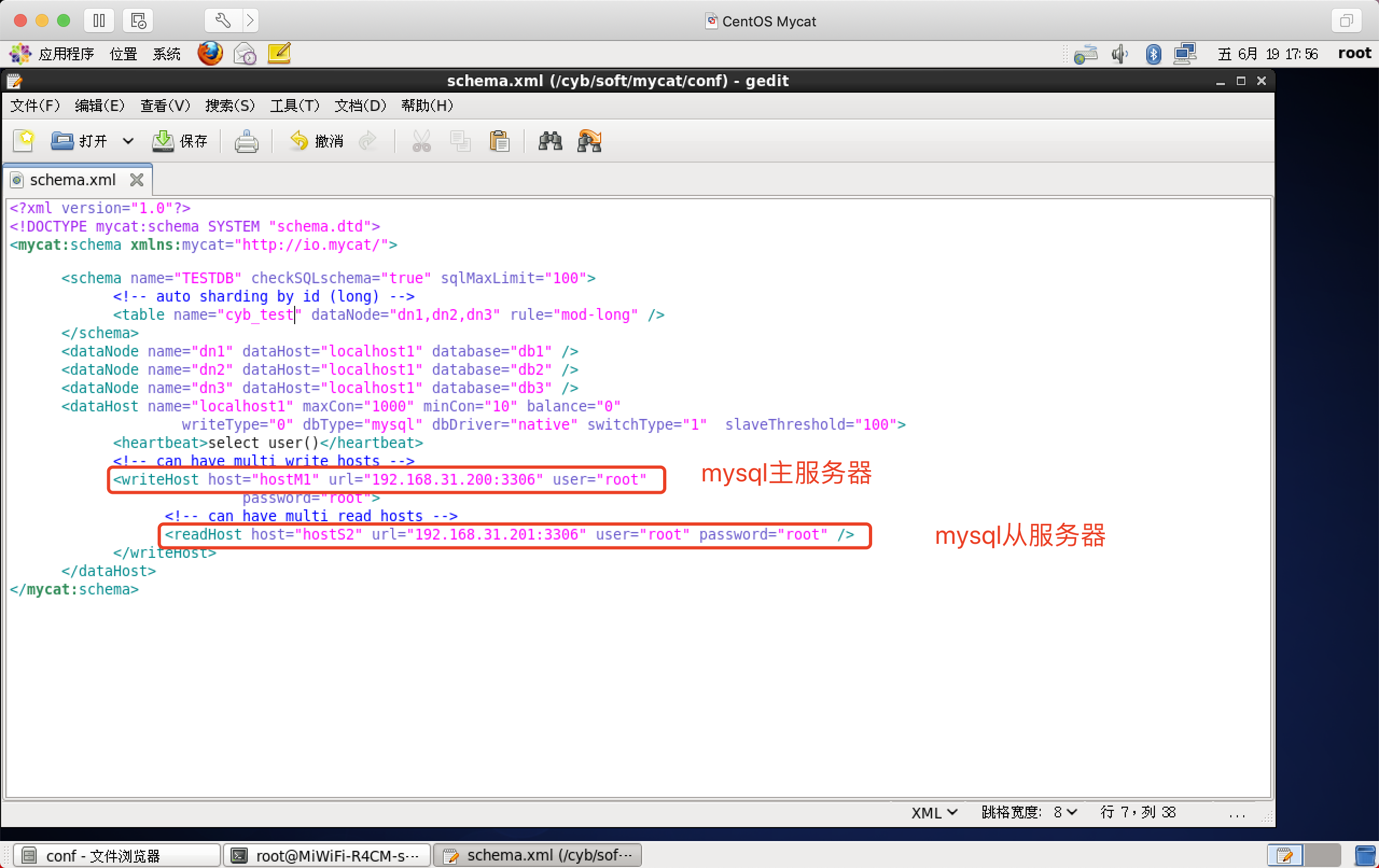
<?xml version="1.0"?> <!DOCTYPE mycat:schema SYSTEM "schema.dtd"> <mycat:schema xmlns:mycat="http://io.mycat/"> <schema name="TESTDB" checkSQLschema="true" sqlMaxLimit="100"> <!-- auto sharding by id (long) --> <table name="cyb_test" dataNode="dn1,dn2,dn3" rule="mod-long" /> </schema> <dataNode name="dn1" dataHost="localhost1" database="db1" /> <dataNode name="dn2" dataHost="localhost1" database="db2" /> <dataNode name="dn3" dataHost="localhost1" database="db3" /> <dataHost name="localhost1" maxCon="1000" minCon="10" balance="0" writeType="0" dbType="mysql" dbDriver="native" switchType="1" slaveThreshold="100"> <heartbeat>select user()</heartbeat> <!-- can have multi write hosts --> <writeHost host="hostM1" url="192.168.31.200:3306" user="root" password="root"> <!-- can have multi read hosts --> <readHost host="hostS2" url="192.168.31.201:3306" user="root" password="root" /> </writeHost> </dataHost> </mycat:schema>
rule.xml
用途:定义了我们对表进行拆分所涉及到的规则定义,视情况修改参数
<?xml version="1.0" encoding="UTF-8"?> <!-- - - Licensed under the Apache License, Version 2.0 (the "License"); - you may not use this file except in compliance with the License. - You may obtain a copy of the License at - - http://www.apache.org/licenses/LICENSE-2.0 - - Unless required by applicable law or agreed to in writing, software - distributed under the License is distributed on an "AS IS" BASIS, - WITHOUT WARRANTIES OR CONDITIONS OF ANY KIND, either express or implied. - See the License for the specific language governing permissions and - limitations under the License. --> <!DOCTYPE mycat:rule SYSTEM "rule.dtd"> <mycat:rule xmlns:mycat="http://io.mycat/"> <tableRule name="rule1"> <rule> <columns>id</columns> <algorithm>func1</algorithm> </rule> </tableRule> <tableRule name="rule2"> <rule> <columns>user_id</columns> <algorithm>func1</algorithm> </rule> </tableRule> <tableRule name="sharding-by-intfile"> <rule> <columns>sharding_id</columns> <algorithm>hash-int</algorithm> </rule> </tableRule> <tableRule name="auto-sharding-long"> <rule> <columns>id</columns> <algorithm>rang-long</algorithm> </rule> </tableRule> <tableRule name="mod-long"> <rule> <columns>id</columns> <algorithm>mod-long</algorithm> </rule> </tableRule> <tableRule name="sharding-by-murmur"> <rule> <columns>id</columns> <algorithm>murmur</algorithm> </rule> </tableRule> <tableRule name="crc32slot"> <rule> <columns>id</columns> <algorithm>crc32slot</algorithm> </rule> </tableRule> <tableRule name="sharding-by-month"> <rule> <columns>create_time</columns> <algorithm>partbymonth</algorithm> </rule> </tableRule> <tableRule name="latest-month-calldate"> <rule> <columns>calldate</columns> <algorithm>latestMonth</algorithm> </rule> </tableRule> <tableRule name="auto-sharding-rang-mod"> <rule> <columns>id</columns> <algorithm>rang-mod</algorithm> </rule> </tableRule> <tableRule name="jch"> <rule> <columns>id</columns> <algorithm>jump-consistent-hash</algorithm> </rule> </tableRule> <function name="murmur" class="io.mycat.route.function.PartitionByMurmurHash"> <property name="seed">0</property><!-- 默认是0 --> <property name="count">2</property><!-- 要分片的数据库节点数量,必须指定,否则没法分片 --> <property name="virtualBucketTimes">160</property><!-- 一个实际的数据库节点被映射为这么多虚拟节点,默认是160倍,也就是虚拟节点数是物理节点数的160倍 --> <!-- <property name="weightMapFile">weightMapFile</property> 节点的权重,没有指定权重的节点默认是1。以properties文件的格式填写,以从0开始到count-1的整数值也就是节点索引为key,以节点权重值为值。所有权重值必须是正整数,否则以1代替 --> <!-- <property name="bucketMapPath">/etc/mycat/bucketMapPath</property> 用于测试时观察各物理节点与虚拟节点的分布情况,如果指定了这个属性,会把虚拟节点的murmur hash值与物理节点的映射按行输出到这个文件,没有默认值,如果不指定,就不会输出任何东西 --> </function> <function name="crc32slot" class="io.mycat.route.function.PartitionByCRC32PreSlot"> <property name="count">2</property><!-- 要分片的数据库节点数量,必须指定,否则没法分片 --> </function> <function name="hash-int" class="io.mycat.route.function.PartitionByFileMap"> <property name="mapFile">partition-hash-int.txt</property> </function> <function name="rang-long" class="io.mycat.route.function.AutoPartitionByLong"> <property name="mapFile">autopartition-long.txt</property> </function> <function name="mod-long" class="io.mycat.route.function.PartitionByMod"> <!-- how many data nodes --> <property name="count">3</property> </function> <function name="func1" class="io.mycat.route.function.PartitionByLong"> <property name="partitionCount">8</property> <property name="partitionLength">128</property> </function> <function name="latestMonth" class="io.mycat.route.function.LatestMonthPartion"> <property name="splitOneDay">24</property> </function> <function name="partbymonth" class="io.mycat.route.function.PartitionByMonth"> <property name="dateFormat">yyyy-MM-dd</property> <property name="sBeginDate">2015-01-01</property> </function> <function name="rang-mod" class="io.mycat.route.function.PartitionByRangeMod"> <property name="mapFile">partition-range-mod.txt</property> </function> <function name="jump-consistent-hash" class="io.mycat.route.function.PartitionByJumpConsistentHash"> <property name="totalBuckets">3</property> </function> </mycat:rule>
启动mycat
进入mycat/bin,启动mycat
启动命令:./mycat start
停止命令:./mycat stop
重启命令:./mycat restart
查看状态命令:./mycat status
注意,可以使用mysql的客户端直接连接mycat服务,默认端口为8066
错误日志(重要)
部署过程中,我碰到点小问题,找不到主机名,具体解决方案,请看我另一篇:点我直达 ,如果Mycat服务起不来,记得看错误日志哟!
测试
ip:192.168.31.200(mysql主服务器)
ip:192.168.31.201(mysql从服务器)
ip:192.168.31.209(mycat服务器)
注:演示过程中,因为mysql搭建了集群,主从复制,可能网络原因,有些延迟,或者mysql主从复制同步机制问题,导致刷新好几次,才显示出来,因为图片较大,被分割几张gif,内容都是连续的,验证结果,达到预期,演示成功!
MySQL集群搭建主从复制:点我直达